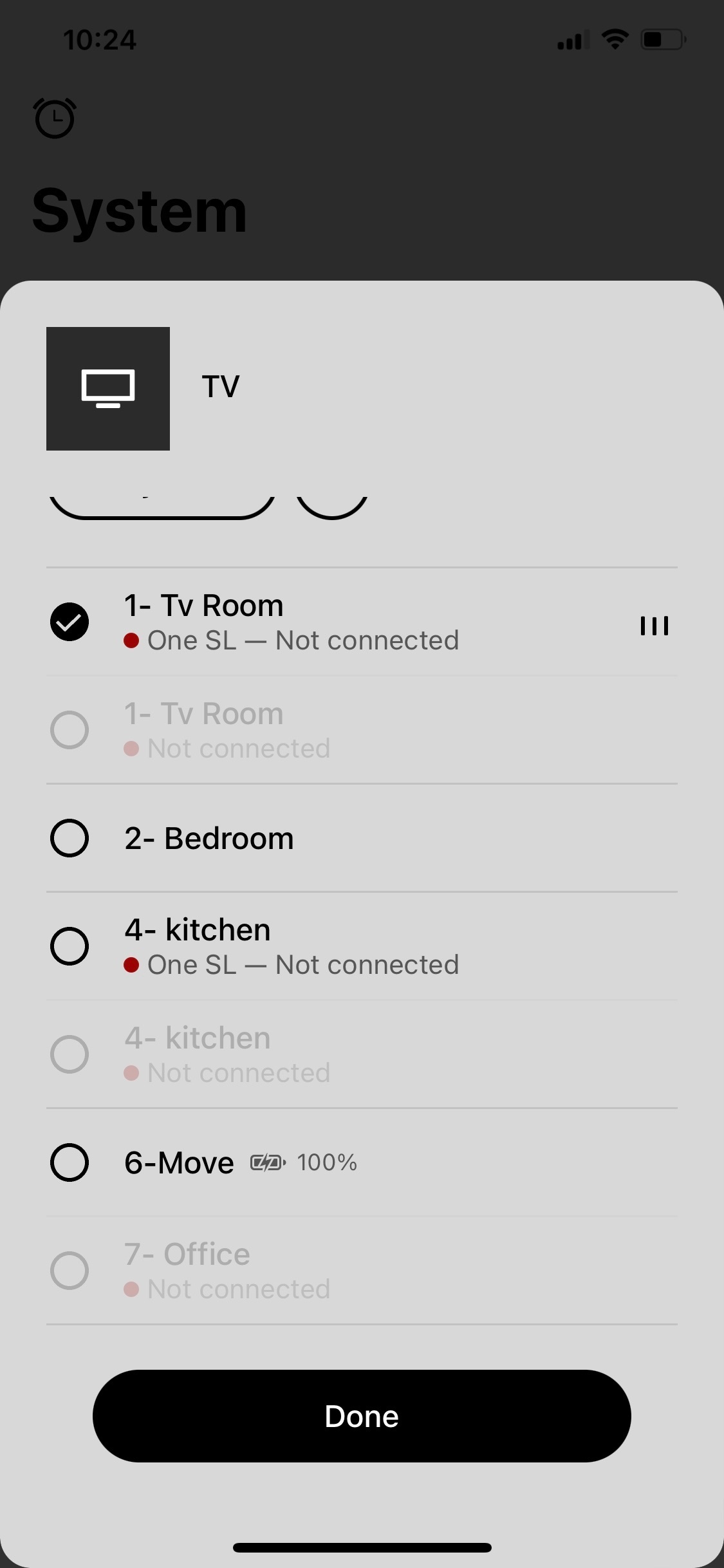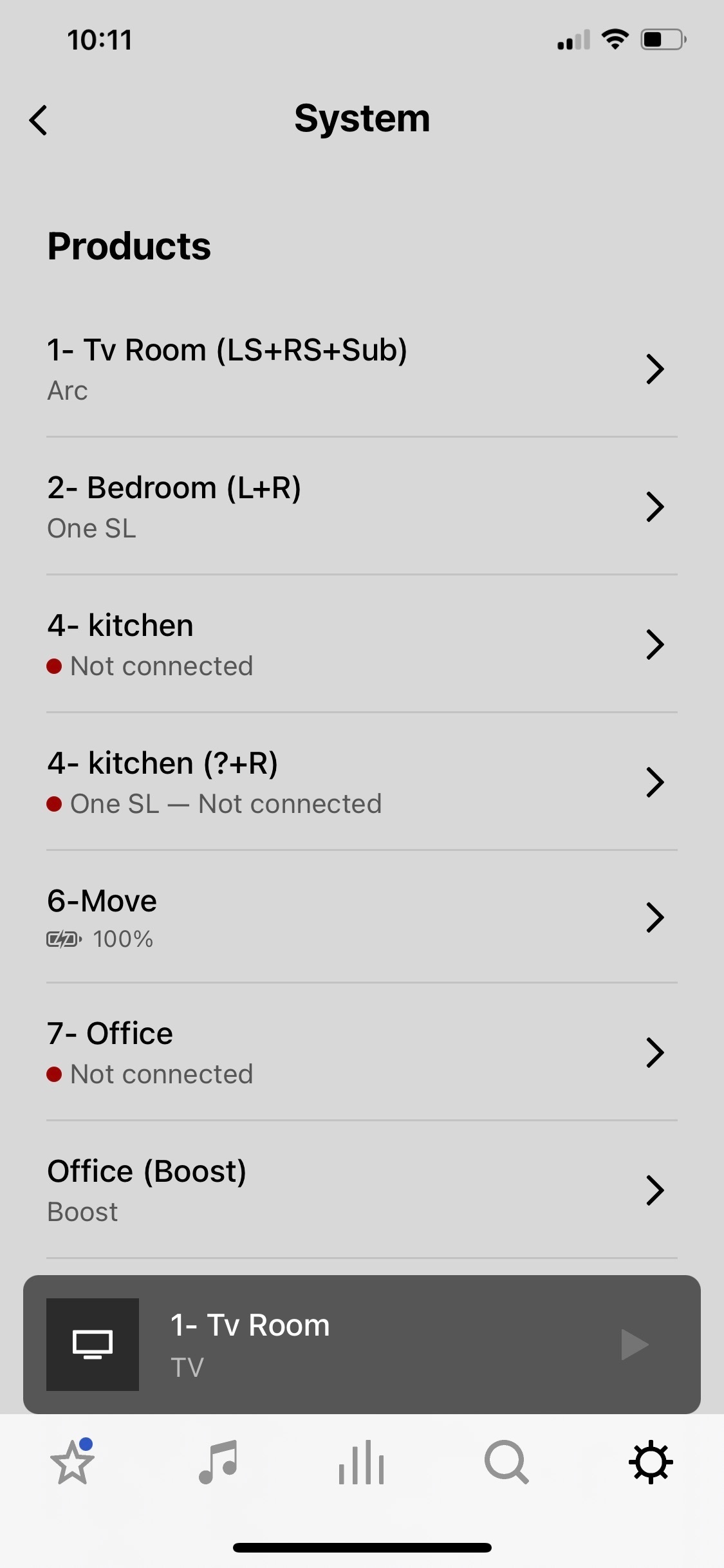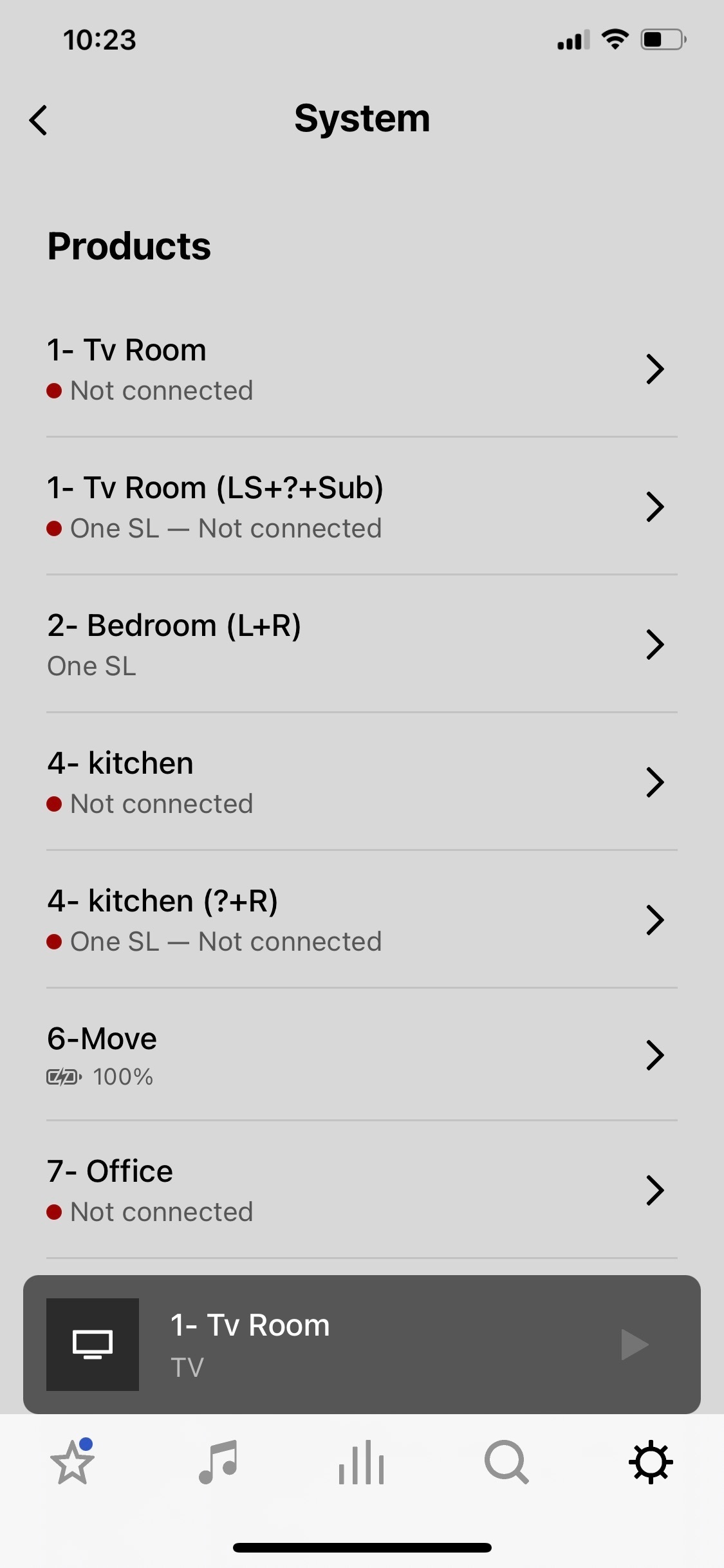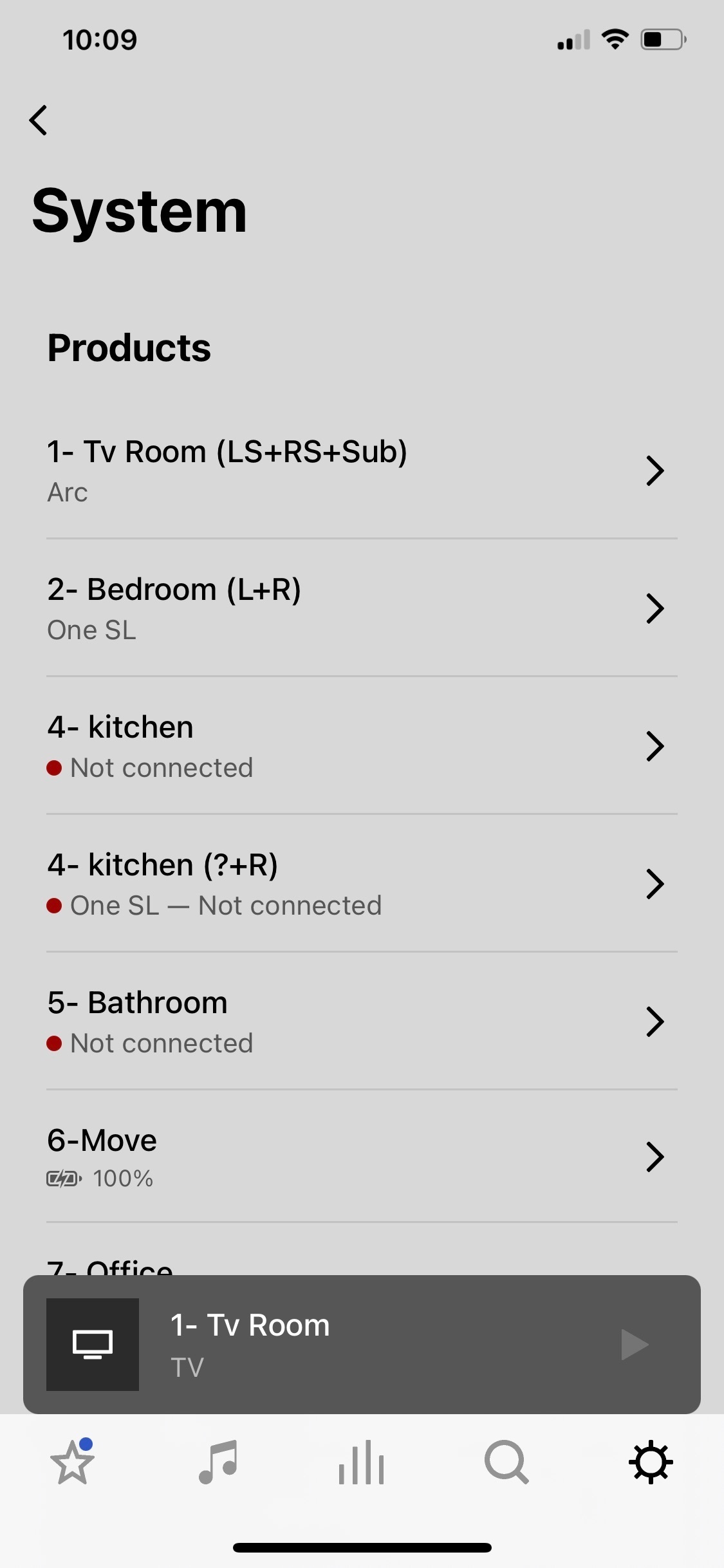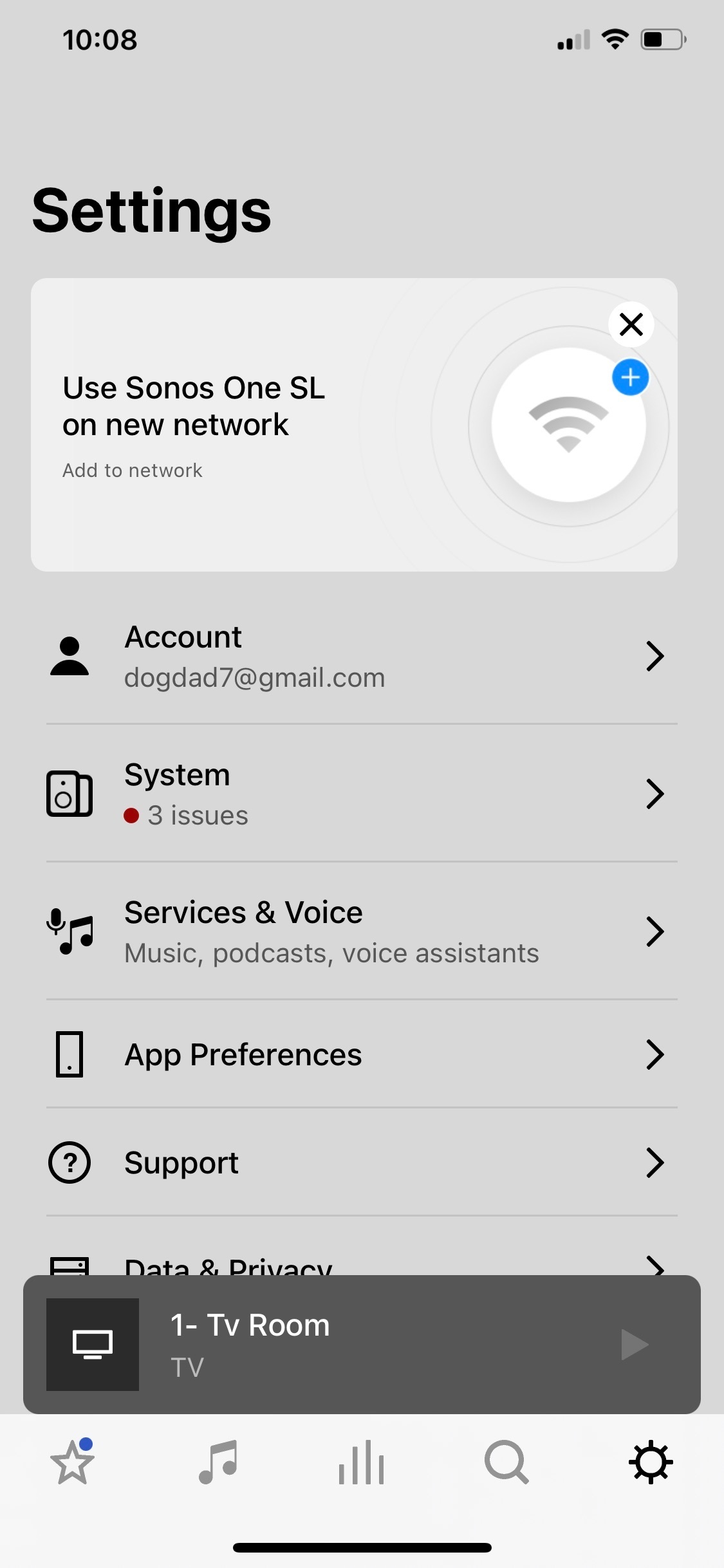So I’m watching a Dolby Atmos movie and all is good. I happen to open the Sonos app and see rooms that say not connected and has the red dot by each. So I go to open a room that says no connection on the app and the app crashes to the iPhone Home Screen. Also, one of the rooms listed as not connected is my main tv room. But, I never lost any sound from the Arc, sub, or Ones and watched the entire movie with no interruptions.Then the bathroom room disappears on the list of my system , and two kitchens appear. Then tv room appears twice listed. Never happened before. Wondering if it’s the same on my iPad. Ideas?