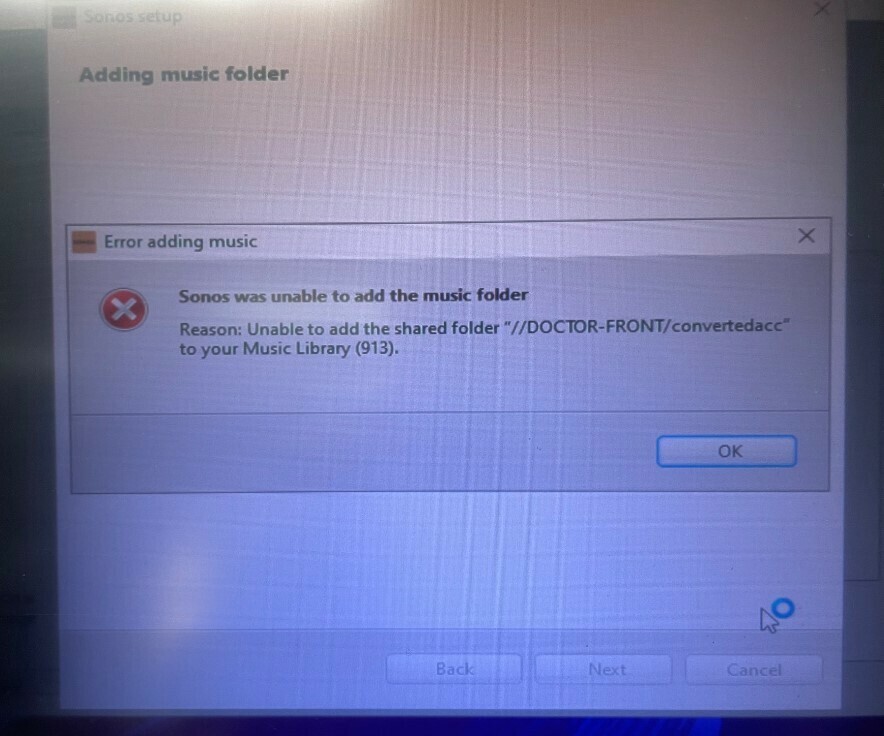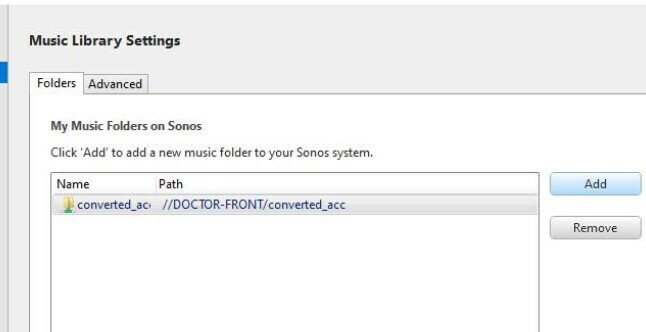A couple of weeks ago I was able to add my own music to my Sonos system, tried to add a mix yesterday and I am now getting this error “UNABLE TO ADD SHARED FOLDER TO YOUR MUSIC LIBRARY (913)
This is really annoying and frustrating that I can’t listen to my own tunes, what has changed? and is there a fix for this?