Sonos have neglected to include an alarm function in the app update as of 9th May 2024. very disappointed. Also a number of music services have been affected. I am sure this is an oversight - but with no communication from Sonos or announcement, it does not build confidence. Also - to cut off older systems and speakers is terribly bad form. Hopefully the Sonos event on the 14th will have everything resolved? Can we get some reassurance from Sonos customer service please?
If you only have iPads and iPhones, no alarms at all. So dumb. I’m really irritated. These speakers cost hundreds of dollars each, many of us have several of them, and Sonos just yanked a bunch of basic stuff.
There’s an iOS App in the Apple Store called ‘Soro’ (it’s an iOS ‘shortcuts’ plugin for Sonos). I’m not affiliated to the App or its developer, but do use it myself and it will allow you to create, edit, delete your Sonos Alarms. You perhaps may want to explore/research that App and its features. It links into the Sonos API.
Screenshot attached, just for info.
Ugh. $8 to turn on an alarm I paid for already.
The App does far more than just alarms, obviously, but it’s your money and your prerogative. I’m just trying to help that’s all and provide you with some options.
Ugh. $8 to turn on an alarm I paid for already.
The App does far more than just alarms, obviously, but it’s your money and your prerogative. I’m just trying to help with some options.
Ugh. $8 to turn on an alarm I paid for already.
The App does far more than just alarms, obviously, but it’s your money and your prerogative. I’m just trying to help with some options.
I appreciate it, the “Ugh” is aimed directly at Sonos here for putting me in this situation.
The new app is entirely suboptimal compared to the old version. Please reinstate alarms, sleep timers, all the lost streaming services!
I use alarms on Sonos every day. Sonos please fix this ASAP. In the interim till alarms are reinstated on Android and iOS, don't touch the Windows and Mac apps Sonos. At least for a few weeks I can use the Windows app.
I am just astounded.
Sonos, you had a mini revolution when you buried the alarm in the prior release. To your credit, you heard your customers’ frustration and fixed it.
But AGAIN??!?
Setting aside the poor design of this “upgrade”, is there anyone at the helm over there or are you simply devolving into another disappointing tech company?
Please immediately fire the person in charge of this app development. Then, hire someone with real design thinking training (aka understands customer empathy)
We’re an invested customer group. Please treat us with more respect
We are very disappointed with the new app, have noticed that the alarm isn’t working and have now noticed that the mute button isn’t there either, which we use often. The volume button is even a bit touchy.
I’m sure there is a lot of other things not right with the new app, preferred the old app, hope these are rectified soon.
apkmirror.com is your friend… roll back to the old version and don’t accept automatic app updates.
This is the way: https://en.community.sonos.com/controllers-and-music-services-229131/i-ve-rolled-back-to-version-16-1-6892480?postid=16721742#post16721742
Using the app on the desktop is not the solution this problem! You don’t carry your desktop everywhere you go, right?
Maybe this will perhaps help some users that are having an issue with an existing alarm. It requires either a PC, or Mac, with the Desktop controller installed (available HERE)
See below:
Sonos app for macOS or Windows
- Click Alarms from the bottom of the Select a Music Source pane on the right side of the Sonos app.
- To edit an existing alarm, click the name of the alarm, then click Edit.
- Set your Time, Room, Music, Frequency and Volume settings.
- Click OK to save the alarm
Tjis is all well and good if you have a laptop or desktop. Not so much if you do everything on your phone... such bad form Sonos!! What a shambles and PR nightmare.
Please roll back to the previous version!!
How come they forget to add the alarm function in the new app ?! This is an absolute joke ! I’m currently on vacation and cannot turn of the alarms !
I think I’m done with Sonos and won’t buy their products anymore. They just don't care about customers.
Maybe this will perhaps help some users that are having an issue with an existing alarm. It requires either a PC, or Mac, with the Desktop controller installed (available HERE)
See below:
Sonos app for macOS or Windows
- Click Alarms from the bottom of the Select a Music Source pane on the right side of the Sonos app.
- To edit an existing alarm, click the name of the alarm, then click Edit.
- Set your Time, Room, Music, Frequency and Volume settings.
- Click OK to save the alarm
Tjis is all well and good if you have a laptop or desktop. Not so much if you do everything on your phone... such bad form Sonos!! What a shambles and PR nightmare.
Please roll back to the previous version!!
It does not work. When I try to create a new alarm in the desktop app I get an error.
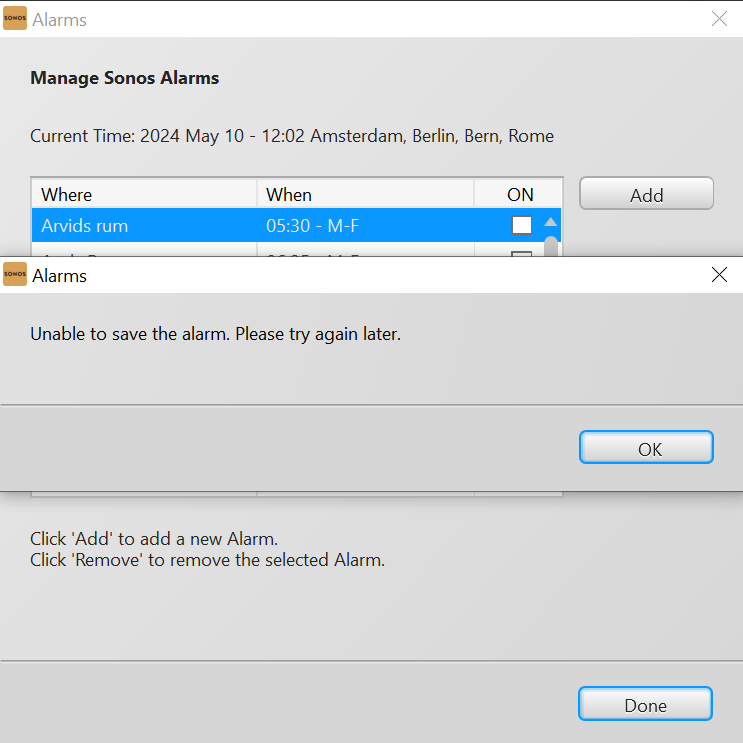
Tjis is all well and good if you have a laptop or desktop. Not so much if you do everything on your phone... such bad form Sonos!! What a shambles and PR nightmare.
Please roll back to the previous version!!
It does not work. When I try to create a new alarm in the desktop app I get an error.
Have you tried rebooting the network and/or speaker, as this should work. Are you using the latest Desktop Controller App?
By far the worst app update be seen in the last 20 years. This is a very basic - in functionality delivered - consumer app. It hardly does anything apart from managing a few functions of a simple hardware and streaming services. It is a part of actually pretty expensive consumer product.
How somebody at a company of this size and resource could deliver this is just staggering. And a basic alarm that now cannot be removed is just shocking. A solid, effective way of driving customers away.
I’ll be moving away if this is not fixed within weeks.
The alarm function is a major fail with the new app however I have found a “workaround” by using the app on my laptop and editing the alarm that way. I did have to reset it first but it worked this morning…. Let’s see if it works tomorrow too!! I hope they do sort this out soon.
Maybe this will perhaps help some users that are having an issue with an existing alarm. It requires either a PC, or Mac, with the Desktop controller installed (available HERE)
See below:
Sonos app for macOS or Windows
- Click Alarms from the bottom of the Select a Music Source pane on the right side of the Sonos app.
- To edit an existing alarm, click the name of the alarm, then click Edit.
- Set your Time, Room, Music, Frequency and Volume settings.
- Click OK to save the alarm
Thank you! This worked on my Mac!
Sonos have neglected to include an alarm function in the app update as of 9th May 2024. very disappointed. Also a number of music services have been affected. I am sure this is an oversight - but with no communication from Sonos or announcement, it does not build confidence. Also - to cut off older systems and speakers is terribly bad form. Hopefully the Sonos event on the 14th will have everything resolved? Can we get some reassurance from Sonos customer service please?
The same thing here. It's crazy huh. My alarms work the same way as before but I cannot find them or update them or change them in the new Sonos app and that is very frustrating....!
The newest ios app update is a trainwreck. I literally have no way to control the alarms on system. I can't do it on my phone. I can't do it on my laptop either, because these dingbats didn't make an apple silicon version of the desktop app. I also can't do it in the web browser app because the alarm functionality is not there either. I quite literally have no way to turn on/off any of my alarms. If i don't want an alarm to go off tmrw I have to freaking unplug the thing from the wall. How did this plan pass the even most basic of scrutiny within the company? Is anyone thinking things thru?
Trash day was on Monday.... guess we ran a day behind this weekend 🔊💥
When we're children, we're given examples of what not to do and, Sonos just gave us one of those lessons.
Very disappointing!!! 😠
Bring back the old App, the new version is a retrograde step. Terrible UI and loss of much favoured functionality.
Shame on SONOS..
Ttotally agree, rubbish.
What a disappointment Sonos
Just hit them as suggested: 1-starred the app and wrote a review about this missing function. Unbelievable.
OMG, what kind of cognizant dissidence lead lo releasing the app in this state? I just updated the app to find that I can no longer access my alarms without using a computer. Seriously, who the heck thought it was a good idea to temporarily keep people from accessing ALARM functionality? This is a serious let down from Sonos.
I get that it’s coming back later but, Sonos, we use our freaking alarms every freaking day - this is core functionality.
The software shouldn’t have been released early.
Bring back the old version - this is beyond ridiculous. It’s like you’re trying to become Google or something - don’t learn their bad anti-consumer habits.
I’ve spent way too much money on Sonos stuff. It’ll be a shame to toss all of this as another failed ecosystem that jumped the shark.
So... not only can I not add a new alarm.. I can't stop an existing one. So I'm waking up at 5am for the foreseeable future?
The newest ios app update is a trainwreck. I literally have no way to control the alarms on system. I can't do it on my phone. I can't do it on my laptop either, because these dingbats didn't make an apple silicon version of the desktop app. I also can't do it in the web browser app because the alarm functionality is not there either. I quite literally have no way to turn on/off any of my alarms. If i don't want an alarm to go off tmrw I have to freaking unplug the thing from the wall. How did this plan pass the even most basic of scrutiny within the company? Is anyone thinking things thru?
They do have an Apple Silicon APP I am using it on my MacBook Air M2 you download it from their site and it allows you to edit or add new alarms.
Reply
Enter your E-mail address. We'll send you an e-mail with instructions to reset your password.



