SMB2 (or SMB3) support must be supported NOW!
This is not acceptable.
A file share running SMB1 is extremely vulnerable to all the variants of cryptolocker virus that exists today. File share servers (NAS, Windows, Apple OS) can only support one version of SMB - so you cannot from the same box have one file share (for Sonos) using SMB1 and the other file shares using SMB2 or SMB3. This way Sonos puts each and every file share at serious risc - just because they don’t update their file share protocol to comply with this century.
And for the record - the “solution” through PLEX is not a solution. Unstable at best.
Workaround:
Activate NTLMv1 on NAS File server settings:
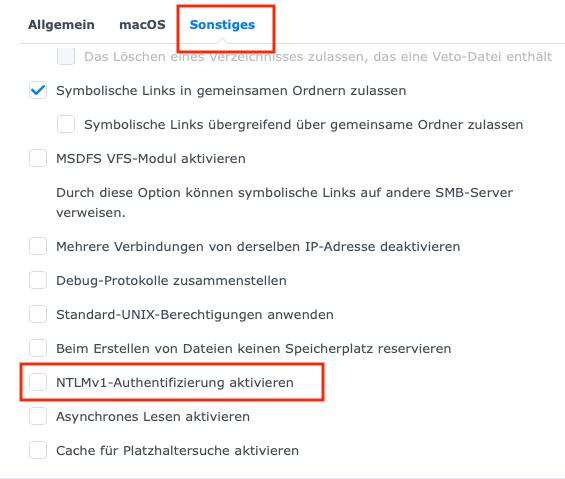
But this is not recommended, because insecure.
Are you telling me that if I swap all my Sonos speakers for current Sonos speakers that NTLMv2 will then work and currently only the fallback to NTMLv1 is performed by the Sonos speakers because there are a few older Play:1 speakers hanging in the system? If that's the case, I'll swap for the Play:One tomorrow. All other speakers (Play5:Gen2, Move, Roam, etc.) should then be NTLMv2 compatible, as there are certainly enough large memory chips in them to process the little Linux kernel.
While you’re at it, please provide the extra memory needed to update the Linux kernel on all older product, so that it can manage the updated kernel that is able to handle newer versions of SMB. I assume sending someone to my house with the chips necessary, with the capability of opening each speaker and replacing the memory chips should be simple, correct?
Hey, please switch to secure SMB and NTLM Versions. After upgrade of Synology DSM 7 and NTLMv1 is not activated anymore, I have no access to my music library. I use it many times for the kids. So please switch to a proper and secure protocol. Thank you very much.
Best Regards,
Ronald

Don’t hold your breath, that was first asked for back in the 2006 time-frame.
Work around it with a dedicated to Sonos SMB v1 NAS or a NAS (any protocol) to Sonos gateway and be done with waiting for Sonos to make the major changes required.
My Live Journal How-To: https://stan-miller.livejournal.com/
Support for SMB1 is removed from Synology DSM 7. Many folks might update their NAS, only to find Sonos can no longer connect. SMB1 is being removed from lots of platforms due to security issues, and with all the hacks / ransomware out there, it will stay removed. We need a clear ETA for Sonos to support SMB2 / SMB3.
If Sonos did drop SMB v1 for security reasons I can’t see any way they wouldn’t do it for both S1 and S2 systems.
If they would publish the HTTP information I’d be busy getting a Raspberry Pi version up and running. Both as a server and as a gateway to a NAS running other protocols.
I’m just hoping Sonos doesn’t just drop SMB sharing and make the whole problem go away. That would be the easy path, couple edits to the source code and push an update and POOF, no more SMB complaints.
Perhaps sensible for those individuals bothered by this to lock their systems down tightly….
Remain on S1 and your system will be frozen, safe and sound.
Not necessarily…. Who knows what controller kit Sonos will force to ‘retire’ next by stopping supporting it? Better to stay in control - lock off now and only update if you’ve carried out a risk assessment ;-)
I’m just hoping Sonos doesn’t just drop SMB sharing and make the whole problem go away. That would be the easy path, couple edits to the source code and push an update and POOF, no more SMB complaints.
Perhaps sensible for those individuals bothered by this to lock their systems down tightly….
Remain on S1 and your system will be frozen, safe and sound.
I’m just hoping Sonos doesn’t just drop SMB sharing and make the whole problem go away. That would be the easy path, couple edits to the source code and push an update and POOF, no more SMB complaints.
Perhaps sensible for those individuals bothered by this to lock their systems down tightly….
I’m just hoping Sonos doesn’t just drop SMB sharing and make the whole problem go away. That would be the easy path, couple edits to the source code and push an update and POOF, no more SMB complaints.
That is certainly one solution. If they published the http sharing protocol, maybe with a node sample app, they could do that and folks could just run the node app on their NASs. That would even work with S1 systems without having to change them.
This is a fairly new SMB topic, only a year old at this point. The SMB issue goes way back, maybe 2008, and the answer from Sonos has always been the same.
Ask, complain, whatever works for you. I chose to solve the problem with my two Pi options. Someday I may be able to switch to a Sonos solution but it hasn’t been that day for 13 years now and counting.
I’m just hoping Sonos doesn’t just drop SMB sharing and make the whole problem go away. That would be the easy path, couple edits to the source code and push an update and POOF, no more SMB complaints.
 +1
+1
I don’t see any merit in trying to second guess or debate the development and technical challenges on the Sonos side.
The subject of this thread is a feature request and there is clearly demand from the Sonos community for it, not least because of the well publicised security vulnerabilities present in SMB v1 which have already been exploited.
I too have Synology NAS drives and their upcoming DSM 7 software will disable access to my existing music library on Sonos which is a major issue for me. Workarounds are only feasible for some users and not an acceptable long term solution.
Synology have even provided a link to this thread from their own community forums in order to encourage people to request that Sonos address the issue - https://community.synology.com/enu/forum/20/post/139200
So go on Sonos, please can we have support for SMB v2/v3?
I don’t know where Sonos is in the process of moving S2 systems to a modern Linux but if they are like a couple of my past employers, ones that listened to their project managers (No problem. Couple months will see us right) rather than the programmers (Maybe a year with much overtime and a couple tech experts brought in for the fiddly bits.) they may be deep in the woods and far from a solution.
I’d love to see something but with my Raspberry Pi serving up my SMBv1 music I really don’t care much either way.
Same as all people here.
It’s very strange that Sonos doesn’t solve this SMB2 compatibility for S2 products…
If you look at other projects that have a more open development process than Sonos you can get an idea of the difficulty of moving from an antique/obsolete and heavily internally patched Linux system to a current release.
Well, yes… But considering the amount of time that they must have spent on S2, and how little extra it actually does, I’d have thought that moving to a new kernel as the base would have been highly desirable.
Same as all people here.
It’s very strange that Sonos doesn’t solve this SMB2 compatibility for S2 products…
If you look at other projects that have a more open development process than Sonos you can get an idea of the difficulty of moving from an antique/obsolete and heavily internally patched Linux system to a current release.
Same as all people here.
It’s very strange that Sonos doesn’t solve this SMB2 compatibility for S2 products…
It lasts for a while, and soon DSM7 will be realesed in final version, and problem still here.
I stopped to buy Sonos products since I installed DSM 7 beta, and if there is no solution (not the SMB1 patch) I will make a cross on this mark !
Thanks Claus. Unfortunately it is not working with my beta version.![]()
There is a workaround for DSM7 Beta:
Hi
Synology NAS drives often revert to not allowing SMBv1 after updating, mind checking that the Minimum SMB version is set to SMB 1? Here’s some guidance from the Synology website on adjusting SMB settings.
Let us know if that helps :)
After upgrading my Synology NAS to version 7 I can not link to my music library from my Sonos system. The error is detected by Synology as follows:
This issue is occurring as NTLMv1 is disabled in DSM 7.0 Beta for security concerns, and only NTLMv2 is supported by default. Whereas Sonos does not support using NTLMv2.
Is it possible for Sonos to correction this?
I am looking for a resolution to the SMB1 fiasco. It appears that SYNOLOGY is going to disable support for SMB1 when DSM V7.x is released. I have multiple SONOS, NetGear NEOTV550 and now Zappiti media players that require SMB1 and they will not work with latter versions.
I just purchase the Zappit OneSE4K HDR in December 2020 and will try to return it back to Amazon since it appears that it cannot be updated to support a newer version of SMB. None of the reviews of the product mention that the product required SMB1.
For folks like me that have neither Windows or a Mac running, neither are a good option.
The Pi fixed my issues for a few bucks and a couple watts of power, no other solution comes close here.
I don’t think we should roll out our own hardware to fix a Sonos option. I just don’t see another viable option for NAS users.
I’ve been bitching about the Sonos SMB v1 issue since about 2008. Not seen any result.
I have abandoned any hope of seeing a Sonos solution and dealt with the issue as the only viable alternative.
Hundreds of posts here have had no impact, so don’t hold your breath.
Particularly for a SMB v2 fix for S1 systems although a dedicated Sonos Music NAS or Gateway in a Boost case would be really neat for S1 folks. Easy to just stuff a Pi in there and ship it too.
Additionally, it’s the software on the speakers, and not the desktop/mobile controller that is accessing the music on the NAS. Hence the oft referred to memory issue for an updated kernel that supports a higher version of SMB on the early players/speakers.
Reply
Enter your E-mail address. We'll send you an e-mail with instructions to reset your password.





