My sonos app on my iPhone has betone very aloe to start up and find my speakers.
The same for everyone in the family.
Have tried to delete and reinstall App and reset all speakers and set up as new. Still the same.
seems to have started since last update.
iOS Sonos app slow
The app is brutally slow. My observation is since Sono2.0 came out, this app has been awful. Trying to force the end-user to buy new speakers that are airplay ready. Sonos, in my view, i have lost confidence in their ability to support users. It’s all about money. Why should the app be so painfully slow. There’s lots of people posting about this. It’s not a surprise. On top of this, it’s always checking to see if you want to upgrade to new speaker/the new app. (Sonos 2.0 now available,Check Sonos compatibility with new speakers ) please stop this behavior.
I’ve spent some time looking at these message boards trying to work out why my app was slow. Most of my Sonos network is wired but the app was very slow (~20s) to fully connect or start up. I have a 5.1 setup and an additional 3 Play:1 pairs
I disabled IGMP snooping on my TP-Link unmanaged switches (TL-SG108E x 3), and everything seems to be running faster.
I don’t use AirPlay or other technologies that use IGMP, so there’s been no downside for me. I hope this is useful.
Bruce. I’ve rebooted the whole lan and this still happens. Album art being slow to refresh is the first indicator but then other issues occur. Adding a could of symfonisk speaker as surrounds has slowed things even more.
Have you been able to make any progress with Sonos support? I am also experiencing this issue and have been unable to resolve it.
My network (Amplifi by Ubiquity) performs excellently in all other respects but I have done a full factory reset on all routers, mesh points and Sonos speakers but noticed no improvement.
Were the Sonos speakers unplugged while you rebooted the router? If not, they need to be, otherwise they hang on to that ‘bad’ IP address.
If they were, then that eliminates my supposition, and we’ll need to see what Sonos says about the diagnostic.
Bruce. I’ve rebooted the whole lan and this still happens. Album art being slow to refresh is the first indicator but then other issues occur. Adding a could of symfonisk speaker as surrounds has slowed things even more.
That does suggest duplicate IP addresses to me, since the controller can’t reach the wired speakers. But let’s see what the Sonos folks have to say based on your diagnostic.
Ok so here’s an example.
Playing audio on play base from my media server.
Try to change source back to TV
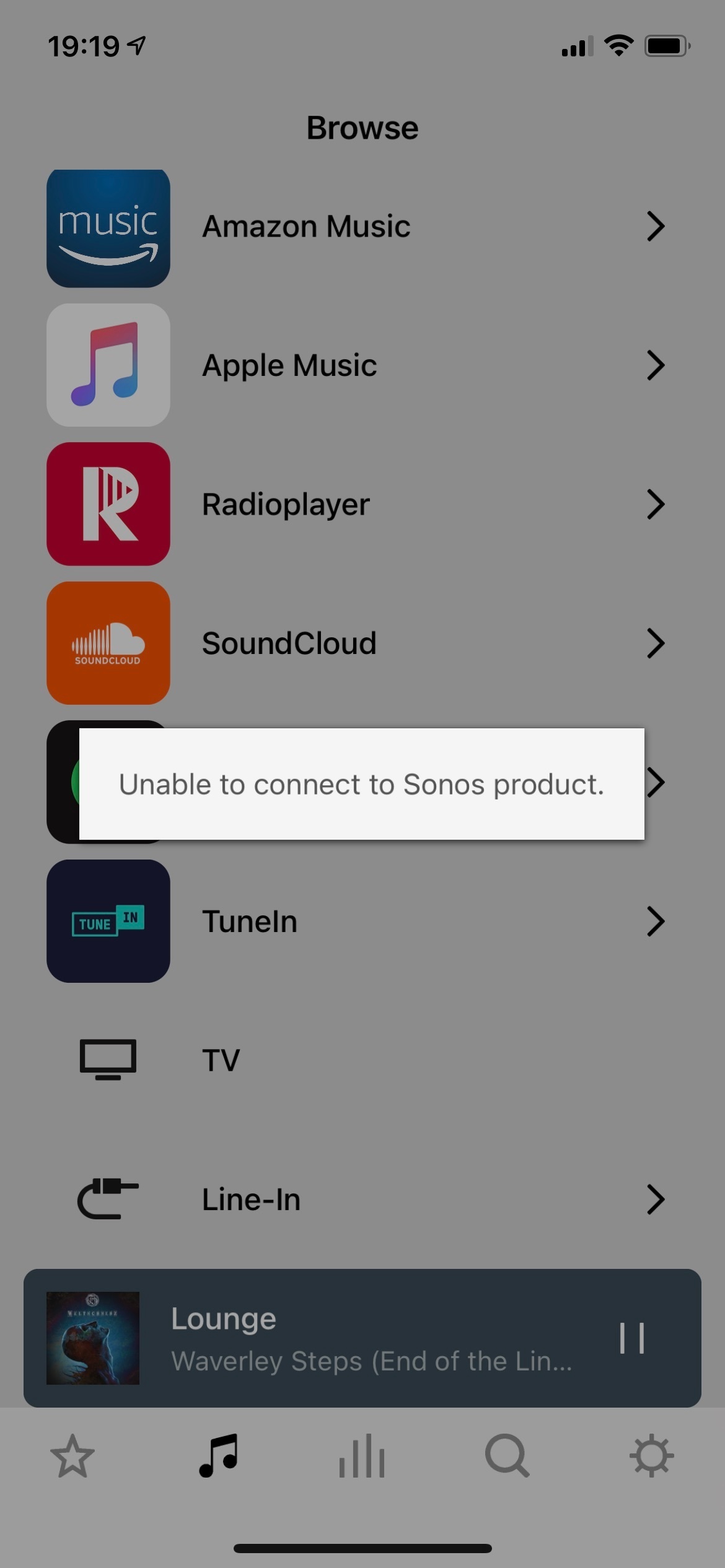
So send a diagnostic …
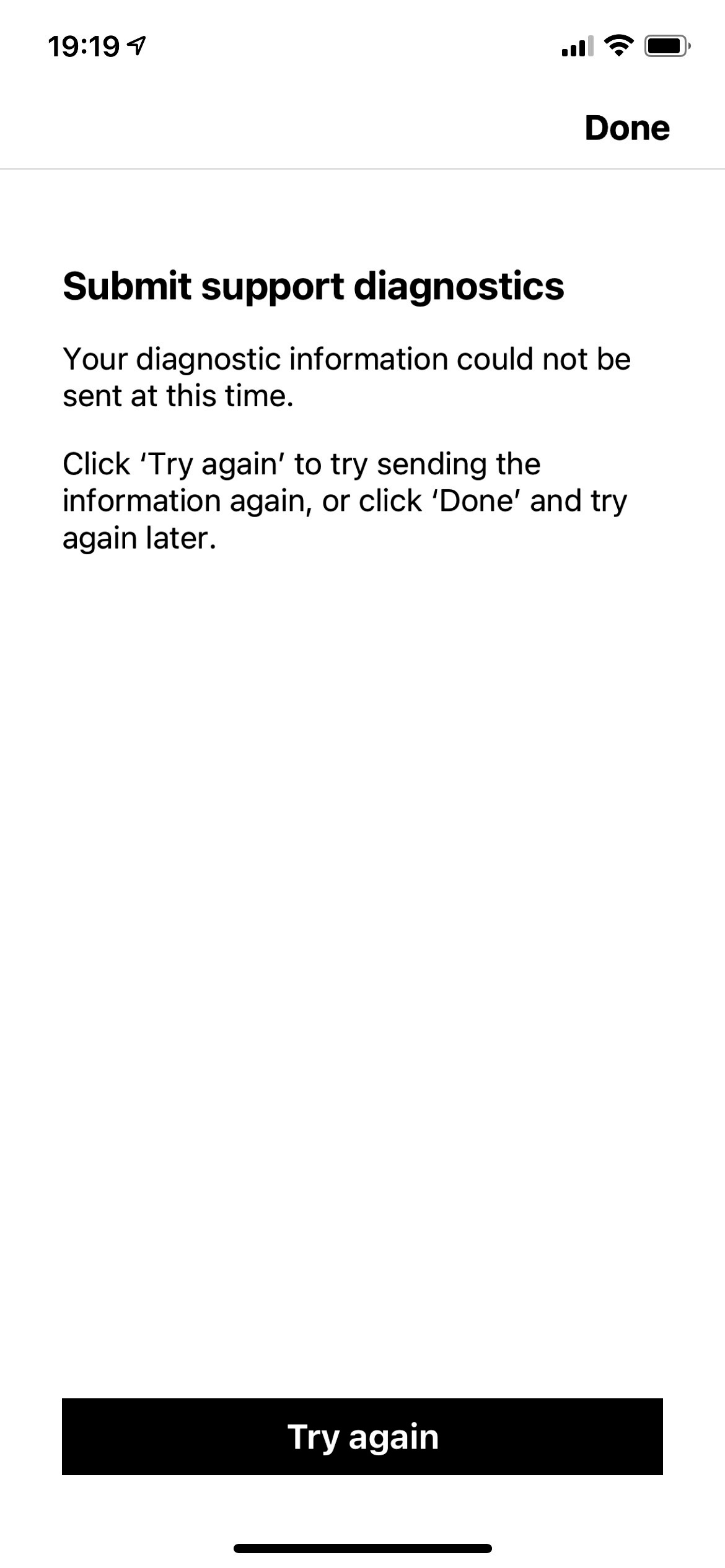
Eventually after restarting apps etc the image below has nothing to do with the track playing!

Eventually I can raise a diagnostic

Diagnostic 1610694773
this is not an infrequent experience. Album art is so slow as to be almost useless as it hardly ever matches what is playing out is just the double clef image.
Opening the app to change during settings is also super slow😳😞
I’m not finding this to be an issue on my end, which leads me to suspect either WiFi interference, or duplicate IP addresses making it difficult for the controller to connect with the speakers with the appropriate speed. But since I can’t reproduce it, that’s just a guess. I’d certainly recommend a diagnostic the next time it happens, and see if the staff can see anything. Even if it is some inherent issue in the client, at least they’ll have some hard data to pass on to the engineers.
I’m going to add to this. Finding the app unusable at times. Just a simple track skip can take minutes rather than seconds.
Hi
Hi folks. Thanks for reaching out here and welcome to the new users here in the community. I’d be happy to help you all here and it would be best for those having trouble submitting a diagnostic report of your system for better understanding and see what would be best for the setup. Reply to us with the confirmation number. We and the community are always here to help.
Here is my confirmation number: 1556421730
Hi folks. Thanks for reaching out here and welcome to the new users here in the community. I’d be happy to help you all here and it would be best for those having trouble submitting a diagnostic report of your system for better understanding and see what would be best for the setup. Reply to us with the confirmation number. We and the community are always here to help.
Same problem as everyone else describes.. iOS 14 iPhone XS.. 150mbps down 15mbps up consistently. Launching S2 app is fast then takes additional ~10 seconds to load speakers and rooms. Very annoying when starting music on Spotify doesn’t allow for managing Sonos rooms so I have to start music and then wait the 10 seconds before I can start deselecting and selecting different rooms.
I was having lots of issues like this. Running S1 lots of old stuff plus 3 Sonos Beams.
My best guess - wire 1 device and make it the newest device you have.
What I did -
- Swap everything to Wifi. Make sure everything was unplugged. Didnt work.
- Plug in just 1 Sonos Beam. Kick everything off wifi. This worked.
My best guess was it was running off either of my old connect amps that were wired.
I’m was having the same slow issue on my iPhone X iOS 13.4.1. But now it’s fixed.
As soon as the Sonos App updated to Version 11.1 the app started taking 12 seconds to load. The App opened immediately but the Rooms took 12 seconds or longer to load. Often the Sonos App “Unable to connect to Sonos”.
I moved the System Network to SonosNet. All speakers are WM:0 and they showed up as wired in my network devices. I set the wired connect:amp to Enable Wi-Fi. I had shut down all speakers except for the wired connect:amp and reset each product to factory settings. No change it still took 12 seconds to load the Rooms.
Shut down Sonos, Google WiFi router, and WiFi points, and Cable modem . Restarted modem, router, WiFi points, and Sonos starting with the wired connect:amp. No change.
Then In Google WiFi app I Restarted Network. Shazam that worked. The Sonos app loads all Rooms in less than 3 seconds.
Thanks for all the ideas and help.
Since a few weeks ago same annoying app pulsing screen issue here. iOS 13.4.1, Play:3 wired to the router, WiFi disabled, latest controller app version. Same behavior on iPad Pro and iPhone 8.
FWIW, I wired one of my play bars and the issue disappeared.
That’s the screen! It haunts my dreams.

Same issue here - things were great until 11.1 came out, and now it takes 10-15 seconds to find devices and the controls are often unresponsive. This is killing the Sonos experience for me.
Exactly the same issue here. Not a network issue, for me it seems to be since the last Sonos iOS app update (11.1 Build 56076060).
App takes a long time to resolve the rooms and just see the below pulsing for quite some time.

I’m seeing this all the time on my iPhone as well. I’ve interacted with multiple Sonos systems and it’s the same on all of them. On my own system it’s really bad and I sometimes have to restart the app to get it to connect at all. Nothing changed on the network. I will play around with it more when I get some time, but it seems very likely the app/ios have an issue.
I’m finding the exact same issue as described above, a markedly slow pulsing as the app tries to figure out what speakers exist and where they are.
I too have changed modems completely and completely factory reset both. My setup is extremely simple, network-wise.
And just for fun, iPhone 8, XR, and an older iPad all exhibit the same effects.
Something is happening behind the scenes in Sonos’ ability to connect to the speaker system from a remote. Interestingly, Spotify is also extremely slow, worse than Sonos, in trying to connect to a speaker set. It too used to be snappy quick.
The same symptoms across multiple users with a wide array of network setups and controller devices leads me to strongly believe it’s not a one-off problem, but something more systemic.
Hey all, just another anecdotal datapoint. Like many others, my iOS app “startup” degraded with the pulsing speaker-finding effect a few months ago. Unlike others, for unrelated reasons I’ve cycled between four different WiFi routers (Netgear, Nest Wifi, Amplifi, and eero) and two different cable modems in recent months. I’ve also tried both with WiFi and SonosNet, DHCP vs assigned IP, etc. None of the configuration changes make any difference so I’m pretty sure this eliminates any network setup issues. I’m in a dense WiFi area, but speakers sync and perform as expected so RF congestion doesn’t appear to be a factor, and wouldn’t be new at any rate.
I have 8 zones with ten devices (play:5 L/R, beam/sub). The emergent nature of this issue - it started out of the blue before any of the hardware changes above - suggest to me that this is likely an issue with the iOS app or the iOS network stack itself.
Like Bruce I don’t have any issues with the performance of device discovery on any of my iOS or PC devices. An SSDP scan takes 3 seconds, per the UPnP spec. After that the extra lookups to build the topology and gather the music service credentials should take two more seconds, max. This should be independent of device performance, as the device is barely doing anything.
If you are having slow startup then it must be network problems, and following the usual diagnostic steps, concluding with submitting the diag code to Support is the way forward.
Enter your username or e-mail address. We'll send you an e-mail with instructions to reset your password.




