My sonos app on my iPhone has betone very aloe to start up and find my speakers.
The same for everyone in the family.
Have tried to delete and reinstall App and reset all speakers and set up as new. Still the same.
seems to have started since last update.
iOS Sonos app slow
After deciding I wasn’t just imagining it and my Sonos controller app (on iOS) was actually slower than before and consistently so, I committed to researching it in the time honoured Google way and found this thread.
I concur exactly with Chrislisa’s feedback. In the last few weeks the app has degraded in exactly the same ways described by Chrislisa e.g. slow to resolve Sonos “rooms” on startup including some pulsing when starting app after several hours unused, slow to resolve content currently queued for a room on startup, and tending to find one room in particular first over others even when not the room last used.
All of this is on app startup. Once running it’s performance is acceptable. Or rather, no different to what I was previously used to.
I have noted the potential fix re forcing Sonosnet to use a different channel to Wifi and have implemented as it appeared both were using channel 6. However (admittedly without proof) I am fairly sure both have been on channel 6 since the get-go about 4yrs ago when we installed Sonos.
In my setup, I have a Connect plus a Connect:Amp connected over Ethernet on Cat6 which is throughout the house. The Connect drives a traditional hifi and the Connect:Amp drives a pair of external Cambridge ceiling speakers. Additionally I have a Play:1 and a Play:3 for bedroom/office. Hence no devices show up on my Wifi network. We have a Ubiquiti UniFi AP for wifi access point which provides excellent coverage. Internet comes via fibre. The picture I paint is that my network environment is robust and modern and I am solid on my understanding of how to manage it. The new, slow app experience is not imagined, it’s real.
Interestingly, the Windows PC app version is quick and does not experience any of the iOS app symptoms. My iPhone might be considered “old” (if you accept the current rapid obsolescence model of the IT industry) but is a well looked after iPhone 7 on iOS 13.3.1. I never run more than 1 or 2 apps concurrently and religiously swipe away apps after use. Hence it’s battery is in great nick and the phone is fast. I can’t believe it is at fault. However I can believe that new app “functionality” that might only apply to newer models could easily cause technical disturbance on an older model. But one would expect that to be handled through diligent backwards compatibility programming. Or should one …?
Exactly the same issue here. Not a network issue, for me it seems to be since the last Sonos iOS app update (11.1 Build 56076060).
App takes a long time to resolve the rooms and just see the below pulsing for quite some time.

I’m finding the exact same issue as described above, a markedly slow pulsing as the app tries to figure out what speakers exist and where they are.
I too have changed modems completely and completely factory reset both. My setup is extremely simple, network-wise.
And just for fun, iPhone 8, XR, and an older iPad all exhibit the same effects.
Something is happening behind the scenes in Sonos’ ability to connect to the speaker system from a remote. Interestingly, Spotify is also extremely slow, worse than Sonos, in trying to connect to a speaker set. It too used to be snappy quick.
The same symptoms across multiple users with a wide array of network setups and controller devices leads me to strongly believe it’s not a one-off problem, but something more systemic.
I was having lots of issues like this. Running S1 lots of old stuff plus 3 Sonos Beams.
My best guess - wire 1 device and make it the newest device you have.
What I did -
- Swap everything to Wifi. Make sure everything was unplugged. Didnt work.
- Plug in just 1 Sonos Beam. Kick everything off wifi. This worked.
My best guess was it was running off either of my old connect amps that were wired.
Same issue here - things were great until 11.1 came out, and now it takes 10-15 seconds to find devices and the controls are often unresponsive. This is killing the Sonos experience for me.
I’m was having the same slow issue on my iPhone X iOS 13.4.1. But now it’s fixed.
As soon as the Sonos App updated to Version 11.1 the app started taking 12 seconds to load. The App opened immediately but the Rooms took 12 seconds or longer to load. Often the Sonos App “Unable to connect to Sonos”.
I moved the System Network to SonosNet. All speakers are WM:0 and they showed up as wired in my network devices. I set the wired connect:amp to Enable Wi-Fi. I had shut down all speakers except for the wired connect:amp and reset each product to factory settings. No change it still took 12 seconds to load the Rooms.
Shut down Sonos, Google WiFi router, and WiFi points, and Cable modem . Restarted modem, router, WiFi points, and Sonos starting with the wired connect:amp. No change.
Then In Google WiFi app I Restarted Network. Shazam that worked. The Sonos app loads all Rooms in less than 3 seconds.
Thanks for all the ideas and help.
OP is not wrong. There is definitely something happening with my iOS controllers as well. It has been for about three weeks. It has been very slow to start. It seems to hiccup looking for the system and once it gets it, it operates relatively normally.
I know people are just trying to help. But why is everyone so quick to blame routers, devices and all sorts of other stuff when there was just an update to the iOS controllers on 3/10/20?? Could just be a glitchy update. It wouldn’t be the first time an update had a glitch or two.
You’ve got poor OP doing all sorts of silly stuff: resetting this, changing channels to that, uninstalling those things, running new cable lines….
Let’s not having him and others chasing snipes when he/they/we may just need to wait for another update - THEN start chasing snipes, if it isn’t fixed.
My money is on a glitchy update that will be fixed in due time.
I’m seeing this all the time on my iPhone as well. I’ve interacted with multiple Sonos systems and it’s the same on all of them. On my own system it’s really bad and I sometimes have to restart the app to get it to connect at all. Nothing changed on the network. I will play around with it more when I get some time, but it seems very likely the app/ios have an issue.
Usually slow app means a lot of network traffic on your router.
I would try a router reboot.
If still slow I would think about running Sonosnet (one sonos unit hooked to router) to get Sonos traffic off home wifi.
I’m a speed freak and I agree with the OP. While it’s only a few seconds (low single digit), and varies, this is an eternity to a speed freak. In this respect earlier versions were faster. Larger systems tend to require more time to start.
Hey all, just another anecdotal datapoint. Like many others, my iOS app “startup” degraded with the pulsing speaker-finding effect a few months ago. Unlike others, for unrelated reasons I’ve cycled between four different WiFi routers (Netgear, Nest Wifi, Amplifi, and eero) and two different cable modems in recent months. I’ve also tried both with WiFi and SonosNet, DHCP vs assigned IP, etc. None of the configuration changes make any difference so I’m pretty sure this eliminates any network setup issues. I’m in a dense WiFi area, but speakers sync and perform as expected so RF congestion doesn’t appear to be a factor, and wouldn’t be new at any rate.
I have 8 zones with ten devices (play:5 L/R, beam/sub). The emergent nature of this issue - it started out of the blue before any of the hardware changes above - suggest to me that this is likely an issue with the iOS app or the iOS network stack itself.
I can’t understand this. I’ve got three iOS devices, all three are equally as ‘snappy’ as they’ve always been. The only thing that could potentially cause this, in my logic process, is that there’s something slowing the communication between the controller on your iPhone, and the speaker where the commands are being issued to. Which makes me think of two potentials, either some sort of wifi interference, or perhaps a duplicate IP address with the speakers the app is trying to connect to. There’s just not enough gOing on in the app itself to slow down, it’s basically a presentation layer for the real software running on your speakers.
Beyond reading the FAQ I linked, I’d also recommend a refresh of your network, by unplugging all your Sonos devices from power, then rebooting your router. Once the router has come up, plug back in your Sonos devices. This might help, it certainly can’t hurt.
But, if neither solutions presented help, I would recommend that you submit a system diagnostic within 10 minutes of experiencing this issue, and contact Sonos Support to discuss it.
I usually suggest the phone folks, they have more tools available, and are available Monday through Friday during business hours. Twitter support folks are available 24/7.
There may be information included in the diagnostic that will help Sonos pinpoint the issue and help you find a solution.
Yes app much slower now than it used to be - Perhaps it is too complicated now - Sonos should bring out a more simplified version to allow it to be quicker
The app is hardly doing anything. It is a remote control, and doesn’t play the audio. I have seen occasional threads on here claiming that the app has become slow throughout the seven years I have been posting here. It is always a tiny handful of users, whereas if there were a general problem affecting all users there would be dozens or hundreds of posts.
So far, it has always turned out to be a local networking issue.
The app is brutally slow. My observation is since Sono2.0 came out, this app has been awful. Trying to force the end-user to buy new speakers that are airplay ready. Sonos, in my view, i have lost confidence in their ability to support users. It’s all about money. Why should the app be so painfully slow. There’s lots of people posting about this. It’s not a surprise. On top of this, it’s always checking to see if you want to upgrade to new speaker/the new app. (Sonos 2.0 now available,Check Sonos compatibility with new speakers ) please stop this behavior.
Hi folks. Thanks for reaching out here and welcome to the new users here in the community. I’d be happy to help you all here and it would be best for those having trouble submitting a diagnostic report of your system for better understanding and see what would be best for the setup. Reply to us with the confirmation number. We and the community are always here to help.
Hi folks. Thanks for reaching out here and welcome to the new users here in the community. I’d be happy to help you all here and it would be best for those having trouble submitting a diagnostic report of your system for better understanding and see what would be best for the setup. Reply to us with the confirmation number. We and the community are always here to help.
Here is my confirmation number: 1556421730
That’s the screen! It haunts my dreams.

Ok so here’s an example.
Playing audio on play base from my media server.
Try to change source back to TV
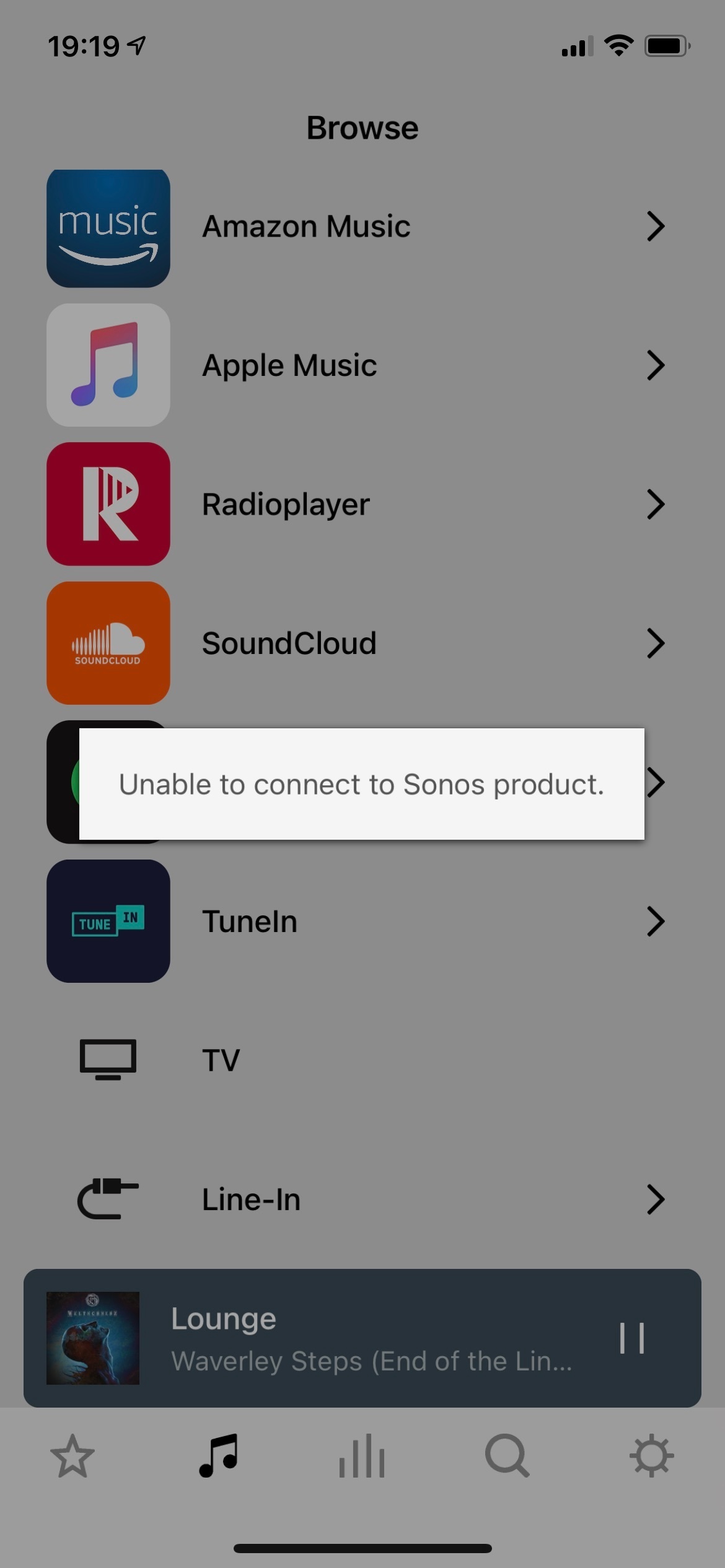
So send a diagnostic …
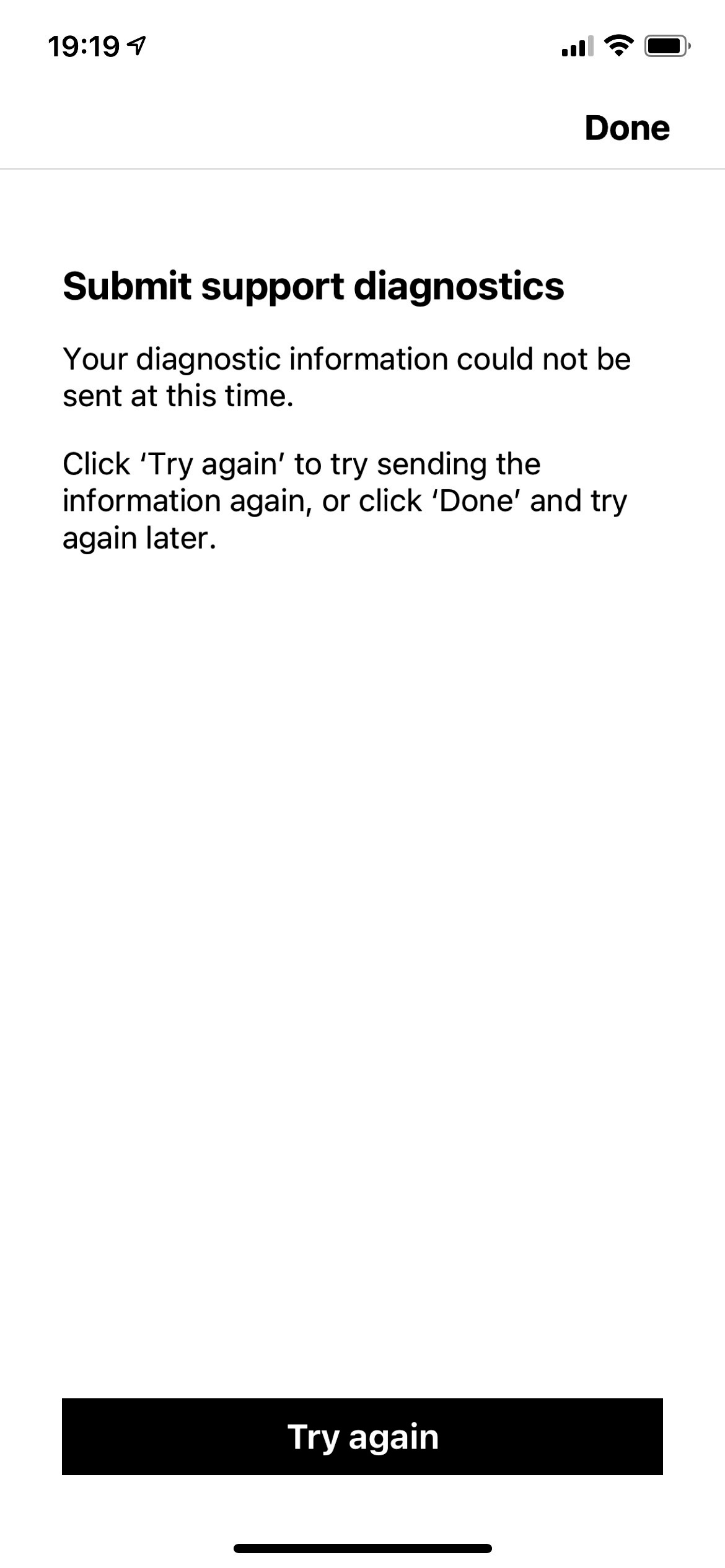
Eventually after restarting apps etc the image below has nothing to do with the track playing!

Eventually I can raise a diagnostic

Diagnostic 1610694773
this is not an infrequent experience. Album art is so slow as to be almost useless as it hardly ever matches what is playing out is just the double clef image.
Opening the app to change during settings is also super slow😳😞
Bruce. I’ve rebooted the whole lan and this still happens. Album art being slow to refresh is the first indicator but then other issues occur. Adding a could of symfonisk speaker as surrounds has slowed things even more.
Have you been able to make any progress with Sonos support? I am also experiencing this issue and have been unable to resolve it.
My network (Amplifi by Ubiquity) performs excellently in all other respects but I have done a full factory reset on all routers, mesh points and Sonos speakers but noticed no improvement.
That does suggest duplicate IP addresses to me, since the controller can’t reach the wired speakers. But let’s see what the Sonos folks have to say based on your diagnostic.
Bruce. I’ve rebooted the whole lan and this still happens. Album art being slow to refresh is the first indicator but then other issues occur. Adding a could of symfonisk speaker as surrounds has slowed things even more.
Were the Sonos speakers unplugged while you rebooted the router? If not, they need to be, otherwise they hang on to that ‘bad’ IP address.
If they were, then that eliminates my supposition, and we’ll need to see what Sonos says about the diagnostic.
I’ve spent some time looking at these message boards trying to work out why my app was slow. Most of my Sonos network is wired but the app was very slow (~20s) to fully connect or start up. I have a 5.1 setup and an additional 3 Play:1 pairs
I disabled IGMP snooping on my TP-Link unmanaged switches (TL-SG108E x 3), and everything seems to be running faster.
I don’t use AirPlay or other technologies that use IGMP, so there’s been no downside for me. I hope this is useful.
Apols for delay getting back to this topic. Life …
I played the game and reset all my network even though it’s configured to allocate IP addresses by DHCP and there are no MAC address reservations nor any uniquely configured host files on any device. I even went as far as changing the subnet on my router just for the hell of it. So definitely no IP conflicts. Sonosnet is on channel 11 whereas my wifi is channel 6 (HT20).
No perceivable difference to iOS app performance but maybe I’m being picky. Maybe it’s startup is acceptable and to be fair it doesn’t really kill me, but it is definitely not as quick as it used to be and I guess that’s the challenge. If you set a standard people notice any slip on that.
Anyway, I timed app startup today several times and it’s around 7-9 secs to the point where all 4 rooms and their content/queue’s resolved. This is not too bad and probably today is a good day. Anecdotally I believe I’ve seen it several seconds slower than this previously. Be interested in what others think about this. But so long as it doesn’t completely fail I guess I’ll just accept it for what it is.
Enter your username or e-mail address. We'll send you an e-mail with instructions to reset your password.




