I am a little shocked that Sonos still hasn’t provided a way to export a playlist yet. I have invested a lot into the speaker system because of the quality however being restricted like this is discerning to say the least. I am not sure what the point is now in creating a Sono playlist ever and I’ll keep to only using Spotify or Apple musics playlist features. Sonos I would highly recommend you invest in this feature moving forward.
The only way you lose playlists is if you factory reset every Sonos unit in your system, something which is never needed and is not recommended. Any fix which results from a factory reset can be accomplished by a simple reboot. On top of that a factory reset erases important diagnostic data which can help Sonos support in solving any problems not corrected by a reboot.
Bottom line - Stop with the factory resets.
https://en.community.sonos.com/troubleshooting-228999/factory-reset-what-you-need-to-know-6832540
I don’t want to burst your bubble. But my Sonos system for those four months was not finding my music and the “Sonos Supervisor Support Tech kept telling me to factory reset” to try and resolve the issue. It was NOT on my initiative to factory reset the Sonos speakers. If was on the directive of the Sonos Supervisor Support Tech
But as this whole discussion began, whether or not a Playlist is lost or not be a factory reset or yes, there is always a technology issue at occasional times which calls for a router, computer system or product reset in which a complete reset or re-install is required. It’s a good thing to have a backup of your settings (in this case, a Playlist backed up somewhere to easily import back into your product.
But Sonos chooses not to do this. Why? Why don’t any of you answer the real question here, as to why Sonos refuses to export a Playlist for a backup of the Playlist. Rather than attack their customers as being dumb and not really having an issue of maintaining a Playlist in their speakers.
I don’t want to burst your bubble. But my Sonos system for those four months was not finding my music and the “Sonos Supervisor Support Tech kept telling me to factory reset” to try and resolve the issue. It was NOT on my initiative to factory reset the Sonos speakers. If was on the directive of the Sonos Supervisor Support Tech
But as this whole discussion began, whether or not a Playlist is lost or not be a factory reset or yes, there is always a technology issue at occasional times which calls for a router, computer system or product reset in which a complete reset or re-install is required. It’s a good thing to have a backup of your settings (in this case, a Playlist backed up somewhere to easily import back into your product.
But Sonos chooses not to do this. Why? Why don’t any of you answer the real question here, as to why Sonos refuses to export a Playlist for a backup of the Playlist. Rather than attack their customers as being dumb and not really having an issue of maintaining a Playlist in their speakers.
Sonos support very often gives bad advice, and depending on where the support originates, they are far behind the advice you get here on this forum. Factory resetting is useless, and often does bad things like . . . Oh . . . deleting all your playlists! So stop factory resetting, no matter who tells you to, and especially stop doing it to every Sonos unit you own. Playlists saved, no need for backups.
Nope, that is why you want it, not Sonos.
So for those of us who have a Sonos Move, you cannot play your Sonos playlists via the app when the device is connected via Bluetooth. So, it would be useful if you could export/print your playlist to duplicate the playlists in Amazon music/Apple Music/Spotify etc…..
Perfectly reasonable request as this IS a software limitation whichever way you look at it.
If the playlist is constricted from many sources, this doesn't work. If it consists entirely of tracks from one service, it should have been constructed in that service in tbe first place, not as a Sonos playlist.
Me, too, I wanted to be on the save side and backup and export my precious Sonos playlists. And me, too, ended up writing my own app doing just so.
The result is called SonoSaver and can be found here in case you're interested: https://sonosaver.mrupp.ch/
I released it as shareware, but you can choose yourself of what you think it’s worth. And there’s a free version to test things out, first.
Also, I’m open to suggestions to enhance the app some more.
Cheers,
Michael
The above worked for me after exporting the playlists to .csv files and happy to recommend. Have suggested some tweaks to Michael to make it more straightforward to import them into Amazon etc. via MusConv etc.
Completely forgot about this problem - just spent an hour making up a playlist for a party tonight and now I cannot export it to a usb or itunes to take to my friend. Ugh!!
Having to start again. With itunes. Same music library on same PC.
I love my Sonos and my last speaker from 2017 is not going to be supported so I am afraid I will have to use i tunes and bluetooth in future.
Really feel let down by Sonos
Me, too, I wanted to be on the save side and backup and export my precious Sonos playlists. And me, too, ended up writing my own app doing just so.
The result is called SonoSaver and can be found here in case you're interested: https://sonosaver.mrupp.ch/
I released it as shareware, but you can choose yourself of what you think it’s worth. And there’s a free version to test things out, first.
Also, I’m open to suggestions to enhance the app some more.
Cheers,
Michael
This link to SONOSAVER is the way I was looking for so a long time! Wonderful, It works so good 😊
Many thanks to
I would like to be able to search a playlist for an artist or song so I don’t add duplicates. Alternatively, the ability to sort by artist and/or song would help. I too wanted an export function so I could transport my playlist over to Spotify in my car. It seems a perfectly valid request and in the world of software development a 10 minute modification.
There is also a infinitesimal chance that your playlists have been deleted.
You can now export your Sonos playlists easily to SoundIIZ, and then convert them to any music service: https://support.soundiiz.com/hc/en-us/articles/360018717099-Export-Sonos-playlists-and-transfer-them-with-Soundiiz
How does having media monkey result in my playlists being exported? All it had is a link to the app not instructions. Have you tried before you recommended?
I don’t know anything about the Media Monkey thing, but as I wrote the Phonos Plus app I would indeed recommend that. A direct link to the video on using that is https://fb.watch/3QLqvhr19C/
You can now export your Sonos playlists easily to SoundIIZ, and then convert them to any music service: https://support.soundiiz.com/hc/en-us/articles/360018717099-Export-Sonos-playlists-and-transfer-them-with-Soundiiz
And yes as mentioned above the issue is your Sonos playlists are rendered useless when you change music provider as I have from Rhapsody to lastfm to iTunes to Google Play music to Youtubemusic to Spotify.... (Early adopter)
No, they are not useless. Export the Sonos playlist to SoundIIZ format, then use SoundIIZ to import into your new music service.
Is anyone at Sonos looking into this?
You can now export your Sonos playlists easily to SoundIIZ, and then convert them to any music service: https://support.soundiiz.com/hc/en-us/articles/360018717099-Export-Sonos-playlists-and-transfer-them-with-Soundiiz
How does having media monkey result in my playlists being exported? All it had is a link to the app not instructions. Have you tried before you recommended?
(And yes as mentioned above the issue is your Sonos playlists are rendered useless when you change music provider as I have from Rhapsody to lastfm to iTunes to Google Play music to Youtubemusic to Spotify.... (Early adopter)
I am not clear what people are looking for from an exported playlist. Is it just a text listing that you can manually recreate elsewhere? If so then that doesn’t seem a huge value-add.
Or is it an electronic set of music service URLs and local filepaths (potentially many different services and storage locations). If so, which system(s) are you planning to use this with? What format does it need to be in for the system to be able to use it?
Perhaps someone will enlighten me?
Playlists are confusing on Sonos (so many different things are called playlists), and folks often create large Sonos playlists before they realize they should have created a music service playlist instead (eg so they can play them in the car). While moving playlists between music services is possible via a couple of web sites, the Sonos playlists are locked to their Sonos household, which is why I created my app: to break them free.
Did you read the thread? You can export Sonos playlists using my iOS app, which was created directly in response to this thread. You could of then imported them to Spotify via SoundIIZ. Not sure what the recent ranting is about, this is a solved problem.
I am not clear what people are looking for from an exported playlist. Is it just a text listing that you can manually recreate elsewhere? If so then that doesn’t seem a huge value-add.
Or is it an electronic set of music service URLs and local filepaths (potentially many different services and storage locations). If so, which system(s) are you planning to use this with? What format does it need to be in for the system to be able to use it?
Perhaps someone will enlighten me?
Playlists are confusing on Sonos (so many different things are called playlists), and folks often create large Sonos playlists before they realize they should have created a music service playlist instead (eg so they can play them in the car). While moving playlists between music services is possible via a couple of web sites, the Sonos playlists are locked to their Sonos household, which is why I created my app: to break them free.
Tanks for your reply
Exporting a Sonos playlist as xml can be done with a simple UPnP tool and is documented on here somewhere. The hard part is importing. Each music service uses its own unique playlist format, but you can use a third party service (soundiiz) to convert it (so others have said, I have no personal experience).
Does not sound easy to me, but I’ve found a mention here: https://en.community.sonos.com/troubleshooting-228999/sonos-playlist-export-or-back-up-17314/index10.html
Instructions below for an alternative way before finding this post that I had come up with to extract the playlist from Sonos to move to another service:
1. Ensure you have a Raspberry PI running with the Sonos API installed https://github.com/jishi/node-sonos-http-api
2. Create a new Excel workbook on the same network that both your Raspberry Pi and Sonos are connected to
3. In Excel, go to the 'Data' click on the 'From Web' option and put in the Sonos API query string http://RaspberryPi_IP:5005/Room Name/queue
4. Once the Excel Power Query Editor opens, right click on the 'List' column header and select 'To Table' and Click 'Ok' (No options should be selected)
5. In the Converted to Table step, click on the left/right arrows icon in the 'Column1' header and leave all columns checked, however uncheck the 'Use original column name as prefix' option and Click 'OK'
6. In the Excel 'Home' Ribbon, click 'Close & Load'
7. Save your new workbook for future use (you can use this to refresh with your current Sonos que at anytime)
8. To convert your current Sonos que to another platform play list, in Excel go to 'File' and export to a CSV (Comma delimited) file and save the name of the file as the description of your playlist
9. Go to http://www.tunemymusic.com and get choose 'Let's Start' and choose the 'Upload file' from the bottom of the page.
10. From there, everything should be self explanatory
I use VLC to create playlists and save it in the .m3u file format. I store these playlists in a folder in Sonos app’s music library on my hard drive. m3u is a simple format and can be edited with a text editor or just open it up in VLC to add/remove songs. As for sharing the playlist, you can email the .m3u file to your friends etc.  to Sonos for still not implementing, after all these years and so many requests, what seems like a really easy, basic feature like exporting a playlist. Did you know that if you ever have to do a reset, you will permanently lose your Sonos playlists because in addition to not providing an export function, Sonos does not provide a way to back up one’s playlists. cheeeeehoooooo
to Sonos for still not implementing, after all these years and so many requests, what seems like a really easy, basic feature like exporting a playlist. Did you know that if you ever have to do a reset, you will permanently lose your Sonos playlists because in addition to not providing an export function, Sonos does not provide a way to back up one’s playlists. cheeeeehoooooo
You can now export your Sonos playlists easily to SoundIIZ, and then convert them to any music service: https://support.soundiiz.com/hc/en-us/articles/360018717099-Export-Sonos-playlists-and-transfer-them-with-Soundiiz
I don’t want to burst your bubble. But my Sonos system for those four months was not finding my music and the “Sonos Supervisor Support Tech kept telling me to factory reset” to try and resolve the issue. It was NOT on my initiative to factory reset the Sonos speakers. If was on the directive of the Sonos Supervisor Support Tech
But as this whole discussion began, whether or not a Playlist is lost or not be a factory reset or yes, there is always a technology issue at occasional times which calls for a router, computer system or product reset in which a complete reset or re-install is required. It’s a good thing to have a backup of your settings (in this case, a Playlist backed up somewhere to easily import back into your product.
But Sonos chooses not to do this. Why? Why don’t any of you answer the real question here, as to why Sonos refuses to export a Playlist for a backup of the Playlist. Rather than attack their customers as being dumb and not really having an issue of maintaining a Playlist in their speakers.
Sonos support very often gives bad advice, and depending on where the support originates, they are far behind the advice you get here on this forum. Factory resetting is useless, and often does bad things like . . . Oh . . . deleting all your playlists! So stop factory resetting, no matter who tells you to, and especially stop doing it to every Sonos unit you own. Playlists saved, no need for backups.
Ok, I hear you loud and clear and have not in the past two months, nor will I factory reset my speakers again.
But with that said. Why did you, or Sonos, factory reset my speakers then last night when I slept? Because when I woke up this morning to access my Playlists on my Sonos app and speakers, here’s what I saw on my app…
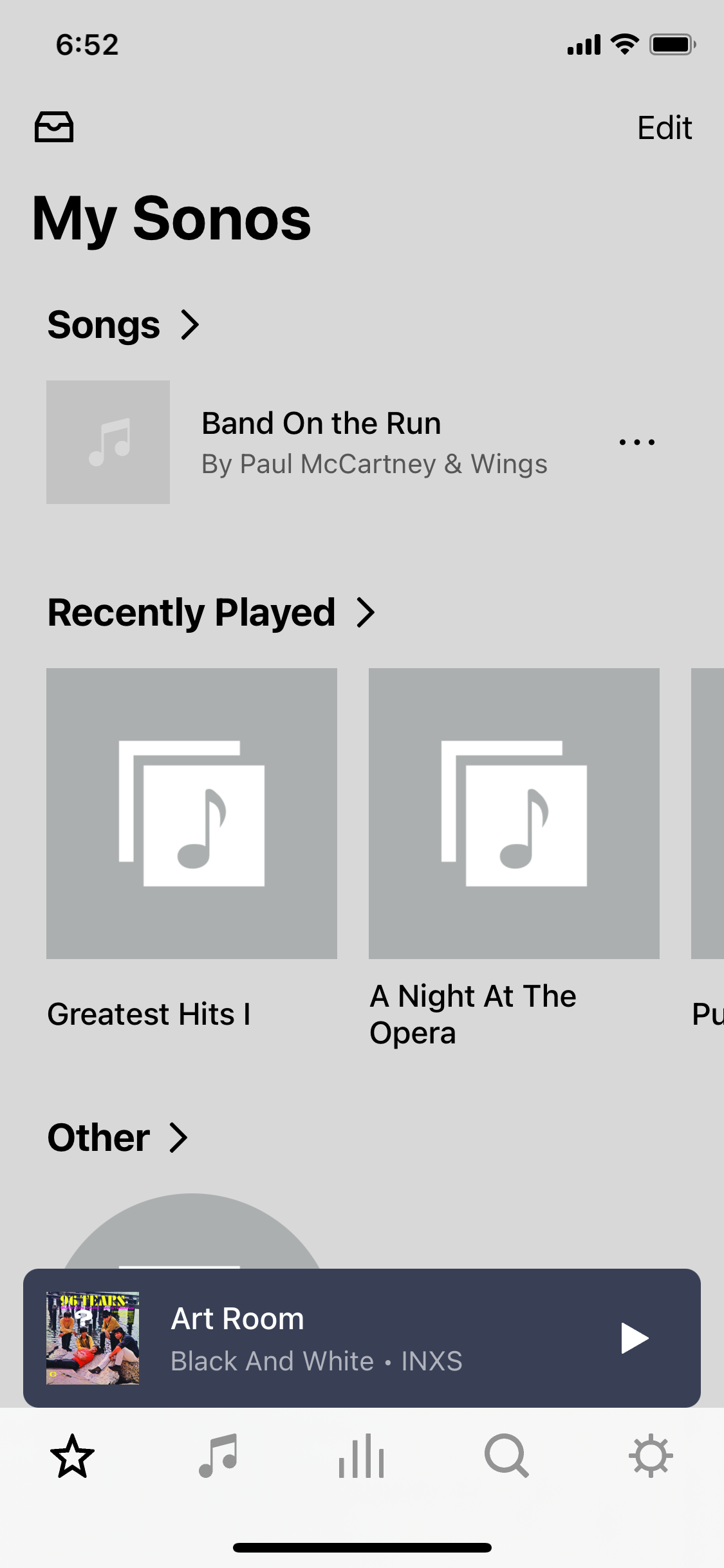
Now, please tell me. If I did NOT factory reset my Sonos system or speakers. Where did all my Playlists go? Please tell me, because I am really curious how this happen without factory resetting my system or speakers.
Me, too, I wanted to be on the save side and backup and export my precious Sonos playlists. And me, too, ended up writing my own app doing just so.
The result is called SonoSaver and can be found here in case you're interested: https://sonosaver.mrupp.ch/
I released it as shareware, but you can choose yourself of what you think it’s worth. And there’s a free version to test things out, first.
Also, I’m open to suggestions to enhance the app some more.
Cheers,
Michael
Just want to pile on about how well the tool that Michael developed. Worked like a champ!! My wife had spent hours building playlists on Sonos over the years that we didn’t realize would be an issue to export other services.
This app provides a simple user interface to get the job done. Once exported in several different formats, they can be easily imported into other services! Nice job
Enter your username or e-mail address. We'll send you an e-mail with instructions to reset your password.

