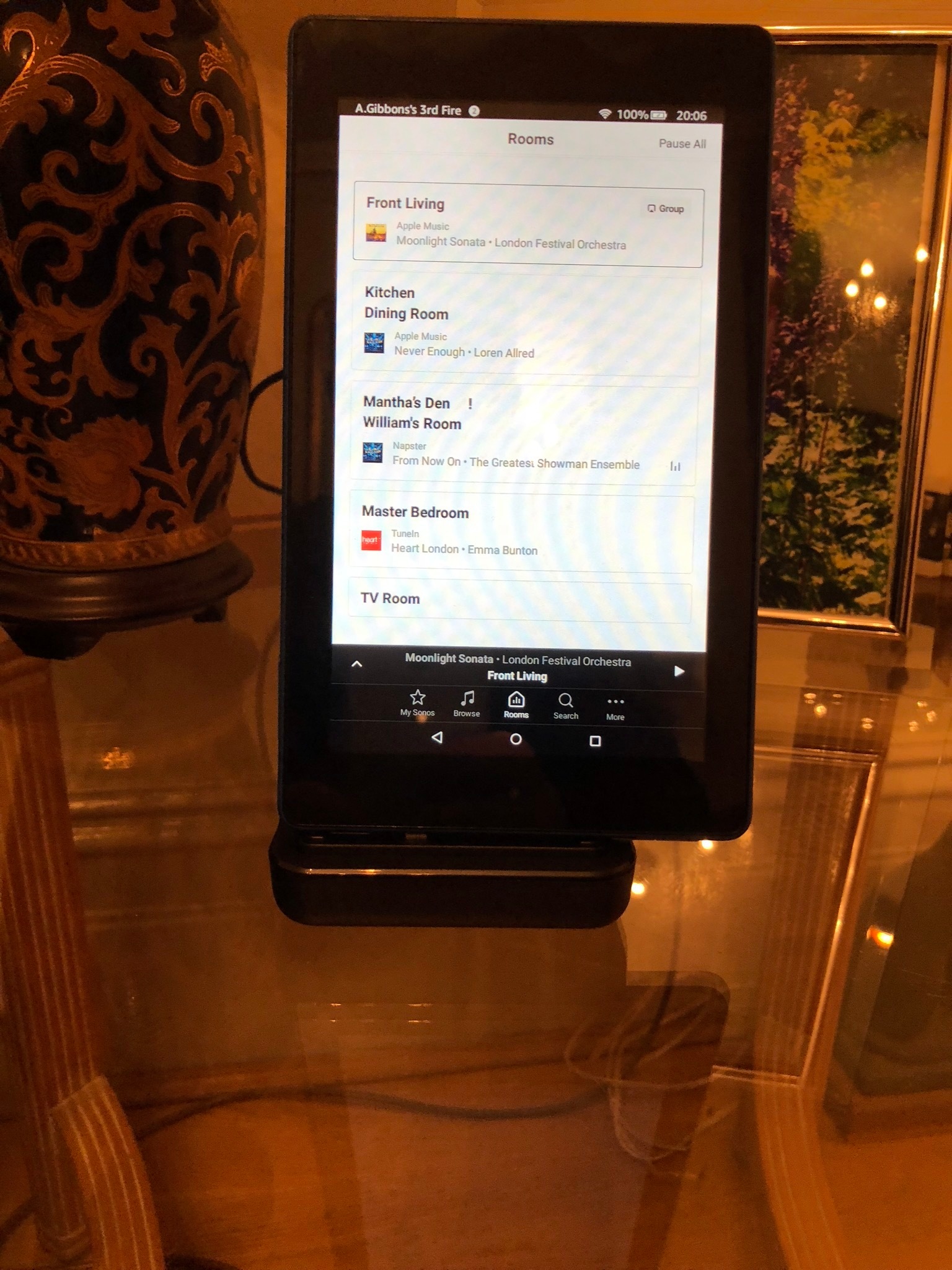As many of us are being thrown off of our CR100's, and forced onto an external third party device, please use this thread to say what device you will use or have tried, and advise what settings and configurations make it work.
Please keep it on topic, use the "Save the CR100" thread to put the world to rights on the bricking of our functioning devices.
Life must go on, The CR100 will die, lets try to help each other find our best solution.
To start,
I have just purchased a Lenovo Tab 7 Essential, 7" screen so similar overall size to the controller, ordered through Tesco Direct, very fast service available in 3 hours from ordering.
Tesco added a discount so got it for £62, although They advertised it as the Tab 4 7" which is actually a different unit with slightly higher res and should retail at £99 rather than £69 anyway its fine at the right price. both run Android 7.0
So set it up with no security as I don't want a pin entry each time I pick it up.
Installed Sonos from Google play and allowed Sonos net connections and connected straight to my system.
Then set the sonos options to "Show lock screen controls" and "Show Volume on Home screen"
Set the Android screen saver to Clock (its a bit too small compared to the Controller) but can be shown when docked (charging), so leave the unit on and it blacks out to a clock, can be digital or analogue.
One downside of this particular device is the micro usb charging port is not central, so Belkin docks wont work, so the cradle/dock could be an issue!? Any ideas?
Leave the Sonos app running and it comes out of the lock screen into Sonos.
Without a proper cradle its not so easy to directly compare, sometime touching the display unlocks, othertimes I need to press the side power button.
If you touch the button it goes to the home screen, which needs a swipe to unlock, a nice touch, if sonos is playing and running, then the home screen wallpaper is the artwork.
On the home screen are quick access play,stop and skip but no volume, there is a tiny expander arrow that opens up a menu that has a button to change volume, but thats way too complex, easier to double tap the quick access area and it opens the sonos app to show you the zone with volume control, art, queue etc.
This topic has been closed for further comments. You can use the search bar to find a similar topic, or create a new one by clicking Create Topic at the top of the page.
Page 2 / 5
May be old news but I just read about the Lightphone 2 tonight which looks quite "Sonosy".
I did get the iPort, but frankly it's just easier and faster to use voice. I greatly preferred the Sonos app to the CR100, so rarely used it (just dragged it out of storage recently). Won't miss the CR100, and probably won't often use the iPort. Alexa is my preference, and will only get better and even more convenient.
Alexa can't be used for your own selections from your NAS.
Why are you posting this here, it's not relevant? This is how to set up alternatives that are something like the CR100 for people who want something NOW.
I rarely use the Sonos app to play music anymore, though it's installed on three tablets and two phones. Alexa has gotten so good at recognition that she rarely misses an artist/album combo that I ask her to play, or one of the five or six stations i listen to. No MMI is more natural than voice.
I did get the iPort, but frankly it's just easier and faster to use voice. I greatly preferred the Sonos app to the CR100, so rarely used it (just dragged it out of storage recently). Won't miss the CR100, and probably won't often use the iPort. Alexa is my preference, and will only get better and even more convenient.
I did get the iPort, but frankly it's just easier and faster to use voice. I greatly preferred the Sonos app to the CR100, so rarely used it (just dragged it out of storage recently). Won't miss the CR100, and probably won't often use the iPort. Alexa is my preference, and will only get better and even more convenient.
 +2
+2
I realise this is not an Android solution but the Logi Base https://www.logitech.com/en-gb/product/base-ipad-pro-stand provides a reliable charging station that is better than the CR100 cradle as it grips by magnets. Unfortunately, you need an ipad pro to take advantage of it and the ipad pro is not as good as the CR100 if you want to lay it down at the bath side. Better than wireless charging though. Long live the CR100.
So I figure converting just about any phone/tablet to wireless charging should be pretty cheap & easy, using an aftermarket receiver like this one: https://www.amazon.co.uk/Charger-Receiver-Wireless-Charging-Cellphone/dp/B01EHQ1ZWY/ref=sr_1_1?ie=UTF8&qid=1519136023&sr=8-1&keywords=qi+receiver or any number of others like it... Then we need a nice wall-mountable dock with a QI charging pad built in...
I'm in the habit of removing it from its cradle & taking it into the bath... so it gets covered in soapy fingermarks...
However, I have started experimenting with a replacement option...
a) I HATE visible wires... however with a retrofit, there's no way I'm about to start hacking into the wetroom walls
b) The frame was a spare cheapo plastic photo frame that I had lying around, and isn't quite big enough
this is my first endeavour at using one of my old spare iPads as a sonos controller in one of the bathrooms. The frame isn't purpose made, I took my Dremel to an old spare photo frame. it's only just big enough, and that lead to a couple of problems;
The old style Apple 30-pin connector is too close to the frame edge to be able to bend the cable 90-degrees & keep it inside, so I had no choice other than to make a hole in the frame & lead the power cable straight out. I've subsequently ordered a couple of 90 degree offset Apple charge cables, however the bulk of the body of the plug is just as big (if not bigger), so it's no better fit unfortunately. Also I had to make a cutout for the home button.
When the weather gets a bit nicer & I can get back out into the workshop (It's currently snowed in!), I think I'll try & construct a frame from scratch with better dimensions, & perhaps fit a USB socket flush to the frame edge so I can have no visible wires leading out of it. I wanted to be able to charge it without removing it from the wall if possible (it's held on with velcro). Currently when it needs charge I take a powerbank to it & charge it from that.
In this scenario I don't mind the lack of screen rake - flat against the wall is fine, since I use it when lying down in the bath, so it's right at eye level.
The software is "SonoPad" rather than the official Sonos app, and it's set in guided access mode. Unfortunately with this particular frame design I have no access to the physical volume buttons (also something to change for version 2), so I have to use the touchscreen.
I'm in the habit of removing it from its cradle & taking it into the bath... so it gets covered in soapy fingermarks...
YIKES! - I never realised how grubby the camera makes that look!... - the thing doesn't look anything like as tatty as the photo would suggest... - but I guess I'm going to go & break out the Mr. Sheen now!... :S
Okay. Just checking.
any new tablet would need a mini-USB plug)...
Micro USB.
The CR100 PSU is 6V/3.8A. USB is 5V. You could fry the tablet.
Obviously I was planning fit whatever appropriate PSU in place of the original... 😳 - just leave the wire in the wall... the PSU isn't sealed up inside the wall too, that was left accessible underneath the sink vanity unit, and could be changed quite easily, as could the jack plug on the end if it's not the right size (most likely any new tablet would need a mini-USB plug)...
The CR100 PSU is 6V/3.8A. USB is 5V. You could fry the tablet.Maybe the kindle Fire could live up to its name 😉 😃
The CR100 PSU is 6V/3.8A. USB is 5V. You could fry the tablet.
Beetronic Tablet Mount
Or there are similar units like those used in shops for display purposes, but they tend to be device specific.
I don't actually mind device specific... - In fact, I welcome an option the looks like it was "designed" rather than "assembled"... I guess with something like that I could maybe fit a wedge shaped fillet between the mount & the wall, in order to replicate the screen rake angle that I have today with the CR100 (Those original Sonos designers really were the mutts nuts...)
For wall mount maybe something like this:-
Beetronic Tablet Mount
or Clicky 2
Or there are similar units like those used in shops for display purposes, but they tend to be device specific.
Beetronic Tablet Mount
or Clicky 2
Or there are similar units like those used in shops for display purposes, but they tend to be device specific.
Has anyone found, or become aware of, a dock which is wall-mounted? - all my CR100's are wall mounted in wet areas. Obviously it's a problem to put a tablet & a sink full of water in close proximity, especially with an arrangement like the above, where it wouldn't be too difficult to imagine reaching out for a toothbrush off the rack and knocking a tablet stood on the side of the sink over... This isn't a problem with the CR100, since when docked, it's very positively seated & not so easy to inadvertently knock, and also being wall-mounted means it's up out of the way of where my toothbrush is stored, & thus away from flailing hands...
I also have the problem that my CR100 cradles have been mounted with the power cable flushed into the wall, so if/when I remove the cradle, there will be a wire left behind sticking out of the wall. I'd like to look at reusing that to power a replacement dock/cradle rather than have to cut & dig into the walls & make good afterwards.
I also have the problem that my CR100 cradles have been mounted with the power cable flushed into the wall, so if/when I remove the cradle, there will be a wire left behind sticking out of the wall. I'd like to look at reusing that to power a replacement dock/cradle rather than have to cut & dig into the walls & make good afterwards.
As an update, I’ve tried the mini usb charging dock.
2 issues:
1. The kindle fire 7 charging port is off centre, on the top and next to the power button, so this causes a problem when trying to locate it centrally on the stand. Although the male charging connector can be moved on the stand, if you move it to make the tablet central then the power button ends up resting on one of the raised bumps on the dock. This means it constantly presses the power button and causes the tablet to switch on and off repeatedly. The only way to avoid this is to settle for the tablet not being central on the dock. See photo.
2. Its relatively easy to remove the tablet from the dock, but you do have to use 2 hands otherwise lifting the tablet just lifts the stand as well. However, once removed its quite tricky to re-attach.
Overall, something with wireless charging might be better, or if sticking with the kindle 7 a basic stand with a longer cable attached (so you can leave it attached all the time.
2 issues:
1. The kindle fire 7 charging port is off centre, on the top and next to the power button, so this causes a problem when trying to locate it centrally on the stand. Although the male charging connector can be moved on the stand, if you move it to make the tablet central then the power button ends up resting on one of the raised bumps on the dock. This means it constantly presses the power button and causes the tablet to switch on and off repeatedly. The only way to avoid this is to settle for the tablet not being central on the dock. See photo.
2. Its relatively easy to remove the tablet from the dock, but you do have to use 2 hands otherwise lifting the tablet just lifts the stand as well. However, once removed its quite tricky to re-attach.
Overall, something with wireless charging might be better, or if sticking with the kindle 7 a basic stand with a longer cable attached (so you can leave it attached all the time.
Now with Dock, which has a sliding connector to deal with the off centre charging port of the Lenovo Tab 7.
Slight downside is the hardware volume buttons work, but because the phone is essentially mounted upside down, the volume buttons work, upside-down?!? surely there's an Android setting I've missed? Even my Windows phone gets that bbut right!
Slight downside is the hardware volume buttons work, but because the phone is essentially mounted upside down, the volume buttons work, upside-down?!? surely there's an Android setting I've missed? Even my Windows phone gets that bbut right!
Interesting I have 2 spare QI pad from my Windows phones, that have this charging, and they are soon to be replaced!
Tried the hard volume buttons on the Lenovo, these work when the Device is in sleep mode (Screen Off not charging), and when Awake with the Sonos App, and even when in the clock mode, where they change the volume and awake the screen.
Whilst they are not as easy to podge like the CR100's Volume it's again a nice touch and 1 tiny step closer.
Dr_Tchok1 i'll have a look for wake up screen app, as that would be closer still. Thanks
Now why didn't Sonos write an app that looked like the CR100 panel, it might be a bit crazy but it would have been a great touch! And with all these features in place it could be damn close!
(But of course all this is to find something to replace something I already have!!!)
Whilst they are not as easy to podge like the CR100's Volume it's again a nice touch and 1 tiny step closer.
Dr_Tchok1 i'll have a look for wake up screen app, as that would be closer still. Thanks
Now why didn't Sonos write an app that looked like the CR100 panel, it might be a bit crazy but it would have been a great touch! And with all these features in place it could be damn close!
(But of course all this is to find something to replace something I already have!!!)
Nexus 7 (2013) has wireless charging built in. You just need a Qi pad.
Having woken up rather late to Sonos euthenasing the trusty CR100 (no email received despite having the same email since the late 1800s), I'm playing with an Asus Nexus 7 (2013 edition) that was languishing in a cupboard.
Played with the Pinning of the app this evening on my Lenovo, works pretty well, just a screen touch brings up the app with no lock screen...
On my Nexus, I have installed an app called Wake Up Screen which uses the accelerometer to switch the screen on. On its most sensitive setting it mimics the CR100 in coming alive when picked up, rather than needing a screen touch. Small point, but I like it.
The Androir screen pinning feature is a nice touch (I previously had to use a custom app launcher which was a bit clunky). It means that I could conceivably get a couple of other tablets for my kids bedrooms without them being able to use the tablets for nefarious purposes (although probably something other than the Nexus 7 which seems to be available these days only at a special interest price).
I'm also experimenting with one of these https://www.amazon.co.uk/gp/product/B01MUSK34E/ref=oh_aui_detailpage_o01_s00?ie=UTF8&psc=1 in order to be able to use the Nexus 7 in a Samsung Fast Charge wireless dock so that I don't have to muck about with another mini-usb cable on the night stand.
This may be a reasonable work around (albeit no hard buttons and not waterproof. Oh, and also not free and already in my house, like the CR100.)
On my Nexus, I have installed an app called Wake Up Screen which uses the accelerometer to switch the screen on. On its most sensitive setting it mimics the CR100 in coming alive when picked up, rather than needing a screen touch. Small point, but I like it.
The Androir screen pinning feature is a nice touch (I previously had to use a custom app launcher which was a bit clunky). It means that I could conceivably get a couple of other tablets for my kids bedrooms without them being able to use the tablets for nefarious purposes (although probably something other than the Nexus 7 which seems to be available these days only at a special interest price).
I'm also experimenting with one of these https://www.amazon.co.uk/gp/product/B01MUSK34E/ref=oh_aui_detailpage_o01_s00?ie=UTF8&psc=1 in order to be able to use the Nexus 7 in a Samsung Fast Charge wireless dock so that I don't have to muck about with another mini-usb cable on the night stand.
This may be a reasonable work around (albeit no hard buttons and not waterproof. Oh, and also not free and already in my house, like the CR100.)
Played with the Pinning of the app this evening on my Lenovo, works pretty well, just a screen touch brings up the app with no lock screen and then leave it when charging just drops to the clock dark screen and a touch brings it back again, if its off charge and off, the power button takes you straight to the sonos app too.
To use other apps you just long press the back button and use the tablet, then pin again from the overview button.
Works pretty well, I forgot to try the hard volume buttons while in the clock screen.
Only trouble is the sonos app doesn't consistently go to the same screen each time, so still have to work my way around their app which is a bit cumbersome on the 7" screen, but haven't used it enough.
The Lenovo's charge light when green is quite bright when the room is dark, so may need to tone that down.
So not perfect but getting closer.
Ordered a dock and a magnetic cable, so see how these work.
To use other apps you just long press the back button and use the tablet, then pin again from the overview button.
Works pretty well, I forgot to try the hard volume buttons while in the clock screen.
Only trouble is the sonos app doesn't consistently go to the same screen each time, so still have to work my way around their app which is a bit cumbersome on the 7" screen, but haven't used it enough.
The Lenovo's charge light when green is quite bright when the room is dark, so may need to tone that down.
So not perfect but getting closer.
Ordered a dock and a magnetic cable, so see how these work.
Page 2 / 5
Enter your username or e-mail address. We'll send you an e-mail with instructions to reset your password.