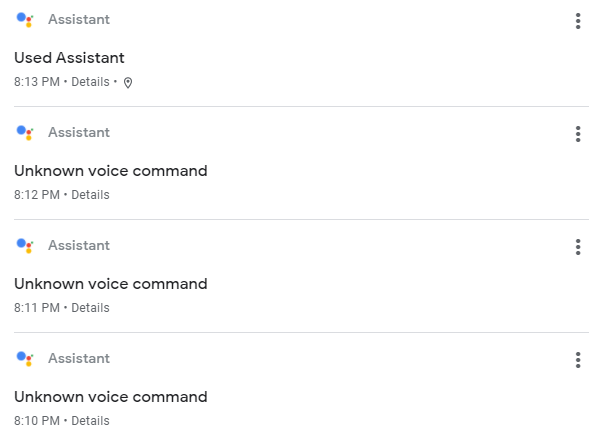Sonos One Google assistant and Youtube music premium
Error: Playback paused because this account is being used in another location
Sonos one bought in the UK, for at least 30% of songs it just skips the song and shows the above error.
For example while playing Indian Summer by Jai Wolf
Best answer by Simon B
View original