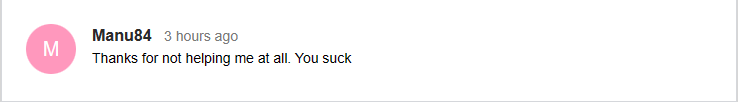I changed my router a year ago and Sonos has never worked properly since. I had to constantly re-connect the speakers and find the system over and over again. I found the support from Sonos non-existent. I have now got a new Router and went through ALL the steps to connect my four Sonos speakers last night. We enjoyed an evening of music on all of them and then, this morning, my Sonos App could not find the system and none of the speakers and now won’t connect with any of them.
Basically, Sonos sucks. I’m switching to Alexa or just a simple Bluetooth speaker that I carry from room to room.
Thanks for wasting thousands of $$ Sonos and providing no help at all.