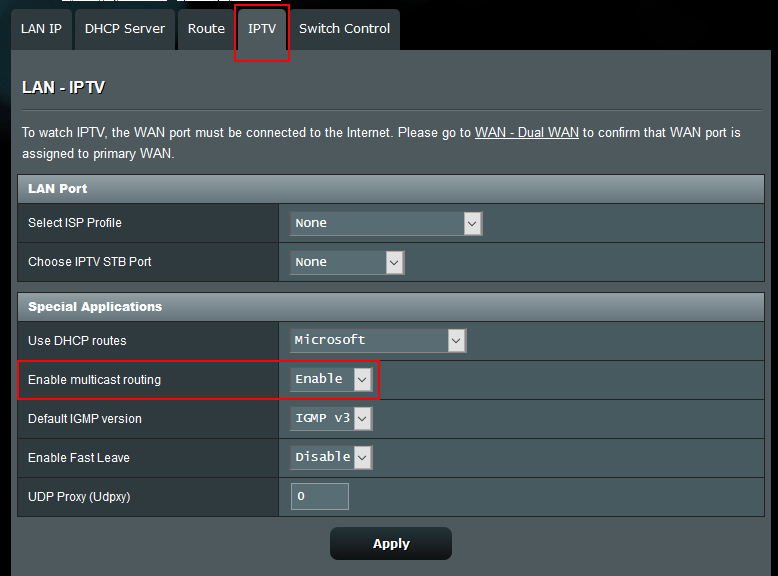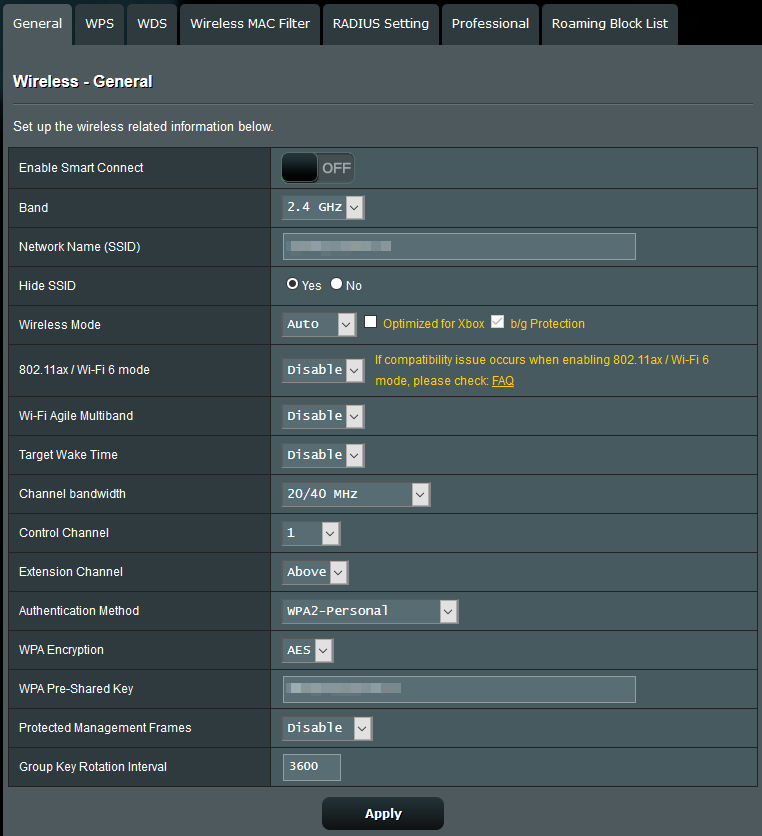I’m posting this in hopes of saving someone else from the hours of frustration I’ve endured to resolve this issue.
From the time I set-up my Arc + Sub + Surrounds system in July with an Asus RT-AC88U router (connected to Fios Gigabit internet) it has worked without issue. I’ve used Asus Smart Connect with all settings at default. No problems with the S2 app and no problems when I upgraded to an iPhone 12, other than the loss of Trueplay support, which continues to be a problem. (HELLO Sonos! Anyone home?)
Then I recently upgraded to the RT-AX86U using same Smart Connect default settings and, initially, all seemed fine. But soon the dropped connections started. I’d reboot and the Sonos system would connect for 10-30 minutes, then lose wifi connection again. Meanwhile, all other wifi devices in my home worked just fine--the Sonos was the only problem child.
I did all the troubleshooting I could, then called into Sonos support and spent almost 2 hours with a tech rep trying every potential solution possible, but nothing worked. (However: KUDOS to such extraordinary tech support!) He then escalated the issue to an appointment with the Senior Support Team.
Meanwhile, I went into the router settings once again, looking for anything that might be an issue--even though I had gone through them all with the tech rep, and these were all the same settings that had worked on the AC88U. On a whim, and not expecting it to help, I turned off the QoS feature, which I have set to prioritize bandwidth for media streaming over other tasks. BINGO. That was it. Sonos system has stayed connected ever since. I can’t explain why that would be a problem--I’ve always had the QoS set that way, and with gigabit service, an AX router, a modest load of wifi clients in my apartment and no gaming, there should be bandwidth aplenty. But that was the issue and it’s finally solved.