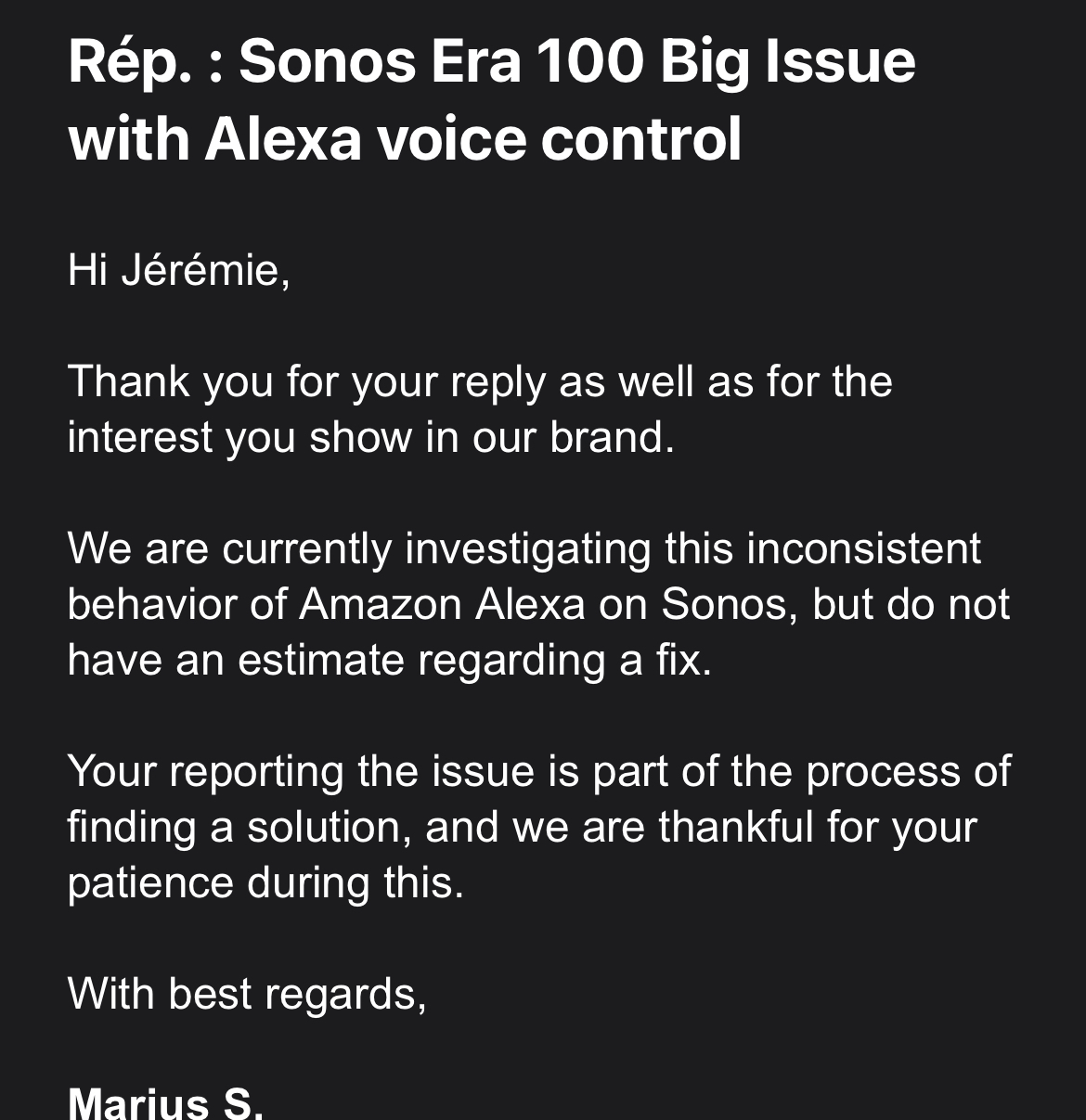Hi there!
Treated ourselves to a new Sonos Era 100 for Xmas and have been experiencing a frustrating issue with Alexa Voice Assistant as follows:
- Issue the wake up call ‘Alexa...’ and intermittently she will function as expected
- Every now and then she wakes up, performs the task all OK
- However randomly she will not let me respond and instead returns to the resting state
- I can’t replicate this behaviour using the Sonos Voice Control only with the Alexa Voice Assistant, so can only assume this issue is specific to Alexa & Sonos and is not a hardware issue..
Also to confirm I have Amazon Echo products in the house working 100% fine with Alexa.
I have a video recording of the issue here:
Any ideas please?
Best answer by Corry P
View original