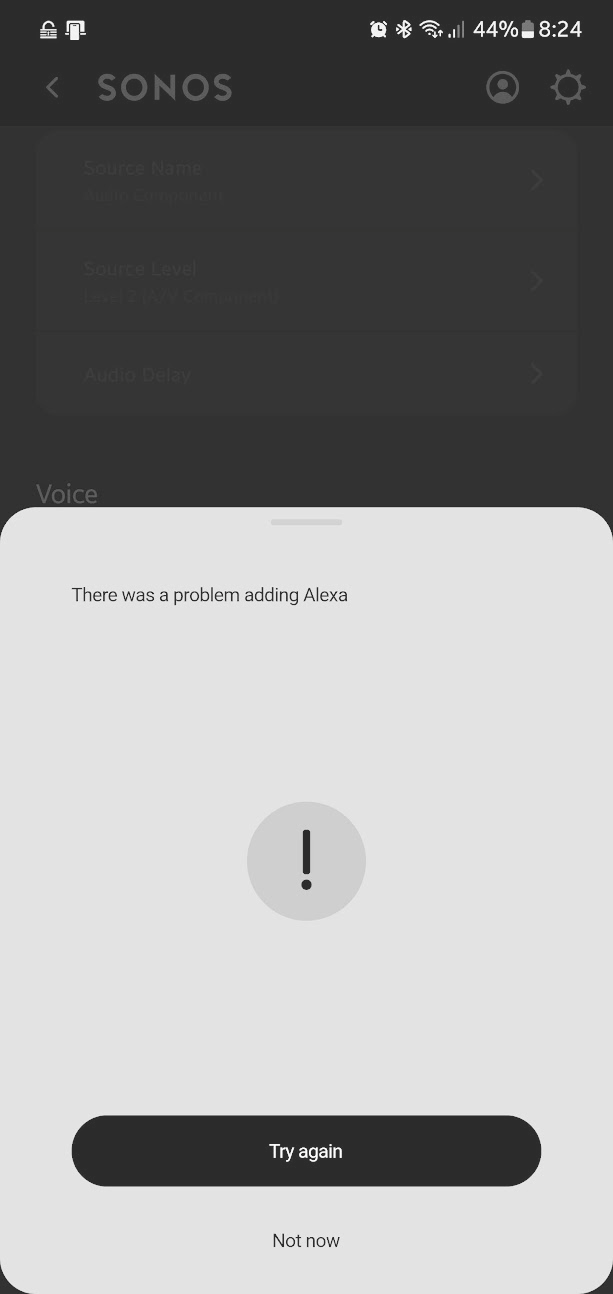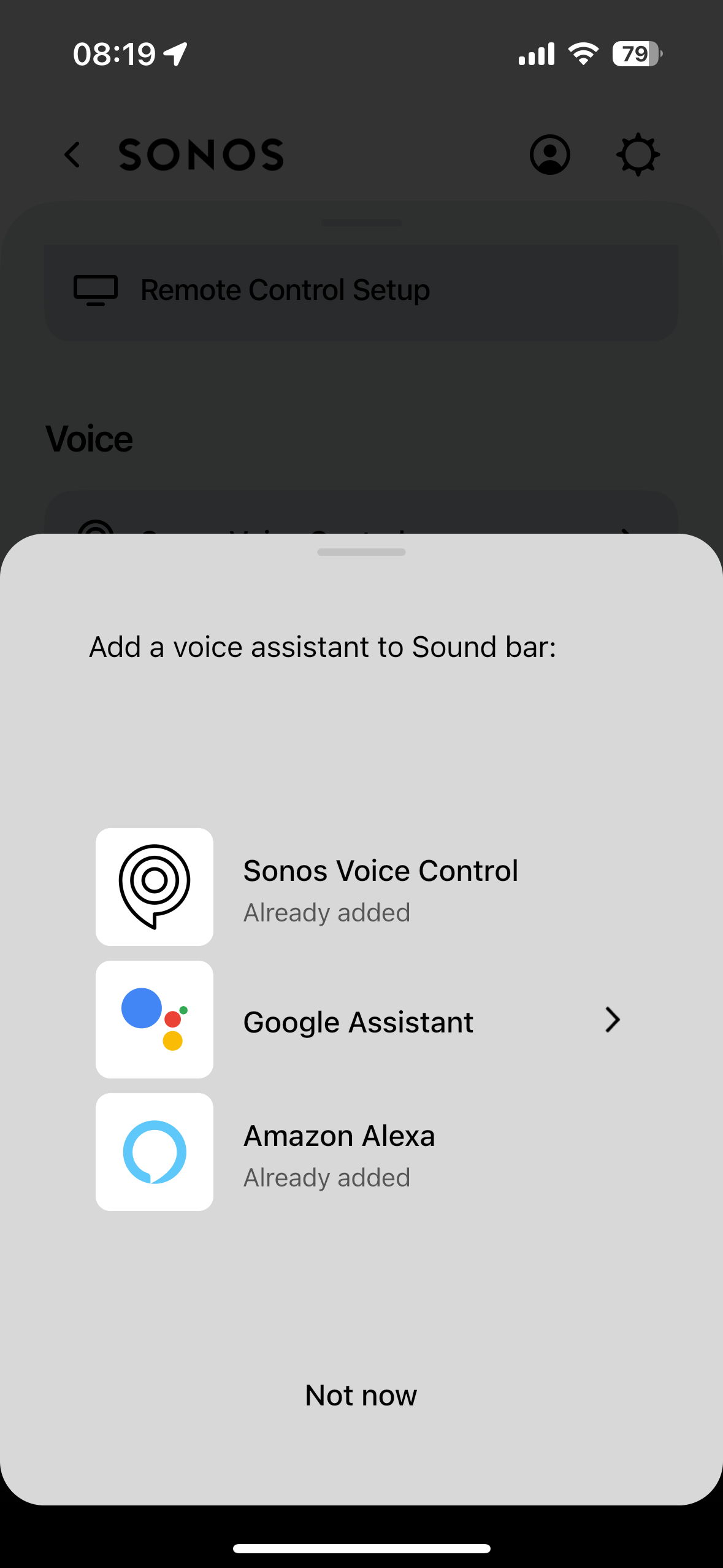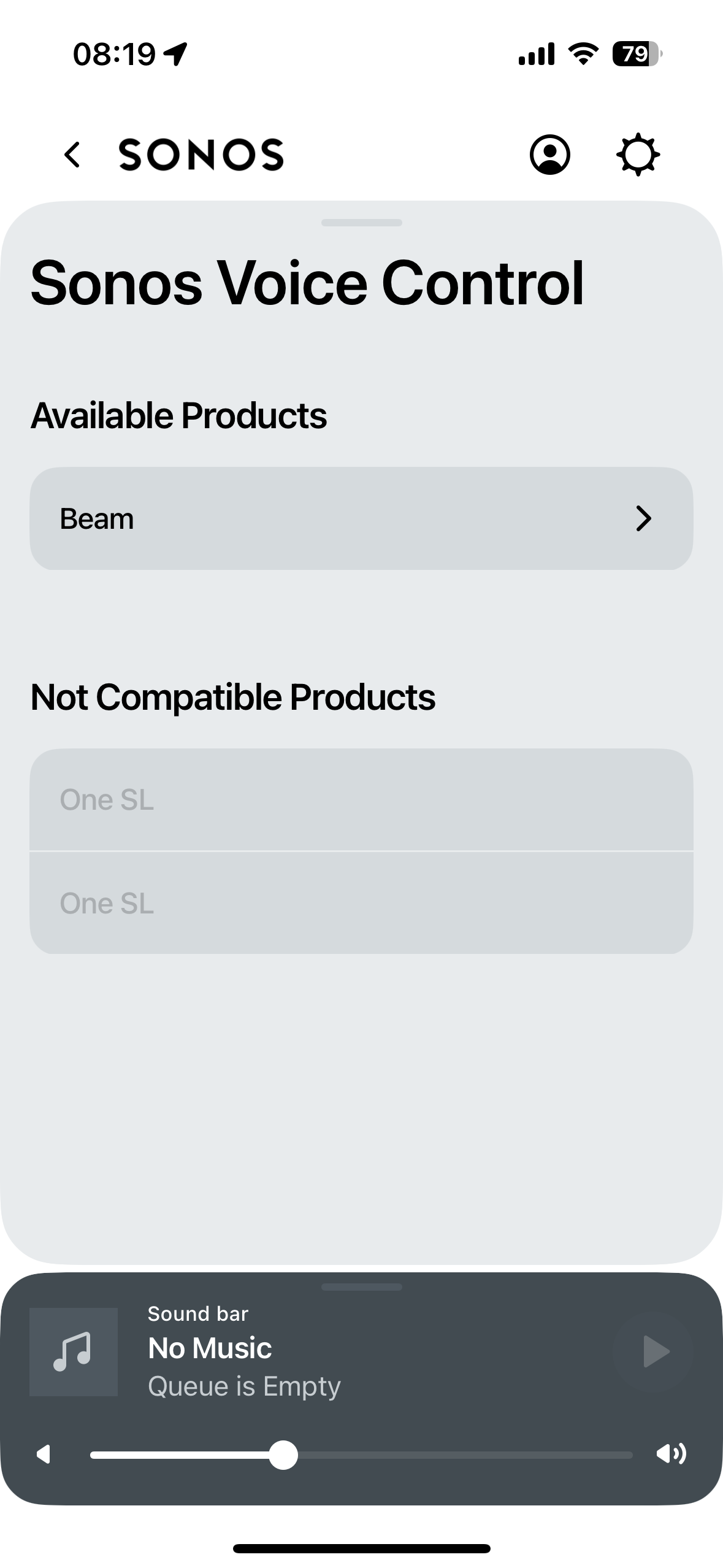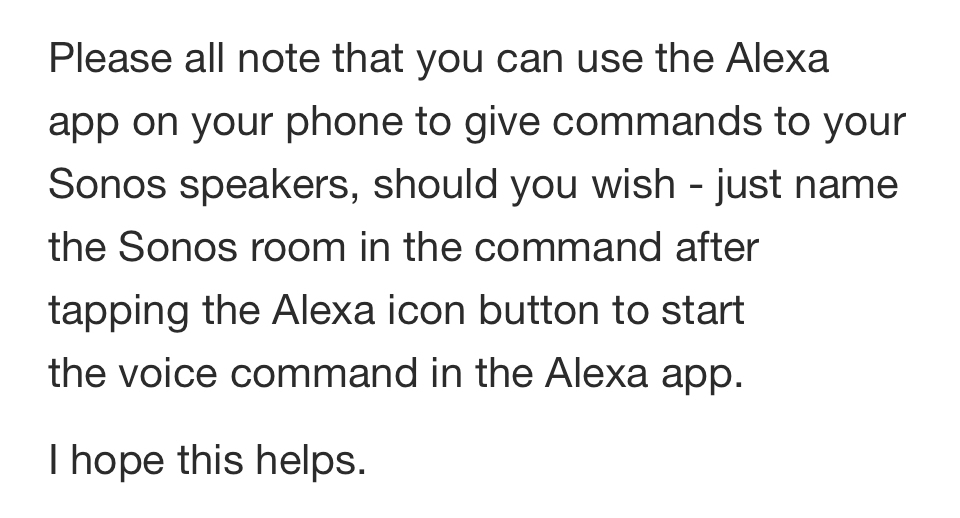After upgrade to new sonos app. The alexa is not working on my Beam. And from alexa app, it appear the speaker is offline.. No matter how many time i disabled and reenabled the skill…
I have also reset the voice assistant couple times as well
diagnosis number: **************
Moderator Note: Recorded and removed Diagnostic Number. Modified in accordance with the Community Code of Conduct.