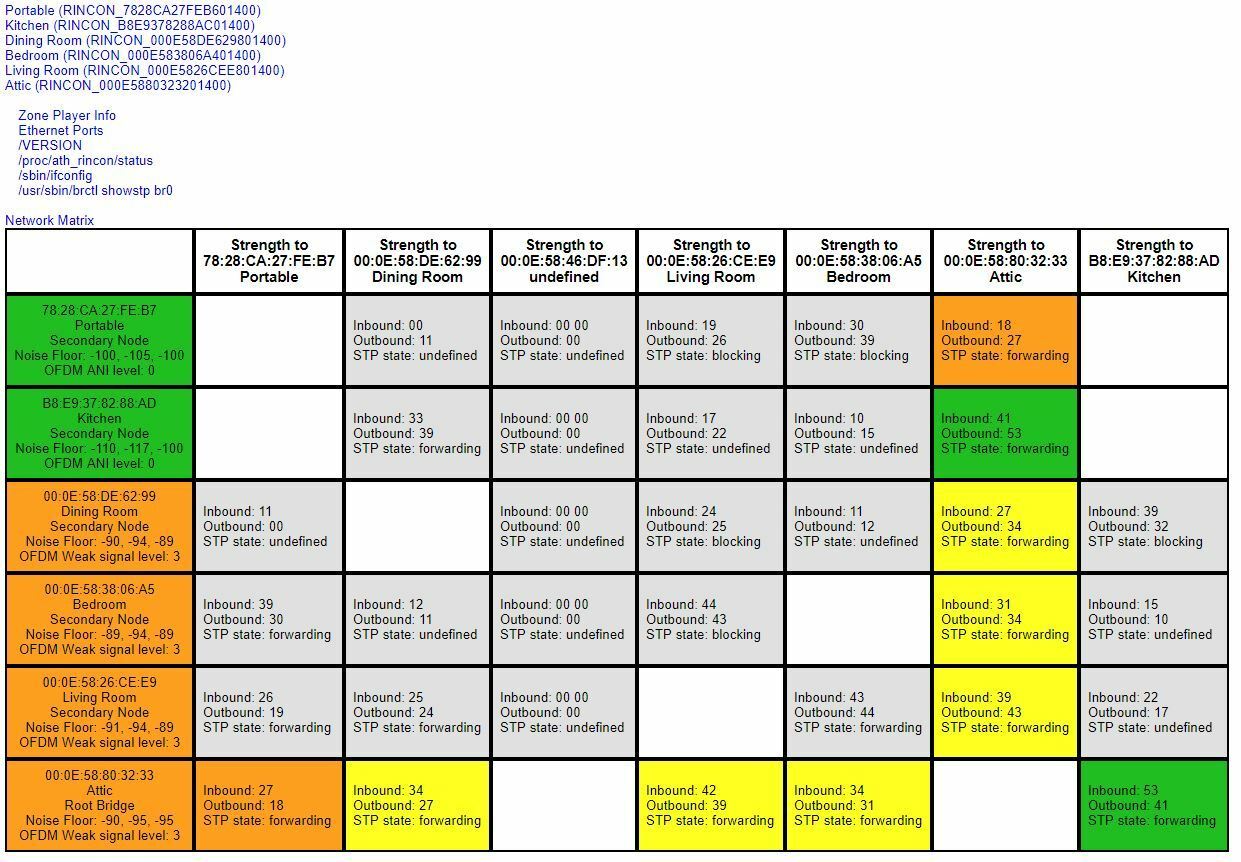This topic has been closed for further comments. You can use the search bar to find a similar topic, or create a new one by clicking Create Topic at the top of the page.
Page 2 / 2
I would still swap out the Bridge as it uses SonosNet 1.0 not 2.0. Give the SonosNet phone connection a try. A screenshot of matrix, as suggested by @ratty, would definitely be worth it.
Correct me if I'm wrong, but I don't think the Sonos is at all dependent on the powerlines.If the Bridge is/was the sole wired device then the Sonos units won't depend on EoP to interconnect. However a controller in a device using an EoP-based WiFi could encounter problems.
Router is using channel 6
As is pretty much everything else - including what I assume to be the SonosNet, (HHID-55xf......etc)
Portable (RINCON_7828CA27FEB601400)
Kitchen (RINCON_B8E9378288AC01400)
Dining Room (RINCON_000E58DE629801400)
Bedroom (RINCON_000E583806A401400)
Living Room (RINCON_000E5826CEE801400)
Attic (RINCON_000E5880323201400)
Network Matrix
I've put the Attic Play:5 gen 1 in the place of the bridge (not the P:1) for domestic reasons.
thanks.
Gonna have to go off-line shortly.
Initial results seem to be positive. Just tried grouping - no problem.
Just tried playing from diskstation - no problem
thanks all, let you know tomorrow when I'm back online. Out now till 10pm.
Just tried playing from diskstation - no problem
thanks all, let you know tomorrow when I'm back online. Out now till 10pm.
Router and Sonos both on channel 6? They should be different, at least 5 channels apart.
replace it with bluesound.
Really cheap alternative. lol
Really cheap alternative. lol
Not any more! Long may it continue to be as good as it is now! I have ordered a Boost and then the attic player can go back to its own place.
All is still good, and the other phone is now using SonosNet too - but not without difficulty! In the end I had to change channels from 11 to 1, then they both picked up, having dis-enabled and re-enabled SonosNet on both of them several times and restarted the phones, turned wifi off and on etc....
The great thing about using SonosNet for the phones is that the signal is so much stronger everywhere in the house. But you knew that anyway.
thanks again
It will depend on the phone, but typically when using a SonosNet connection it ought to roam between Sonos nodes. Sometimes however it may lazily stick with a distant one for a time before flipping over. Simply toggling WiFi off and on again should shake the phone out of its complacency.
Well, thanks again to all who helped (despite my unhelpful start...)
Update:
Boost arrived Friday, got that plugged in and sorted, put attic Play:5 back up in the attic.
Everything is rock solid, wifi with our two android phones is full signal pretty much everywhere (being on SonosNet, rather than wifi from the router trying to penetrate 45cm stone walls) and there is no hanging, no failure to find music, no "unable to play...". Everything is behaving itself perfectly.
I attach a network matrix fyi.
many thanks again
Dick
Update:
Boost arrived Friday, got that plugged in and sorted, put attic Play:5 back up in the attic.
Everything is rock solid, wifi with our two android phones is full signal pretty much everywhere (being on SonosNet, rather than wifi from the router trying to penetrate 45cm stone walls) and there is no hanging, no failure to find music, no "unable to play...". Everything is behaving itself perfectly.
I attach a network matrix fyi.
many thanks again
Dick
The matrix looks okay. The orange connections of Bedroom and Dining Room are a bit borderline. However they aren't cause for concern as those nodes have alternative, 2-hop, connections available back to the root Boost if needed. In a few days time you might find that the matrix looks a bit different if the topology gets recomputed. Basically SonosNet will sort itself out either way.
thanks ratty!
It's still difficult, though, to get the android phones both to hook to the sonosnet. Have to make them jump!
It's still difficult, though, to get the android phones both to hook to the sonosnet. Have to make them jump!
How do you mean? You'd typically need to manually select the SonosNet SSID anyway, unless of course the other WiFis were out of range or 'forgotten'.
If the phone's already on SonosNet but is reluctant to 'roam' onto a nearer, stronger, signal that's because of the phone.
If the phone's already on SonosNet but is reluctant to 'roam' onto a nearer, stronger, signal that's because of the phone.
If the phone's already on SonosNet but is reluctant to 'roam' onto a nearer, stronger, signal that's because of the phone.
When installing the Boost, it seemed that we needed to go back to router wifi to get things organised. One phone then hooked to SonosNet OK, but the other couldn't even see the SonosNet SSID until I changed SonosNet channel. Even then (if I remember correctly) I had to tell the phone not to use SonosNet and then to use it again. Then forget the local wifi to use the SonosNet. Having got there, tho' the signal is excellent, as I said.
Ah, yes, well, there could be circumstances when adding the wired Boost that you'd need an 'out of band' connection to the router. Depending on SonosNet at the point where you're actually replacing the foundation to SonosNet could be a bit precarious...
As for the phone's not seeing SonosNet initially, there could simply be something specific about the way that phone reacts to hidden SSIDs.
As for the phone's not seeing SonosNet initially, there could simply be something specific about the way that phone reacts to hidden SSIDs.
Page 2 / 2
Enter your username or e-mail address. We'll send you an e-mail with instructions to reset your password.