Still testing.
It’s been over a year and STILL no defintive answer as to why the MOVE’s battery drains ridiculously fast? If I had read this thread a week ago before I purchased I doubt I would have bought it. Just like everyone else, I was shocked to see my MOVE going from full charge to half dead after not using it for 3 days. That’s absolutely ridiculous for a $400 device. And while I realize that this is beyond their control, the customer service replies in this thread are still insulting at this point. Telling customers to basically “reboot” their MOVEs is a pathetic panacea.
My Move just arrived and I discovered this thread. It brings up a few questions.
Hi
Another month has past since me last asking about the Move and still nothing has been said about the battery issues that a lot of people are suffering with.
I don’t own a Move yet and won’t until this is explained/sorted. Has anyone actually had their battery issues sorted by going through the reset routines that seem to be the standard scripted answer for this problem?
Hi
Subscribing as I am having same issue. First time I have ever seen a battery (let alone in a $400 device) go from 100% to 0% without use / powered off in less than 1 week. Other than that, love the sound quality and build quality of the Sonos Move.
Sonos - Please let me know if there is a fix out there or update required for the device.
Hi
We and the community are always here to help.
Is there an update from Sonos on this issue? Does this problem exist for a small subset of Move or is every unit affected the same way? I’m considering returning my unit as I find it unacceptable at the price point Sonos positions itself.
Hi
Please let us know if there’s anything else we can help you with. We and the community are always here.
Hi folks, thanks for reaching out with the Sonos Community! We greatly appreciate you being a part of the Sonos family. It is our pleasure.
I have some suggestions for you about this issue. First, try to power off the Sonos Move by removing the Move from the charging cradle or USB-C charger. Press and hold the power button for 30 seconds. Wait an additional 5 seconds after powering off the Move then turn on the Move again or place the Move on the charging cradle in the correct orientation. If it is still the same after trying that, I’d suggest trying to reset the Move to its factory settings. After reset, try to observe again and if it’s still the same, call 800-680-2345 from Monday to Friday from 10 am to 9 pm ET to further check and maybe proceed with the replacement same with
Please let us know if there’s anything else we can help you with. We and the community are always here.
The last communications from Sonos staff on this thread said that they were investigating a software issue. Are they still investigating this? Has a solution been found? I’m not sure that resetting the Move to factory settings is going to achieve anything if it is a software issue?
The main problem this device has in my opinion (and I don’t own one yet) is that it loses so much battery life when switched off completely. People who know what they are doing have stated that their Move wasn’t in standby mode, it was completely powered off and still lost a lot of battery life. That is unacceptable for me.
Hi folks, thanks for reaching out with the Sonos Community! We greatly appreciate you being a part of the Sonos family. It is our pleasure.
I have some suggestions for you about this issue. First, try to power off the Sonos Move by removing the Move from the charging cradle or USB-C charger. Press and hold the power button for 30 seconds. Wait an additional 5 seconds after powering off the Move then turn on the Move again or place the Move on the charging cradle in the correct orientation. If it is still the same after trying that, I’d suggest trying to reset the Move to its factory settings. After reset, try to observe again and if it’s still the same, call 800-680-2345 from Monday to Friday from 10 am to 9 pm ET to further check and maybe proceed with the replacement same with
Please let us know if there’s anything else we can help you with. We and the community are always here.
Just returned mine to SONOS since it is still in the window. If they sort it out, I’ll reconsider.
The longer the silence goes on from Sonos about the Move battery issues, the more I think that it’s not something that can be fixed by software. Really sad because I would have bought one by now if it wasn’t for the battery drain issues.
Hi folks! I can imagine how inconvenient it is to all of you and we really appreciate your patience. Just to let you know that the issue is open and the designated team are still working on it. We’ll keep you posted here.
Thanks Krishma! But please really have to solve this problem as soon as possible!! This is not a cheap product… with good finishing and sound, but annoying battery drain that make me don’t really want to use it! I remembered when I bought the MOVE, I promised to bring and show my friend how good it is and therefore I’ve fully charged it the day before we met. However for some reason I was not available that weekend and therefore we met the next weekend… When I tried to show him the MOVE, the battery was completely drained… and you can imagine how embarrassing that moment was!!
Hi folks! I can imagine how inconvenient it is to all of you and we really appreciate your patience. Just to let you know that the issue is open and the designated team are still working on it. We’ll keep you posted here.
Is anyone at Sonos working on this bug?
Ryan S acknowledged it before his retirement from Sonos. I hope it isn’t in limbo and is actively being looked at.
The Move is a great speaker but it draining power the way it does when supposedly completely powered down is not acceptable for a $400 speaker!
I received my MOVE last week. Charged battery to 100% day one and tested speaker in both wifi and bluetooth modes. Great sound. I was very happy with the purchase…. BUT, battery drained over 4 days to zero. when in complete power off mode. Went to use after 4 days and had to leave in charger to charge up to 100% for 1 hr plus in order to take outdoors for off line use…. aggravating and not up to the anticipated quality of Sonos.
I have reviewed all the posts but have yet to see an official response from Sonos that they are both aware of the issue and are investigating corrective action.
The speaker should perform as well as other devices that use batteries such as Iphone etc. The 11 hrs is a joke for advertising. Plan on 5-6 hours, which, while not bad is ½ of the advertised ….. C’mon Sonos you are better than this..
Hi All
my Move is four weeks old. Used it in the garden for a few days initially and then left it ‘off’ for a couple of weeks and went to use it again yesterday.
discovered no battery left and spent the evening trying to understand why that was.
I seem to have the same problem as everyone in this thread - battery level drops rapidly, even when not is use/turns on when opening the App etc.
have a lot of other Sonos products which I love so am very disappointed with this issue.
Move sounds good and is expensive - I paid for sound quality and battery life but am not getting the latter.
Just registering my interest in this as I’d like to get a Move but not with the sort of battery discharge being reported. If I get one, it will be for the bathroom and will be powered off for a week probably between each use as I’d only use it when in the bath and not when having a shower.
Thanks
If it was powered off, the lights on top would flash white as it’s booting up and it would take a little while to show up. If it was in standby, it would come up right away, likely with no lights flashing on top.
When supposedly completely off I would expect almost zero discharge from a Li-Ion battery over 3 days but even call it 1—2%, something just isn't right with 14% discharge over 3 days.
When properly ‘off', there should be no real power usage or any expectation of WOL ‘listening' or the ability to wake from App.
I did a less controlled test! After using the Move last night, it was down at 32% at 1.01am. I turned it off completely so it was showing up as “offline” in the Sonos app.
I just turned it back on, at 6.51pm, so almost 18 hours later, and the battery is showing 15%, so it’s lost ~1% per hour while supposedly off.
Running S2, and I was using the rest of the system throughout today but the Move always showed as “offline”.
Really disappointing.
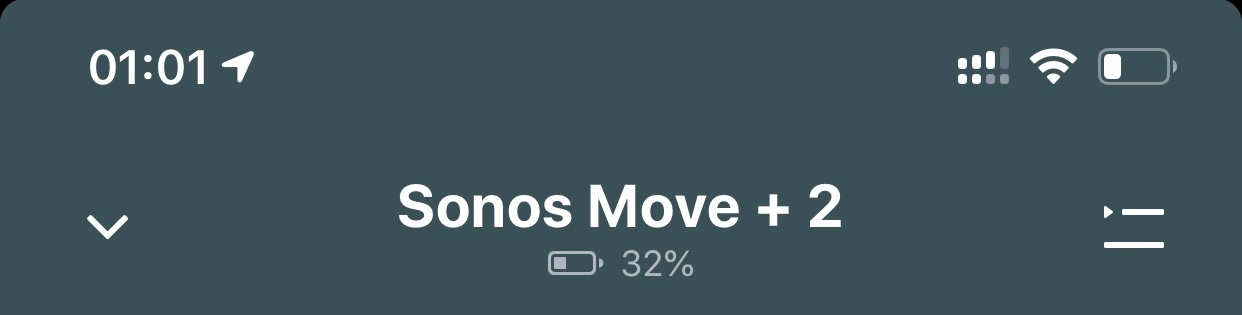
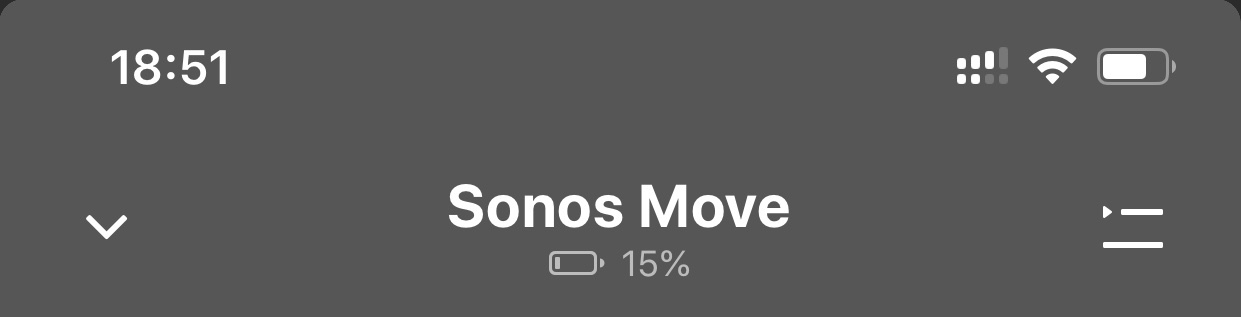
Enter your username or e-mail address. We'll send you an e-mail with instructions to reset your password.