I just got off the phone with tech support - my Sonos cube cant “connect”with the app on my phone.I haven't used the device in a month. After going through the usual antiquated prompts I was told that unless I plug in an ethernet cable from the modem/router to the Sonos cube It cannot be fixed - WHO HAS AN ETHERNET CABLE LYING AROUND in 2020? All I can say is that its Valentines Day and I have no music. Pathetic. I’m shorting SONO stock on Monday.
I would certainly urge people not to buy a Sonos Cube.
I have been using Sonos speakers wirelessly for 9 years without a hitch. I don't know what circumstances led to your being given the advice you were given, but the need to wire is usually only temporary. If you give us more information about your setup and problems there is every chance we can help.
By all means buy another system. But your network problems will cause the same issues with the replacement. And to anticipate your next comment, ‘there is nothing wrong with my network’, I have heard that 100 times and on 99 it turned out to be the network.
The easiest thing for you to do is to run a system diagnostic when you experience problems, and post the confirmation number back here, or go onto the Sonos social media support armed with that number. It should give clues as to what is happening.
Bye and good luck. I shall continue to enjoy my perfectly functioning 7 zone Sonos system.
Sometimes, I guess it’s best for all concerned to simply 'bow out', unsubscribe ... and call it a day.
 You can lead a horse... |
Time for a new system from another maker.
I’m not convinced that Sonos Support have been given a chance to help resolve the local network gremlins. A replacement wireless multi-room audio system (such as?) could well suffer from similar issues.
Indeed. And given that the OP failed to get the name of a Sonos speaker right (Cube? SONOS 1?) I have serious doubts about whether he has ever owned a Sonos speaker.
WHO HAS AN ETHERNET CABLE LYING AROUND in 2020?
You should have, because at least one came with your Sonos device, but I do...


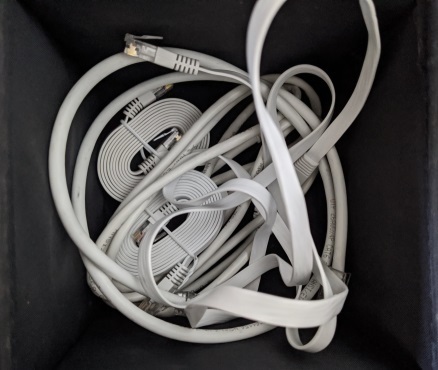
There are those of us that recognize that a wired connection is often superior to wireless one, with respect to interference, bandwidth, security, etc.
It is a pity that you were experiencing issues with your Sonos device - if you actually ever owned one. But just because the nature of a product requires an extra step to troubleshoot in instances that are few and far between, doesn't mean it is automatically a bad product. Likely you've changed your WiFi password in the time you weren't using it, or some other networking misbehavior occurred. Quickly plugging the unit in wired might have solved your issue within minutes, but you chose to come on here and be dramatic, and pretend that in 2020 everything is or should be wireless.
bbc8,
Hmmm… a Sonos legacy product, I presume? (Maybe the 'cube' was a little bit before my time) ...but I do literally have dozens of Ethernet cables knocking about here in cupboards and drawers, I seem to think a fair few of them came packaged with each of my Sonos devices.
I assume you have never heard of 'wired' SonosNet mode too?

|
bbc8,
I see your profile mentions a Sonos PlayBar only, so do you have several Sonos products ..??
Like John B, I have lots of Sonos products about my home and they run without a problem. I choose to run my devices on SonosNet and so separate that internal wireless channel out from my routers 2.4ghz WiFi signal, which I then use for other non-Sonos devices, although where possible, I place my 'other’ networked devices on the routers 5ghz band. I have therefore also removed the WiFi credentials stored for Sonos use (network/wireless setup), so as to prevent a 'mixed mode' situation.
I have reserved the IP addresses too in the local DHCP Reservation Table to provide added stability, but this is optional for many folk.
I can’t recall the last problem I had with my Sonos system, but whenever that was, it was certainly before I listened to the advice of the more experienced users here in this community and took onboard their 'easy to follow' suggestions.
The idea that I have to find an ethernet cable ... then unplug the Play 1, take it to the Router/Modem, plug in the enet cable in order to get it working everytime I want to use it is RIDICULOUS.
It most certainly is. And unless you’re in possession of a faulty unit you apparently have local network problems, quite possibly related to wireless range and/or interference.
In the course of the dialogue with Sonos Support they should have requested a system diagnostic. What did that reveal?
Bad product, unreliable.
No it isn’t. Your network is.
Get the device online. Then submit a system diagnostic and post the confirmation number for Sonos Support to look into the issues.
SonosNet is more reliable than home’s WiFi in most cases. It requires one unit being cabled to the router. Or get a Boost if wiring a unit is unconvenient.
Give up guys. What does it matter what the OP thinks or does? He isn't looking for help, so I think it's time to stop offering it.
System Diagnostic??
Yes, because a Sonos system is … er … a lot more complex than a thermostat. Which is why Sonos Support can only do their job properly equipped with internal status/log information.
But, well, stick to your opinion about “bad useless product”. We all know better.
DFTT.
It’s the first time I have heard an ethernet cable being called outdated. I wire as many things as possible in my house as the connection is more stable and often faster. We have four laptops, three phones, four tablets, 6 echo devices, 6 sonos devices, three smart tvs, two tv boxes, a dvd player, a ps4, a desktop computer, a network storage device, a printer, a philips hue bridge, a nest thermostat and an underfloor heating controller all connected to the router. So thats well over thirty devices. One glitch on wireless and the lot goes down? For me a cable is always going to be more reliable, so I have lots!
This does remind me of the complaint a customer made to my father (he sold furniture) once about needing “specialist tools” to replace the a hinge on an old cupboard. She meant a screw driver…..
Its a 3 year old Sonos 1 - To me it looks like a cube. The whole point of using Sonos is that its wireless. I have excellent normal internet so it should work when I want to use it - instead of,every time,having to go through a 20 minute process, pressing buttons etc with no outcome. Cmon now - its an obsolete product - especially if needs to be hardwired to work.
Using an ethernet lead, if only temporarily, will create sonosnet, which is sonos’s long time mesh network which will separate it from everything else using your standard wifi. This might make it alot more stable for you. You can always remove the lead later.
If you get a new router, you will need an ethernet lead then to set sonos up again. Ebay pack of 10 patch leads dead cheap,
I have 3 Play 1s and a Soundbar - Luckily I haven't bought anymore. The idea that I have to find an ethernet cable - cant remember when I last saw one, then after waiting for Sonos Support to pick up, then unplug the Play 1, take it to the Router/Modem, plug in the enet cable in order to get it working everytime I want to use it is RIDICULOUS. Cmon Guys - it should be simpler than that. Ken/John: I appreciate your defense of Sonos but its of no help. Sonos is a Public company and if this is how their products work ! The stock,symbol SONO, is DOWN 35% the past 2 years while other Tec companies are at all-time highs. That says something.
Using an ethernet lead, if only temporarily, will create sonosnet, which is sonos’s long time mesh network which will separate it from everything else using your standard wifi. This might make it alot more stable for you. You can always remove the lead later.
If you get a new router, you will need an ethernet lead then to set sonos up again. Ebay pack of 10 patch leads dead cheap,
I did the setup when I first used the units. No wifi changes at any of the locations. I understand the ethernet lead is temporary but too clumsy a fix. Its too unreliable - Imagine if I was having a party ,how sure/comfortable should I be that we will have any music using Sonos.
If you can’t/won’t take the advice of users here bbc8, then there is not much anyone else can do. Here is what I would personally suggest…
- Just get the cable and try running your system on SonosNet, with just one Sonos device (Play:1) wired to the main router.
- Set your SonosNet channel so that it is at least 5 channels away from your routers 2.4ghz channel to prevent overlap. Always fix the channels, rather than allowing the router to auto-select them on startup and avoid channels in use by your neighbours..
- Ensure your WiFi credentials are NOT stored in the Sonos App “Settings/System/Network/Wireless Setup” (They are not required when running a system on SonosNet).
- Add all your Sonos IP addresses to your routers DHCP Reservation Table. This is optional, but highly recommended.
- Make sure that your Sonos devices are at least 3 feet away from any other wireless devices, including the main router.
- Where practicable, connect any other non-Sonos devices to the 5ghz Wifi band.
- Switch off any guest WiFi radios when they are not in use/required.
- If using WiFi access points, or repeaters, with the same SSID as the main router, then ensure they operate on the same 'fixed' WiFi channels as the main router.
This Sonos Support document is also worth keeping in mind...
Hope those few ‘easy to follow suggestions' assist and prove to be useful. If it works for you, then perhaps buy a Boost and put it in the place of the wired Play:1 if you find you are not able to leave the one device wired.
The alternative to these suggestions, is to leave all devices on your routers WiFi and simply try different 'fixed’ non-overlapping 2.4ghz WiFi channels, whilst also heeding the advice in the linked support document above, but personally speaking, I think you will be far better off switching to SonosNet and use its mesh connectivity method.
I did the setup when I first used the units. No wifi changes at any of the locations. I understand the ethernet lead is temporary but too clumsy a fix. Its too unreliable - Imagine if I was having a party ,how sure/comfortable should I be that we will have any music using Sonos.
If you’d like to run Sonos in SonosNet mode you need to wire the Playbar permanently to the router (don’t use speakers that are set up as surrounds for that purpose).
Subsequently remove the WiFi credentials from the system: On iOS or Android: From the Settings tab, tap System > Network > Networks. Select the WiFi network you'd like to remove, and tap Remove. Subsequently wait about 10 min, then go to Settings → System → About my Sonos system and see if WM:0 is being displayed next to each unit - in this case you’re set.
Finally set SonosNet channel to 1 and the router’s WiFi to 6, and see how this works out. Sonos app → System → Network → SonosNet channel
Do you have any wireless range extenders or powerline in use? Unplug those first; once the system is running in SonosNet mode, you can plug them back in.
Enter your username or e-mail address. We'll send you an e-mail with instructions to reset your password.




