Hi, Today Sonos announced the S2 software for their latest speakers. Will the Play:1 and Play:3 speakers be compatible with the S2 release?
Best answer by John B
View originalHi, Today Sonos announced the S2 software for their latest speakers. Will the Play:1 and Play:3 speakers be compatible with the S2 release?
Best answer by John B
View originalMe? Being around for roughly five years, I’m now caught up in a ‘troubleshooting the most common Sonos hiccups’-loop sans chance to escape.
The number of times users have been told in the past (not by Sonos but other experts) that Sonos couldnt have two Apps (like a legacy and current….) on the Stores…. Nice to know they actually can..
I don’t recall anyone saying that. It’s been said that Sonos would support multiple versions of the app, as in users picking whatever version they like the best, before. Not the same thing.
It's been said lots and lots. Think it was even said it was even against Apple's T's & C's when users were asking for more than one version.
Doesn't matter though - call it S1, S2, Legacy, both etc. at least they can do it and are allowed to.
Ok then. Not sure who you’re refer to specifically, but I never thought and have said recently that I thought two apps was a strong possiblity for handling the 2 system situation. I’ve actually have two versions of the smartthings app on my android phone right now.
It's been said lots and lots. Think it was even said it was even against Apple's T's & C's when users were asking for more than one version.
Doesn't matter though - call it S1, S2, Legacy, both etc. at least they can do it and are allowed to.
I said it, and it appears I was wrong. It happens. So enjoy your petty little victory that you seem to have waited years to celebrate. I’ll still put my knowledge, not to mention the number of times I’ve helped people on here, against yours any day of the week.
And by the way, never once have I claimed to be an “expert”. Those are your words, not mine.
Ok then. Not sure who you’re refer to specifically, but I never thought and have said recently that I thought two apps was a strong possiblity for handling the 2 system situation. I’ve actually have two versions of the smartthings app on my android phone right now.
Not referring to anyone specifically, just been said a lot that's all.
Not referring to anyone specifically, just been said a lot that's all.
As I said, enjoy the petty victory.
Despite me not mentioning anybody and repeating it was about nobody in particular, fill your boots if you think otherwise. If I had meant expert as a sarcastic comment I would have done as you did and placed it in ‘’s - but didn’t. I also didn’t say you claimed to be one when I used the word so the irony is actually they’re your words, not mine.
For what it’s worth I would regard you as an expert and easily one of the most knowledgeable users on here. Sadly the other side has come out again, although I actually have no clue what my ‘schtick’ is or what SJW refers to other than my username. Well done though, did it again.
Social Justice Warrior. Perhaps your username is your initials or means something else to you, but that’s a common understanding of the letters, and it comes with a certain connotation.
Part of the reason why my username means absolutely nothing to anyone. :-)
Sonos S2 not compatible despite all Sonos equipment being listed as compatible.
I only have the Sonos equipment highlighted in the attached schematic taken from https://support.sonos.com/s/article/4786?language=en_US
Yet the Sonos S2 Controller does not work - states that my Sonos devices are incompatible. See second attached image.
Any help appreciated
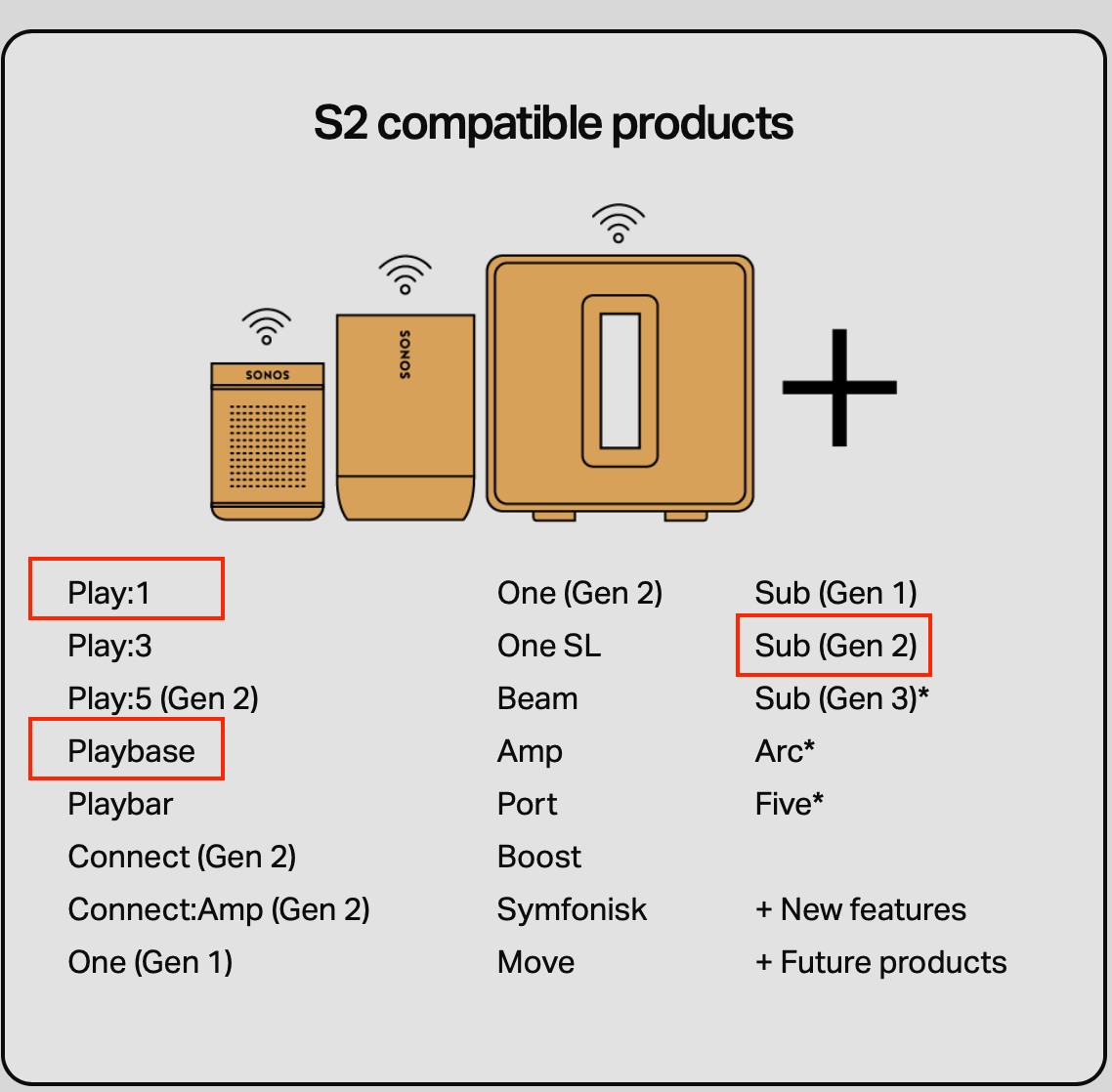
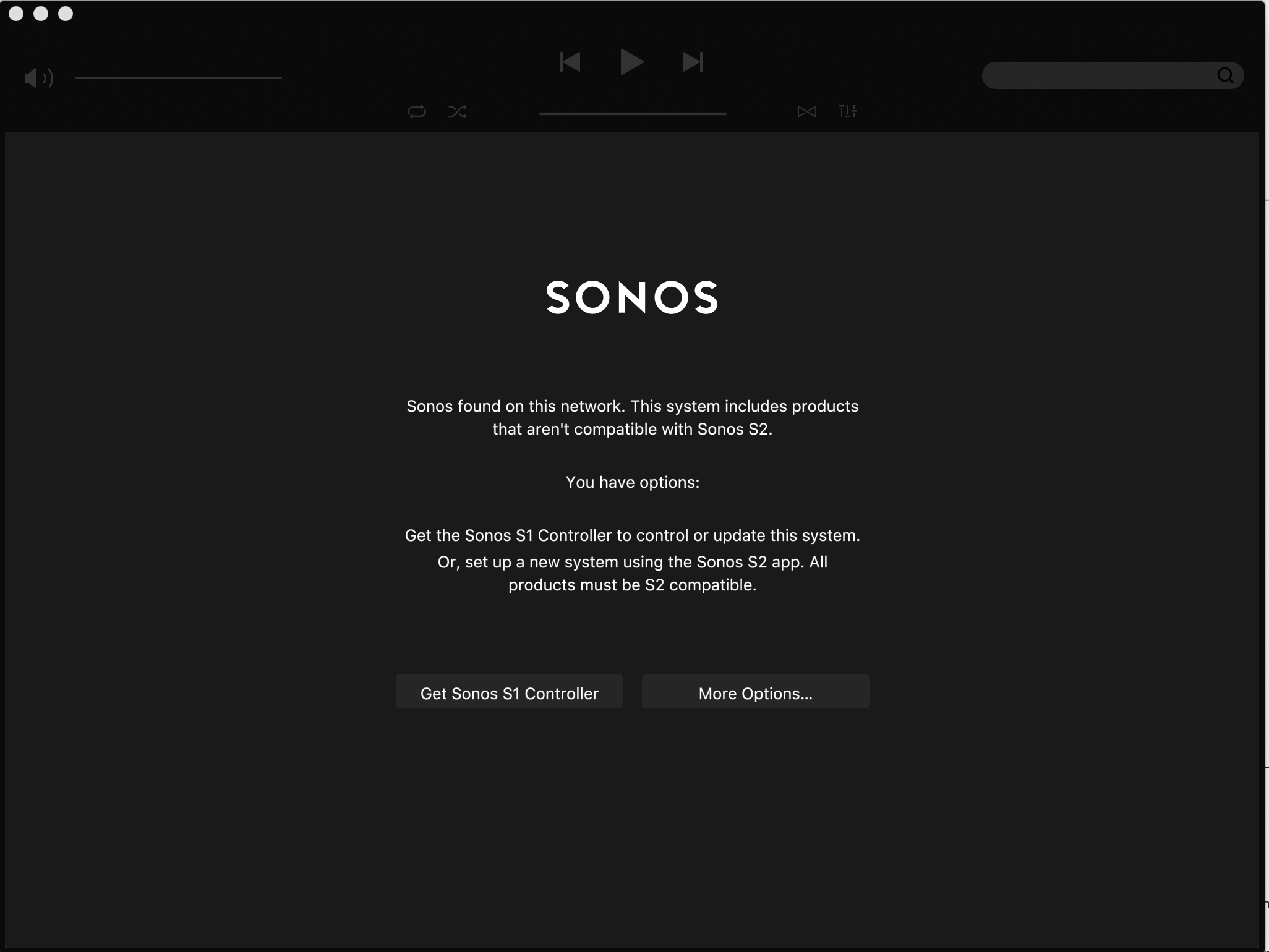
Oops. Sorry.
Use the mobile app, not the desktop. See for example here (and many other threads):
Enter your E-mail address. We'll send you an e-mail with instructions to reset your password.