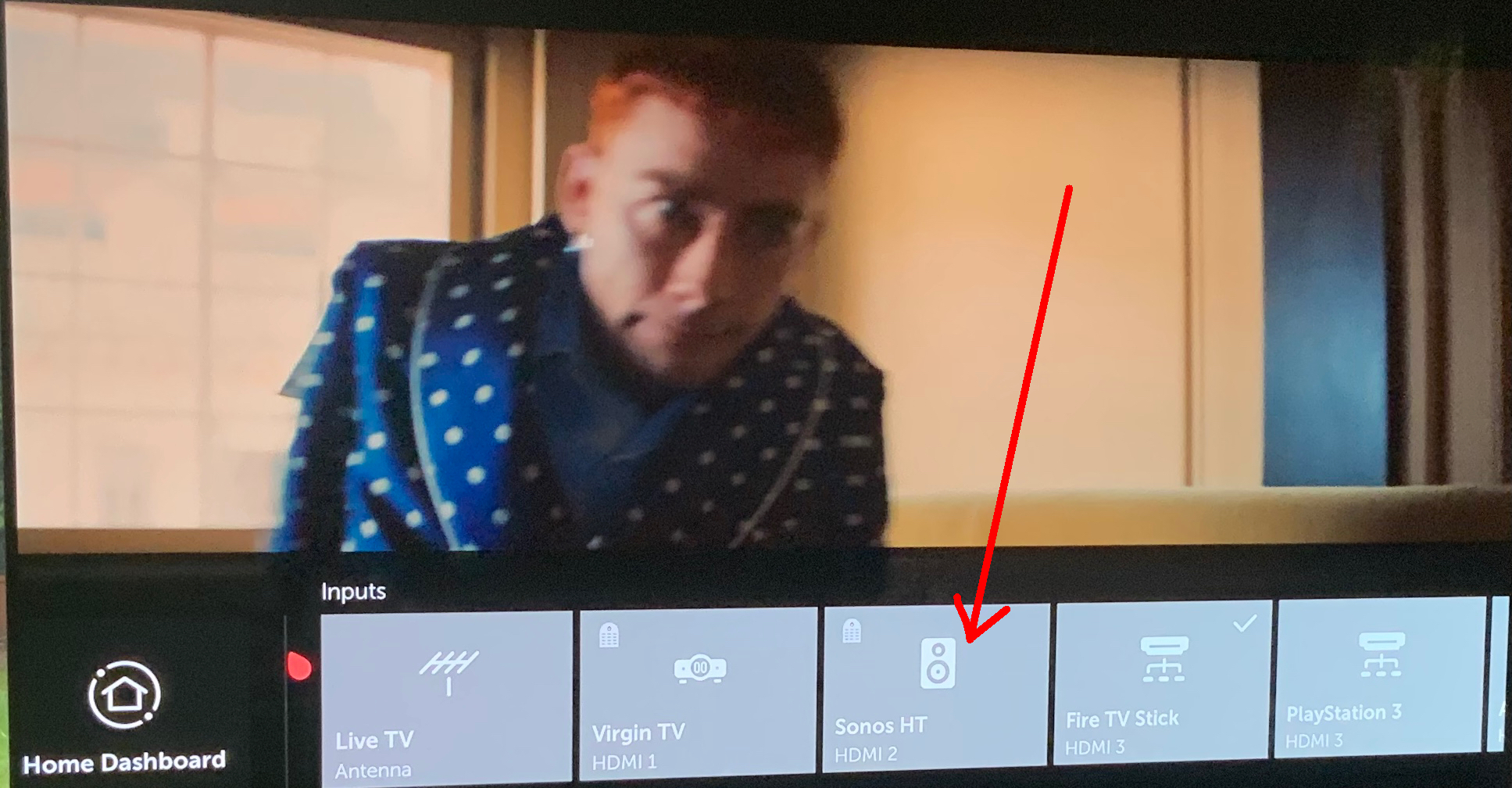Just fitted a arc and 4 in ceiling Speakers as the surround, fitted both right to right and left to left, surround speakers are now set at +15 and are really quiet, watching fast and furious Hobbs and shaw on Netflix really poor? What have I done wrong?
Best answer by Ken_Griffiths
View original