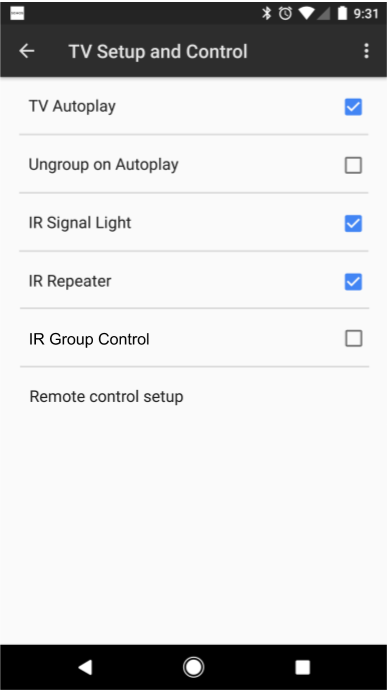TV remote for grouped devices issue
Userlevel 2
When I group a Connect AMP and Playbar (which is connected to a TV), I can't control the volume using the TV's remote as a group, it only adjusts the volume of the play bar. This means I have to reset the balance of the speakers within the group everytime someone adjusts the volume using the TV remote. This is a real pain. Is there a way the group volume can be controlled by the TV remote?
This topic has been closed for further comments. You can use the search bar to find a similar topic, or create a new one by clicking Create Topic at the top of the page.
Page 1 / 4
Please provide this functionality as it is extremely annoying to constantly have to fix the volume being out of sync in my grouped products because my wife used the tv remote
This makes perfect sense. The software should allow one to group a Player with other Sonos products (In my case, Connect:Amp) and allow the TV remote to control the entire group. It is simply an option that users should be able to choose. For those that do not want to use the system that way, they can simply not group them. What is so hard about this?
Trying to help here.
Here's a strawman for what I think we'd like...
A new checkbox option under: "Room Settings" > [Room containing Playbar] > "TV Setup and Control"...perhaps called "IR Group Control". When checked, if the Playbar receives IR input to change the volume, it would apply this to all speakers grouped with it. Pictured below.
Does this sound right to folks?
Not hopeful Sonos is listening on this one. But this option makes a lot of sense to me!
Jesse
Hi all,
Trying to help here.
Here's a strawman for what I think we'd like...
A new checkbox option under: "Room Settings" > [Room containing Playbar] > "TV Setup and Control"...perhaps called "IR Group Control". When checked, if the Playbar receives IR input to change the volume, it would apply this to all speakers grouped with it. Pictured below.
Does this sound right to folks?
Not hopeful Sonos is listening on this one. But this option makes a lot of sense to me!
Jesse
Trying to help here.
Here's a strawman for what I think we'd like...
A new checkbox option under: "Room Settings" > [Room containing Playbar] > "TV Setup and Control"...perhaps called "IR Group Control". When checked, if the Playbar receives IR input to change the volume, it would apply this to all speakers grouped with it. Pictured below.
Does this sound right to folks?
Not hopeful Sonos is listening on this one. But this option makes a lot of sense to me!
Jesse
Issue is still not solved??? Come on Sonos.... This should be a basic feature! If I have a playbar and rear speakers on my living room, if I press the mute button on my tv remote why only the playbar goes to mute??? To me it makes no sense for this option not being available...
+1...new user here. Frustrated by the same problem. Playbar bonded with two Play1s. Grouped with one Play3. Would love my TV remote to volume up/down all of them at once.
Is the issue drawing a difference between: A) grouping the "source" of sound for a variety of speakers vs. 😎 grouping the volume control for a variety of speakers? i.e. some people want A, some want A & B?
Would love to see this fixed Sonos! Thank you!
Is the issue drawing a difference between: A) grouping the "source" of sound for a variety of speakers vs. 😎 grouping the volume control for a variety of speakers? i.e. some people want A, some want A & B?
Would love to see this fixed Sonos! Thank you!
Very annoying that this isn't an option. I have 2 x play 5 and 2 x play 1 as well as a Sonos Playbar/sub 5.1 setup. Theyre all in the same room but I cant control them all together using my IR remote.
Keeping the hope alive.....
I have a Playbar and 2 Play 1's grouped for 5.1 surround. Sounds great, just as Sonos intended. Since I have a perfectly good powered sub woofer (Velodyne 12"), I did not purchase the Sonos sub. To add more bass to my 5.1 experience, I use a CONNECT connected to my subwoofer. Not a true .1 solution in a 5.1surround system (I am getting another non-Sonos component to make that part work), but the bass added using this method is still very good for an overall good 5.1 surround sound experience.
The CONNECT w/3rd party sub is grouped with the Playbar/Play 1's, as others have done in similar configurations. The only way to control the volume level of both simultaneously is with the Sonos app on my iPhone. My TV remote only controls the Playbar/Play 1's (which are grouped for 5.1 surround). So as many others have requested, it would be great to have a user configurable "option" to allow the TV remote that is paired with the Playbar to control the volume of all Sonos speakers (in other rooms, etc) that are grouped with the Playbar.
Keep beating that horse, it ain't quite dead yet....
I have a Playbar and 2 Play 1's grouped for 5.1 surround. Sounds great, just as Sonos intended. Since I have a perfectly good powered sub woofer (Velodyne 12"), I did not purchase the Sonos sub. To add more bass to my 5.1 experience, I use a CONNECT connected to my subwoofer. Not a true .1 solution in a 5.1surround system (I am getting another non-Sonos component to make that part work), but the bass added using this method is still very good for an overall good 5.1 surround sound experience.
The CONNECT w/3rd party sub is grouped with the Playbar/Play 1's, as others have done in similar configurations. The only way to control the volume level of both simultaneously is with the Sonos app on my iPhone. My TV remote only controls the Playbar/Play 1's (which are grouped for 5.1 surround). So as many others have requested, it would be great to have a user configurable "option" to allow the TV remote that is paired with the Playbar to control the volume of all Sonos speakers (in other rooms, etc) that are grouped with the Playbar.
Keep beating that horse, it ain't quite dead yet....
Userlevel 2
it'll happen - i'm optimistic!
see here https://en.community.sonos.com/wireless-speakers-228992/control-all-grouped-sonos-using-tv-remote-control-via-playbar-6703084?postid=16035212
:)
You'll forgive me for providing a little context won't you?
On another thread a poster described a scenario in which they were in their Living Room with Playbar grouped with other nearby speakers not in the Living Room set-up. Their phone rings and they want to mute ALL speakers using the TV remote.
Support suggested that this merited forwarding to the relevant team.
Here's my take:- Sonos support and unwavering in their politeness but it should be noted that it took several years for them to make that statement and all the threads posting similar requests are dominated by those suggesting that the idea is a non-starter.
My advice would be not to hang your hat on this ever happening.
Userlevel 2
support replied with this "I do think there is some validity to what you are saying which is why it will be forwarded to the necessary parties."
see here https://en.community.sonos.com/wireless-speakers-228992/control-all-grouped-sonos-using-tv-remote-control-via-playbar-6703084?postid=16035212
🙂
see here https://en.community.sonos.com/wireless-speakers-228992/control-all-grouped-sonos-using-tv-remote-control-via-playbar-6703084?postid=16035212
🙂
how many years do we have to wait?
I am also adding my petition for this feature to be added by Sonos.
I have a Playbar bonded with two Play:3s (5.0 surround), which are then grouped with two rear Play:1s (5.0 surround + 2.0). My wife gets very frustrated when the infrared remote control adjusts the Playbar volume, but not the volume for the two rear Play:1s - and wants me to return the Play:1s.
I would be very grateful if Sonos could roll this out in the next update!
I have a Playbar bonded with two Play:3s (5.0 surround), which are then grouped with two rear Play:1s (5.0 surround + 2.0). My wife gets very frustrated when the infrared remote control adjusts the Playbar volume, but not the volume for the two rear Play:1s - and wants me to return the Play:1s.
I would be very grateful if Sonos could roll this out in the next update!
come on SONOS!
This is so frustrating.. How can this not be fixed after 2 years. Wouldn't have bought them if I knew how poor the experience would be
email support
the more ppl that email them
the more likely they'll pay attention
2+ years :(
let's go sonos
the more ppl that email them
the more likely they'll pay attention
2+ years :(
let's go sonos
I cant believe this has not been sorted, I would also like to control everything linked to my playbar with my tv remote.
my speakers are grouped
i went to mute my sound on my TV remote... and only the TV sound is off and the other speakers are still on
what's the point of the IR remote then?
please help us push this issue to urgent
i went to mute my sound on my TV remote... and only the TV sound is off and the other speakers are still on
what's the point of the IR remote then?
please help us push this issue to urgent
request has been 2+ years...
look at all these other threads:
https://ask.sonos.com/sonos/topics/playbar-group-all-controlled-with-tv-remote
https://ask.sonos.com/sonos/topics/playbar_connect_amp_mute_entire_group_using_tv_remote
https://ask.sonos.com/sonos/topics/playbar_volume_effect_on_entire_group
https://ask.sonos.com/sonos/topics/control-all-grouped-sonos-using-tv-remote-control-via-playbar
https://ask.sonos.com/sonos/topics/smart_mute_mute_grouped_play_components_when_playbar_is_playing_t...
https://ask.sonos.com/sonos/topics/one_volume_slider_with_playbar_and_connect_amp_grouped
https://ask.sonos.com/sonos/topics/bonded_groups_with_playbar
https://ask.sonos.com/sonos/topics/how_do_you_control_a_grouped_play_bar_and_amp_unit_by_just_using_...
please enable this feature
look at all these other threads:
https://ask.sonos.com/sonos/topics/playbar-group-all-controlled-with-tv-remote
https://ask.sonos.com/sonos/topics/playbar_connect_amp_mute_entire_group_using_tv_remote
https://ask.sonos.com/sonos/topics/playbar_volume_effect_on_entire_group
https://ask.sonos.com/sonos/topics/control-all-grouped-sonos-using-tv-remote-control-via-playbar
https://ask.sonos.com/sonos/topics/smart_mute_mute_grouped_play_components_when_playbar_is_playing_t...
https://ask.sonos.com/sonos/topics/one_volume_slider_with_playbar_and_connect_amp_grouped
https://ask.sonos.com/sonos/topics/bonded_groups_with_playbar
https://ask.sonos.com/sonos/topics/how_do_you_control_a_grouped_play_bar_and_amp_unit_by_just_using_...
please enable this feature
+1 for the IR remote controlling the entire group that has the playbar within it. Maybe an option within the playbar's settings to make this true or not?
This may help some people (harmony remote users). I have a play:3 and a connect. The connect is hooked up to my receiver. So two rooms. Living room and kitchen. When I am sitting on my couch, I want to run my activity "listen to sonos" and be able to control the volume in both rooms with one remote. I was hoping there would be a way to control the group volume. That is how I found this forum.
My solution:
I customized the harmony remote buttons. I configured the up down arrows to control the receiver volume. I already had the remote default to control volume with the harmony remote, so the volume buttons control the play 3 volume.
What sonos should do:
When controlling the volume from a harmony remote the group volume should be controlled if there is a group. Or allow us to bond rooms together.
My solution:
I customized the harmony remote buttons. I configured the up down arrows to control the receiver volume. I already had the remote default to control volume with the harmony remote, so the volume buttons control the play 3 volume.
What sonos should do:
When controlling the volume from a harmony remote the group volume should be controlled if there is a group. Or allow us to bond rooms together.
Just have to use the Sonos application which makes sense if your grouping in multiple rooms.
Harmony Ultimate remote has ability to control various Sonos units via remote (wifi)
Harmony Ultimate remote has ability to control various Sonos units via remote (wifi)
Userlevel 1
+1 for this feature. Seems so obvious. I am considering buying a Player... but now I'm sorta considering not buying one.
I just purchased a Playbar and have it grouped with a Connect AMP with some KEF speakers. The fact that I cannot turn the volume down with the main TV remote is really very annoying. I get that I may want to have different volumes around the house but a check box option to enable control of the volume via a main remote would be ideal. I doubt if will get changed 😞
I second that. Some sort of reply from Sonos would be nice. Maybe an explanation as to the complications and why it has taken so long. I am quite tired of getting excited when an update comes through, all to be left disappointed. Even my four year old daughter who is now beginning to control has said "Why can I only control the front speaker." Must say, my wife and I had a laugh over that one!
Come on Sonos! Such an obvious adjustment!
Come on Sonos! Such an obvious adjustment!
Page 1 / 4
Enter your E-mail address. We'll send you an e-mail with instructions to reset your password.