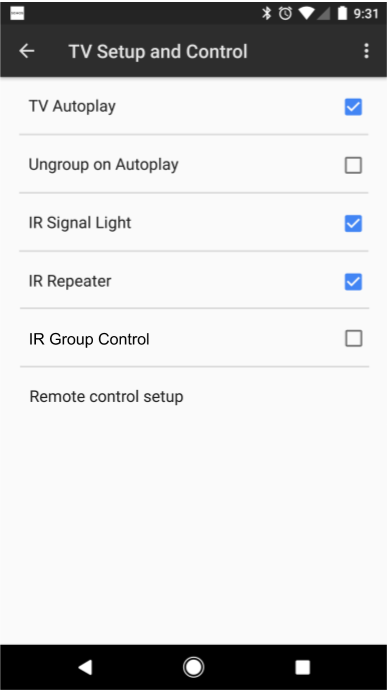TV remote for grouped devices issue
Userlevel 2
When I group a Connect AMP and Playbar (which is connected to a TV), I can't control the volume using the TV's remote as a group, it only adjusts the volume of the play bar. This means I have to reset the balance of the speakers within the group everytime someone adjusts the volume using the TV remote. This is a real pain. Is there a way the group volume can be controlled by the TV remote?
This topic has been closed for further comments. You can use the search bar to find a similar topic, or create a new one by clicking Create Topic at the top of the page.
Page 1 / 4
Hello, When paired with a PLAYBAR, a TV remote is capable of adjusting the PLAYBAR's volume, as well as any units that are in a bonded group with the PLAYBAR. This would potentially include a SUB and rear surround PLAY:3 units. Since the CONNECT:AMP cannot be in a bonded group with the PLAYBAR (only a regular group), the TV remote will not be able to adjust its volume. However, if you'd like to see a feature like this from Sonos in the future, I can switch this over to an Idea thread so others can comment and +1 on your feedback too.
resurrecting this one again as it really bugs me that I cant control volume of devices grouped with a Playbar with the Playbar remote. An IR remote is so much faster to use that firing up a tablet/phone but no good if it only turns the volume down on one component.
For Sonos' delectation I took the time to find some identical requests since no one bothers merging ideas any more on this site :-(
https://ask.sonos.com/sonos/topics/playbar-group-all-controlled-with-tv-remote
https://ask.sonos.com/sonos/topics/playbar_connect_amp_mute_entire_group_using_tv_remote
https://ask.sonos.com/sonos/topics/playbar_volume_effect_on_entire_group
https://ask.sonos.com/sonos/topics/control-all-grouped-sonos-using-tv-remote-control-via-playbar
https://ask.sonos.com/sonos/topics/smart_mute_mute_grouped_play_components_when_playbar_is_playing_t...
https://ask.sonos.com/sonos/topics/one_volume_slider_with_playbar_and_connect_amp_grouped
https://ask.sonos.com/sonos/topics/bonded_groups_with_playbar
https://ask.sonos.com/sonos/topics/how_do_you_control_a_grouped_play_bar_and_amp_unit_by_just_using_...
you get the idea - its quite a popular request
I can see how those with large groups might not want it but just make it an option please !!!!
I sometimes wonder how Sonos employees (who I suppose all have a house full of this stuff) manage to live with these annoyances yet not fix them !
For Sonos' delectation I took the time to find some identical requests since no one bothers merging ideas any more on this site :-(
https://ask.sonos.com/sonos/topics/playbar-group-all-controlled-with-tv-remote
https://ask.sonos.com/sonos/topics/playbar_connect_amp_mute_entire_group_using_tv_remote
https://ask.sonos.com/sonos/topics/playbar_volume_effect_on_entire_group
https://ask.sonos.com/sonos/topics/control-all-grouped-sonos-using-tv-remote-control-via-playbar
https://ask.sonos.com/sonos/topics/smart_mute_mute_grouped_play_components_when_playbar_is_playing_t...
https://ask.sonos.com/sonos/topics/one_volume_slider_with_playbar_and_connect_amp_grouped
https://ask.sonos.com/sonos/topics/bonded_groups_with_playbar
https://ask.sonos.com/sonos/topics/how_do_you_control_a_grouped_play_bar_and_amp_unit_by_just_using_...
you get the idea - its quite a popular request
I can see how those with large groups might not want it but just make it an option please !!!!
I sometimes wonder how Sonos employees (who I suppose all have a house full of this stuff) manage to live with these annoyances yet not fix them !
Please provide this functionality as it is extremely annoying to constantly have to fix the volume being out of sync in my grouped products because my wife used the tv remote
Userlevel 2
Hi Ryan, It would be a welcome enhancement. However, I do this this is a bug rather than an enhancement. The reason for this is that you have a checkbox on the room settings that ungroups the play bar if the TV is switched on. The inverse of this, should be that control of the volume from the output of the TV, controls the whole group in which the playbar belongs. As an end user, I really don't see a distinction between a bonded group and a non bonded group from a volume control perspective. Its current implementation just causes frustration, as you have to keep re-adjusting the balance of the group of speakers when someone adjust the volume using the TV buttons. This really goes against you philosophy of simplistic design and use. Regards Peter
Userlevel 2
Let me clarify a scenario, you have a play bar and connect amp running ceiling speakers, which are all grouped to get an amazing sound. Someone tell you to turn the volume down, you pick up a TV remote and it only turns down half the speakers. You then have to use another device to turn the other set down. Does this make sense?
I have read this thread....and my comments are...I have a SONOS playbar, bridge, sub, and 2 play 1 speakers....the sub and playbar are next to the TV (65" Panasonic 4K HDTV) and the 2 play 1 speakers are in the back of the room......you need to add a software fix so that the TV remote will control the 2 play 1 speakers when they are paired with the playbar....I don't want 5.1 sound...what I want is for the same sound to come out of the rear speakers that come out of the playbar....and I can't do this... you need to work on a fix..we ALL should have a CHOICE as to how we want our systems set up...and for $2000.00 that we paid this should have been done already.
Yes it would seem we have been forgotten about. I made the point at the beginning of the year about 5.1 surround not ideal for me and therefore using the soundboard and rear speakers as ambient. So Sonos are you listening or do I switch as Samsung have got a wireless system out now and there sound quality is which 5 star rating.!! Give us what we want, a master volume for remotes....
Hi all,
Trying to help here.
Here's a strawman for what I think we'd like...
A new checkbox option under: "Room Settings" > [Room containing Playbar] > "TV Setup and Control"...perhaps called "IR Group Control". When checked, if the Playbar receives IR input to change the volume, it would apply this to all speakers grouped with it. Pictured below.
Does this sound right to folks?
Not hopeful Sonos is listening on this one. But this option makes a lot of sense to me!
Jesse
Trying to help here.
Here's a strawman for what I think we'd like...
A new checkbox option under: "Room Settings" > [Room containing Playbar] > "TV Setup and Control"...perhaps called "IR Group Control". When checked, if the Playbar receives IR input to change the volume, it would apply this to all speakers grouped with it. Pictured below.
Does this sound right to folks?
Not hopeful Sonos is listening on this one. But this option makes a lot of sense to me!
Jesse
A
Same here... Playbar + Play 1 in one Group. With the IR-Remote only adjust the Volume from the Playbar.
+1 for me, I have Playbar in living-room and a Play1 in the open kitchen, would like to control the volume for the group with my tv remote.
It's a pity Sonos does not respond to our questions.
The new beta controller v5 is only a other skin on android ( don't like it, to much white) but no improvement on our problem.
It's a pity Sonos does not respond to our questions.
The new beta controller v5 is only a other skin on android ( don't like it, to much white) but no improvement on our problem.
+1 here. There should be an option to control all speakers in TV mode using the TV controller. Any one not liking this preference should be able to opt out. Simple, no? I say it is a design flaw that diminishes the value of the product. I cannot recommend SONOS to anyone until this is sorted out.
I second that. Some sort of reply from Sonos would be nice. Maybe an explanation as to the complications and why it has taken so long. I am quite tired of getting excited when an update comes through, all to be left disappointed. Even my four year old daughter who is now beginning to control has said "Why can I only control the front speaker." Must say, my wife and I had a laugh over that one!
Come on Sonos! Such an obvious adjustment!
Come on Sonos! Such an obvious adjustment!
I just purchased a Playbar and have it grouped with a Connect AMP with some KEF speakers. The fact that I cannot turn the volume down with the main TV remote is really very annoying. I get that I may want to have different volumes around the house but a check box option to enable control of the volume via a main remote would be ideal. I doubt if will get changed 😞
Userlevel 1
+1 for this feature. Seems so obvious. I am considering buying a Player... but now I'm sorta considering not buying one.
Just have to use the Sonos application which makes sense if your grouping in multiple rooms.
Harmony Ultimate remote has ability to control various Sonos units via remote (wifi)
Harmony Ultimate remote has ability to control various Sonos units via remote (wifi)
This may help some people (harmony remote users). I have a play:3 and a connect. The connect is hooked up to my receiver. So two rooms. Living room and kitchen. When I am sitting on my couch, I want to run my activity "listen to sonos" and be able to control the volume in both rooms with one remote. I was hoping there would be a way to control the group volume. That is how I found this forum.
My solution:
I customized the harmony remote buttons. I configured the up down arrows to control the receiver volume. I already had the remote default to control volume with the harmony remote, so the volume buttons control the play 3 volume.
What sonos should do:
When controlling the volume from a harmony remote the group volume should be controlled if there is a group. Or allow us to bond rooms together.
My solution:
I customized the harmony remote buttons. I configured the up down arrows to control the receiver volume. I already had the remote default to control volume with the harmony remote, so the volume buttons control the play 3 volume.
What sonos should do:
When controlling the volume from a harmony remote the group volume should be controlled if there is a group. Or allow us to bond rooms together.
+1 for the IR remote controlling the entire group that has the playbar within it. Maybe an option within the playbar's settings to make this true or not?
request has been 2+ years...
look at all these other threads:
https://ask.sonos.com/sonos/topics/playbar-group-all-controlled-with-tv-remote
https://ask.sonos.com/sonos/topics/playbar_connect_amp_mute_entire_group_using_tv_remote
https://ask.sonos.com/sonos/topics/playbar_volume_effect_on_entire_group
https://ask.sonos.com/sonos/topics/control-all-grouped-sonos-using-tv-remote-control-via-playbar
https://ask.sonos.com/sonos/topics/smart_mute_mute_grouped_play_components_when_playbar_is_playing_t...
https://ask.sonos.com/sonos/topics/one_volume_slider_with_playbar_and_connect_amp_grouped
https://ask.sonos.com/sonos/topics/bonded_groups_with_playbar
https://ask.sonos.com/sonos/topics/how_do_you_control_a_grouped_play_bar_and_amp_unit_by_just_using_...
please enable this feature
look at all these other threads:
https://ask.sonos.com/sonos/topics/playbar-group-all-controlled-with-tv-remote
https://ask.sonos.com/sonos/topics/playbar_connect_amp_mute_entire_group_using_tv_remote
https://ask.sonos.com/sonos/topics/playbar_volume_effect_on_entire_group
https://ask.sonos.com/sonos/topics/control-all-grouped-sonos-using-tv-remote-control-via-playbar
https://ask.sonos.com/sonos/topics/smart_mute_mute_grouped_play_components_when_playbar_is_playing_t...
https://ask.sonos.com/sonos/topics/one_volume_slider_with_playbar_and_connect_amp_grouped
https://ask.sonos.com/sonos/topics/bonded_groups_with_playbar
https://ask.sonos.com/sonos/topics/how_do_you_control_a_grouped_play_bar_and_amp_unit_by_just_using_...
please enable this feature
my speakers are grouped
i went to mute my sound on my TV remote... and only the TV sound is off and the other speakers are still on
what's the point of the IR remote then?
please help us push this issue to urgent
i went to mute my sound on my TV remote... and only the TV sound is off and the other speakers are still on
what's the point of the IR remote then?
please help us push this issue to urgent
I cant believe this has not been sorted, I would also like to control everything linked to my playbar with my tv remote.
email support
the more ppl that email them
the more likely they'll pay attention
2+ years :(
let's go sonos
the more ppl that email them
the more likely they'll pay attention
2+ years :(
let's go sonos
This is so frustrating.. How can this not be fixed after 2 years. Wouldn't have bought them if I knew how poor the experience would be
come on SONOS!
I am also adding my petition for this feature to be added by Sonos.
I have a Playbar bonded with two Play:3s (5.0 surround), which are then grouped with two rear Play:1s (5.0 surround + 2.0). My wife gets very frustrated when the infrared remote control adjusts the Playbar volume, but not the volume for the two rear Play:1s - and wants me to return the Play:1s.
I would be very grateful if Sonos could roll this out in the next update!
I have a Playbar bonded with two Play:3s (5.0 surround), which are then grouped with two rear Play:1s (5.0 surround + 2.0). My wife gets very frustrated when the infrared remote control adjusts the Playbar volume, but not the volume for the two rear Play:1s - and wants me to return the Play:1s.
I would be very grateful if Sonos could roll this out in the next update!
how many years do we have to wait?
Page 1 / 4
Enter your E-mail address. We'll send you an e-mail with instructions to reset your password.