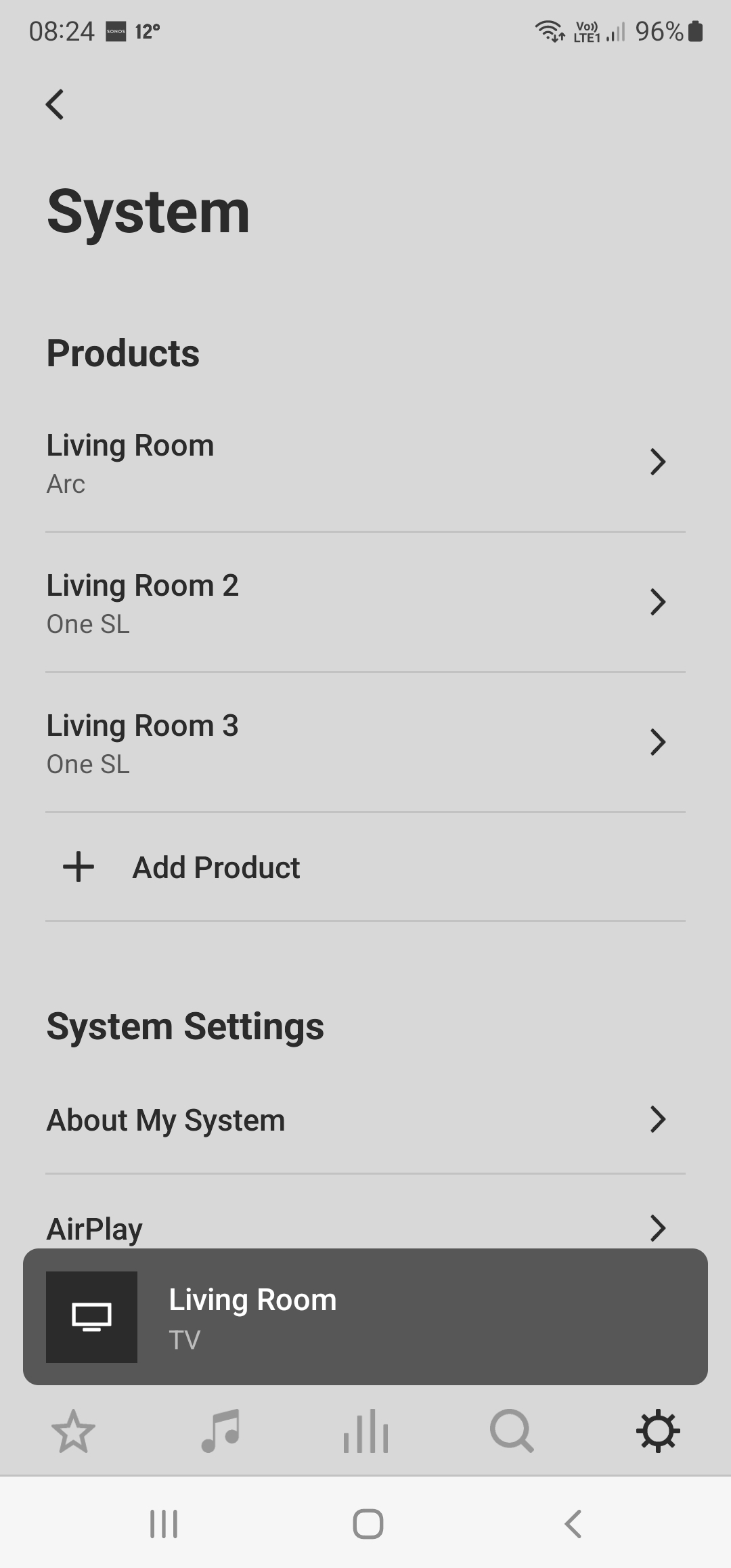I have an arc and have just purchased 2 Sonos one SL's to try and create a surround system. Initially, all went well, everything was connected and working fine. I then became aware there was no sound coming out of the ones and they had a flashing green light. I factory reset them, re-added them to Sonos added them as surround speakers and they instantly flash green as soon as they are set up. I have totally factory reset the entire system and yet as soon as they become surround speakers they flash green. Any help would be gratefully accepted.
Best answer by Corry P
View original