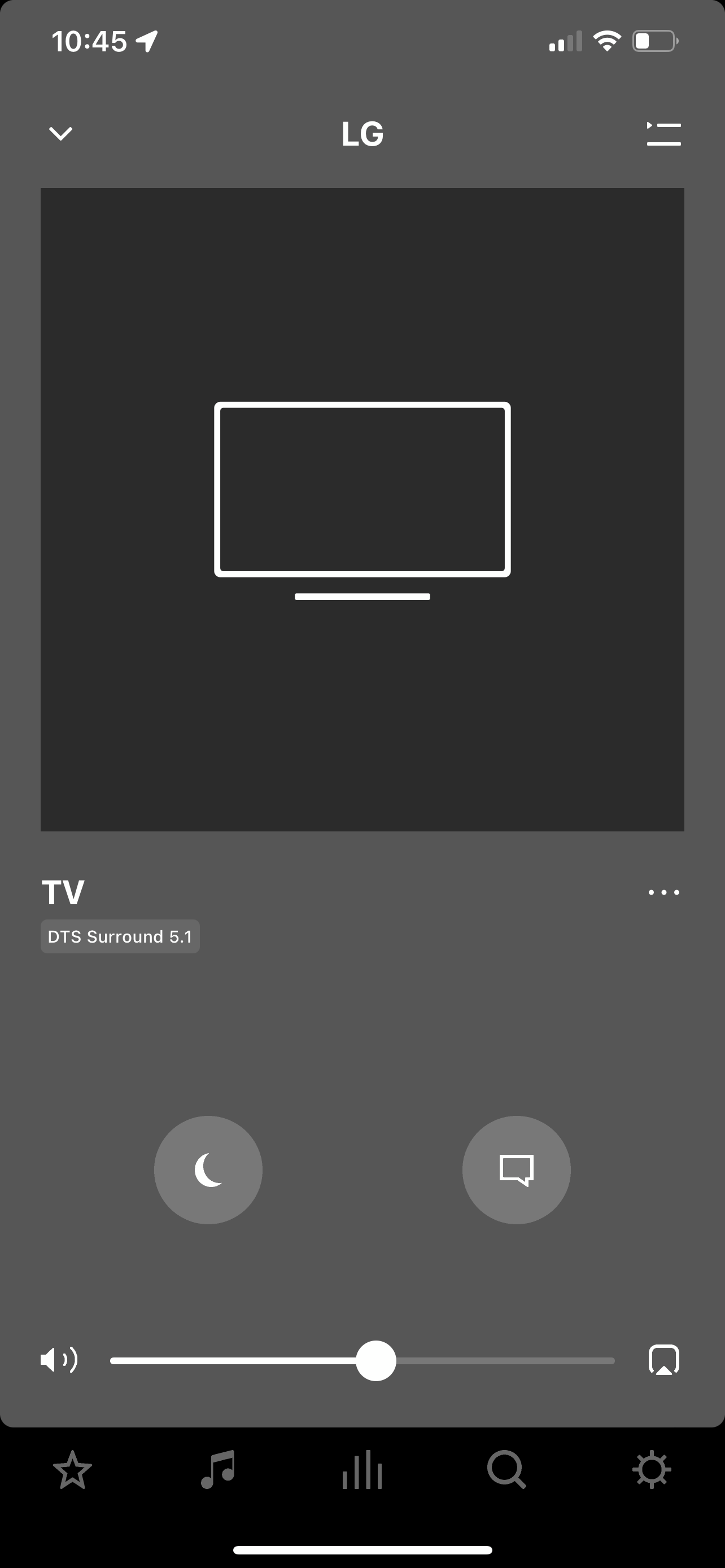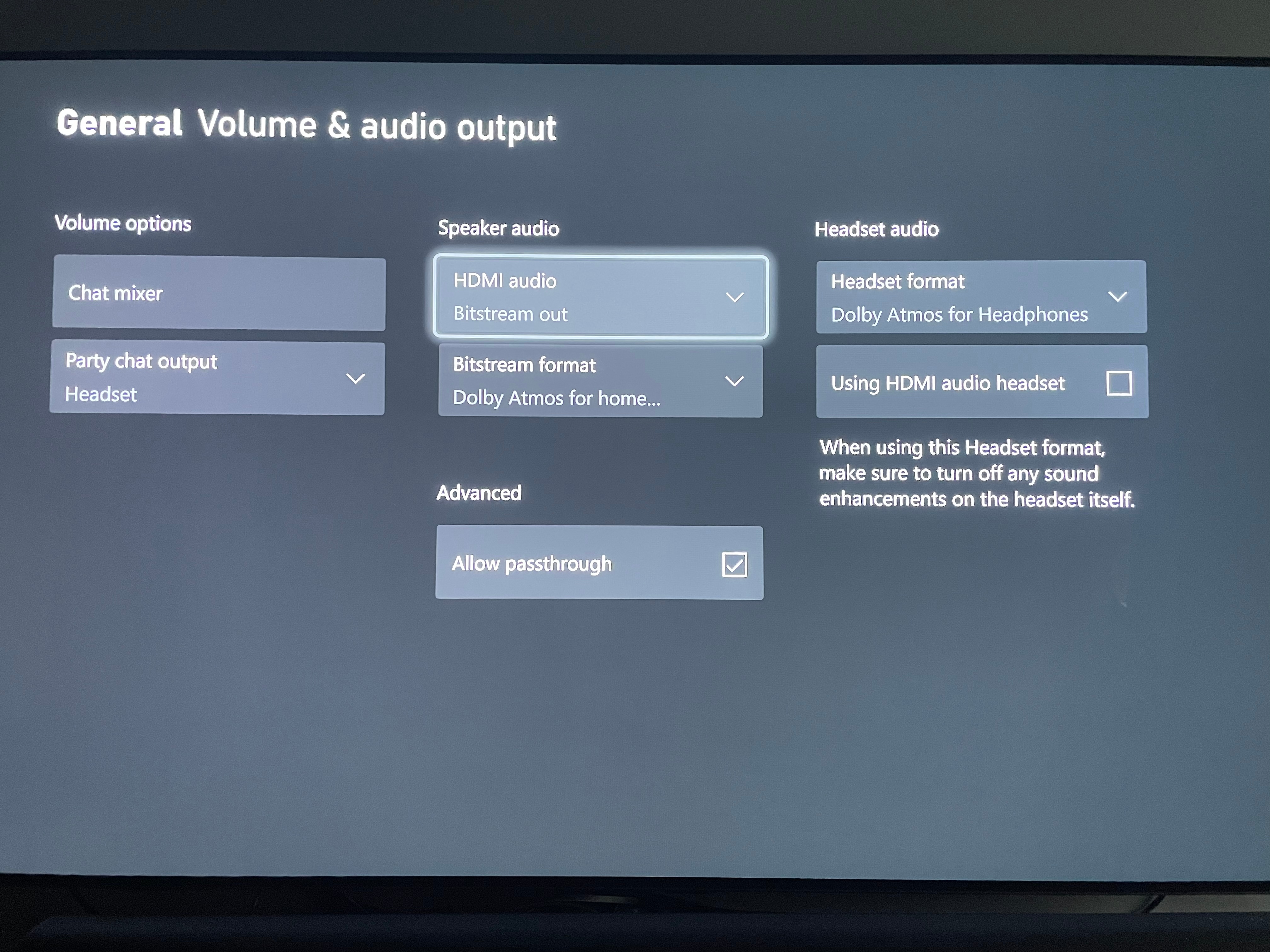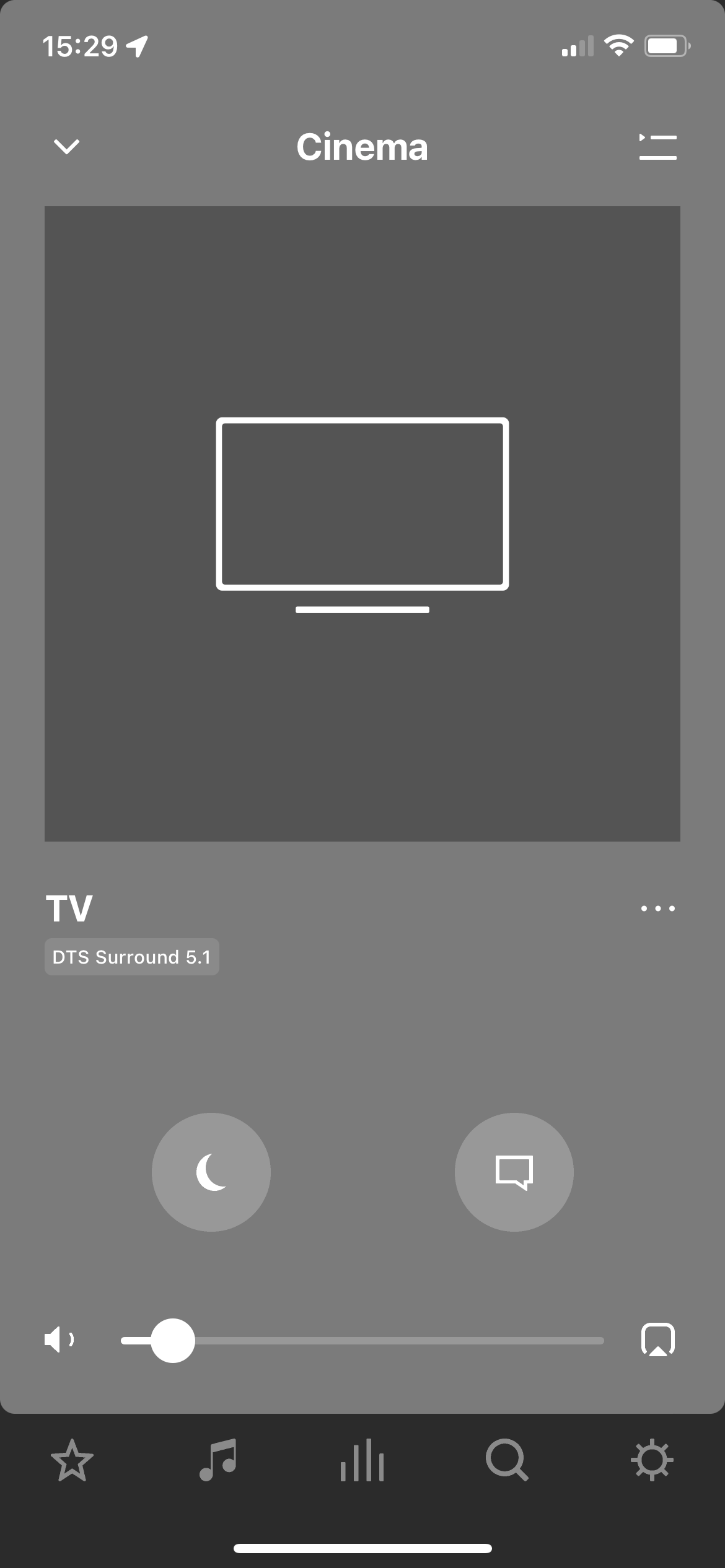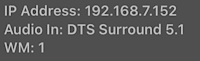Well, Sonos delivered on their promise to bring DTS Surround 5.1 support to the Arc. Below is what I got with the following source and equipment. Maybe DTS:HD will come later. DTS:X is a long shot IMO.
Disc: Alien 40 Anniversary / 4K Ultra HD Video / DTS:HD Audio
Sonos Equipment: Arc with Sub x 2 and Sonos One x 2 / Sonos S2 app v13.4.
Transport: Panasonic DP-UB9000 Ultra 4K Blu-Ray Player > Audio Settings: DTS HD to DTS
Monitor: LG OLED 65 inch C9PUA > Audio settings: HDMI eArc / Pass-Through