As with most folks here, I’m mystified as to how poorly software update works. I’ve had Sonos equip for almost 10 years and it’s been 10 years of pain, with software updates constantly failing.
Why don't SONOS Updates ever work?
Every time there is an update there is a problem, not to mention that everything is always changed to make it hard to find. The point of any of these systems is to for them to be intuitive and easy to use! If you have to update something internal fair enough but why change the appearance every time and move things just for the sake of it.
I for one would definitely change systems but when you have 5 or more pieces of Sonos equipment you are in too deep and held hostage.
Why do they insist on fiddling and then doing things that don’t work initially. Surely things should be thoroughly tested before roll out!!!!
The volume control isn’t working properly, pairing rooms is a nightmare and everything has a massive delay. Please don’t talk to me about my Wi-Fi as that hasn’t changed, it is top quality fibre optic and everything else works perfectly.
Comments Sonos????
Wait a couple of days and the app wil be replaced by a web environment. You could also use a phone to command Sonos.
Did this happen? I’m still getting messages to update the app and going through the same ridiculous loops.
Wait a couple of days and the app wil be replaced by a web environment. You could also use a phone to command Sonos.
Did this happen? I’m still getting messages to update the app and going through the same ridiculous loops.
What are you trying to do? Can you not update your Sonos phone app at its App Store?
If trying to update your speakers, try doing it instead via the desktop app for Windows or Mac which often solves update issues that the phone app can’t solve.
The problem is the app on my Mac which, as of yesterday, has the same problem as always. Choosing the update option never updates. So, I download a new app which then reports to me that one of my products isn’t registered (they are all registered with Sonos). I’m left unable to manage any device from my desktop.
I thought a radically new version of the desktop app was coming available to address this long standing and rather absurd problem.
I prefer having a larger display area with my options easily accessible, something I often don’t feel on phone apps. Of course, if no option is accessible—as is the case on my desktop—it appears Sonos has made the choice for me.
I thought I’d add to this massive thread in the hope that somehow these issues will go away. I too have had my system (4 products) for around ten years and I also have the same issues referred to in this post. I use both the Windows desktop and the Android apps - today, my Windows Desktop gives the “There was a problem during the update of your Sonos system” (see attached). So I go to my Android app and this one is showing “We were unable to find your products. You can factory reset the product to reconnect it to the network” - which is boll***s because if I back out, I can play music.
I also note many of my services are no longer available, such as SOMAFM on TuneIn and Soundcloud, yet, I can play my Soundcloud playlist - so the service is fine.
Worth noting that I’ve worked in I.T. Support for over 30 years, so clearly I’ve done all the basics and spent a lot of time troubleshooting, but I really shouldn’t have to - though I know development gets it wrong sometimes and compatibility issues are imminent - but the arrogance of Sonos to think that their customers are just going to keep “resetting their router, resetting their players etc” up to 10 times a year, is not on.
I for one will certainly be spending time looking for an alternative product, because we are now of an age where we do not have to put up with poor software management and bad customer service.
Note: I’ve just read the latest reviews of the Sonos Android app on Google Play Store - wow!
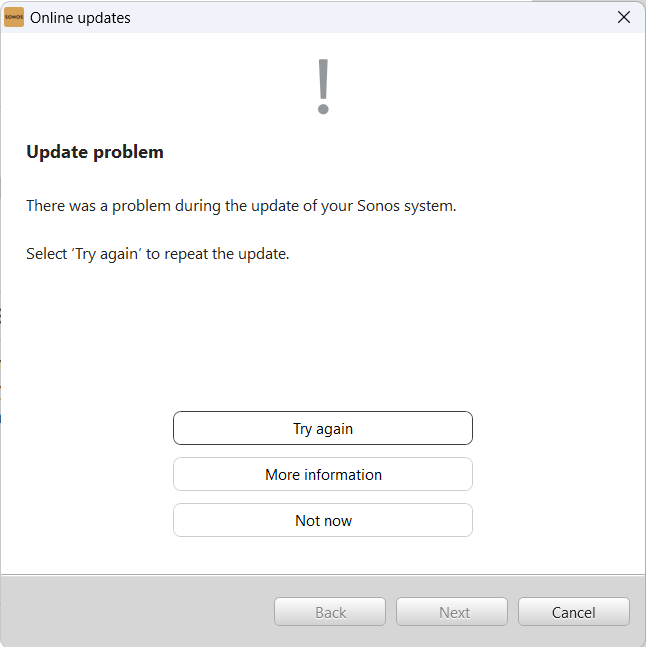
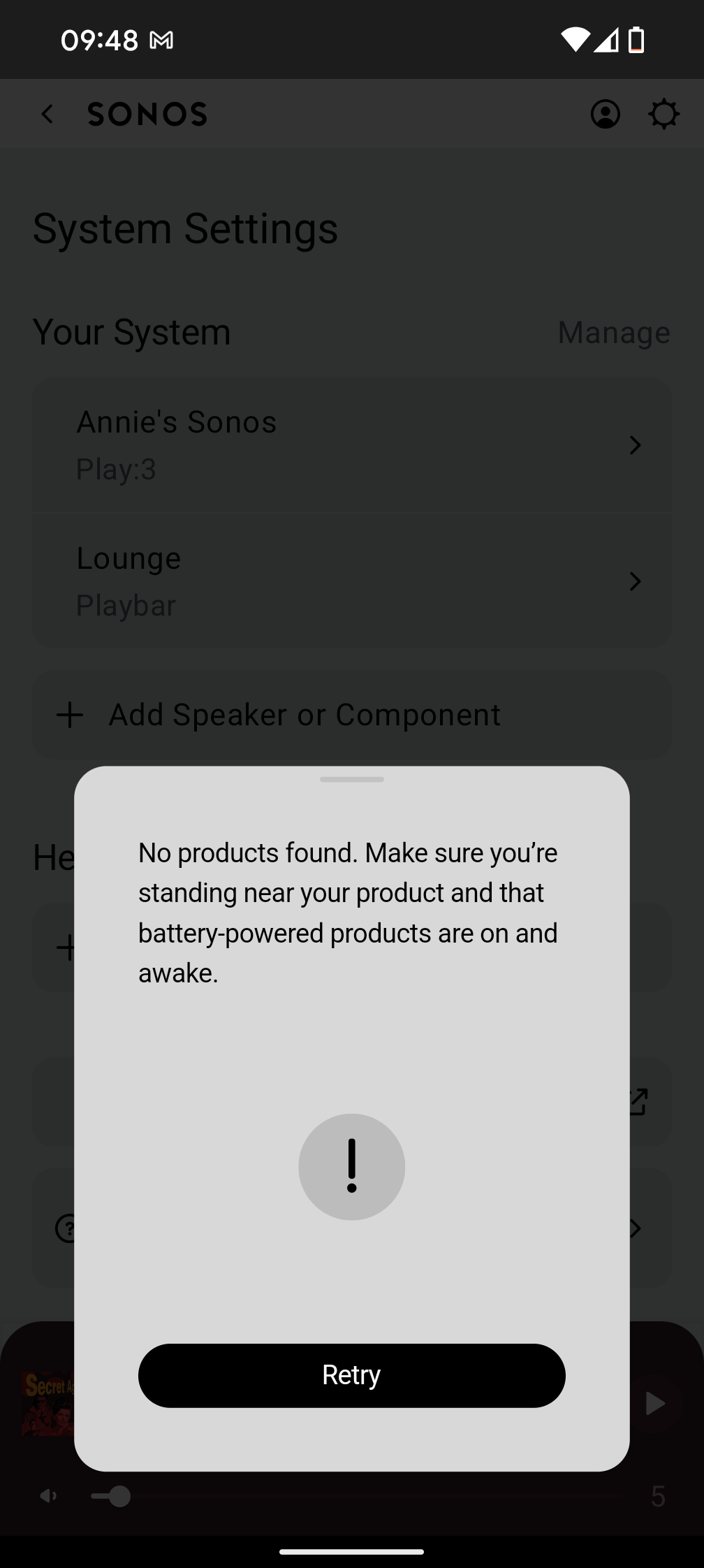
Reply
Enter your E-mail address. We'll send you an e-mail with instructions to reset your password.


