I had a Sonos widget on my pixel 6 pro for a long time, and today it just disappeared, no longer on the widget menu either... What happened?
Best answer by micdalco
View originalI had a Sonos widget on my pixel 6 pro for a long time, and today it just disappeared, no longer on the widget menu either... What happened?
Best answer by micdalco
View originalVeronica W. with Sonos Customer Service responded… “With the update to the new Sonos app, a few features that were part of the Sonos S2 app are not available at the moment but will return in a future update. We do not have an estimated time for the next update but our engineers are aware and working on this.”
Ouch. I’m stunned they would make such a rash move. The app is already terrible on iOS. Now they’re crippling the Android experience. Did Elon buy them out..?
I just uninstalled the app from my smartphone, downloaded the March update from APK Mirror website, reinstalled and the widget went back.
You must uninstall the app before the reinstallation: the direct downgrade won't work.
Make sure to disable the automatic updates in the top right three dots menu of the app play store page.
You should do this just after the manual installation.
Thanks, you're a hero!! What were they thinking!! And just deleting the alarms function… are they crazy? Thankful to have the widget back. And i'm not updating my windows app any time soon…Don't they have a test group before they launch a new app? Sonos is going to lose a lot of customers with this stupid behaviour..
I just uninstalled the app from my smartphone, downloaded the March update from APK Mirror website, reinstalled and the widget went back.
You must uninstall the app before the reinstallation: the direct downgrade won't work.
Make sure to disable the automatic updates in the top right three dots menu of the app play store page.
You should do this just after the manual installation.
Wow, you are amazing! Thanks a million for helping us all with this update issue... Calm has returned! As has my music, widget and multiple alarms! 🙏🙏
I had a Sonos widget on my pixel 6 pro for a long time, and today it just disappeared, no longer on the widget menu either... What happened?
I had a Sonos widget on my pixel 6 pro for a long time, and today it just disappeared, no longer on the widget menu either... What happened?
Thanks I've followed your advice and widget back now.. won't upgrade now until app is stable and android widget supported..
How we will know when all troubles will be solved ?
Aside form the Sonos Staff post here with proposed dates all you can do is look for new Staff posts or announcements via e-mail.
I just uninstalled the app from my smartphone, downloaded the March update from APK Mirror website, reinstalled and the widget went back.
You must uninstall the app before the reinstallation: the direct downgrade won't work.
Make sure to disable the automatic updates in the top right three dots menu of the app play store page.
You should do this just after the manual installation.
Hello all. I am trying to figure out which version of the APK to download. There are two options with different architectures. The instructions say to download another app to see my system specs, but it is not available for phone. I have a Samsung Galaxy S24 that I bought in the US.
Any help on this is much appreciated.
After that, I’ll have to find a YouTube video on installing an APK.
Thanks!
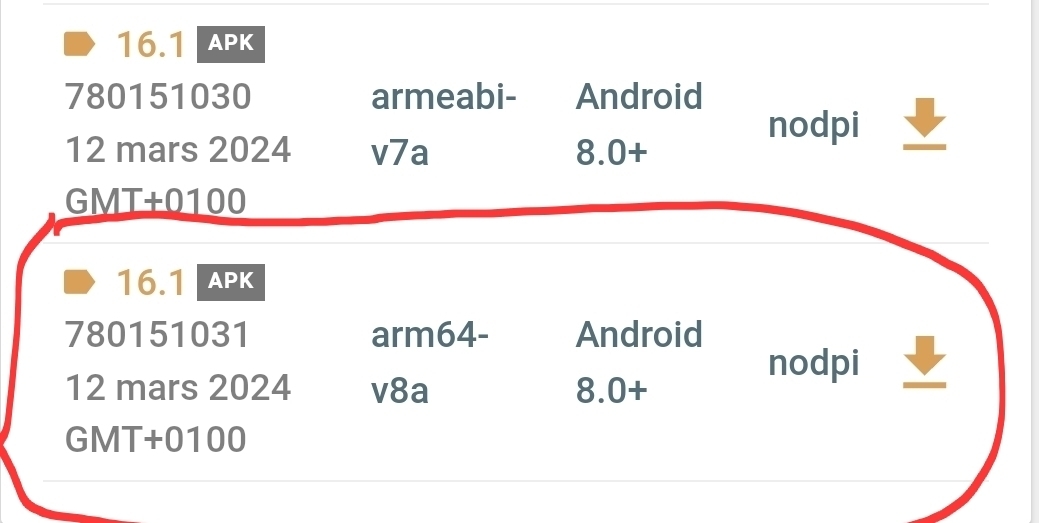
You need this one : sonos2_16.1-780151031.apk
You don't need a video uninstall the actual update
And click on the APK you just download , this is it
I got it downloaded and installed. Thanks everyone!
Also.... Once you've reinstalled the v16.1 previous app.... If you haven't already, go to Settings > App Preferences > Product Setup, and make sure Allow Pop-up Messages is turned off. Otherwise it'll bother you with update alerts to the new rubbish v80 app which you don't want! :)
And don't forget to block AUTO UPDATE on Sonos App on Google Play Store
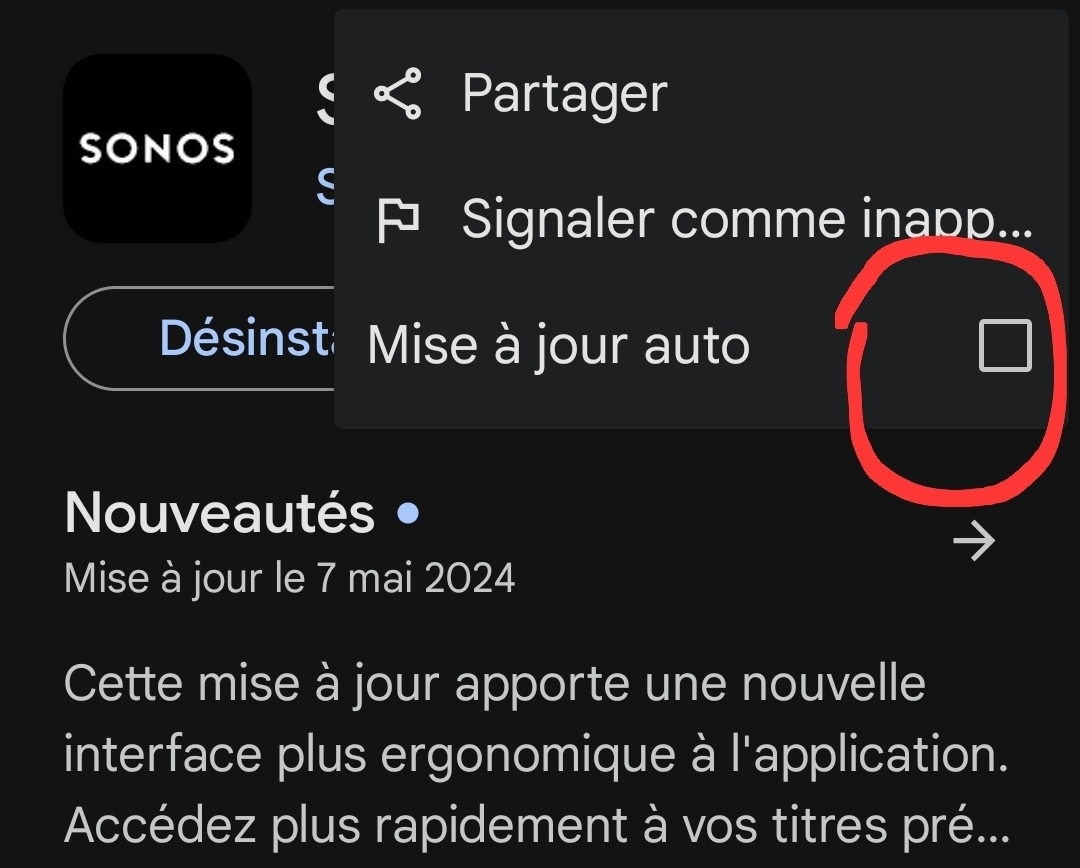
Yeah, my widget is gone. Super bad deployment for Sonos. Must be payback for Google for reversing the multiple speaker lawsuit. In any case the customers should bare the brunt of their beef with Google. Definitely leaves a bitter taste in my mouth.
What a load of crap.
My widget disappeared.
My system cannot be found.
The new app is nothing short of a nightmare and totally counter intuitive.
I don't need this garbage when I want to chill at night and listen to a bit of vinyl before bed.
Uninstalling and rolling back like most on here.
Terrible, Sonos and it's not the first time.
Do you not care about your customers? Who the hell beta tested this heap of doo?
So I uninstalled the new app, downloaded the old app, turn off automatically update. All was back to normal for a few days .. alarms, widgets all working normally!
Unfortunately the app STILL updated again!
I've uninstalled and reinstalled the older version again and turned off automatically update again.
I'm wondering why it would still auto update? 🤔
Exactly the same here this morning.
Old app updated without permission and now I have no widgets again which are essentiall for me.
It's a sad day but I'm sick of fighting with constant problems with my Sonos system.
Im going to look at alternatives. I can't continue to invest in this, it's too unreliable. I like to be master of my own destiny and not suddenly find that somebody somewhere is deciding for me when and how my system will, or won't work.
I shall start to look at replacing it all. I'm sure a traditional amp hooked up to my Rega will sound better anyway. Sonos was just for convenience but it's become inconvenient so time to move on.
I've contacted german help desk today and- you won't believe it- the man on the phone didn't even know what a widget is! I spelled it three times and then hang up. Its a freek show. Unfortunately their hardware is very good…
Enter your E-mail address. We'll send you an e-mail with instructions to reset your password.