Just installed the new app. But I can’t find where the music library went. Also no option to add a folder to the library
Moderator edit: We have an article with instruction on how to add a music library share on Windows and MacOS. Have a look.
Just installed the new app. But I can’t find where the music library went. Also no option to add a folder to the library
Moderator edit: We have an article with instruction on how to add a music library share on Windows and MacOS. Have a look.
5 months after the May update, invested many fruitless hours with first tier Sonos techs, finally elevated to a level of expertise resulting in renewed access to my music library( Mac laptop) and playlists in their entirety. Happy finally regaining that which never should have been made inaccessible. Seemingly avoidable debacle.
5 months after the May update, invested many fruitless hours with first tier Sonos techs, finally elevated to a level of expertise resulting in renewed access to my music library( Mac laptop) and playlists in their entirety. Happy finally regaining that which never should have been made inaccessible. Seemingly avoidable debacle.
Seems to me that you didn’t perhaps understand the issue. Way back in 2019 Microsoft and others were suggesting that no one use the SMBv1 ‘sharing’ protocol, as security vulnerabilities had been discovered - the Sonos Desktop Apps catered for bypassing SMBv1 by using the HTTP protocol instead and that was introduced around the time of the S1/S2 split in late 2020.
The vulnerabilities of SMBv1 were widely discussed in this community and elsewhere online and many users (myself included) persisted with SMBv1 for a while, relying on the security of the local network - but it wasn’t ideal. A lot went for HTTP sharing and I eventually upgraded my NAS to support SMBv2 and v3.
HTTP was eventually found to be vulnerable too, so in the new Sonos App, launched in May this year, support was dropped for HTTP (and of course there was no support for SMBv1 either). That meant all of us users sharing local libraries needed to switch the library sharing protocol to use SMBv2, or higher.
There are several guides in this community and in the Sonos Support pages of what needs to be done to setup such a share. Sonos even warned us about these things prior to the May App update. See attached.
There’s only so much hand-holding Sonos can do with the switchover to SMBv2 etc. I’m surprised that people had so much difficulty with this, as a lot of other companies like Microsoft, Apple, Amazon, Google etc. stopped supporting SMBv1 long ago and certainly much earlier than Sonos dropped their support for it.
Anyhow, the advice to any Sonos user is, if you can’t figure out how to switch your local library share to use SMBv2 or higher, having read the information available online (including the YouTube videos etc.) then it’s perhaps best to contact Sonos Support. Here is the link to do that…
https://support.sonos.com/s/contact
Here’s some initial links too, if anyone wants to read more on this topic on how to setup an SMBv2 (or higher) share to use with Sonos…
5 months after the May update, invested many fruitless hours with first tier Sonos techs, finally elevated to a level of expertise resulting in renewed access to my music library( Mac laptop) and playlists in their entirety. Happy finally regaining that which never should have been made inaccessible. Seemingly avoidable debacle.
Seems to me that you didn’t perhaps understand the issue. Way back in 2019 Microsoft and others were suggesting that no one use the SMBv1 ‘sharing’ protocol, as security vulnerabilities had been discovered - the Sonos Desktop Apps catered for bypassing SMBv1 by using the HTTP protocol instead and that was introduced around the time of the S1/S2 split in late 2020.
The vulnerabilities of SMBv1 were widely discussed in this community and elsewhere online and many users (myself included) persisted with SMBv1 for a while, relying on the security of the local network - but it wasn’t ideal. A lot went for HTTP sharing and I eventually upgraded my NAS to support SMBv2 and v3.
HTTP was eventually found to be vulnerable too, so in the new Sonos App, launched in May this year, support was dropped for HTTP (and of course there was no support for SMBv1 either). That meant all of us users sharing local libraries needed to switch the library sharing protocol to use SMBv2, or higher.
There are several guides in this community and in the Sonos Support pages of what needs to be done to setup such a share. Sonos even warned us about these things prior to the May App update. See attached.
There’s only so much hand-holding Sonos can do with the switchover to SMBv2 etc. I’m surprised that people had so much difficulty with this, as a lot of other companies like Microsoft, Apple, Amazon, Google etc. stopped supporting SMBv1 long ago and certainly much earlier than Sonos dropped their support for it.
Anyhow, the advice to any Sonos user is, if you can’t figure out how to switch your local library share to use SMBv2 or higher, having read the information available online (including the YouTube videos etc.) then it’s perhaps best to contact Sonos Support. Here is the link to do that…
https://support.sonos.com/s/contact
Here’s some initial links too, if anyone wants to read more on this topic on how to setup an SMBv2 (or higher) share to use with Sonos…
Well, how patronising is that …… especially the “there’s only so much hand-holding Sonos can do”. Maybe if Sonos hadn’t enforced a new half-baked app on everyone with its plethora of changes whereby it became impossible for anyone (not especially) tech savvy to discern what was happening and why, user wouldn’t need their ‘hands held’ to get their hundreds (thousands?) of pounds of audiotech back working again!?
5 months after the May update, invested many fruitless hours with first tier Sonos techs, finally elevated to a level of expertise resulting in renewed access to my music library( Mac laptop) and playlists in their entirety. Happy finally regaining that which never should have been made inaccessible. Seemingly avoidable debacle.
There’s only so much hand-holding Sonos can do with the switchover to SMBv2 etc. I’m surprised that people had so much difficulty with this, as a lot of other companies like Microsoft, Apple, Amazon, Google etc. stopped supporting SMBv1 long ago and certainly much earlier than Sonos dropped their support for it.
As I’ve said before Ken, that is not correct, SMB1 is supported but not enabled by default in Windows/MacOS. What Sonos should have done was by all means use SMB2/3 but also keep support for SMB1 for older NAS devices which cannot be upgraded to the new SMB version(s). They could have included a disclaimer and pointed to security issues if the user selects SMB1. But they didn’t. Instead many Sonos users with perfectly working NAS units until now have to buy a new one that supports SMB2/3 (if they can’t upgrade the software), which seems an excessive and unnecessary expense.
As I’ve said before Ken, that is not correct, SMB1 is supported but not enabled by default in Windows/MacOS. What Sonos should have done was by all means use SMB2/3 but also keep support for SMB1 for older NAS devices which cannot be upgraded to the new SMB version(s). They could have included a disclaimer and pointed to security issues if the user selects SMB1. But they didn’t. Instead many Sonos users with perfectly working NAS units until now have to buy a new one that supports SMB2/3 (if they can’t upgrade the software), which seems an excessive and unnecessary expense.
It’s a new App - there is no way that any company would deliberately incorporate a vulnerability in their new software, or hardware. I can’t even find an App in the Apple App Store that supports SMBv1 - most developers have updated their Apps to support SMBv2 or higher and manufacturers like Netgear no longer support their SMBv1 NAS boxes. Also SMBv1 is not available for Windows 11 users.
As I’ve said before Ken, that is not correct, SMB1 is supported but not enabled by default in Windows/MacOS. What Sonos should have done was by all means use SMB2/3 but also keep support for SMB1 for older NAS devices which cannot be upgraded to the new SMB version(s). They could have included a disclaimer and pointed to security issues if the user selects SMB1. But they didn’t. Instead many Sonos users with perfectly working NAS units until now have to buy a new one that supports SMB2/3 (if they can’t upgrade the software), which seems an excessive and unnecessary expense.
It’s a new App - there is no way that any company would deliberately incorporate a vulnerability in their new software, or hardware. I can’t even find an App in the Apple App Store that supports SMBv1 - most developers have updated their Apps to support SMBv2 or higher and manufacturers like Netgear no longer support their SMBv1 NAS boxes. Also SMBv1 is not available for Windows 11 users.
Windows 11 can still use it, it’s just no longer installed by default as it was in Windows 10 and previous versions.
In the corporate world SMBv1 is clearly a really bad place to keep vital data, at home, for music files, the lack of security matters much less. If you want to steal music, there will be much easier ways than hacking private NAS drives.
Windows 11 can still use it, it’s just no longer installed by default as it was in Windows 10 and previous versions.
In th corporate world SMBv1 is clearly a really bad place to keep vital data, at home, for music files, the lack of security matters much less. If you want to steal music, there will be much easier ways than hacking private NAS drives.
… and allow remote code execution.
https://learn.microsoft.com/en-us/security-updates/SecurityBulletins/2017/ms17-010
… or ransomeware attack.
https://cybersecuritythreats.org/ms17-010-cve-understanding-the-windows-smb-vulnerability/
As I said, and as you choose to ignore, at home you are perfectly at liberty to assess the risk and deem it not high, especially if all you have on your old (perfectly functional) NAS drive is your music. If I had an old SMB1 NAS, and someone held me to ransom over my music, I’d stick two fingers up at them, wipe it and reload it.
The point is that even though the likes of Microsoft, Apple etc. will not encourage the use of SMB1 for obvious reasons, they don’t stop you, the user, from deciding otherwise, as contrary to your assertion, they DO allow you to install/configure SMB1.
Sonos could do the same, but instead chose not to, and just to confuse the  out of their users, left the old HTTP helper setup wizards in place as they were too lazy to remove them. (Under the excuse of we’re going to deprecate the desktop controllers, even though we’ve released an update since May 7th, or we’re too busy fixing stuff to change it. Take your pick.)
out of their users, left the old HTTP helper setup wizards in place as they were too lazy to remove them. (Under the excuse of we’re going to deprecate the desktop controllers, even though we’ve released an update since May 7th, or we’re too busy fixing stuff to change it. Take your pick.)
The Desktop controllers have been in ‘maintenance’ mode for some years and I’m guessing the first two library http share options in those ‘old’ Apps can still be used by those on S2 (16.1) or older setup. So maybe that’s why they left those two options in situ. Ideally those using SMBv2, or higher, will just use the new Sonos mobile App anyway to setup their share.
I’m not sure how many Sonos users who use a shared local library, also have a NAS that’s so old that their manufacturer has not upgraded it with a software update to support SMBv2 (or higher) but I suspect it’s very few and perhaps those users can ask their NAS manufacturer to develop/release an update to upgrade their NAS instead to make it more secure. That sounds a much better option to me than asking Sonos to add the old SMBv1 insecure protocol to their brand new App.
I have not updated Sonos since before the May update, and my NAS music library access & functionality is great (as it has been before & after moving my personal music files to a new Synology NAS in 2021).
Please do not let folks convolute the faulty update issues with finger pointing at you and your network configs. Sonos used to be intuitive/simple enough to require little to no technical acumen. That’s why as an IT professional I recommended it to everyone.
Please continue to request Sonos reinstitute basic, simple functionality we had before the May update (or when we 1st purchased devices; for me 2006). Until then don’t buy or recommend Sonos.
Since last app update the library is back ……… for a few minutes, and then it’s gone again. To get it on I need to power down my Sonos system and after the power it’s back I can see the library for a very short while. All functionality seems to be returned but unfortunately it’s not stable.
Since last app update the library is back ……… for a few minutes, and then it’s gone again. To get it on I need to power down my Sonos system and after the power it’s back I can see the library for a very short while. All functionality seems to be returned but unfortunately it’s not stable.
Does the library re-indexing work okay? Have you tried turning off older devices like Playbar/Playbase/Play:3 etc. which maybe low on memory - also perhaps see what happens if you ‘temporarily’ half the size of the library tracks and re-index.
I have 12000 tracks. Can try going down but I want them all  . I’ll check the older devices. But would also hate to buy new ones just because Sonos f’d it up.
. I’ll check the older devices. But would also hate to buy new ones just because Sonos f’d it up.
thanks for the tip though
I have 12000 tracks. Can try going down but I want them all  . I’ll check the older devices. But would also hate to buy new ones just because Sonos f’d it up.
. I’ll check the older devices. But would also hate to buy new ones just because Sonos f’d it up.
thanks for the tip though
Yes me too, I would want all tracks in a library to work aswell and no reason why it shouldn’t work.. I was just suggesting a few things to try temporarily first, just to see if it resolved the issue - if it does, then there are other things you can perhaps go onto try afterwards.
I had the same problem. I fixed it. Here’s what I did…
Can't connect to my music library - solved | Sonos Community
I’ve been trying for over an hour to do what was for a long time very easy, but that Sonos has made absurdly complicated, and is about to lose my business as a result: play music from my music library.
I’ve followed all the instructions to add the library on my MacBook, even changed the name of my MacBook to be no more than 16 characters. Still no luck. The chat customer service rep was a jerk and not helpful, phone customer service was a 35 minute wait and when I missed the call back because I ran to the bathroom, had to start all over again.
Aside from never buying another Sonos product ever again, and replacing my system (what do you all recommend as the best replacement product for a Sonos system now that the company is horribly failing its customers), anything else you can recommend? Any way we can get our money back? (the chat agent said not if we purchased our system more than 45 days ago, without a hint of apology for the company’s fail on this)
Any advice aside from replace this now worthless speaker system? Talk about an EpicFail by Sonos!
For me, my music library is in OneDrive and accessed through a custom service. Will these services every be accessible on iOS or Android again? Currently, I have to use Mac OS app to play any of my music.
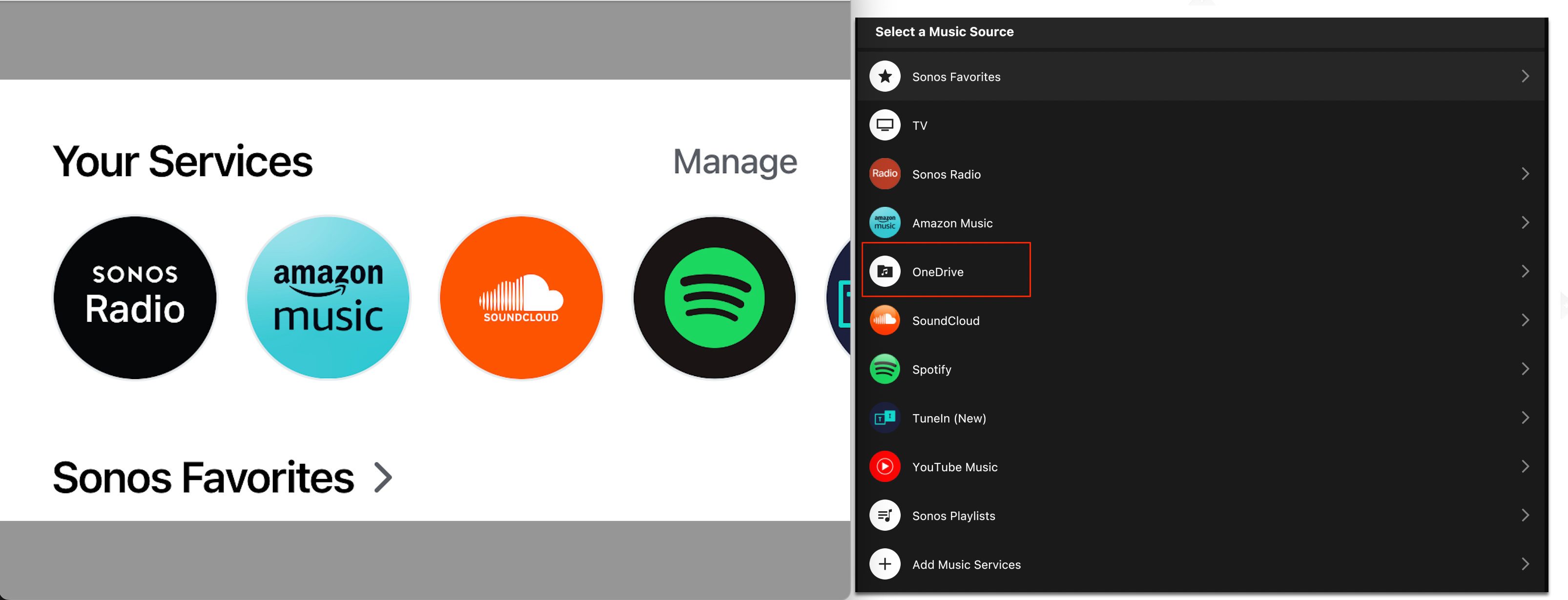
I very much doubt they will. This was a Microsoft and Google decision NOT Sonos this time!
Don’t get me wrong, I expect MS and Google will not make it easy but I still have the custom service added, it just isn’t visible in the new mobile apps. Desktop is working fine. It is a similar situation to another thread. I tried rolling back but as the Sonos devices were updated, the old mobile apps say they are not compatible  . In the mobile app I can control volume, pause skip etc, just not find and add tracks to play
. In the mobile app I can control volume, pause skip etc, just not find and add tracks to play
Just installed the new app. But I can’t find where the music library went. Also no option to add a folder to the library
Moderator edit: We have an article with instruction on how to add a music library share on Windows and MacOS. Have a look.
really appreciate you guys taking what was one of the key features of your system and replacing it with this wonky clumsy fix that your customers have to somehow figure out. Nice work guys
Music Library problem finally solved…… (for me)
First of all, originally I couldn’t access my Music Library at all. I managed to solve this but then had the problem that once I could see my Music Library in the SONOS app (iPhone and desktop), it was showing as empty ie no music.
If you can’t even access your music library at all then read this article, it might help but read the rest of my comments first: Adding a Music Library share | Sonos Community
If you need help creating a local account on your PC, this will help: How to create a Local account in Windows 11 - Microsoft Community
If you then have your Music Library showing but it’s empty (ie no songs, albums etc,,,) then this is what I did.
My original music library was in my OneDrive folder under \Music\Music Library. This was shared through a local account I created named SONOS. Through this I could add and see my ‘Music Library’ in the SONOS app but it was empty ie no songs, albums etc.. showing. Sharing OneDrive, the Music folder and Music Library folder to the SONOS account made no difference.
So….. I created a folder on my D drive outside of OneDrive (D being my data drive - C drive being my system drive) called SONOS Music, copied all my music to this and shared it to the local SONOS account. I then added this as a Music Library through the SONOS desktop app and lo and behold all my music appeared and is now accessible and playable through the desktop and iPhone app.
The only other thing I did although I’m not sure if it helped, is that I searched for Media streaming options in Settings on my WIN 11 PC and enabled it (this allows all devices to access shared media from your account's personal Music folders to other users (same computer), computers, and DLNA supported devices on your network). As an aside, this created a Music Source on the desktop app called Windows Media which displayed all my music - but this Music Source didn’t appear on the iPhone app.
As another aside, although I could add my original (albeit empty) shared Muisc Library through the desktop app, when I tried to add it directly on the iPhone app (instead of through the desktop app) it denied me access (user name or password incorrect despite these working perfectly on the desktop app).
Hope that this helps some of you.
Mery Christmas
The Music Library option appeared on the phone app a while back when I added the shared networked music folder through the desktop app (the important step I believe is to add it as a networked device not either of the other two options). I haven’t added the Music Library through the iPone app, I have only managed to do it through the desktop app and it then appears automatically on the iPhone app. There is a SONOS document that tells you how to make your Mac Music Folder shareable if you haven’t already done this.
The Music Library then appears right at the bottom of the opening screen on the iPhone app under Your Sources (although if you Edit Home you can move it to the top or wherever).
Can you actually see all your music under the Music Library on the desktop app? My main problem was that although I could see the Music Library on both the desktop app and iPhone app, it was empty. Creating a new Music folder outside of OneDrive and copying all my music into it solved that problem (although its posiible that just creating a new music folder or creating a new music folder that is not under the default Music might have also have solved it - it’s working so I’m not going to play around any more).
As far as enabling DLNA, I’m not sure that it actually did anything as I seem to recall that my original Music Library still remained empty after I enabled it but it did allow Windows Medai Player to index and access all my music. I believe that if I was running a media server then I would probably need to do this for SONOS to work.There do seem to be apps that allow you to set up DNLA on a Mac by making it a media server but I don’t know what the other consequences to your Mac might be!
I did follow the NAS protocol when setting up the Music Library on the S2 desktop controller quite a few times but, still no luck. I get nothing by “TV” under My Sources. I’ll keep sleuthing this. Thanks much.
I am having an issue now with my music library after latest update. When I hit any of my saved playlists it opens and then continues to keep adding the songs over and over until the queue has 56900 songs. The playlist I regularly use has only 167 songs. Once it hits the 56900 in the queue then it locks up the IOS devices. Weird part is that this only happens when I use my iPad and iPhone. If I use app in iMac or in web browser, everything works like it should. Spoke to Sonos for two hours and they could not solve it. Any ideas here ? Very very frustrated again with Sonos.
Enter your E-mail address. We'll send you an e-mail with instructions to reset your password.