With the new app update, I can no longer access my TV or Music Library. A few days ago, when the new app was made live, it was terrible, but at least I could get sound on my TV and access my exiting music library (although I couldn't add to it or search content). But today, my TV and my Music Library sources are no longer available. If I can't connect to my TV surround system, I have no volume on my TV. What is going on? This is getting worse and worse. I tried the chat, and it said no one was available and I should call. I called, and I was told there is an estimated 80 minute wait. What is going on? How do I get my functionality back?
Lost TV and Music Library as Sources
I have same issue been waiting for about 60 mins to talk with someone
The app is pretty buggy. If you don’t see the Music Library and TV under “Your Sources”, you need to reboot the app until it pops up.
You might also consider enabling the TV Autoplay setting under your sound bar’s settings so you don’t have to rely on the TV source option to play TV audio.
Everything is working okay here - maybe try power-cycling your devices and the local network to get the TV audio working again.
`Music library sources are perhaps a different issue, depending on whether they are currently being shared using the SMBv1 or http protocols.
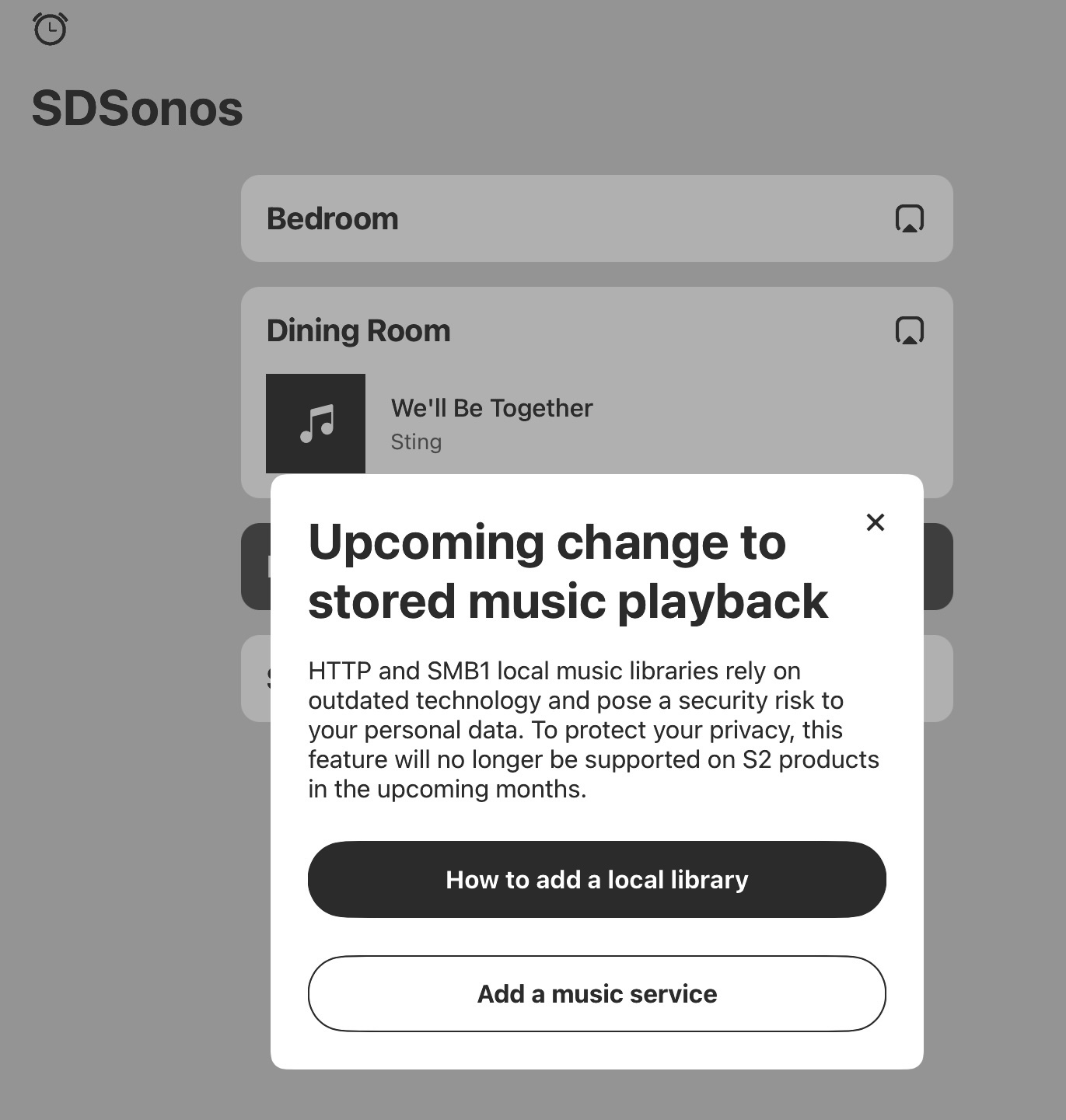
GuitarSuperstar- I’ve rebooted the app repeatedly, and nothing changes. I already have TV AutoPlay on. It does seem to work. But if I go to some other source on the system (Pandora, for example), it loses it. The way I’m overriding this at the moment is that my MacBook Pro has not yet updated to the new app. I did notice, however, that as of today, my Music Library is gone even from the old app.
Thanks.
The SMBv1 and http protocols are not supported by the new Sonos App - only the old Desktop controller App still supports those shares for the time being.
Those looking to upgrade their Windows music libraries to use an SMBv2 (or higher) share, may find this link helpful, as it explains what you need to do if using a Windows PC to share the local library…
I don’t use MacOS, but assume the steps will be similar …and if using a NAS box, then I’d perhaps consult it’s user manual to see if it supports SMBv2 (or higher) and how to switch it to that version for your music library share in the NAS configuration pages.
The reason for stepping away from SMBv1 is partly explained here…
-
Ken_Griffiths - I tried power cycling my devices, and nothing changed. I’ll try power cycling the local network. Thanks.
-
Davidleekline - Please provide an update after you connect with a SONOS rep. Thanks!
-
Ken_Griffiths - I tried power cycling my devices, and nothing changed. I’ll try power cycling the local network. Thanks.
Also perhaps try signing out/in on the controller App too and maybe ensure to ‘fully’ close and reopen it.
-
Ken_Griffiths - Tried that as well. No go. Thanks for the suggestions, and I’ll keep trying!
Another option in the new App is to reset just the App - that’s in the user Account icon settings next to the cog icon, top right of App. Select ‘App Preferences’ - ‘Reset App’, then close App fully.
On reopening the App - accept the T`&C’s/Access to LAN/Bluetooth etc. and connect the App back to the existing Sonos System on the local network and perhaps see if that resolves the matter.
Thanks again, Ken. I already tried a reset, but I tried it again just now after resetting the local network. No change.
For now, I’m using my MacBook Pro with the “old” S2 app to restore sound to my TV after I use a streaming service on the surround system. But I worry that Sonos will break that, too, just like they took away access to my music library on the old app. If I can’t use the old app, I’m out of luck with my surround systems.
I’ve been fighting with this all day and finally found a fix. Unplug all your components. Turn off your router for ten seconds. Turn it back on. Then re power your arc, era 300s etc. Back to normal for me now
I work directly from the NFS - not fully sure what protocol that uses but will be pretty upset if that is not available
I work directly from the NFS - not fully sure what protocol that uses but will be pretty upset if that is not available
This is a 2 month old thread about losing TV input and music library. What exactly does NFS have to do with that? Also, Sonos has never supported NFS, it has always been either some version of SMB or the now unsupported HTTP on PC/Mac.
Reply
Enter your E-mail address. We'll send you an e-mail with instructions to reset your password.

