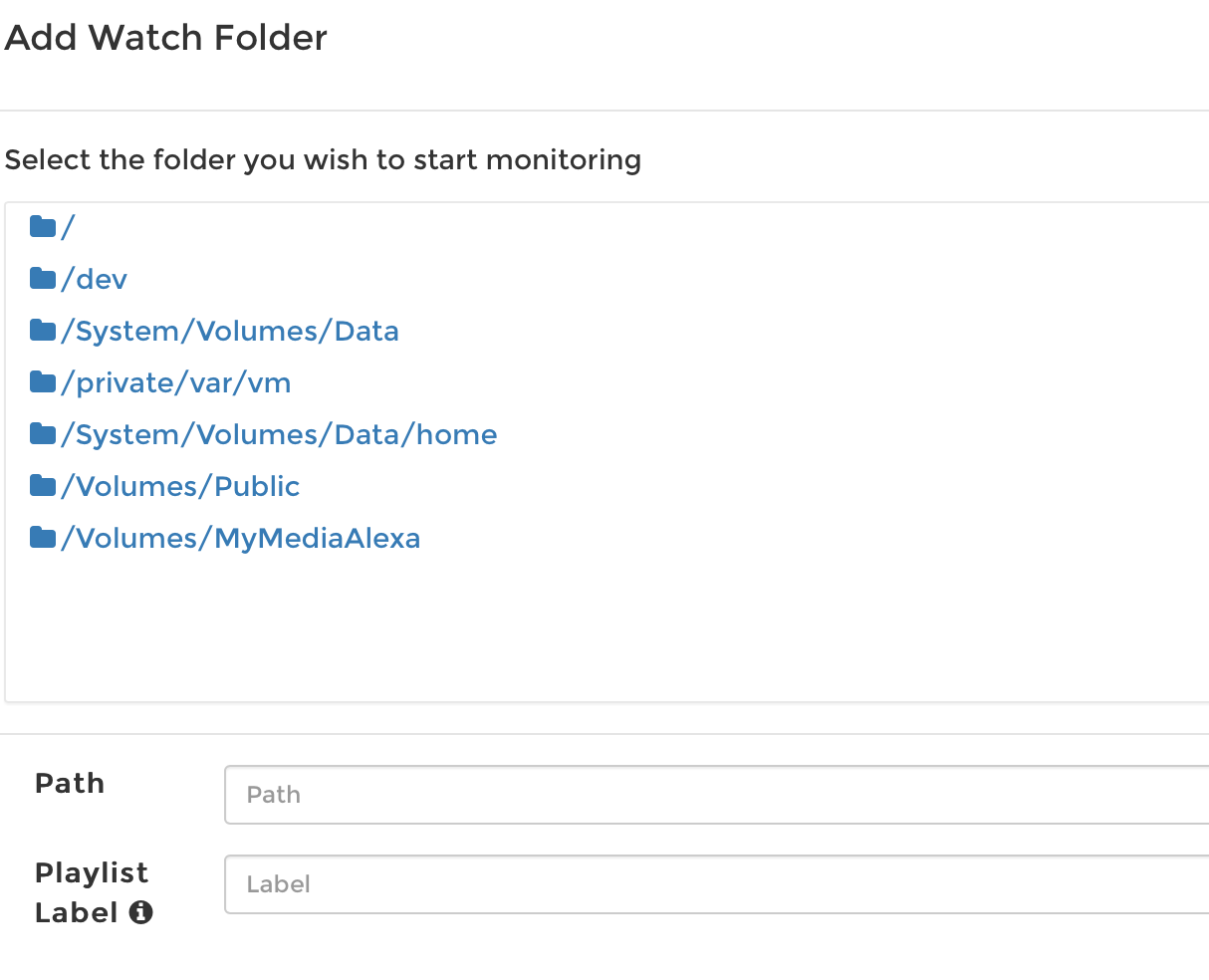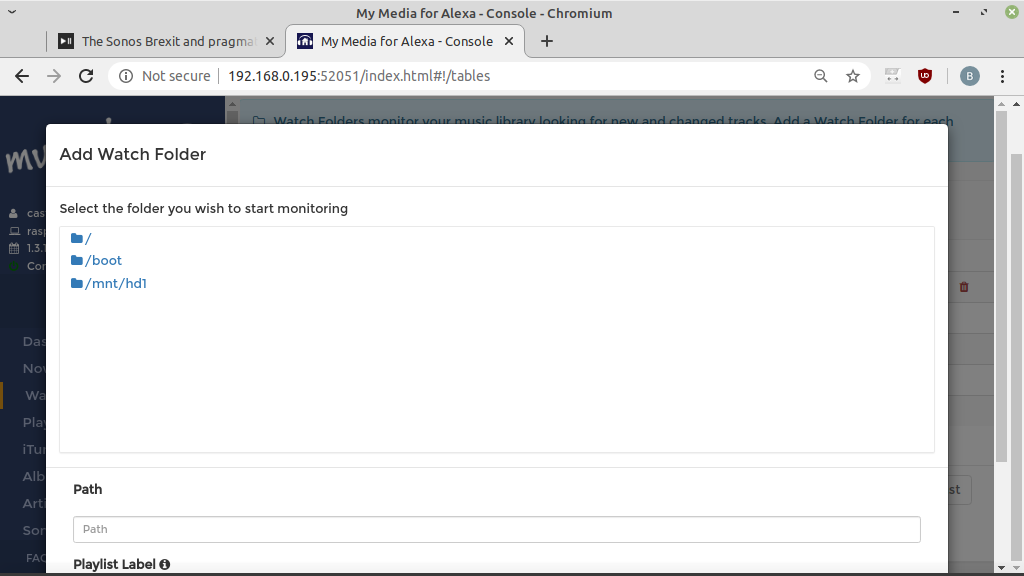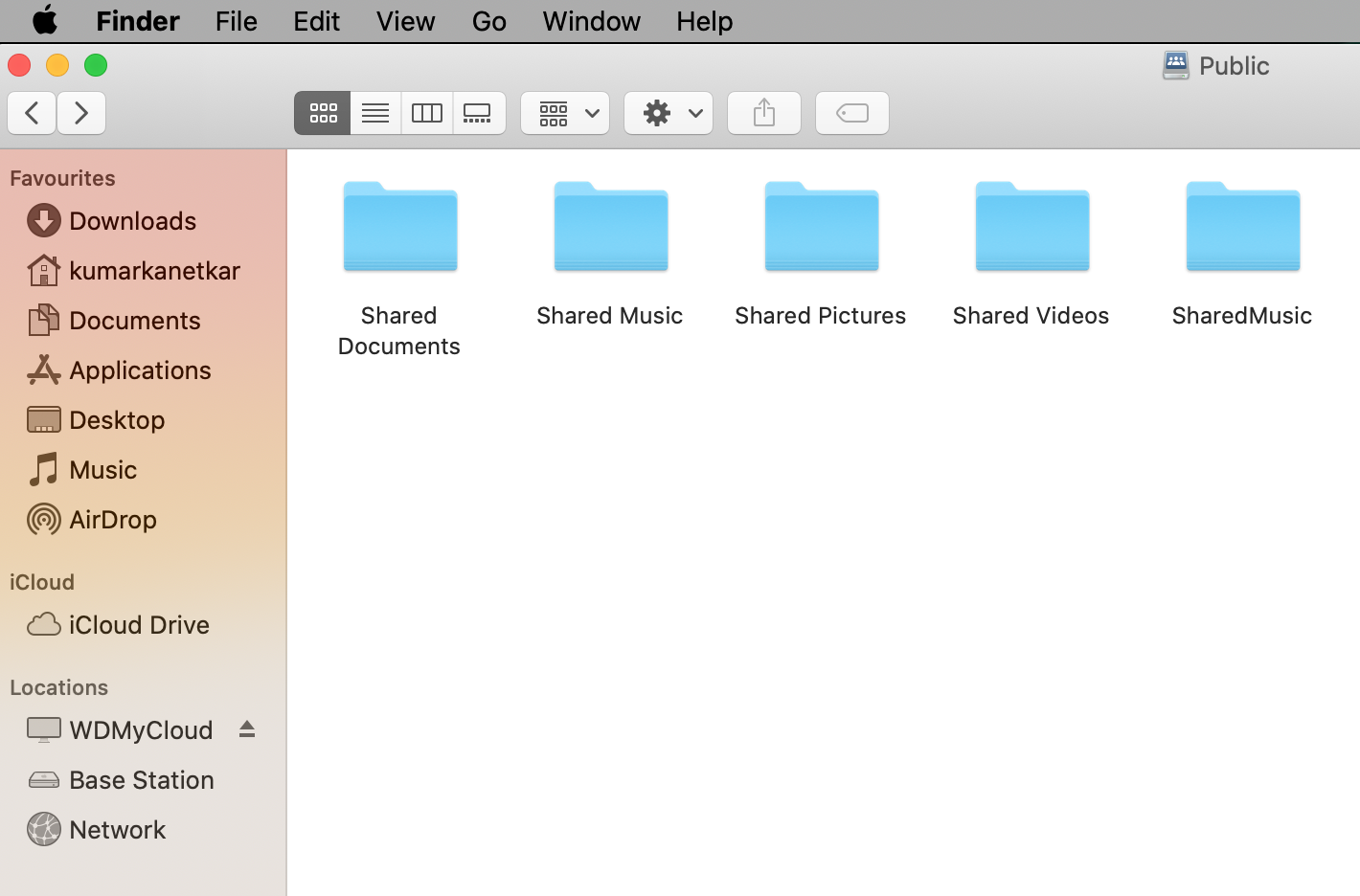A little over a week ago, I started a thread to engage with like minded people here: those that felt the way I did, as explained in my opening post there. That thread was titled: “The Sonos Brexit and pragmatic ways past it” and I intended that to be the last thread I open on this site.
A link to that thread:
That thread has grown beyond expectations. While everyone on it has contributed to keep it profanity free and largely rant free, with an occasional nudge by
I therefore thought that it made sense to break my promise to myself - No More Threads - and make just this one exception to it, by opening this thread. It is meant to discuss such approaches and options that may be employed by advanced users that are comfortable going well beyond plug and play options in pursuit of ways past this Sonos Brexit with or without incorporating any Sonos product in it. The original thread linked above may then be used for options that probably a majority of Sonos users will be able to employ - the plug and play kind of options towards the same objective. Which are those that employ off the shelf third party devices that are self contained, such as Echo Dots as an example, where the only wiring, if needed, is external - a stereo wire running between Sonos and non Sonos devices. And which do not involve any coding or any attempt to get under the Sonos hood. Or which involve server like devices that need a complex set up to get it to work with Sonos. In brief, something that non geeks - and I am one of those - will be able to cope with, belong to the original thread, while the complex options belong to this thread, as its title suggests.
There is no set in stone dividing line between the two approaches and none is needed. I am sure that community judgement can be relied on to keep the two threads distinct, linked by a common ethos, in a way that both end up being more useful than one thread will be.
I will visit this thread, but here I do not expect to further any discussion forward significantly - that will be beyond my abilities. So, lurking mode here, most if not all of the time. And if I find anything useful here that makes sense to the original thread, I will steal with no compunctions!
So, well before Sonos forks out legacy and modern systems into two, a fork to serve all that will be effected by the Sonos fork.
I apologies for the clunky title, which is an outcome of the original thread being blessed with a clunky one.