Sonos Desktop app keeps popping up on my screen with each new song played
Is there a setting I'm not seeing?
Never seen this myself, but if it bugs you, I can of course suggest you go to the Windows Store and try my Sonos app instead. Which I assure you does not do this.
Same issue here, song change, application pops up, notification briefly displayed to indicate a lost connection to Spotify (verified in Error Log), notification goes away, next song plays successfully.
Other users may not be noticing the popup about the lost connection since it is briefly displayed, and the same color as the background which doesn’t contrast well.
Would appreciate an update, this is really annoying working from home now. Interrupts with each song change.
Hello
Thank you for reaching out to the Sonos Community regarding this app behavior.
If you are still consistently experiencing this issue while using the Sonos program on a Windows PC, can you submit a diagnostic report from the “help” tab of the Sonos application and then include the confirmation number in your replies.
If possible, please include a screen short of this issue.
Confirmation Number: 2040600749
I just sent the diagnostic report. Here is a screen shot of the error message, which always triggers the Sonos screen to popup into the foreground. As an FYI, the song that Sonos claims it is unable to play is indeed in the location cited, and I’ve never had problems with this until a month or so ago. Here is a screen shot:
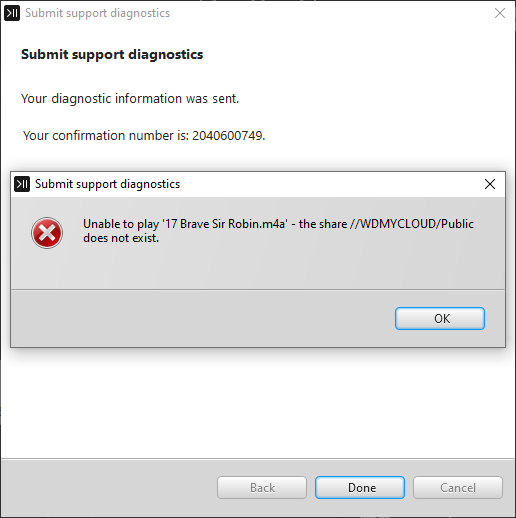
Hello
It looks like this error message is popping up because your Sonos system is not able to access this share for some reason. I have no doubt that it actually exists but Sonos is having trouble with the directions then the connection is timing out before it can gain access. Where is your Western Digital drive located in your network? Is it wired to your computer, is is wired to a network switch or is it wired directly to your router? For that matter, since all of this relies on the communication between your Sonos players, your network and the music source location, how is your Sonos wired into your network. Do you have any Sonos player wired directly to your router or do you have a switch or an access point that they are wired directly to?
Anything that you can do to streamline the connections between your Sonos players and your router and your router on to your NAS drive should help eliminate communication lag as a factor in this issue.
- Have you made any adjustments or updates to security or firewall programs in your computer or network?
- Are you able to access this exact file location by navigating to it through your windows computer?
- Are you able to update your library index or do you get a similar error? To update index, open the Sonos app and select Manage > Update Music Library Now.
Ideally, I would like you to reboot your router, your NAS, any switches or access points and then all of your Sonos products before attempting to update the Music Library Index. Refreshing all of these connections by un-powering them all for 30 seconds -1 minute will allow us to work with a blank slate as far as error codes go. If you could submit a follow up diagnostic after rebooting and updating your library index we should be able to figure our next steps from there.
You may find these pages useful in working with your music library share:
Hello Jean C.,
I’m not sure you understood my situation. Perhaps a phone call may be best. If you cannot do that, please read on….
Sonos has no trouble accessing the Western Digital Drive -- as a matter of fact, it plays most of the songs in my queue; it also identifies the next songs that are lined up. All are on the drive where the designated music source is supposed to be. The problem is that when it gets to the next song in the drive, it sometimes says it cannot find it, giving me the error message I pasted above (even though it had been identified in the queue). I had recently (a month or two ago) rebooted everything in my network, including the router and the Western Digital Drive. I also have updated the Music Library. But the problem still persists.
In the past, to help troubleshoot, Sonos has logged onto my system to troubleshoot -- are you not able to do that anymore? It is getting very frustrating!
Thanks,
Peter
Hello
Thank you for reaching back out. Based on what I was seeing in the diagnostic data the connection between Sonos and your drive was timing out before it could take the next track resulting in the error message in your app. More often than not its due to a security or firewall setting. Music Library shares are sometimes best handled live as you have done in the past. I would be unable to reach out to you personally but we can be reached by phone here.
I clicked on the link and it leads me to a Chat. Is there a case number for this? If you really need to speak with me to work this through, why make me go through a long queue; isn’t there a way someone can call?
If not, please advise what settings you think I should change on my system. My only security/firewall is through a product called Bitdefender. If you can let me know whatever you can about what needs to be changed, I can work with them and change them.
Thanks.
I clicked on the link to call you (the one you provided), and it led me to a Chat, where no one was there. The phone icon had no one there. So I am at a loss as to what to do. You are making this needlessly difficult, especially as I need to wait two days to get a response from anyone there.
Jean,
The link you provided this morning did not work. Your case number assigned in your email is 01881188. I also had spoken with David M on the phone two days ago, and we did some troubleshooting, but we got disconnected, and he did not call me back. The case number with him is 01881448.
You had suggested an online session, which would be great, but since the link did not work, and since your email is from a NOREPLY address, I cannot respond, and I am getting increasingly frustrated.
Also, I have found that unless you can call me at the same time as the online screenshare, the session will be unproductive. I really would like to hear back from David or you with a solution and a way of talking.
Thanks,
Peter
I am also facing this problem on Windows 10.
My diag info number is: 565580765
Sometimes it pops up due to connection to Spotify is lost, which is strange as I never seen that before on my phone.
Sometimes it just seemed to pop up when starting a new song.
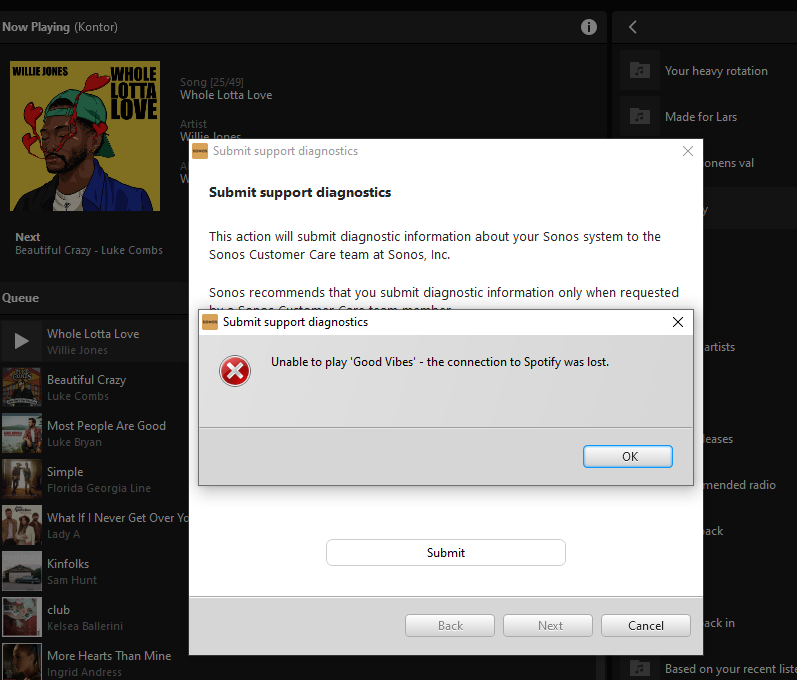
We’re having the same problem in both of my offices. This could be a Spotify problem -- but it’s maddening. Each time a song ends the SONOS controller app moves to the front of the monitor. It’s a huge distraction to my staff when they’re working on the computer which was used to start the music.
Heh heh -- it just did it again as I was typing this note.
Please, SONOS, fix this issue.
Fitz
Why not either:
- Exit the app. You realize that it is not needed to actually play stuff, just to start playback. Its a remote control, not a player.
- Use a third party app?
I have the problem too: the app keeps popping into the foreground and interrupting my work.
When the best way for your users to use your app is to close it down, then you know you are doing something wrong.
Please fix it.
I have the problem too: the app keeps popping into the foreground and interrupting my work.
When the best way for your users to use your app is to close it down, then you know you are doing something wrong.
Please fix it.
It’s stealing focus because it’s throwing errors. Help>Error Log should tell you why.
confirmation number
225254994
Do you have any trouble with other Amazon Music songs? If not, perhaps it's a particular issue with just that track.
It must be throwing multiple errors. Look in Help>Error Log.
Enter your username or e-mail address. We'll send you an e-mail with instructions to reset your password.


