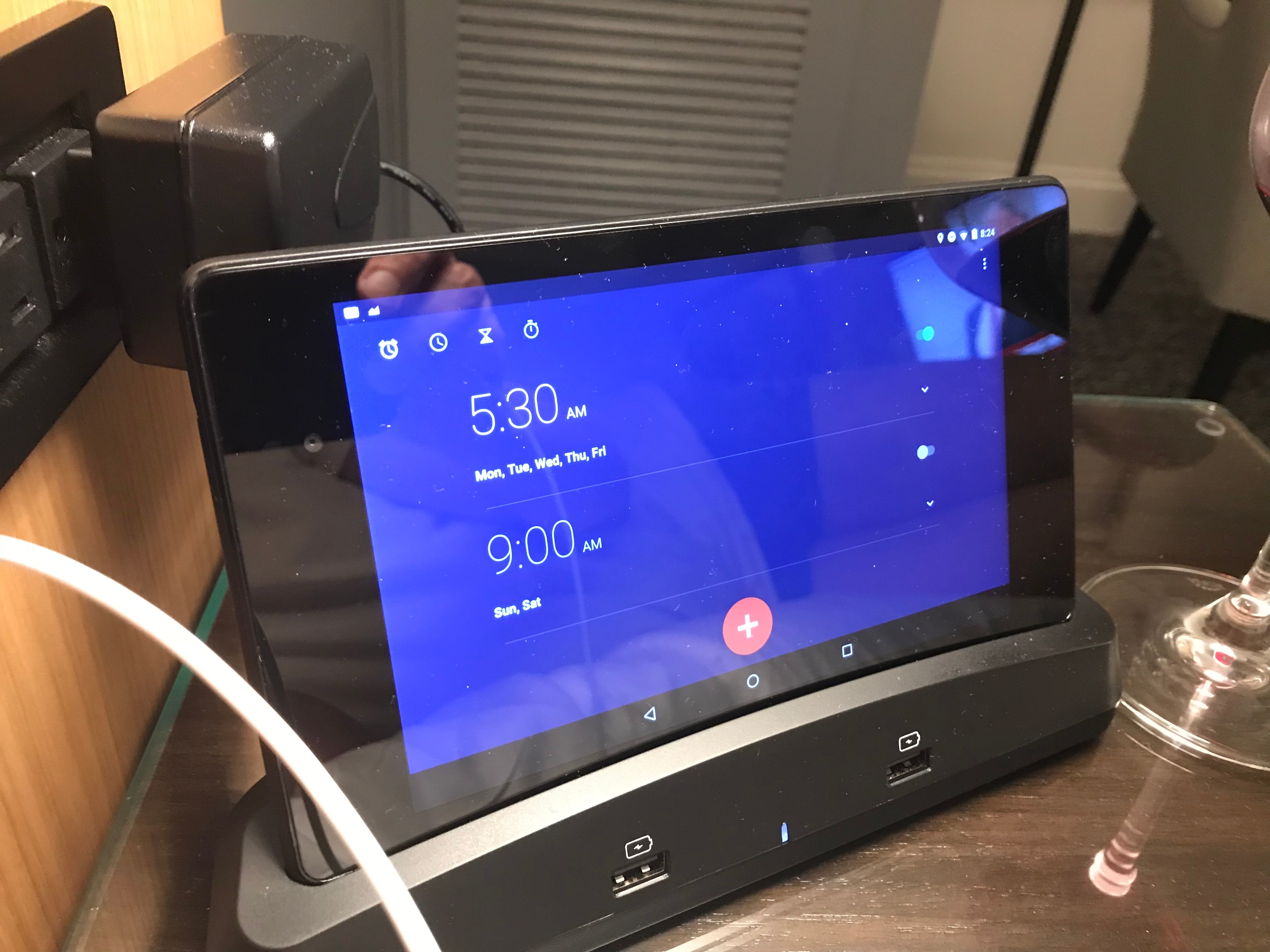This topic has been closed for further comments. You can use the search bar to find a similar topic, or create a new one by clicking Create Topic at the top of the page.
Page 3 / 4
I love voice control and have 3 echo dots and a Sonos ONE, have set up awesome new playlists for the family on Spotify but 'nothing is more natural? unless you get the syntax EXACTLY right
'i'm sorry I can't find that in your music library
'here's some random song you didn't ask for
'Nope, I can't play any of your own music
'here's a different radio station to the one you asked for
ALEXA STOP!
'on which device?:?
Another option is a prepaid phone, $20-$40. Most can bypass the carrier setup using key combos at boot up. Then install the Sonos app, pin it, and set it in a cheap charging cradle (I’ve seen Android phone charging stands for as little as $1 at Dollar Tree, though they’re junk).
https://www.bestbuy.com/site/simple-mobile-zte-majesty-pro-4g-lte-with-8gb-memory-prepaid-cell-phone-black/5859401.p?skuId=5859401
https://www.bestbuy.com/site/simple-mobile-zte-majesty-pro-4g-lte-with-8gb-memory-prepaid-cell-phone-black/5859401.p?skuId=5859401
https://www.bestbuy.com/site/simple-mobile-zte-majesty-pro-4g-lte-with-8gb-memory-prepaid-cell-phone-black/5859401.p?skuId=5859401
aarrgghh... that's kinda getting to the point (or one of them at least) of why many of us want to keep what we have up & running now... - I don't know about you, or anyone else, I speak only for myself... but I like to keep a clean & tidy house that looks smart & stylish. I have over the years, gone to great trouble & expense to fit nice things, and to fit them properly. All my controllers are "properly" wall mounted with all cables flushed away inside the walls... I also happen to think that the CR100's, in their cradle, still, after all these years, look smart & stylish - other's taste may differ, that's fine, that's a subjective preference..
The LAST thing I want is to have to rip holes in my carefully decorated walls and mount some cheap plastic monstrosity, (or even some expensive plastic monstrosity for that matter), that ends up looking like it was cobbled together out of parts from Carphone Warehouse by a chap called Heath Robinson...
Don't forget when picking a replacement device to account for connectivity. The CR100 uses Sonosnet to communicate to the nearest Sonos Player while some other control options depend on Wi-Fi. If you don't have good Wi-Fi coverage in the location where your current CR100 resides you might run into issues when converting.
Hey, everyone. I would like to suggest a reasonable Qi capable androidtablet or phone with Sonos pinned can get one very close and perhaps even further than a CR100. We're rockin 2x Nexus 7 2nd gen (2013, Wifi only) in two separate stands/wall mounts but being Swedish, we're probably pick a few new options the next time we're at IKEA: http://www.ikea.com/us/en/catalog/categories/departments/wireless_charging/, wife is on iPhone X so she's already Qi converted :)
Or, if you have more time and curiosity than $$, this looks pretty awesome:
http://blog.stef.be/sonobuttons
Or, if you have more time and curiosity than $$, this looks pretty awesome:
http://blog.stef.be/sonobuttons
Or, if you have more time and curiosity than $$, this looks pretty awesome:
http://blog.stef.be/sonobuttons
I like this approach.
Also, if these remotes work. Why can't the CR100 keep on working? Perhaps with some reduced funcionality...
You don't. In fact you should go forward assuming that any control option is subject to being discontinued at some point. That is why most replacement suggestions involve cheap "disposable" tablets that you won't mind replacing every couple of years.
Another one to consider is the Vizio XR6M10 Smartcast Tablet Remote, you can pick them up on eBay fairly cheap
https://en.community.sonos.com/controllers-software-228995/recommend-a-cr200-replacement-please-44291/index2.html#post16169161
https://www.vizio.com/en-ca/smartcast-tablet-remote
https://en.community.sonos.com/controllers-software-228995/recommend-a-cr200-replacement-please-44291/index2.html#post16169161
https://www.vizio.com/en-ca/smartcast-tablet-remote
Userlevel 1
Thank you for your input. So, the fact that Amazon modifies the android operating system to its own version/adaptation is not a problem for utilization of the device as a dedicated standalone sonos controller?
More info on
https://www.howtogeek.com/178303/how-to-turn-your-kindle-fire-into-a-totally-kid-friendly-tablet-with-freetime/
https://www.howtogeek.com/178303/how-to-turn-your-kindle-fire-into-a-totally-kid-friendly-tablet-with-freetime/
Sounds to me with locked to Freetime on Fire it can just have the Sonos app available and no others.
Thanks Chris - Kids profile on the Fires is the way I had already gone, but I wasn’t aware it was available on other Android devices. I’ll look into that and the kiosk app mentioned by richp.
Seems like I had similar requirements to you, and I think I've managed to achieve most of what I was looking for.
Rather than buying a new device, I dusted off an old (gen 1) Motorola Moto G, and upgraded it with LineageOS, so it's running Android 7.1 and should remain supported for a while. I chose a minimal install that gave access to the Play Store, but without any of the other Google apps, as they aren't needed. I only did this as the device was old and no longer receiving OS upgrades from Motorola. Whilst the Sonos app would have worked without the upgrade (the Moto G's last official OS was 5.11) I'm hoping this will extend it's useful life with a minimal amount of effort on my part in the future. Time will tell...
I bought a cheap wireless charging stand & a wireless changing receiver from Ebay (as I saw recommended on another thread here). These turned up yesterday, and so far are working OK. The receiver is very thin and fits inside the back case of the Moto G, so an additional case wasn't required.Despite claiming to be fast charging, they didn't seem very fast to me, but took the device from flat to fully charged in a couple of hours. That's fine for my use case, as it will spend most of its time on the charging stand anyway. The charging stand is a round disk set at a 45% angle with a small lip at the bottom. It's a bit slippy and if it becomes too annoying I might replace it with a slightly better one.
I created a separate Google account for the device, and installed the "Fully Kiosk Browser" application from the Play Store as recommended by Daniel_128. This took a bit of tweaking, but after configuring it in single app mode, it now launches the Sonos app when the device is turned on. It's not perfect (I can't fully get rid of the navigation buttons at present due to them being controlled by the running app) but it does make it pretty impossible to break out of the app without a fairly determined effort (needs a special screen tapping pattern followed by a pin to get to the setup screen). It also supports enabling the screen when it detects motion, so the screen comes on as soon as I pick up the device.
Finally, I disabled the lock screen, and configured the navigation buttons to auto-hide. I'm pretty satisfied that it replicates the CR100 as much as possible for a re-purposed phone. The volume controls work, and I'm pleased with its responsiveness. I'd certainly be happy to give it to my children without worrying that they were secretly checking out pictures of HomePods on the internet. The total cost to me was about £17 (charging stand, receiver & Fully Kiosk license).
Thanks richp, I’m off to give that a go. I have ordered a cover and wireless charging receiver from Amazon, though not sure how well that will work as the micro usb is offset on the Lenovo and i could only find a receiver that is not offset. I already have a charging pad so I’ll try it in combination with that for starters..... let’s see 🙂
[quote=
Setting up these tablets is straightforward with lots of hand-holding. Making them safe for child use yet still convenient takes a bit more work but Google is your friend. I can understand frustration at having to do it at all, but I don't think anyone should be daunted by it.[/quote]
Agreed, its just finding the time to play about with it - and overcoming my (irrational?) dislike of Android - I had one of the early Samsung Tabs and could not get on with it. Maybe they are better now.
Setting up these tablets is straightforward with lots of hand-holding. Making them safe for child use yet still convenient takes a bit more work but Google is your friend. I can understand frustration at having to do it at all, but I don't think anyone should be daunted by it.[/quote]
Agreed, its just finding the time to play about with it - and overcoming my (irrational?) dislike of Android - I had one of the early Samsung Tabs and could not get on with it. Maybe they are better now.
That could have been because of all the TouchWiz stuff which Samsung insists on layering on top. A phone or tablet with a vanilla Android UX (or close enough) may suit you.
Userlevel 1
I have purchased a Fire 7 tablet and it is my understanding that you cannot pin the Sonos app on this device as suggested. If it is possible to do (contrary to what I have been advised by one person in the community), can someone with knowledge please provide detailed steps for doing so. I did figure out how to set up so tablet is constantly on when charging, but pinning the app has not been something I have been able to do despite diligent efforts to do so. Thanks.
 +4
+4
Like a few others in this topic, I have several CR100's, the only one I use regularly is the one in the master bathroom -though I don't take it in the shower like someone else, I do often handle it with wet hands. As of this morning I have upgraded to the latest software and removed all the CR100's. My wife's 2nd gen iPad is now in the master bath - but I'm looking to see if anyone has come up with a reasonably priced alternative that is "water resistant"? I was thinking of a 6th gen iTouch with some type of waterproof case (if exists). I recall some Samsung phones claim to be waterproof. But I really want a solution that's not the cost of another Play:5 (would rather have another Play 5). :?:?
Not wall mountable, not splash-proof, no hard buttons and that is just for starters! :P
And you shall be aware that nowadays a dedicated Sonos Remote device would prove itself a dead wood on the retailer's shelf.
Well, the CR100 has been a partially supported piece of hardware for a long time now (since 2013?); to that effect the Android/ioS controller is far superior to the CR100.
Don't confuse a subjective statement with an objective one. In absence of some important system management features on the CR100, a full supported desktop or mobile controller is required in order to manage your music library, create a stereo pair, rename a room etc. That is what I meant.
Not wall mountable, not splash-proof, no hard buttons and that is just for starters! :P
Do I REALLY need to point out all the splash proof cases and wall mounts available for tablets? Besides, a Sonos One doesn’t need to be touched at all, so it’s the perfect bathroom and kitchen solution, without the need for buttons. This thread is about replacing the CR100, not whining about its demise.
https://www.armor-x.com/case/google-nexus/nexus-pad.html?dir=asc&order=news_from_date
 +4
+4
Page 3 / 4
Enter your username or e-mail address. We'll send you an e-mail with instructions to reset your password.