In the new 2024 Sonos App :
Where are the alarms settings?
Where is the Last.fm service?
Where is the Android widget?
This is a real nightmare. I hope Sonos will fix all that asap because what they did releasing this not finished app is scandalous.
In the new 2024 Sonos App :
Where are the alarms settings?
Where is the Last.fm service?
Where is the Android widget?
This is a real nightmare. I hope Sonos will fix all that asap because what they did releasing this not finished app is scandalous.
Since the most recent App update (on all my ios, android, w10 devices) my MOVE's sound levels droped (and cant be raised to any decent level anymore, even if turned up to 100% without any equalizer/loudness enabled) and the music quality sounds a bit dull (while all my other sonos devices are just "fine" as was the MOVE) --- anyone else experienced this / has an idea how to fix?
I have this mental image of just him, in his vast office, having lost all of his staff, fumbling around, trying to figure out how how anything works, including the marketing emails. 🤣
Just got an email from Sonos with no subject and containing the just an image of Patrick Spence's signature. 🤷♂️
I was listening to my local music this morning when most of my speakers dropped off. The remaining ones were non-responsive in the OSX desktop app. So I opened up the iPhone app (fully updated) and was greeted with this:
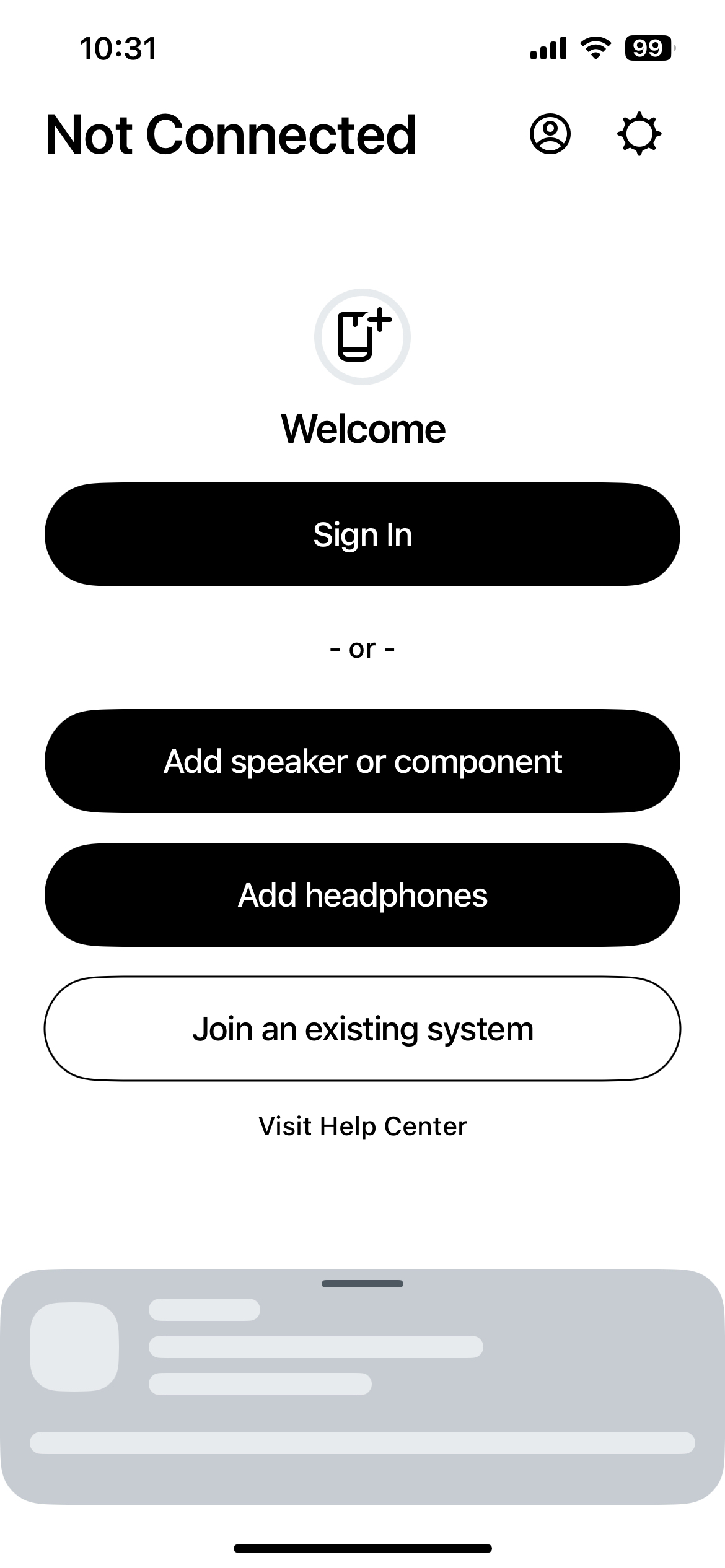
After about 20 minutes some of the speakers showed up, and doing the unplug-plug-in worked for the rest. Of course, I lost my place in the playlist, and had to reconnect my speakers to it.
I’m getting a little tired of having to spend so much time keeping my system working.
Votre nouvelle application est une catastrophe !
la page d’accueil met trop de temps à charger.
presqu’impossible de changer la musique de pièce.
trop de temps et même impossible de changer ou rechercher un artiste!!!
J’en ai marre!!!
Moderator edit:
Google Translate-
Your new app is a disaster!
The home page takes too long to load.
almost impossible to change the room music.
too much time and even impossible to change or search for an artist!!!
I've had it up to here!!!
Thank you Moderator for translating that positive statement. Just goes to show you that no matter what language you speak, the app is still difficult to use and very non intuitive.
He's come to vent. Let him.
If he’s come to vent, then he shouldn’t be asking questions.
I kind of agree. I have a question that is making me crazy. I found a radio station from Philadelphia that I listed to when in the Navy. So it’s on my Sonos One speaker in the Kitchen. So when I go in the Kitchen, I just tell Alexa to “play” and the station plays. So last evening I’m sitting in the Living Room and playing my Sunroom playlist on the Sunroom Play:3, which I can hear clearly from where I was sitting. After a while I paused the music because I wanted to check to make sure I have the right radio station in the Kitchen. So I go to the bottom and tap on the Output Selector and choose the Kitchen. But in the process, that overrides the radio station in the Kitchen with the Sunroom Playlist. Is there another way to view what is queue’d up in each room without redirecting my currently playing playlist to that room? If you can follow this? Anyone.
I may have figured it out. I think. I have portions of the app manual printed out and it mentions the System Name, which I never used it before (except for changing the name) and it opens up all my system’s rooms and shows what is currently being played (or paused) in each room and I see the radio station in the Kitchen. FYI.
He's come to vent. Let him.
If he’s come to vent, then he shouldn’t be asking questions.
I kind of agree. I have a question that is making me crazy. I found a radio station from Philadelphia that I listed to when in the Navy. So it’s on my Sonos One speaker in the Kitchen. So when I go in the Kitchen, I just tell Alexa to “play” and the station plays. So last evening I’m sitting in the Living Room and playing my Sunroom playlist on the Sunroom Play:3, which I can hear clearly from where I was sitting. After a while I paused the music because I wanted to check to make sure I have the right radio station in the Kitchen. So I go to the bottom and tap on the Output Selector and choose the Kitchen. But in the process, that overrides the radio station in the Kitchen with the Sunroom Playlist. Is there another way to view what is queue’d up in each room without redirecting my currently playing playlist to that room? If you can follow this? Anyone.
Votre nouvelle application est une catastrophe !
la page d’accueil met trop de temps à charger.
presqu’impossible de changer la musique de pièce.
trop de temps et même impossible de changer ou rechercher un artiste!!!
J’en ai marre!!!
Moderator edit:
Google Translate-
Your new app is a disaster!
The home page takes too long to load.
almost impossible to change the room music.
too much time and even impossible to change or search for an artist!!!
I've had it up to here!!!
Hi
After further testing, I can confirm that the disastrous battery drain on iOS is not mitigated (for me) by turning off Background App Refresh and/or turning on Low Power Mode. The only temporary solution is to force close the app immediately after every use. The permanent solution would be to uninstall the app and get rid of Sonos devices - they are simply unable to provide a competent app.
I would like to ask if really you would like to lost so many customers? All stop working. Managing is completely not possible services partially working, reacting on all activities is terrible…
What you have done with working perfectly os…
Are you trying play with Customers like CrowdStrike?
This is a user’s forum. If you are looking for answers from Sonos personnel, you’ve come to the wrong place.
Ironically SONOS Personnel come to these forums to get solutions posted by savvy users...since they can’t figure out their own software. LOL
SONOS website has so little how-to info, and many times misinformation, on how components actually work. They rely on users to posts instructions, find solutions and fix problems for them via the community forum.
Edit.
* it. Can't be * engaging with this.
*Moderator Note: Modified in accordance with the Community Code of Conduct.*
Anyway...
Coming soon
Playlist editing
Downgrade from S2 to S1
Persistence of offline devices
Additional configuration settings
No timelines, but that should help some people get to point of practical usage, system stability notwithstanding.
In the meantime, trust has been irreparably damaged for so many.
I would like to ask if really you would like to lost so many customers? All stop working. Managing is completely not possible services partially working, reacting on all activities is terrible…
What you have done with working perfectly os…
Are you trying play with Customers like CrowdStrike?
This is a user’s forum. If you are looking for answers from Sonos personnel, you’ve come to the wrong place.
He's come to vent. Let him.
I would like to ask if really you would like to lost so many customers? All stop working. Managing is completely not possible services partially working, reacting on all activities is terrible…
What you have done with working perfectly os…
Are you trying play with Customers like CrowdStrike?
There was an app update this week. Have you updated your app to see whether it helps to make things work for you?
I would like to ask if really you would like to lost so many customers? All stop working. Managing is completely not possible services partially working, reacting on all activities is terrible…
What you have done with working perfectly os…
Are you trying play with Customers like CrowdStrike?
This is a user’s forum. If you are looking for answers from Sonos personnel, you’ve come to the wrong place.
I would like to ask if really you would like to lost so many customers? All stop working. Managing is completely not possible services partially working, reacting on all activities is terrible…
What you have done with working perfectly os…
Are you trying play with Customers like CrowdStrike?
That sounds super
Hi
I posted a messagea 2 months ago.
Up to now, I could use the old version with total satisfaction.
Now, I “FORCED” to upgrade (manner of speaking), as the app is not working anymore.
Doing so, I see the white Sonos logo on a black screen permanentlly .
Sonos Guys, I will send my Sonos equipment back to you and ask for a refund.
More than 2 months patience, that’s enough.
Your company is in big trouble. Revenues, benefits … are realy bad.
This is my last message
Sounds to me like you needed to access the system via the desktop Windows or Mac app to check for a system update, then uninstall the phone app, turn off the router and speakers, then turn them all back on again and reinstall the app (which would be the latest version released this week).
You might want to get Sonos’ agreement to a refund before you send the speakers back to them - this should include explaining what you’ve done to rectify the issues, and also what Sonos support told you when you contacted them, particularly where they were unable to solve the issue you raised with them (include the ticket number too). That should guarantee you a refund.
Hi
I posted a messagea 2 months ago.
Up to now, I could use the old version with total satisfaction.
Now, I “FORCED” to upgrade (manner of speaking), as the app is not working anymore.
Doing so, I see the white Sonos logo on a black screen permanentlly .
Sonos Guys, I will send my Sonos equipment back to you and ask for a refund.
More than 2 months patience, that’s enough.
Your company is in big trouble. Revenues, benefits … are realy bad.
This is my last message
Hi
Thanks. I’ve just given it a try…
Hi
No, I actually hadn’t disabled it. I’ll try that and see if it helps, so thanks for the tip.
However, as a regular user, I don’t think it should be neccessary to fiddle with settings like that… I would expect a new app from 2024 to handle these things automatically.
Thanks for the info
I think the optimise now thing does that for you. I might have a look at start up options though.
Hi
No it's a cheap Oppo phone. I’m thinking it's a bit too aggressive on the battery use thing. I’ve used that optimise now thing on a few apps in use a lot like Firefox. It's got me train to keep an eye on it now. Occasionally I close everything, particularly if I am going out, and occasionally reboot which is advisable anyway.
Can't say I noticed a problem with the battery life but it's not like I am out and about all day.
I think the optimise now thing does that for you. I might have a look at start up options though.
Hi
Enter your E-mail address. We'll send you an e-mail with instructions to reset your password.