In the new 2024 Sonos App :
Where are the alarms settings?
Where is the Last.fm service?
Where is the Android widget?
This is a real nightmare. I hope Sonos will fix all that asap because what they did releasing this not finished app is scandalous.
In the new 2024 Sonos App :
Where are the alarms settings?
Where is the Last.fm service?
Where is the Android widget?
This is a real nightmare. I hope Sonos will fix all that asap because what they did releasing this not finished app is scandalous.
From the update page:
Available now
To access these changes, check for updates in the iOS / Android app store to download the latest version of the Sonos app. Make sure your Sonos products are also up to date.
Last updated: Jul 22, 2024. See release notes.
Added setup, configuration, and search for local Music Library
Improved account settings for Sonos Pro subscribers
Improved line-in autoplay and compression settings
Improved accessibility in Settings
Improved notification for player firmware updates
Updated the volume icon to reflect the volume level
Amp/Port can be configured for Stereo or Mono output in Android
Improved Sub audio settings with Amp
Coming soon
Playlist editing
Downgrade from S2 to S1
Persistence of offline devices
Additional configuration settings
From the update page:
Available now
To access these changes, check for updates in the iOS / Android app store to download the latest version of the Sonos app. Make sure your Sonos products are also up to date.
Last updated: Jul 22, 2024. See release notes.
Added setup, configuration, and search for local Music Library
Improved account settings for Sonos Pro subscribers
Improved line-in autoplay and compression settings
Improved accessibility in Settings
Improved notification for player firmware updates
Updated the volume icon to reflect the volume level
Amp/Port can be configured for Stereo or Mono output in Android
Improved Sub audio settings with Amp
Coming soon
Playlist editing
Downgrade from S2 to S1
Persistence of offline devices
Additional configuration settings
Plus:
“At the end of August it will be possible to adjust playlists in the Sonos app and there will be an editing function for queues.”
New version is out.
Anyone daring to update?
For OSX? Mine says no update available, and I don't see a way to add my local library on the iPhone app.
There is no Mac controller update, and your firmware will have been updated last week, so the Mac will return no results for any updates.
Darn! I was really hoping to be able to add my music library back (still errors out). So Mac users are just out of luck?
Sounds like you might have to buy a mobile phone.
I have an iPhone 13 Pro. Updated to the latest app. If anyone can tell me where the option to add a local library is, I’d appreciate it. Tapping Music Library under Your Sources brings up the fake NAS, with no option to add a local library. Add Services brings up Apple Music, but only the subscription service, not local music.
New version is out.
Anyone daring to update?
For OSX? Mine says no update available, and I don't see a way to add my local library on the iPhone app.
There is no Mac controller update, and your firmware will have been updated last week, so the Mac will return no results for any updates.
Darn! I was really hoping to be able to add my music library back (still errors out). So Mac users are just out of luck?
Sounds like you might have to buy a mobile phone.
I have an iPhone 13 Pro. Updated to the latest app. If anyone can tell me where the option to add a local library is, I’d appreciate it. Tapping Music Library under Your Sources brings up the fake NAS, with no option to add a local library. Add Services brings up Apple Music, but only the subscription service, not local music.
I've got a Music Library item in the settings page, and in there, there is a link to this article (I'm on Android though):
https://support.sonos.com/en-gb/article/add-your-music-library-to-sonos?utm_source=cr-care&utm_medium=limited%2Fml&utm_campaign=en-gb-cr-care-limited%2Fml
New version is out.
Anyone daring to update?
For OSX? Mine says no update available, and I don't see a way to add my local library on the iPhone app.
There is no Mac controller update, and your firmware will have been updated last week, so the Mac will return no results for any updates.
Darn! I was really hoping to be able to add my music library back (still errors out). So Mac users are just out of luck?
Sounds like you might have to buy a mobile phone.
I have an iPhone 13 Pro. Updated to the latest app. If anyone can tell me where the option to add a local library is, I’d appreciate it. Tapping Music Library under Your Sources brings up the fake NAS, with no option to add a local library. Add Services brings up Apple Music, but only the subscription service, not local music.
I've got a Music Library item in the settings page, and in there, there is a link to this article (I'm on Android though):
https://support.sonos.com/en-gb/article/add-your-music-library-to-sonos?utm_source=cr-care&utm_medium=limited%2Fml&utm_campaign=en-gb-cr-care-limited%2Fml
Still only with the fake NAS. I keep hoping for the old Add Music Folder option, where playlists are updated without having to keep exporting and renaming the xml file. Thanks for your help.
New app update is not allowing me to connect to any music service using search feature. It'll play the last song played, but search is useless. Keeps saying, "Something went wrong". Guess I'll be listening to Sir Duke on repeat for the foreseeable future.
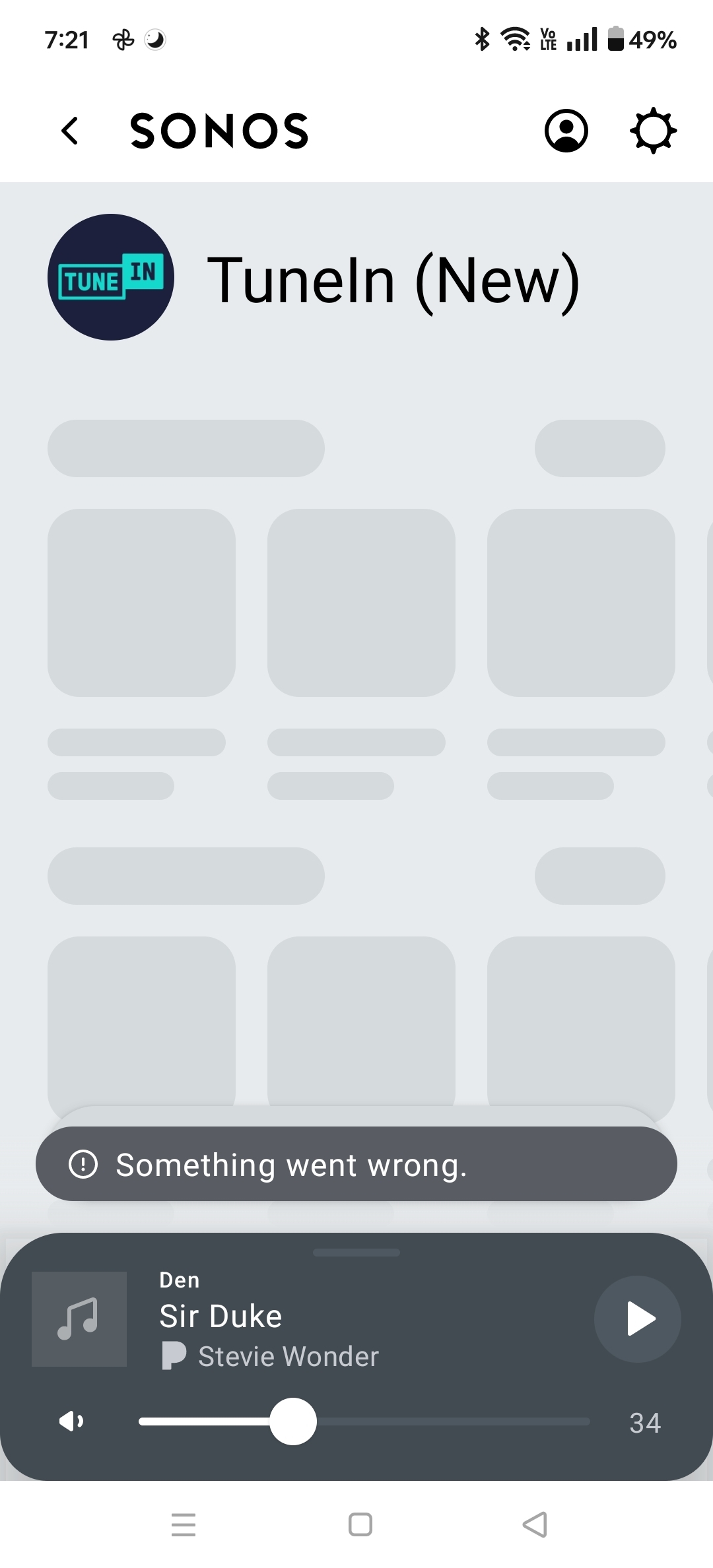
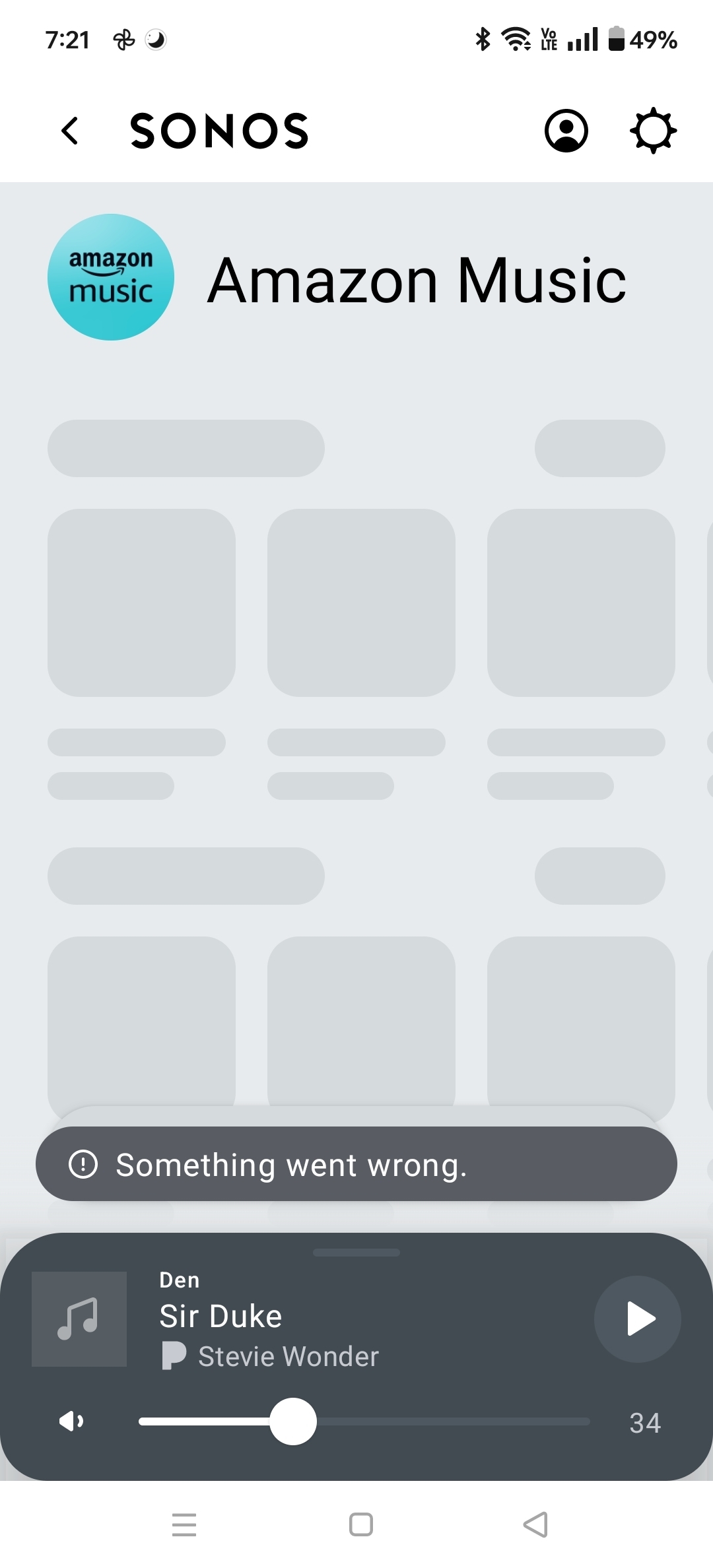
Library search is back. App is slower than previous release. Still can't add to queue.
Spoke to soon.
It worked once and started playing up.
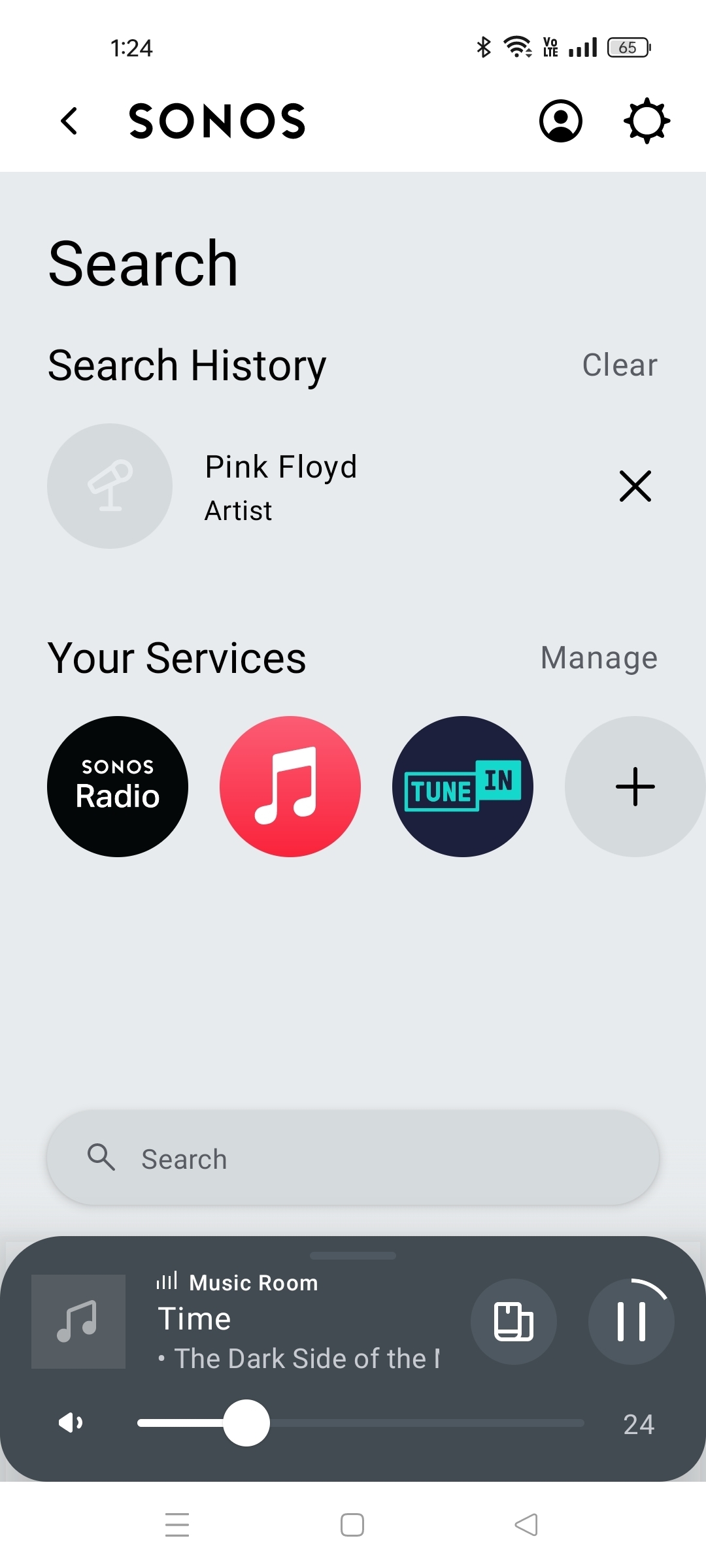
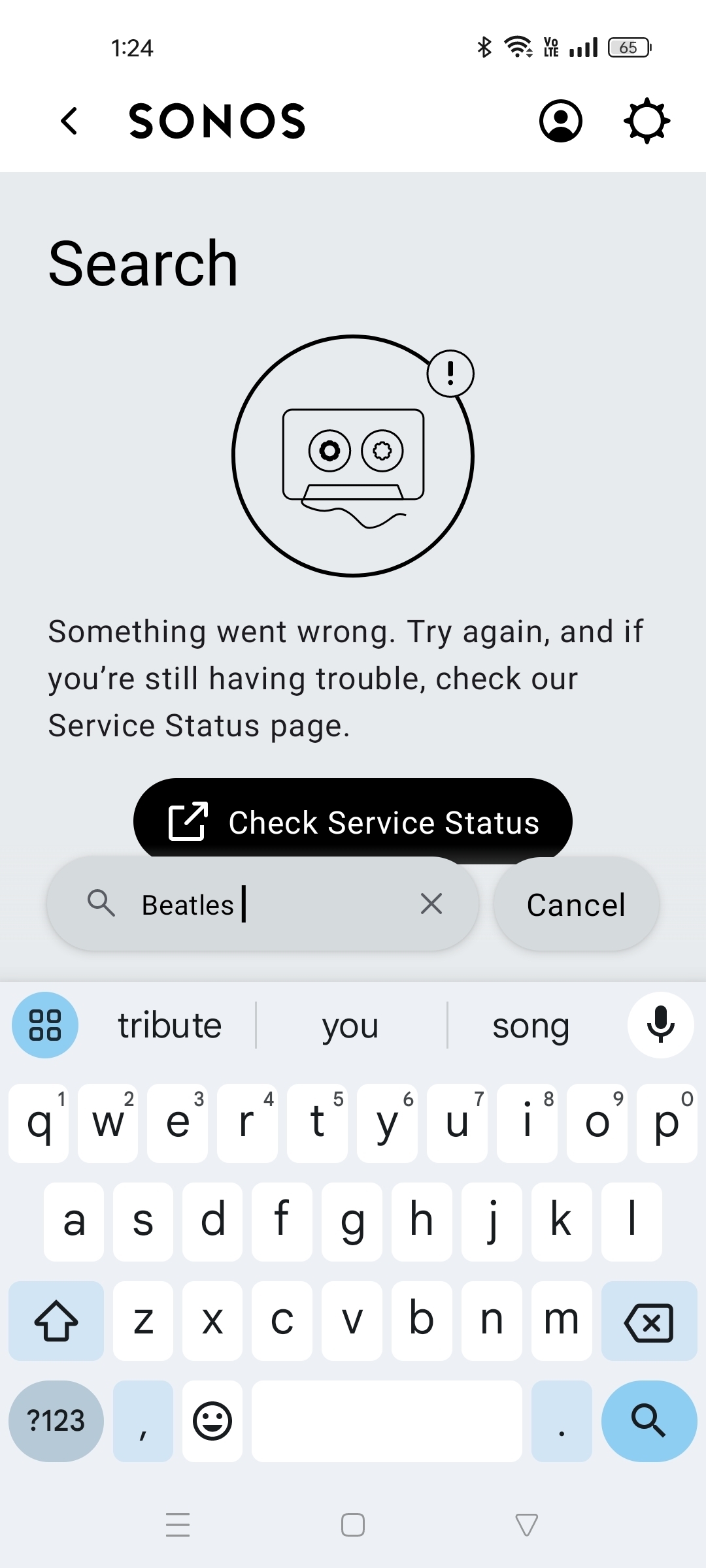
Kinda all over the place.
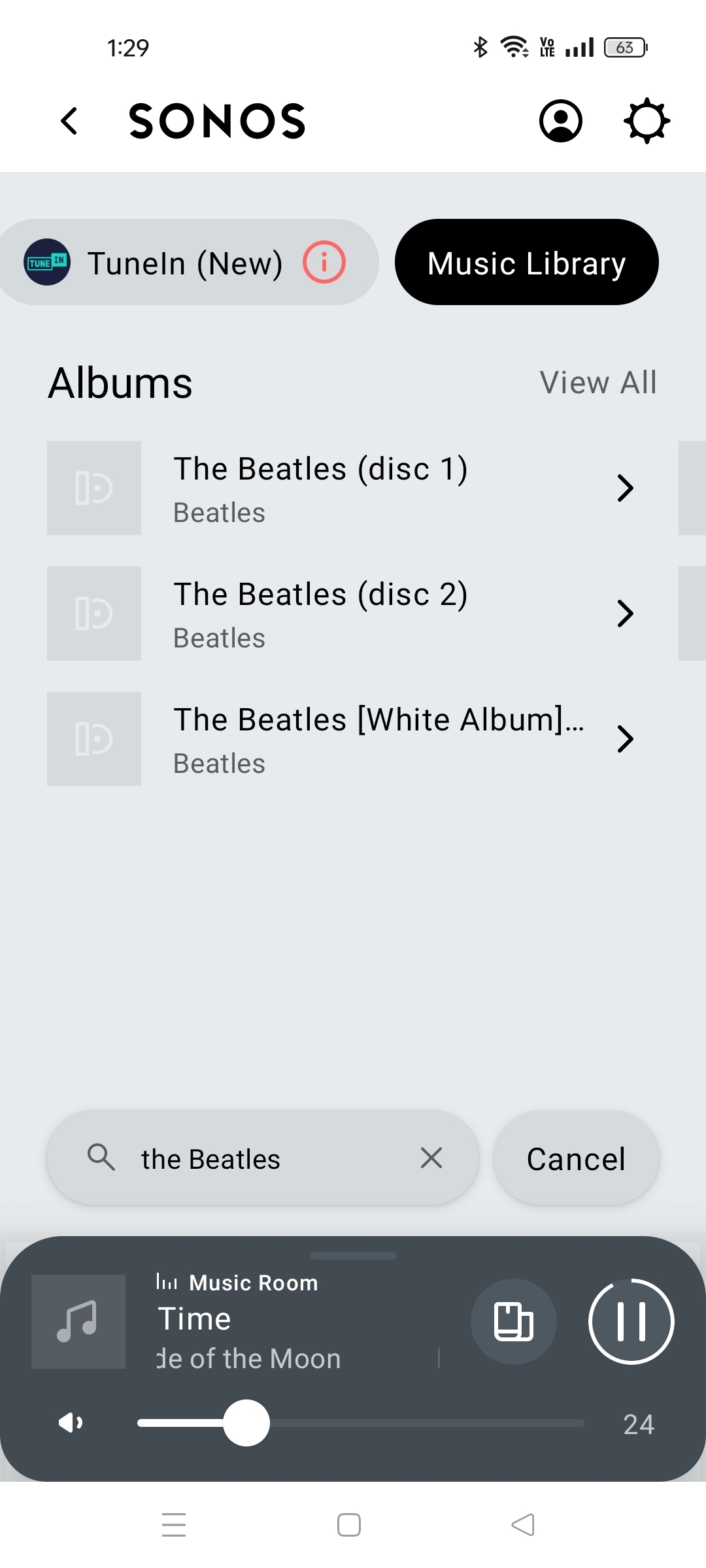
Okay a restart seems to have settled it down.
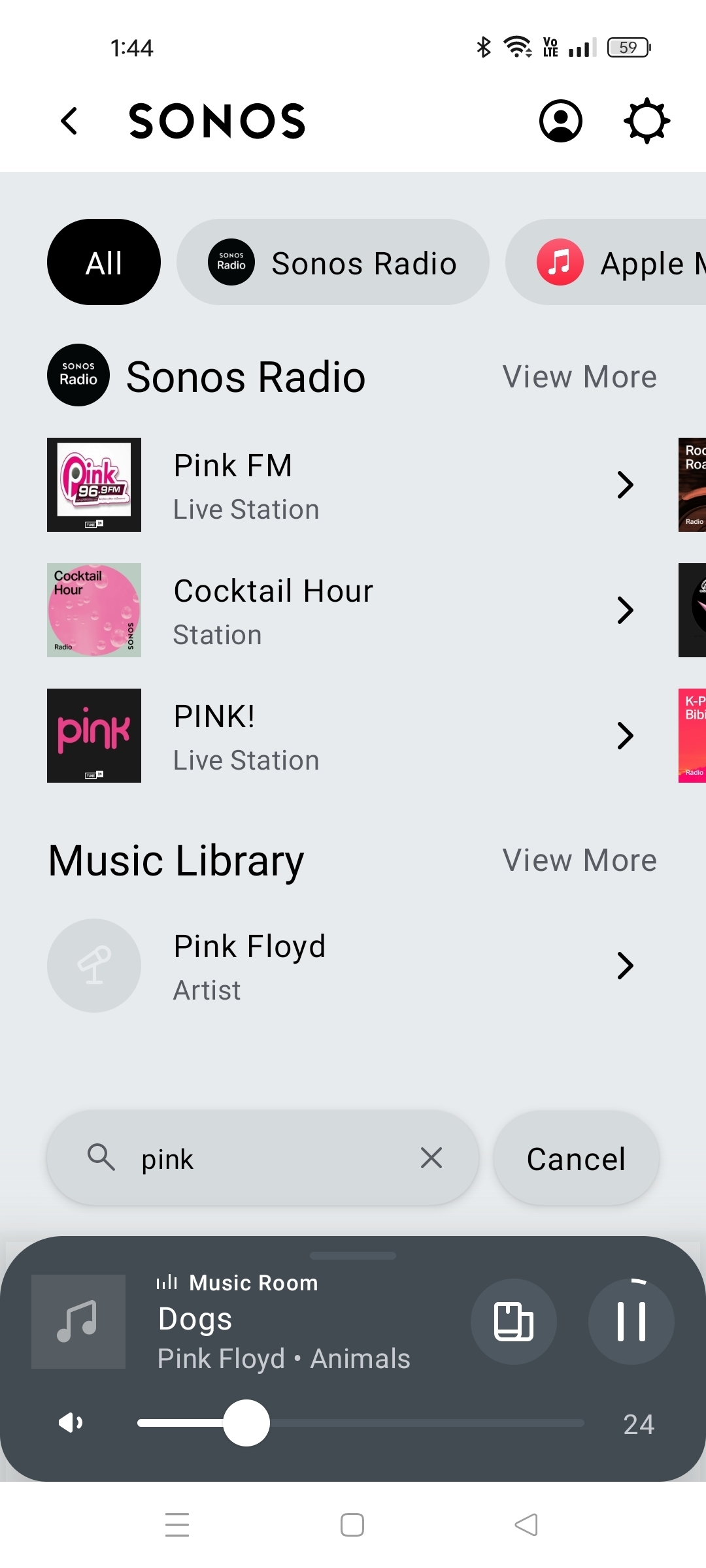
Regarding recent upgrade. My music is in two folders on my Mac. In the past, no problem accessing both. Now, I have added the main folder. It works fine. When adding my second folder, which is on the same hardrive and same general location, I get the following: Access to the shared folder {my path} is denied. check username and password (nothing to check-they are correct). I talked to Apple. My share settings are correct. I’ve copied the path and pasted. Typed it and used variants.
In my case the new version (80.05.04) is draining my iPhone battery as it has a constant background process running (that was not the case previously). Is anybody else experiencing this?
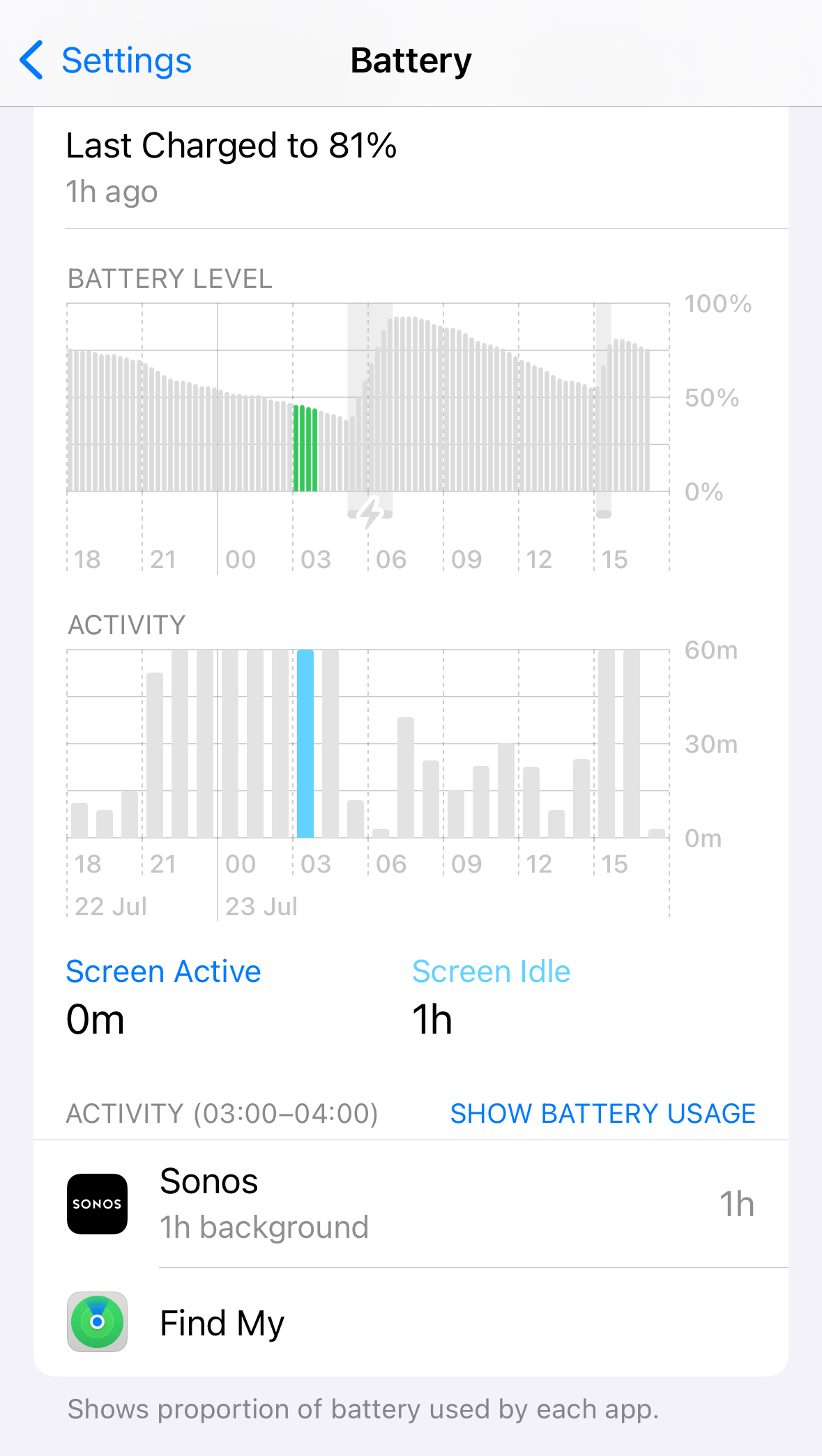
I have used Sonos products since 2012. I’ve been a loyal customer. This is my first post in this community.
The new version of the Sonos App (Phone, IPad) is terrible. I mean REALLY TERRIBLE.
Slow doesn’t even describe the user interaction. I use my own music library and Apple Music. Searching for music=ridiculously slow. Changing the volume=Intolerably slow. I’ve been on with support but there is no fix
I’m about to give up and sell my speakers. And go with a different solution.
I have used Sonos products since 2012. I’ve been a loyal customer. This is my first post in this community.
The new version of the Sonos App (Phone, IPad) is terrible. I mean REALLY TERRIBLE.
Slow doesn’t even describe the user interaction. I use my own music library and Apple Music. Searching for music=ridiculously slow. Changing the volume=Intolerably slow. I’ve been on with support but there is no fix
I’m about to give up and sell my speakers. And go with a different solution.
Did you update the app yesterday to the new version that deals with many music library issues, along with a few other functionality improvements?
In my case the new version (80.05.04) is draining my iPhone battery as it has a constant background process running (that was not the case previously). Is anybody else experiencing this?
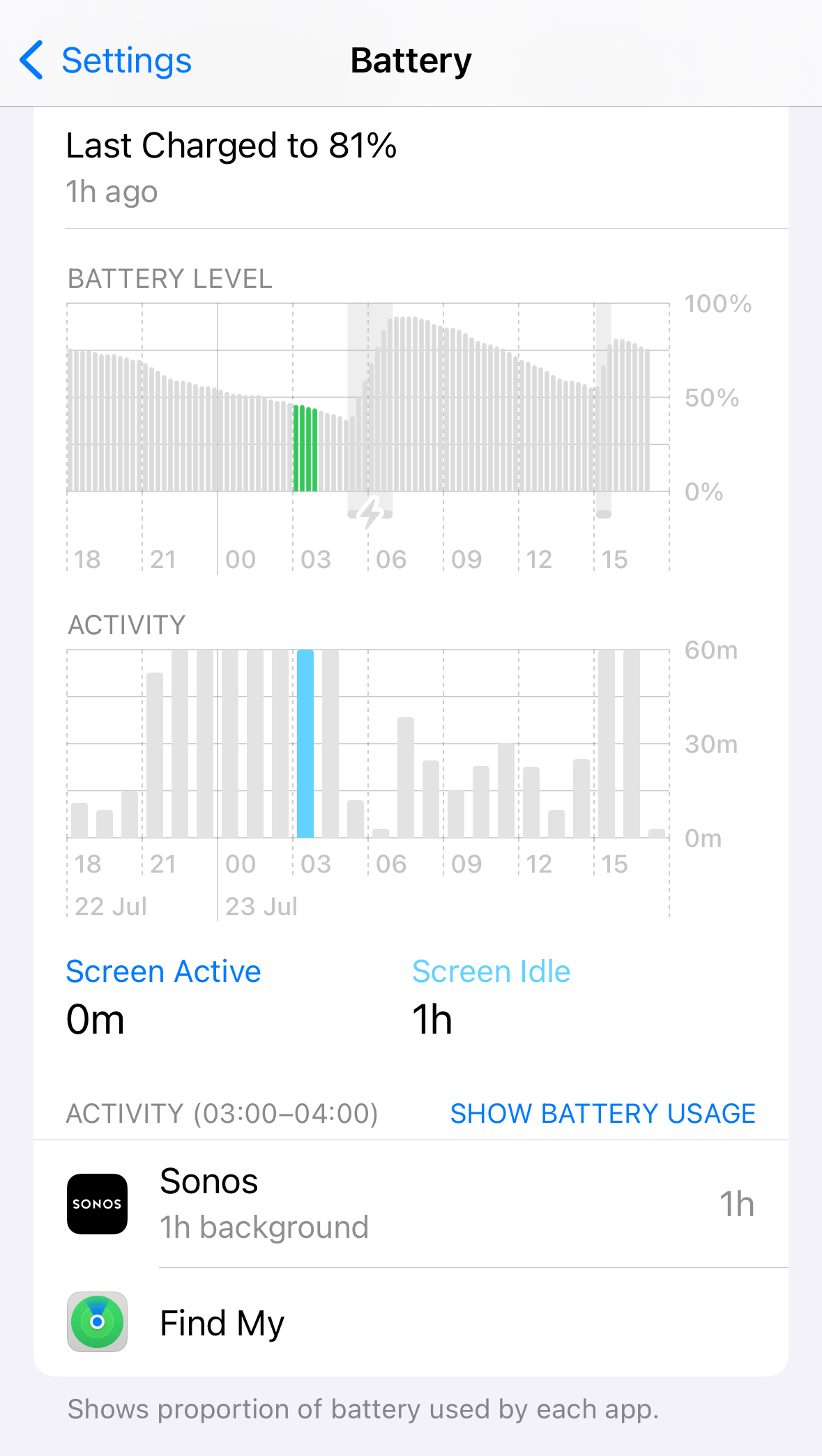
There’s another thread on this, first posted about by
But yes, I lost 30% battery from just 8 mins total screen time (and 20h background usage!). It appears to be an issue with iOS only.
In my case the new version (80.05.04) is draining my iPhone battery as it has a constant background process running (that was not the case previously). Is anybody else experiencing this?
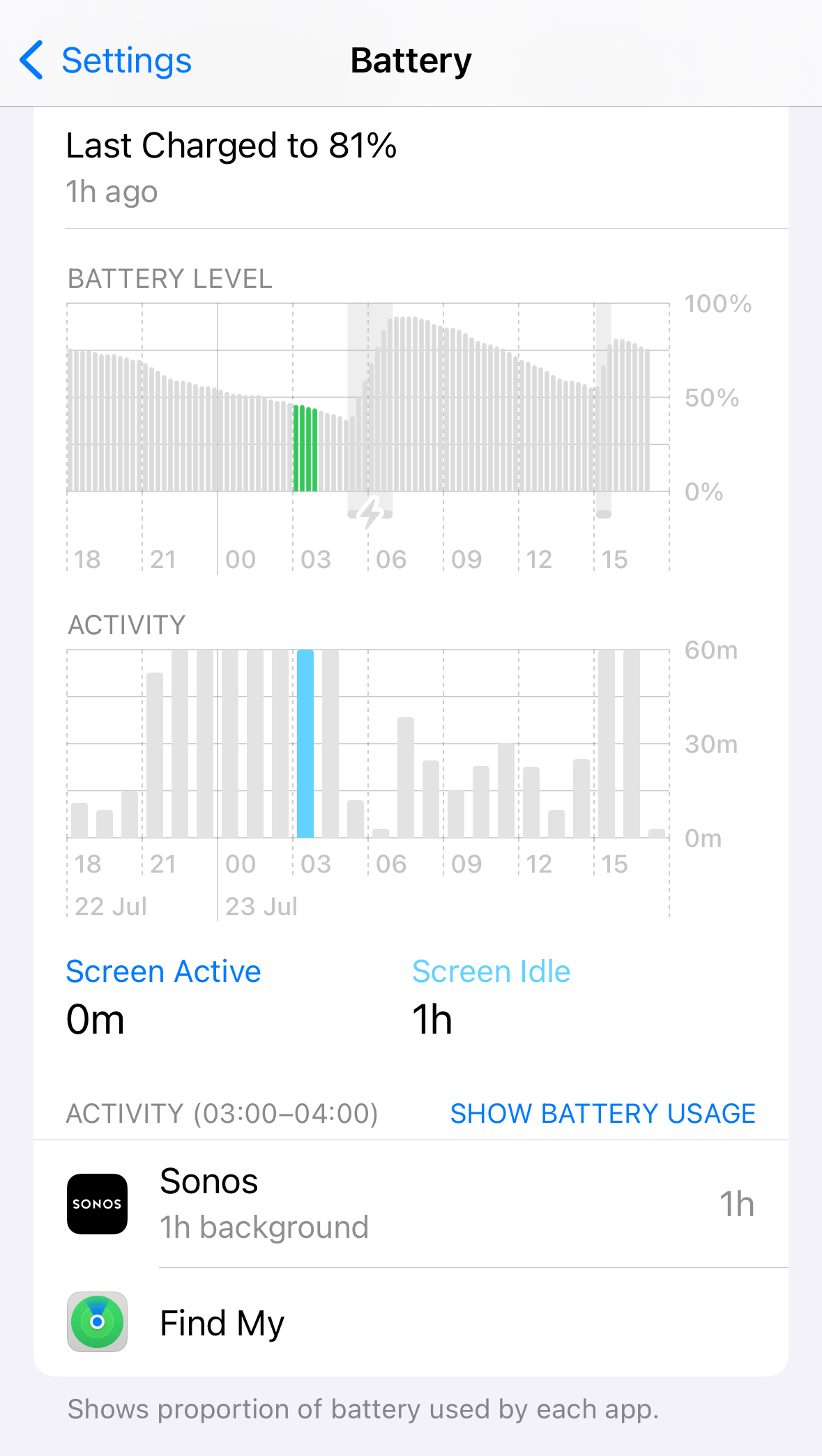
Yepp, same issue for me. The app totally drains my battery on the newest version of the app.
Hi
Hi
Thanks. I’ve just given it a try…
My android phone doesn't like the new release. Maybe because I had wifi off? I hadn't run the app today.
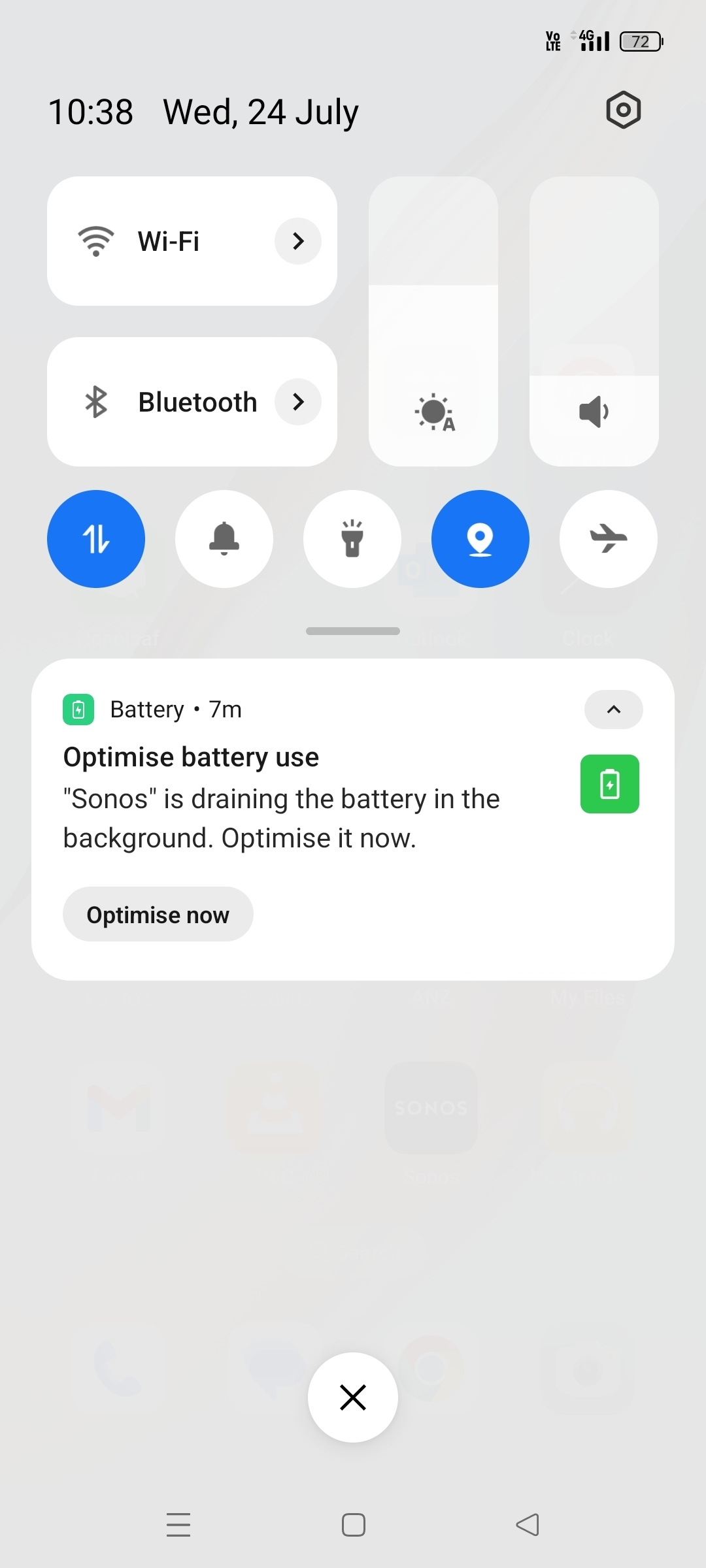
Hi
Hi
The weird thing is I rebooted the phone last night and hadn't run the app today. My phone is pretty aggressive about this sort of thing though.
The weird thing is I rebooted the phone last night and hadn't run the app today. My phone is pretty aggressive about this sort of thing though.
Hi
The weird thing is I rebooted the phone last night and hadn't run the app today. My phone is pretty aggressive about this sort of thing though.
Hi
I think the optimise now thing does that for you. I might have a look at start up options though.
I think the optimise now thing does that for you. I might have a look at start up options though.
Hi
I think the optimise now thing does that for you. I might have a look at start up options though.
Hi
No it's a cheap Oppo phone. I’m thinking it's a bit too aggressive on the battery use thing. I’ve used that optimise now thing on a few apps in use a lot like Firefox. It's got me train to keep an eye on it now. Occasionally I close everything, particularly if I am going out, and occasionally reboot which is advisable anyway.
Can't say I noticed a problem with the battery life but it's not like I am out and about all day.
Enter your E-mail address. We'll send you an e-mail with instructions to reset your password.