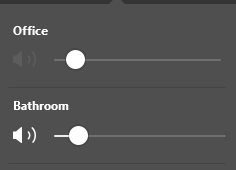The update to 14.18 seems to have broken the volume controller on the desktop app (Windows 11). While I can still adjust the overall volume of a particular group with the top slide, the pop-up sliders that allow me to control the volume of the speakers within the group individually are no longer functional.
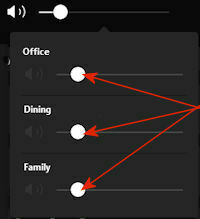
I have confirmed that all of my speakers, as well as the apps on my phone and desktop all updated to 14.18. The sliders are working normally on my phone.
Best answer by jstory
View original