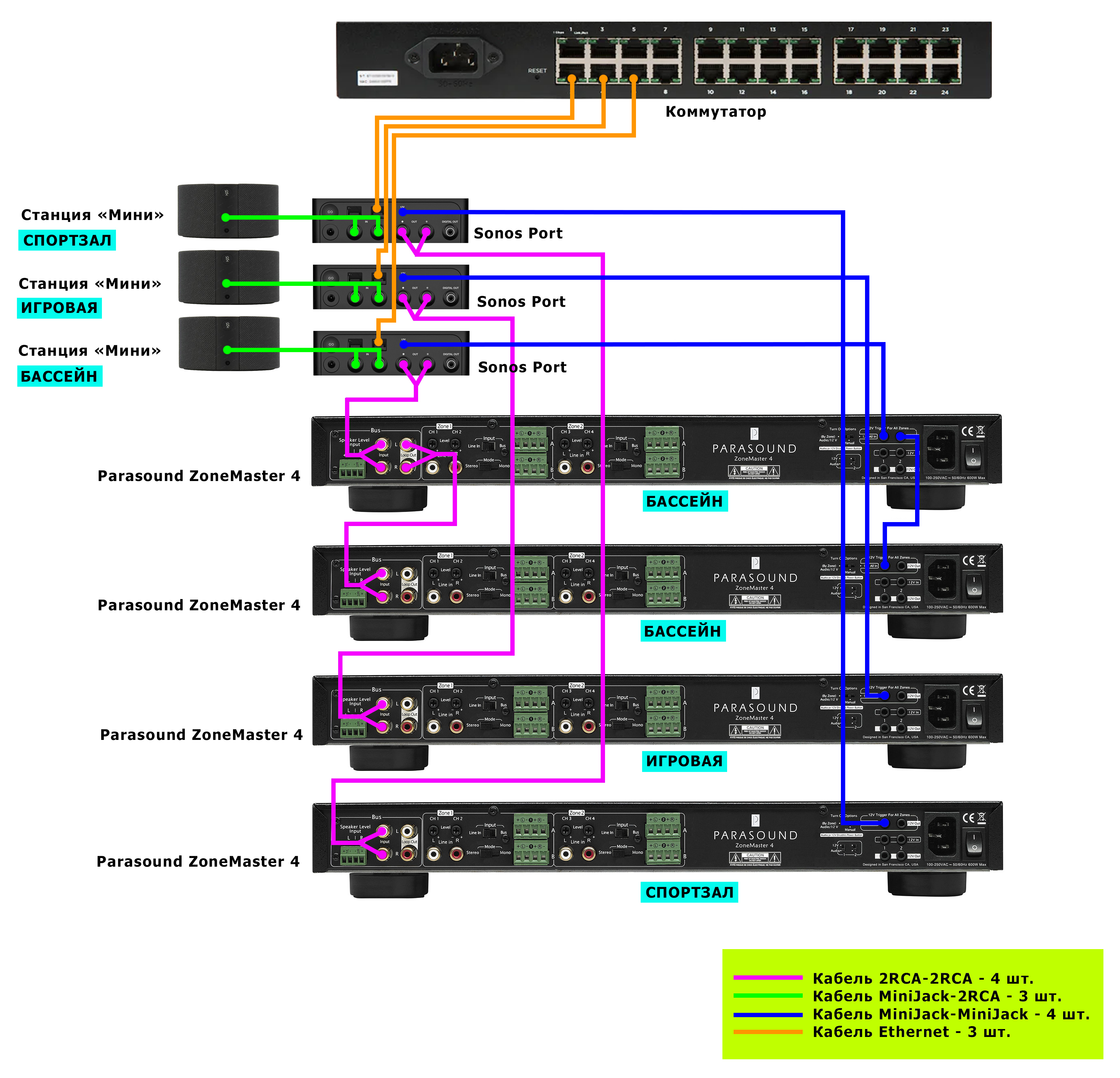Please tell me why I can’t disable sound delay on the Sonos Port line input? Minimal settings is 0.75 sec. Why you cant add a zero settings?
In some cases this is absolutely necessary. When I bought your product, I didn’t know that I couldn’t remove the sound delay.
Moderator edit: changed output to input