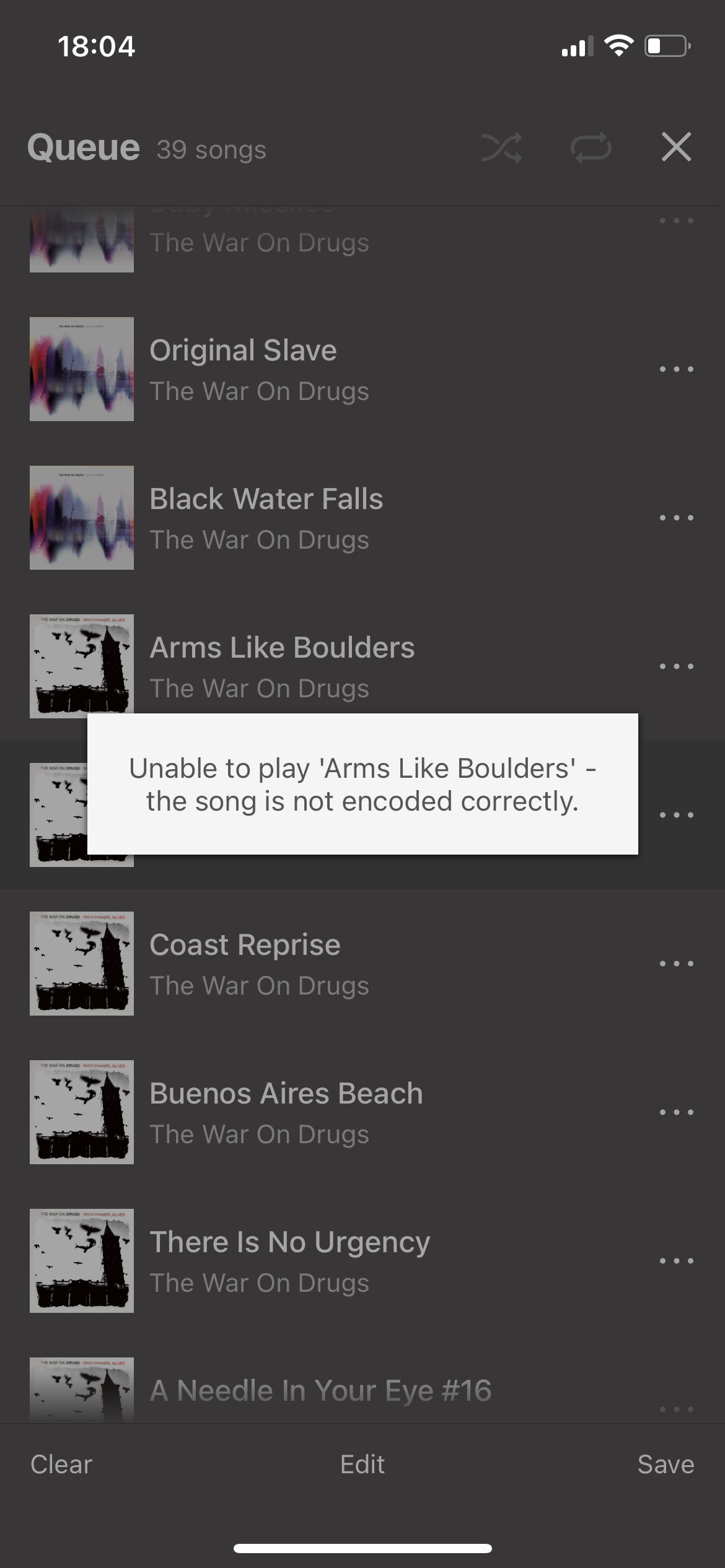Hi all,
apologies in advance for the length of the post, just want to cover all I can to save on questions.
I have looked over the forums and troubleshooting but can find a solution other than the usual “blame the users network” as the cause of the issue I will try and describe below. I am biased as I am a networker by trade but the answer of network fault makes no sense and I hope to explain why.
Only in the last month or so when I add a song to a queue, that is already running, it misses any addition and continues on to the next song. If it was a network / connectivity issue it would do this to most if not all songs not just the ones I add to the list, the songs in the original queue don’t ever skip or fail to be played. This happens with different playlist queues and created for you playlists from Spotify, so random songs and queues from day to day but issue is consistent. In addition there are no error messages displayed, simply song added to queue shows when the song is dropped into the queue.
I have tested this on a paired set of Symfonisk Sonos/ikea lamps , with and without a Move also in the mix and have also experimented with my living room setup of a playbar, sub and 2 play 1’s, same issue every time.
While they are all wirelessly connected and grouped separately and the lamps /move are in the dinning room / conservatory I have an additional WAP with EOP providing the data feed and the this WAP is no more than 10 meters from any of the kit. My living room setup runs from my main Wifi router and is again under 10 meters from the router. WIFI signal is excellent and I have no issues streaming services, making video calls etc from these rooms, so as we say in my office, NTFN ( not the network, expletive deleted)
I have been through the obvious reboot of kit , as I said above no issues with any streaming other than the missing of newly added songs to the queue, all music is being streamed from Spotify and the Spotify App does not have the same problem, I can connect to my Sonos kit via the Spotify App, play a queue, add a song and it plays in sequence. So looks very much like an issue with the Sonos App.
If anyone else has had or having this issue and has a solution, other than use the Spotify App, I'd appreciate the feed back.
thanks for listening.