Line-In Latency/Delay Disable PLAY:5
I know this has been touched upon. I previously submitted this request to support and they encouraged me to share here to keep the conversation going.
Is there any chance we could implement a soft switch for line-in audio to bypass the computer for "delay disable" functionality.
I understand and appreciate the reason for the delay.
However, I'm running turntables through a mixer and into the line-in of the PLAY:5. Can't teach my son to mix records with that delay, and since we're set-up in a communal space, my wife is not too keen on bringing out the old mix monitors. Can you dig it?
Can we figure out a way to manually disable the delay on an individual speaker basis?
Otherwise love the gear!
Thanks!
Here's quote from customer support. Hope it isn't too heavy handed or out of school to post:
"I'm not on the development team, but I personally think that it wouldn't be too hard to implement some kind of soft switch to bypass the computer altogether and pipe line-in audio directly to the amplifiers (something like a computer-controlled solid state IC relay network)."
No one has asked what exactly the above means; for sure this requested feature will add a lot of noise of complaints from people that have inadvertently selected it to the effect that Sonos multi room is playing music out of sync.
But the quoted seems to be much more than just that, I am guessing.
The way I see it, there would be no issue with multi-room sync, because the feature would turn the Play:5 into a simple powered speaker, just directly playing what's coming into the line input. There would be no multi-room in this instance.
Another vote here for the zero latency line-in when playing to local speaker feature. Bought myself a DJ controller and you’d think the £500+ Amp you got for the living room would be able to handle playing it without a delay huh?
Standard disclaimer: I know the delay is there for a reason for all the regular out of the box users and 95% of use cases. All we’re asking for is an advanced option squirrelled away in the settings area where only the most determined will find it to cut out the delay. After all Sonos is for music lovers right… and who loves music more than a DJ?
More important is the ratty caution I quoted.
I guess when in 'direct play' mode, it wouldn't be groupable.
More important is the ratty caution I quoted.
I guess when in 'direct play' mode, it wouldn't be groupable.
Exactly. In 'direct play' or 'standalone', the unit wouldnt be groupable cause the playback is not going through the network process. To switch, you'd change the setting, playback would stop, and then you'd restart it. Pretty sure playback stops like this when switching between compressed and uncompressed too. Not a big deal.
Not a big deal.
Except to those that don't know about this and stumble into consequent issues with sync. And any unforeseen consequences on doing this on other synced/grouped players in the home are of course a VERY big deal to the market at large.
My bet is on Sonos foregoing the market of those that needs this feature for the gain of not rocking the stable boat of multi room audio. Even more so when their declared focus is on voice control/streaming services.
Not a big deal.
Except to those that don't know about this and stumble into consequent issues with sync. And any unforeseen consequences on doing this on other synced/grouped players in the home are of course a VERY big deal to the market at large.
My bet is on Sonos foregoing the market of those that needs this feature for the gain of not rocking the stable boat of multi room audio. Even more so when their declared focus is on voice control/streaming services.
Fair enough to everything in that second paragraph.
On the first, I just frankly don't understand this concern at all. It's a really straightforward function that would remove the Play:5 from the group while in standalone mode... it wouldn't exist on the Sonos network. What happens when you unplug a device and use Sonos elsewhere? And who is going to set their Play 5 to Standalone mode and then freak out confused why it isn't streaming with the house?
It's a really straightforward function that would remove the Play:5 from the group while in standalone mode... it wouldn't exist on the Sonos network. What happens when you unplug a device and use Sonos elsewhere? And who is going to set their Play 5 to Standalone mode and then freak out confused why it isn't streaming with the house?
To the first question, you may well be right, but the law of unintended consequences - in this case of a Sonos speaker running in this mode on Sonosnet along with other speakers that are not suggests that only Sonos can say for sure, and that perhaps after extended testing.
As to the second, you would be surprised!
In my opinion, this latency is a design flaw. I assume it is a defect unless responded to by a Sonos help team. I would like to add that the logic behind Sonos’ decision here is not clear to us.
What might be beneficial is to raise it, collectively, as a bug or ticket.
I will be calling their helpdesk frequently, as this design flaw has rendered my setup almost useless. For those so inclined, the number Call Us at (800) 680-2345
I realize complaining in a forum is both deeply satisfying (heck, I’m doing it right now!) and builds a sense of community. I think both are super valid and this is a great place to share progress. I will be reporting back with any updates.
And yes, I am not expecting much to happen. But at the very least a response from Sonos on policy could be some progress.
Just thinking maybe if we do act together through their helpdesk channel, it possibly could make a difference...
I guess it would have made sense for everyone who experiences this issue to have researched it more, however - It’s not something that the average consumer would typically feel the need to double check. I mean, there’s an analog line in, obviously it needs to pass through an A/D converter, but any latency there should be indistinguishable so why would it cross your mind that there will be a latency there. Especially if you only get a single play 5.. (synchronization acroos the other devices may not be at the forefront of your mind) ultimately there are a lot of paths to neglecting the research. So that’s not really an excuse for Sonos. Regardless of how well they document it, folks will run into this issue.
The right thing to do is just implement it. High end audio devises should always retain a “zero” latency option. A simple start would be with the play 5 given that it has an analog input and a dedicated amplifier. It seems to me like a simple fix, it shouldn’t need to change anything with sync and streaming other than an additional logical branch that disables it for the device being used in “DJ mode”, and an option on the controllers to enable it for line in.
Obviously, I don’t actually know how Sonos has implemented their current system, and I’m not knocking any of the great work their engineers have done. It’s awesome! Instead, this feels like a prioritization issue, and product management doesn’t feel like this is a win. I would like to state that IMHO, this is a major issue.
Use cases:
Having friends over, Sonos DJ setup. #winning
Virtually every instance of interacting with music on your sonos system.
For example
Playing Live Edrums over Spotify tracks. (Now your friends can hear you too)
Karaoke - who doesn’t love getting drunk and singing “when the lights go out in the city” “and the sun shines on the baaay”
Many many more.
SONOS was not designed to be used in live a DJ environment.
Why are you attempting to use SONOS for this application? Is it for wireless connectivity or compact size?
A workaround would be to use headphones with high acoustic isolation to monitor the mixer output.
Yep! Totally correct Ratty, thanks! The design flaw is in the communications design. That is, none of us here knew that this ‘feature’ would disable needed functionality at purchase. That means it is a design flaw since it is not clearly stated, and a design flaw in that it is unnecessary for standalone speaker setups with line in being used.
As I see it, Sonos needs to own this ‘feature’ and state it clearly, or fix it for a substantial number of users. In that sense, it is a design issue. At the very least, it needs to design its communications to serve its users.
I never would have purchased my sonos 5 (nor perhaps would many on this thread, I assume) had I known of this design ‘feature’.
I have checked the product FAQ here, and nowhere does it state Aux line in has latency. Confusingly, it does state it for TV. https://www.sonos.com/en-us/shop/five.html
What Sonos could do is simply change their FAQ. Or perhaps fix the issue. Sorry if the above was confusing.
The latency applies to all Sonos sources, not specifically the line-in. And it doesn’t matter for listening to music, on one speaker or 20. It only matters when it is noticeable because referenced to something it was never designed for - like to sync with a TV picture, or as a musical instrument speaker.
If all you are doing with your Play:5 is listening to music, the latency ia completely irrelevant.
Also, John B,
- 16129 replies
and Ratty.
- 27907 replies
I see that I am dealing with some serious Sonos fans. Sorry to wade into that, I’ll certainly learn to keep my opinions to myself, leave it to the authorities here. thanks y’all.
Ah we are on familiar territory here. DFTT.
@ ratty
Thanks for that, yep, as I mentioned, TV is not line in specific in the FAQ.
This is what is written for Line in:
Will Five connect to my turntable?
Yes, you can connect your turntable to Five using the line-in port and an auxiliary cable.
https://www.sonos.com/en-us/shop/five.html
This is the issue for DJs, live performers and others. I understand that Sonos has TV specific products with 30ms latency. The use cases on this thread are often performer specific, where latency is an issue. All, including myself, understand this is likely an edge case for most sonos users. Still, would be nice to communicate in the above
@john. You are totally right! I don’t understand! As a note, I am a working professional sound designer who has 20+ years experience. I have built DACs, speakers, and sound systems for professional environments. I have had Sonos as my client multiple times, and have worked with their teams over the years in various capacities.
But it is true! I do not fully understand why line-in would require latency. So to your point, thanks for clarifying. Maybe you have some insights? I would assume that with your enthusiasm that you may at least have contacts there? Maybe you can ask them directly?
I’d like to understand more, so that’s why I am calling. Seems like a pretty good idea to ask, but again, it seems that my curiosity has somehow sparked some feelings, so @john, I’ll be sure to add the caveat that I know nothing about Sonos when I report back.
thanks!
Hey Sonos Engineers!
I know this has been touched upon. I previously submitted this request to support and they encouraged me to share here to keep the conversation going.
Is there any chance we could implement a soft switch for line-in audio to bypass the computer for "delay disable" functionality.
I understand and appreciate the reason for the delay.
However, I'm running turntables through a mixer and into the line-in of the PLAY:5. Can't teach my son to mix records with that delay, and since we're set-up in a communal space, my wife is not too keen on bringing out the old mix monitors. Can you dig it?
Can we figure out a way to manually disable the delay on an individual speaker basis?
Otherwise love the gear!
Thanks!
Here's quote from customer support. Hope it isn't too heavy handed or out of school to post:
"I'm not on the development team, but I personally think that it wouldn't be too hard to implement some kind of soft switch to bypass the computer altogether and pipe line-in audio directly to the amplifiers (something like a computer-controlled solid state IC relay network)."
Yes! The bypass is really needed when you want to use the system for beat mixing records or watching movies. At that point any speaker connected should play audio directly! I don’t care at any sync issue of others speakers, as I need to sync my record to the beat or watch an movie in lipsync… strange that this is not implemented. Feels broken now, and can’t recommend Sonos to anyone that uses it for these setups...
please fix this
I’d like to add another request for minimum-delay audio for non-grouped devices that are playing audio from line-in. I’d be happy if it’s done programmatically or manually.
I’ve had a bunch of Sonos devices for a bunch of years, very happy with it, best things I own. But my Play 5s would be *better* if they removed the artificially added delay and I could use them as more functional speakers for my computer and TV. It does sound like there are a good number of other customers and potential customers who have a variety of use cases where they want minimal-delay audio.
Maybe Sonos has concluded it’s really technically complicated. Maybe they've concluded the potential market is just too small. Doesn’t seem that way to me, but those are legit issues, and I obviously don’t have solid evidence.
But the argument that Sonos wouldn’t do this because it’s not in their main wheelhouse — multiroom wireless speakers — is weak. As many people have said, Sonos has branched out far from that original two-thousand-aughts mission, to reach more customers and make more money. Maybe Sonos has gotten stuck in thinking about the line-in architecture one way; maybe they could become unstuck. Sonos’ new CEO changed the approach to development so they release new products a lot faster (and the next two products are apparently non-wheelhouse: headphones and smaller portable speaker). Maybe this new attitude will be more open to more use cases, like getting rid of line-in delay.
For people who are repeatedly criticizing this request, we got it. We fully understand that most Sonos users don’t care at all about this feature, that it’s not part of the core function (which is amazing!), and that it would take some work. Even so, we think it’s a small feature that would make Sonos a lot more useful to a lot more people, and we wanted to voice that here.
I’d like to add another request for minimum-delay audio for non-grouped devices that are playing audio from line-in.
Good luck @somatic. SONOS has been happily ignoring this defining requirement of all speaker products, for years; Supported by a chorus of echoing audiophile fanatics with rose colored glasses.
The absence of a clear pre-sale warning label stating that delay is intentionally added, combined with the fact that most other speakers do not intentionally add delay should itself be grounds for a class action false advertising suit, not just their victims emberassingly pointing it out on a web forum.
The delay we experience is not an accident, or physics, it’s intentionally designed into the code by choice of Sonos.
That sonos doesn’t have an off button for this misfeature, just adds insult to injury.
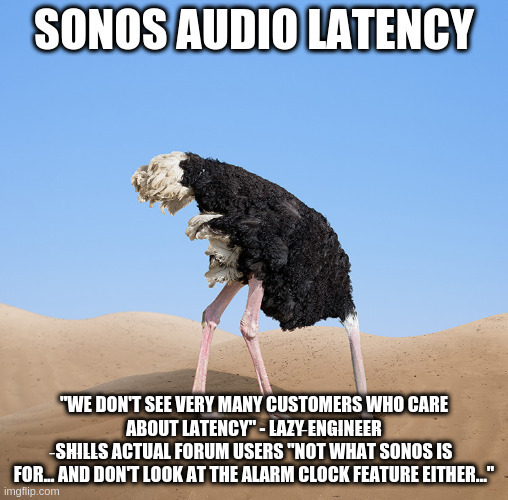
- is this a maximum latency or is this latency always present?
Minimum actually. There's an adjustment which can add to this figure if required.
And exactly what evidence does the poster have that this is an “artificially added delay”? For all we know, the only path from the line is through the digitizing and buffering hardware and it can’t be changed in software. A lot of rank speculation in this thread, with no balance to the other possibilities.
And yes, the number of posters clamoring for this feature is miniscule compared to the number of owners. Vocal? Yes. But 1,000 posts by 10 people is not equivalent to 10 posts by 1,000 people. It’s hysterical that one without any knowledge of Sonos’ use case data is saying Sonos, who collect and collate this data on a massive scale, are the ones with their heads in the sand. Guess a sense of irony is not their strong suit.
so is it correct that Sonos cannot work with line-in without any latency?
I have several sonos products and really like them and have been really frustrated last week when I tried to connect it to my imac as a speaker with line-in connection, but the latency is super frustrating and makes the sonos play 5 useless as a product.
how hard can it be to update the app so it would be possible to adjust the latency settings or take away the latency if you use line-in
I like your comparison with the horse trailer, so why have they put a trailer hook on the Ferrari, which you cannot use propperly?
They haven’t. You mistook a buffered for multi-room line input as a trailer hitch. In short, Sonos in no way advertises itself as a real time performance type speaker. Nowhere does it say it is suitable for DJ’ing, PA, or live music. So not only does the Ferrari not have a trailer hitch, nowhere in the Ferrari literature does it say a trailer can be pulled.
All of these devices have a delay though. Even the HDMI/ARC options have a 30ms delay.
No they don't, on digital input, unless you Group them with other devices.
Having this same issue and am confounded by the response. I DJ and discovered the latency issue across the entire Sonos range. Sonos Amp, Sonos Play Five. The latency completely throws off my mixing. Fast cuts? Forget about it.
I understand the need for the delay if we are synchronizing multiple Sonos devices wirelessly. But for basic single line in on the Sonos Amp or Play Five? That is completely unnecessary, unexpected and had I know, I would never have bought these devices.
Sonos seems to be ignoring this.
Sonos has never been suitable for DJ use, or PA use, or other “live” analog sources, and that is not likely to change.
Enter your E-mail address. We'll send you an e-mail with instructions to reset your password.



