When my Sonos Beam volume is set a comfortable level for watching tv and I ask Alexa a question, the volume of her response is too low. I am unable to hear the answer. If I raise the volume of the Fire Cube it doesn’t change the volume on the Beam. If I raise the volume of the Beam I can hear her response, BUT the volume is WAY too loud to watch tv..
For what it's worth I fixed this by lowering my surround audio offset from +15 to -15 on both tv and music.
Settings>System>Product Name>Surround Audio
I also set the volume limit to something that made sense for me. This fixed the issue realted to volume being set by Alexa.
I hope this helps someone!
Walt
Oh my God, it was the volume limiter that was causing the problem. Thank you so much for that. Crazy Sonos have never tried to help on this.
Same issue here Sonos Ray + Fire TV Cube ... Can barely hear the voice assistant on the cube...
100% agree with all, here, this is ridiculously annoying. We love our sonos, but we used Alexa announcements etc to reach the kids in other rooms. Now impossible to do that.
The Sonos Arc linked to an LG C9 TV ‘ducks’ the TV audio whenever we speak to the built-in Alexa and ‘she’ can be heard quite comfortably from where we sit across the room - the TV volume level we ‘usually’ use in the Living Room/Lounge area is Sonos slider-level 33. The TV audio falls to ‘almost silent’ when we talk to her, as we use the Arc Alexa assistant to ‘enable’ an Amazon Group in the Alexa App.
That said, it would be nice to add the Alexa assistant to the HT surrounds, but appreciate too that some users may prefer to use an echo dot instead, placed near to their seated position.
Personally, we’re fine with using the ‘group ducking’ features and the built-in assistant on the Arc itself is loud enough for our 22ft x 14ft Lounge area.
The Alexa volume problem still exists but is more intermittent than previously
Have tried lowering tv volume before connecting sonos beam but it still happens
found this discussion as this same problem with my Beam/Alexa and LG tv is driving me CRAZY. How did they not fix this yet?
So, I have recently been told by a former Sonos employee that the problem is probably never going to be fixed. I was told that the core of the Sonos software was written long before there was an idea of personal assistants, and that, while the issue seems trivial to fix, it is not because it requires modification of the core. They have apparently looked at a couple of other ways of doing this, but none of them worked in a satisfactory manner - and they are not about to mess with the core because it’s worked well, and they are not about to do anything to jeopardize the basic functionality. I was also told that the problem varies in its severity depending upon the particular TV the Sonos is connected to and that it is highly variable even within TV brands. This makes sense because a TCL TV I had previously was horrible, but my Sony seems to almost work well. And we all know that the real root of the problem is money – they are not willing to make what apparently would be a substantial investment in software development, and testing to fix a problem that a lot of people apparently don’t notice 🤨
That makes sense to me, if what you were told is true. It’s probably easier to add the Alexa voice assistant to a nearby HT surround (if compatible surrounds are in use), or just add an echo Dot nearby instead. The latter are often a ‘steal’ anyway whenever Amazon have their sales.
I have tried adding an actual Amazon Alexa a couple of times, but I can’t seem to get the sound from the Sonos to “duck”. I think it is now possible to add the Sonos to Alexa speakers as a group, so I need to look at that again, but I just have not been able to make the separate Alexa solution work reliably because the TV sound overwhelms it
Same problem here. Please SONOS fix this asap! Usually night time we use tv very low volume and next time morning Alexa is so low that u cannot hear it :(
I have tried adding an actual Amazon Alexa a couple of times, but I can’t seem to get the sound from the Sonos to “duck”. I think it is now possible to add the Sonos to Alexa speakers as a group, so I need to look at that again, but I just have not been able to make the separate Alexa solution work reliably because the TV sound overwhelms it
Just place the Alexa components in the first or second section of the Alexa ‘enabled’ group to duck their audio -see attached example of a Group from the Alexa App.
After having Sonos and hitting this issue I now know where Sonos stands for!
So-not-steady
Unbelievable that you have and advertise with built in alexa and it is cpuple with sound volume!!!
Unusable this way!
Yes. Well on Reddit #sonos group many people are saying they are getting the update now. Admittedly this won't necessarily solve the low volume on Alexa or Google Assistant. Interesting though, I have just replaced my TV with a new LG TV connected to my arc soundbar. This has improved the volume.
Yes. Well on Reddit #sonos group many people are saying they are getting the update now. Admittedly this won't necessarily solve the low volume on Alexa or Google Assistant. Interesting though, I have just replaced my TV with a new LG TV connected to my arc soundbar. This has improved the volume.
The Wife and I use an older LG (C9) TV and we’ve not had the issue with Alexa volume. The TV volume in the Sonos App is usually shown in the region of 35%, or thereabouts, and we hear the Alexa assistant just fine, so it must vary by TV manufacturer.
Alexa volume control is separate, but connected when speaker controlled, to the speaker volume. Solution is to use Alexa (without voice commands, but a routine) to set the volume of the device. Or at least with me I’ve managed to solve MOST Alexa/Sonos volume issues by running a “volume reset” routine (set volume to 3) for all devices once a week. Before doing this the volumes eventually separate too much and Alexa is either too loud or too quiet compared to the music volume.
Same issue. Set my volume limit to 75% for beam Gen 2.
I had a thought about that too as alexa seems to have a „device volume“ which seems not connected to the speaker volume.
But how did you set up that routine? In the Alexa App itself? With which commands?
If i say „set volume to 3“ it changes the speaker volume and the alexa volume too so music will be too loud then, regardless the Alexa Volume would be OK.
Alexa app, routine, by schedule, device, set volume, choose the Sonos device as from device. It will set Alexa volume (not Sonos volume) to specified level when Sonos volume is what it is at that moment, so when you adjust speaker volume they go up and down in paraller.
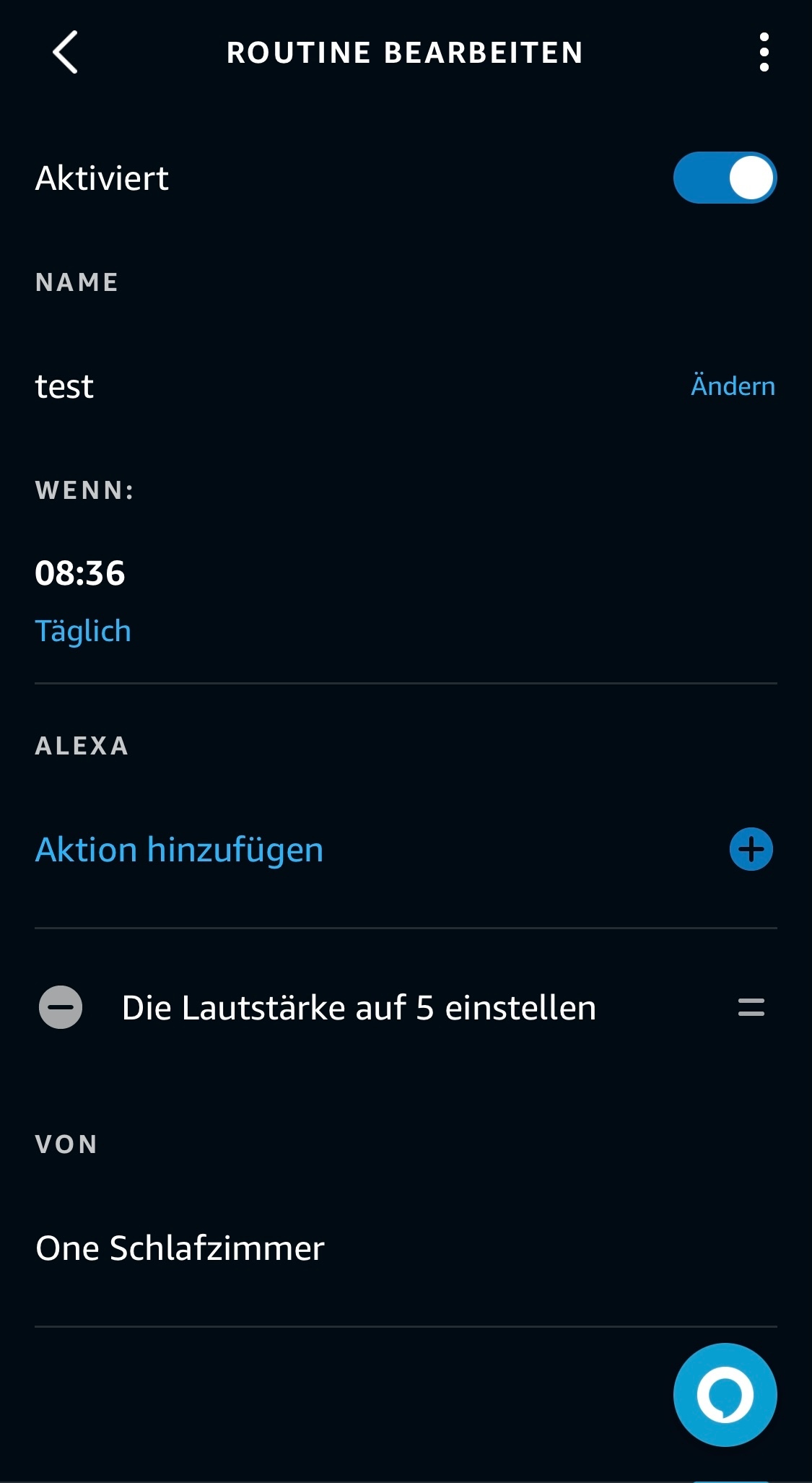
Seems not to work for me with my One Gen2. Everytime i trigger the routine the music volume is changed to the volume i set in the routine.
Your music is off when this triggered? I wonder if the device needs to be on standby, I don’t think there is anything specific in my setup what would make it work.
Reply
Enter your E-mail address. We'll send you an e-mail with instructions to reset your password.



