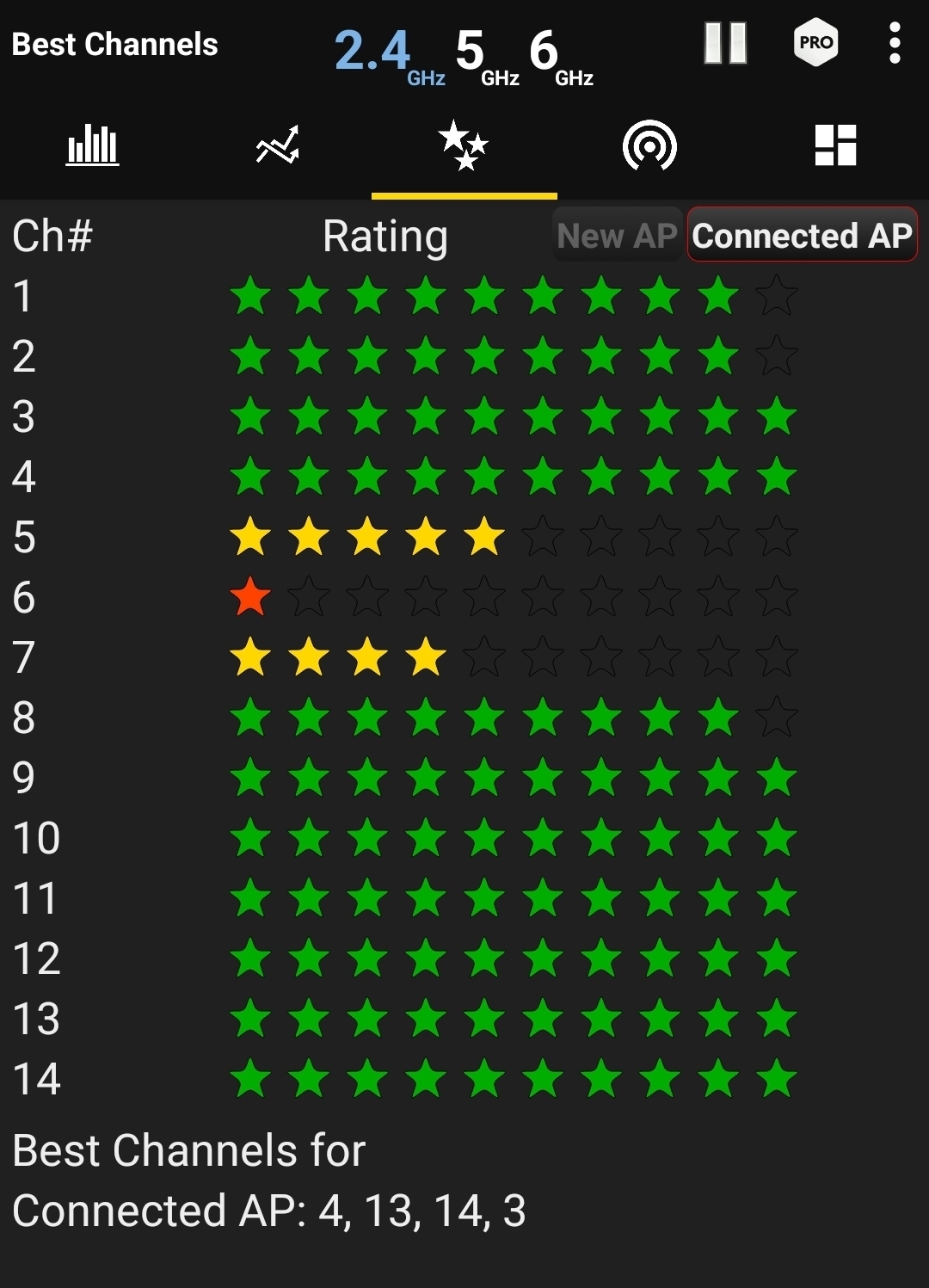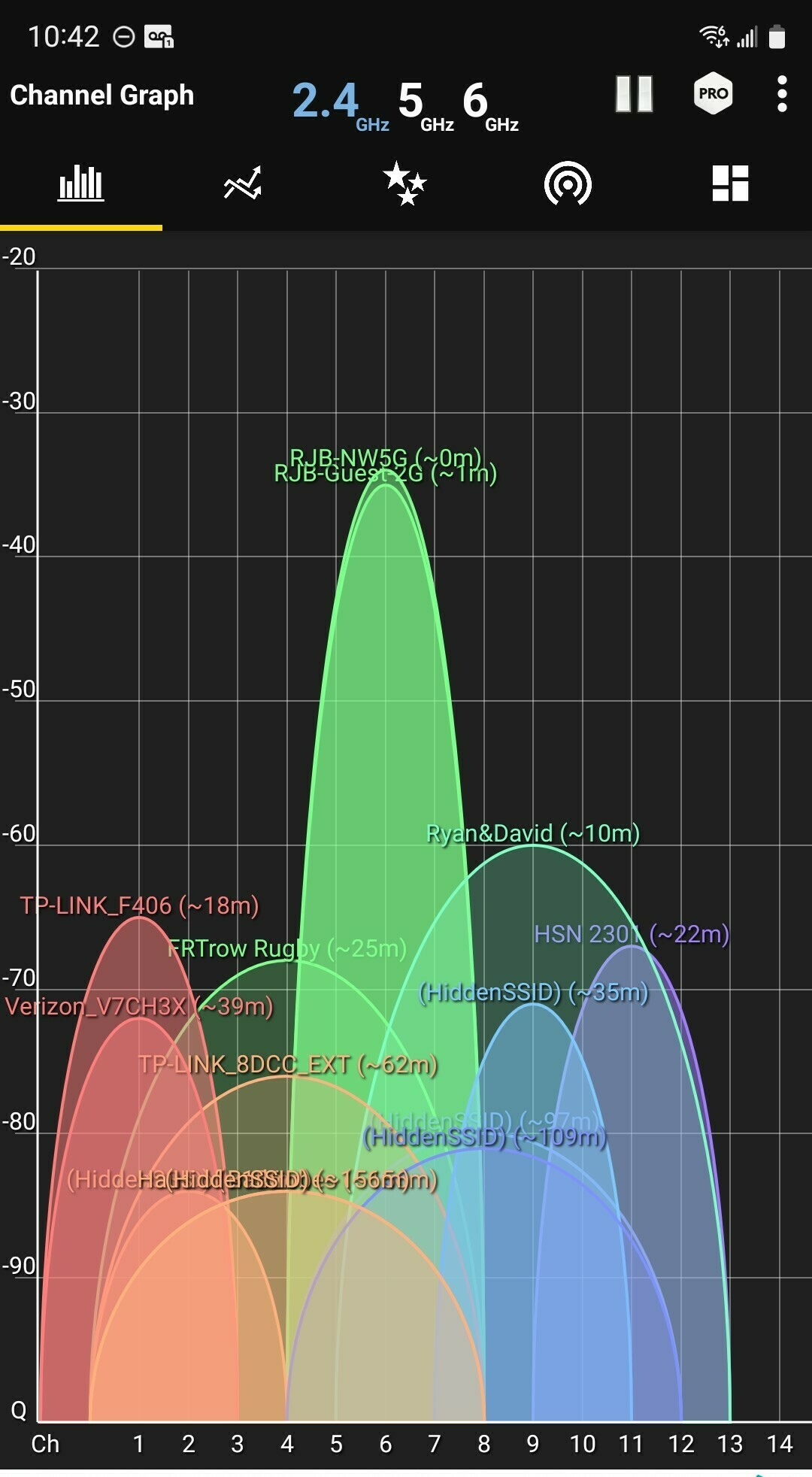Trying to play music from Library.
Song will play about five seconds - through some, not all, of the selected speakers. Then it will skip to the next and do the same. Sometimes for four songs, sometimes for five.
Then it will stop and return one of two messages:
- Unable to find file (and provide an address that is absolutely findable on all other networked devices)
- WiFi connection “unstable”
I spent about a grand last October upgrading every part of my network to avoid this problem, and it has returned.
I am playing the files through a Synology NAS DiskStation, that is wired into my router.
I have a Play 3 wired into my router, and in the same room - with direct line of sight, less than twelve feet away - another Play 3 and a Connect. I have four Play 1’s scattered throughout my one bedroom, 1300 square foot apartment. WiFi “instability” is not a correct diagnosis.
Yes I have changed channels of both router and Sonos. Router is on 4, Sonos on 11. Both are mega-green-starred channels on my WiFi analyzer. (1 is not as good).
Music Library is updated. Firmware on router and NAS is updated.
I have typed this while sitting on hold with support, and it is still a 15 minute hold time and I am late for another call.
@Wits’ end.
Any suggestions, other than setting on hold for a tech?
Diagnostic 1925358464