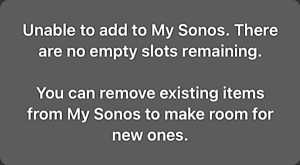I have a long playlist (3,295 songs) that won’t load completely on my PC where my music collection is stored. It loads ~ 3,149 each time I try, almost to the exact # of 3,149 each time. When I try to load this playlist via my iPhone, I get an error message “Unable to browse music.” I can load other smaller playlists via my phone and completely via my computer, so the issue must be with the number of songs. I found on the Sonos website that the official Sonos limit is 40,000 songs on all playlists, which is what Sonos will sort. The total songs I have on my iPhone and computer via playlists on Sonos is about 5,000, so I'm nowhere near this threshold.
So what’s the problem here?
Best answer by buzz
View original