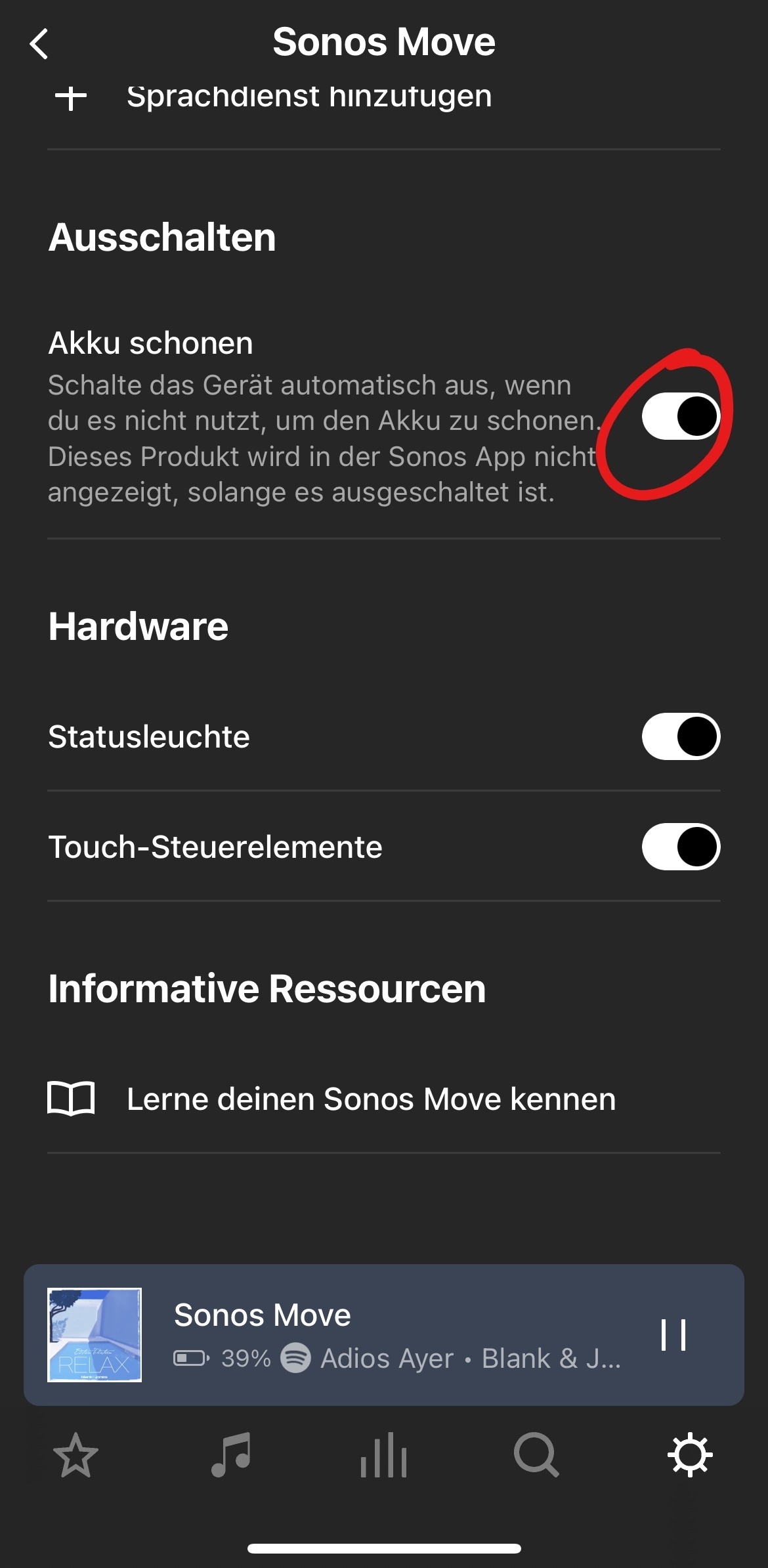On the Move speaker, I press and hold down the power button until the Move completely powers off and I hear the tone.. I then leave it overnight, powered off and removed form the charger. The next day I switch it back on again and the battery level on the app has decreased by about 5%. This drop in battery power happens every day the move is switched off
This should not be happening if the Move is powered down. I returned the Move and was given a new speaker and yet again this is still happening.
Has anyone else experienced this issue?