Just bought a new Sonos Arc and new Apple TV 4K. I have the Arc connected to the TV via HDMI(ARC).
I cant seem to enable Dolby Atmos. Do I need a TV with EARC?
if so is there another workaround ?
Thanks
Best answer by Airgetlam
View originalJust bought a new Sonos Arc and new Apple TV 4K. I have the Arc connected to the TV via HDMI(ARC).
I cant seem to enable Dolby Atmos. Do I need a TV with EARC?
if so is there another workaround ?
Thanks
Best answer by Airgetlam
View originalA TV requires eARC to handle some uncompressed versions of Atmos - I’ve not (yet) seen a TV that will just handle compressed atmos formats, but which are potentially possible over HDMI-ARC - so yes you’re going to need eARC.
However there is a workaround and that’s to use an audio extractor that supports all the Atmos codecs which can be used to bypass the TV for audio purposes - I’m currently aware of two devices that can do this, an HDFury Arcana and a Feintech VAX04101A. See links below:
https://hdfury.com/product/4k-arcana-18gbps/
https://feintech.eu/en/products/feintech-vax04101-hdmi-earc-pass-switch-4x1
Note that such devices will only work for Apps on connected TV peripherals, like the Apple TV 4K, - it won’t work for the TV’s own built-in Apps, which will still play using their current audio formats.
Thanks!
Does anyone have experience with the HDFury?
Sure. Many of us utilize it, rather than upgrading a TV that has been recently purchased but still doesn’t have eARC. It works well, and the support on the HD Fury website and discord is quite responsive.
Thanks. Ordered. S/B here Monday. Will report back.
Getting ready to setting it up. Do I plug the ARC into the Fury HDMI in the connect to Fury to the TV Earc out to arc in?
My Apple TV is connected into the TV HDMI 2
Getting ready to setting it up. Do I plug the ARC into the Fury HDMI in the connect to Fury to the TV Earc out to arc in?
My Apple TV is connected into the TV HDMI 2
Source (Apple TV) goes into the HDMI in on the HD Fury Arcana. HDMI out on the Arcana goes to HDMI in on the TV. HDMI-ARC out on the Arcana goes to the HDMI in on the Arc.
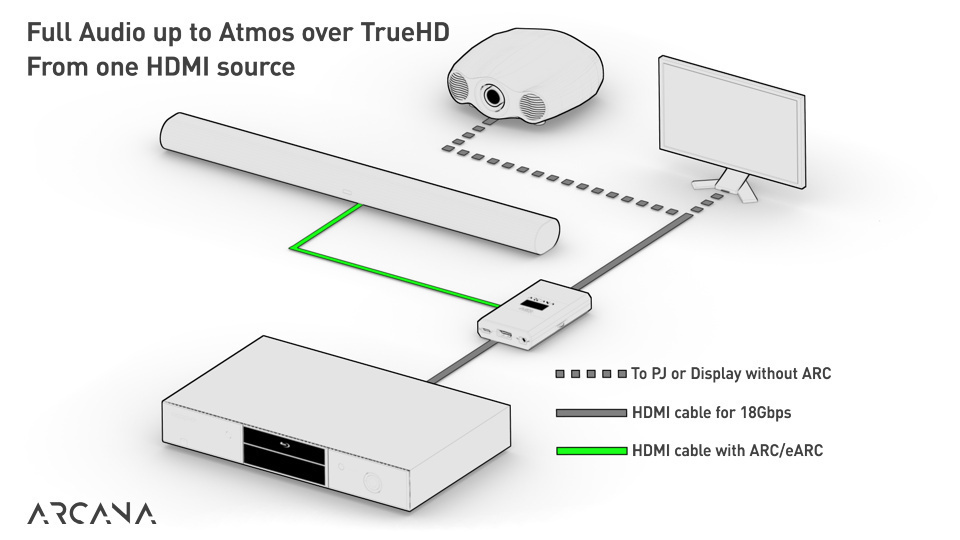
Getting ready to setting it up. Do I plug the ARC into the Fury HDMI in the connect to Fury to the TV Earc out to arc in?
My Apple TV is connected into the TV HDMI 2
Source (Apple TV) goes into the HDMI in on the HD Fury Arcana. HDMI out on the Arcana goes to HDMI in on the TV. HDMI-ARC out on the Arcana goes to the HDMI in on the Arc.
So The Sonos ARC stays connected to the TV HDMI(arc) input?
So The Sonos ARC stays connected to the TV HDMI(arc) input?
No. Look at the diagram. The Sonos Arc is connected to the HD Fury Arcana’s eARC Out port. The TV is connected to the HD Fury Arcana’s HDMI Out port. And the Apple TV is connected to the HD Fury Arcana’s HDMI In port. So the Arcana is taking the input from the Apple TV, stripping off the HDMI-ARC audio and sending it to the Arc, and sending the video to the TV.

Great. Thank you very much!
Thanks all. Works great!
Hello, Back again. Is it possible to use some kind of splitter on the Arcana? I realized my Oppo Blu-ray audio cant utilize the Sonos Arc. TIA
Yes, if you look at their website, you’ll see that they actually have several setups in which they describe the use of an HDMI switch with their Arcana device.
So I Purchase this splitter and having difficulty. Works one day, then I need to disconnect the HDMI from the switch and reconnect them. Am I using the wrong switch?
https://www.amazon.com/dp/B08P1BN2VG?psc=1&ref=ppx_yo2_dt_b_product_details
So I Purchase this splitter and having difficulty. Works one day, then I need to disconnect the HDMI from the switch and reconnect them. Am I using the wrong switch?
https://www.amazon.com/dp/B08P1BN2VG?psc=1&ref=ppx_yo2_dt_b_product_details
What struck me with that particular splitter, is it doesn’t seem to have its own separate power supply… it says this in the notes
ATTENTION: For some devices, the HDMI selector switch may not work (lose signal) when only one input device is power on due to insufficient power. In this case, please turn on two or all the three source devices to try.
So it’s ‘possibly’ a fault of the switch - most ones I’ve seen/used (personally speaking) have their own power input.
So I Purchase this splitter and having difficulty. Works one day, then I need to disconnect the HDMI from the switch and reconnect them. Am I using the wrong switch?
https://www.amazon.com/dp/B08P1BN2VG?psc=1&ref=ppx_yo2_dt_b_product_details
What struck me with that particular splitter, is it doesn’t seem to have its own separate power supply… it says this in the notes
ATTENTION: For some devices, the HDMI selector switch may not work (lose signal) when only one input device is power on due to insufficient power. In this case, please turn on two or all the three source devices to try.
So it’s ‘possibly’ a fault of the switch - most ones I’ve seen/used (personally speaking) have their own power input.
Thanks. I thought of as well. I was hoping that was not the case. Running out of outlets.
I bought the SONOS arc set / a BENQ TK700STI / HDFury Arcana last November. Originally the setup went well, I got ATMOS when watching movies and listening to Apple Music. However, yesterday, I found that I didn’t get ATMOS when watching movies anymore, only get multichannel 7.1 sound. I updated the firmware (which was out last December), still don’t get ATMOS when watching movies. I can get ATMOS when I unplug the HDMI cable to the projector and listen to Apple Music.
Don’t know what changed.
Their Discord channel mentions this a lot. Some say new Apple TV firmware fixes it, others not.
Their Discord channel mentions this a lot. Some say new Apple TV firmware fixes it, others not.
I noticed this as well. I turned on beta updates on Apple TV so now running 19K545. Atmos remains after Apple TV awakes from sleep without having to amend audio settings.
Sadly 19K545 made no difference for me.
Did you change any other settings?
Sadly 19K545 made no difference for me.
Did you change any other settings?
No. My Arcana is still running FW:0.84 rather than 0.86
Wonder if that has something todo with it. I’m on 0.86.
Will ask on the Discord channel as well.
Wonder if that has something todo with it. I’m on 0.86.
Will ask on the Discord channel as well.
Looks like I spoke too soon as the issue has returned.
Enter your username or e-mail address. We'll send you an e-mail with instructions to reset your password.