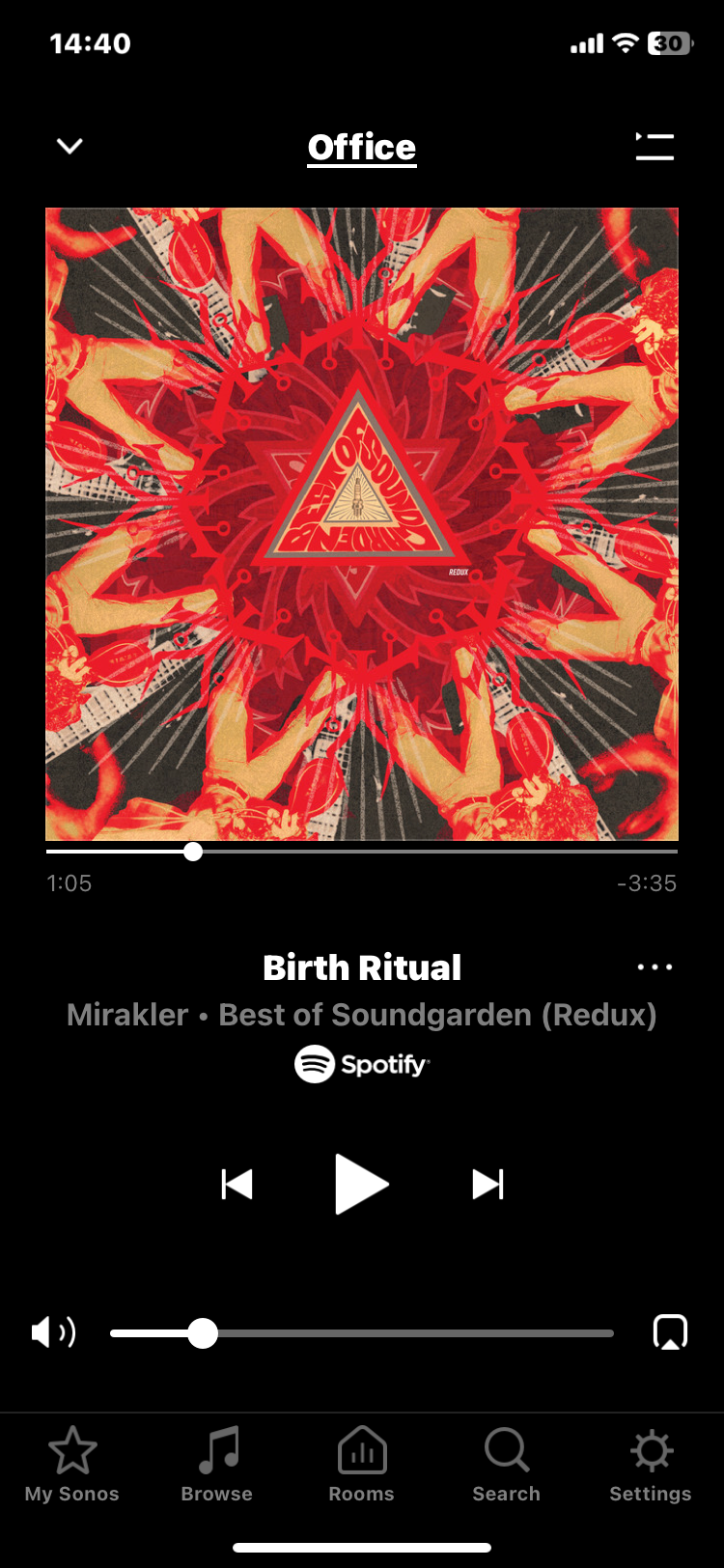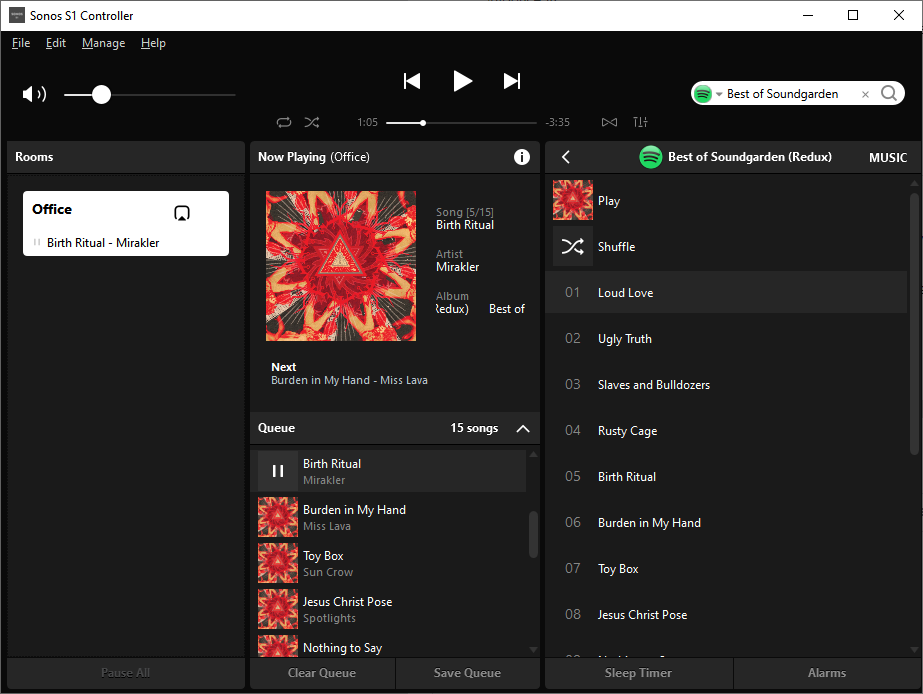I’ve been suffering audio dropouts for months on my most-used speakers - a pair of Play 3s in the bedroom. I’ve tried so many things reconfiguring my network and with/without SonosNet, but the problem always returns.
A reboot fixes them for 24-48 hours.
After four lengthy support calls with different technicians over the last two weeks, I was told this morning that the problem is that the Play 3 has not got enough memory and after 24-48 hours it runs out and that is why the audio starts dropping. I was told to either replace them or switch them off at night and switch them on again in the morning.
Setting a different alarm to switch my speakers on so that the Sonos alarm can wake me up with the radio is self-defeating and is a total hack. This is clearly a SOFTWARE problem if the memory is sufficient after a reboot but then “fills up” over time. This is just about memory management and I don’t like being told that my much-loved speakers are now obsolete.
I have 13 Sonos speakers around the house and I am sick of being woken up by sound dropping in and out - it’s a surefire way to start the day angry. Wish I’d never bought into the Sonos ecosystem now.
Am I alone in this? I found a thread describing a similar problem to do with Sonos Amps. Can anyone suggest a way forward that doesn’t involve me replacing my speakers?