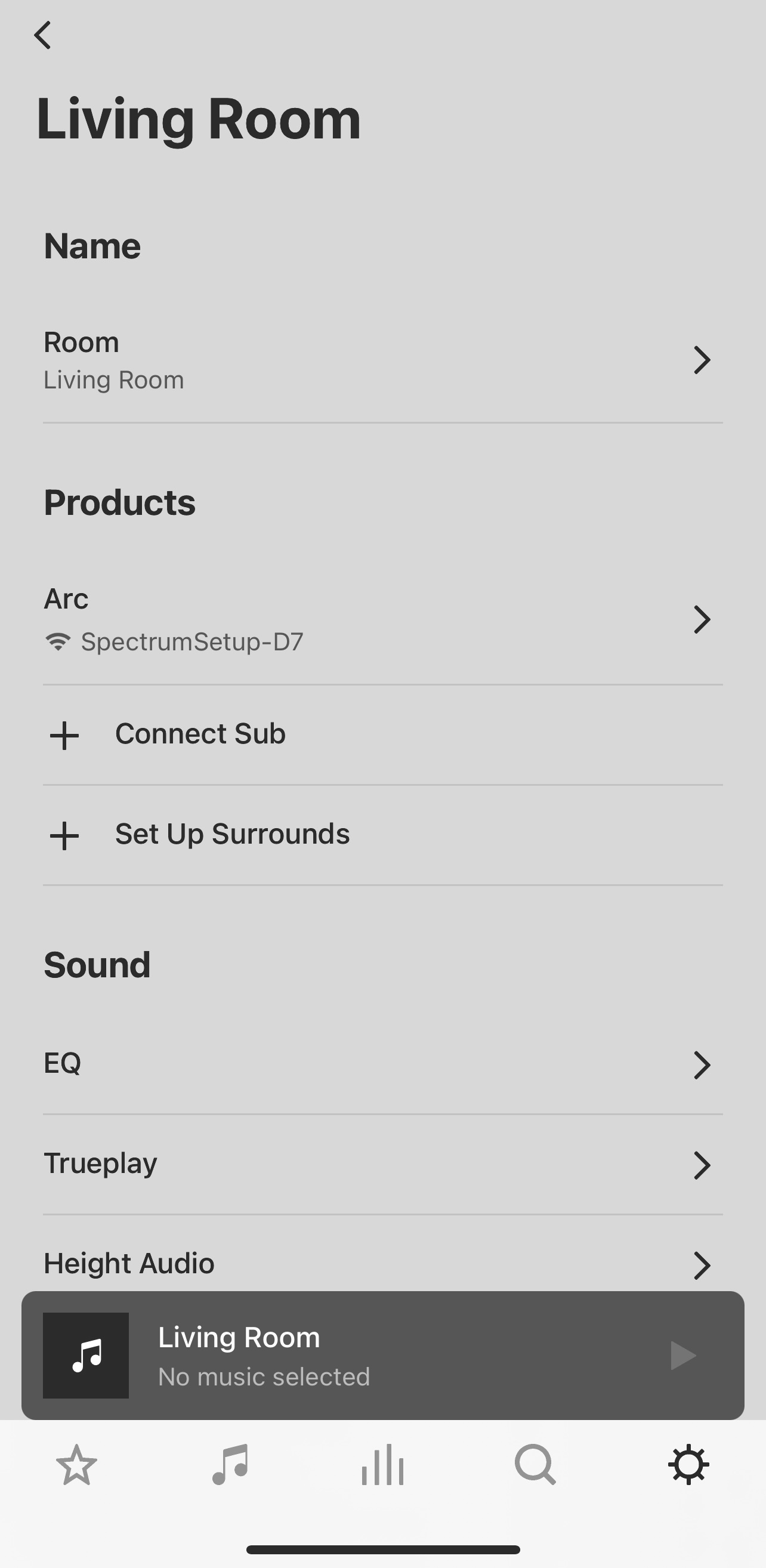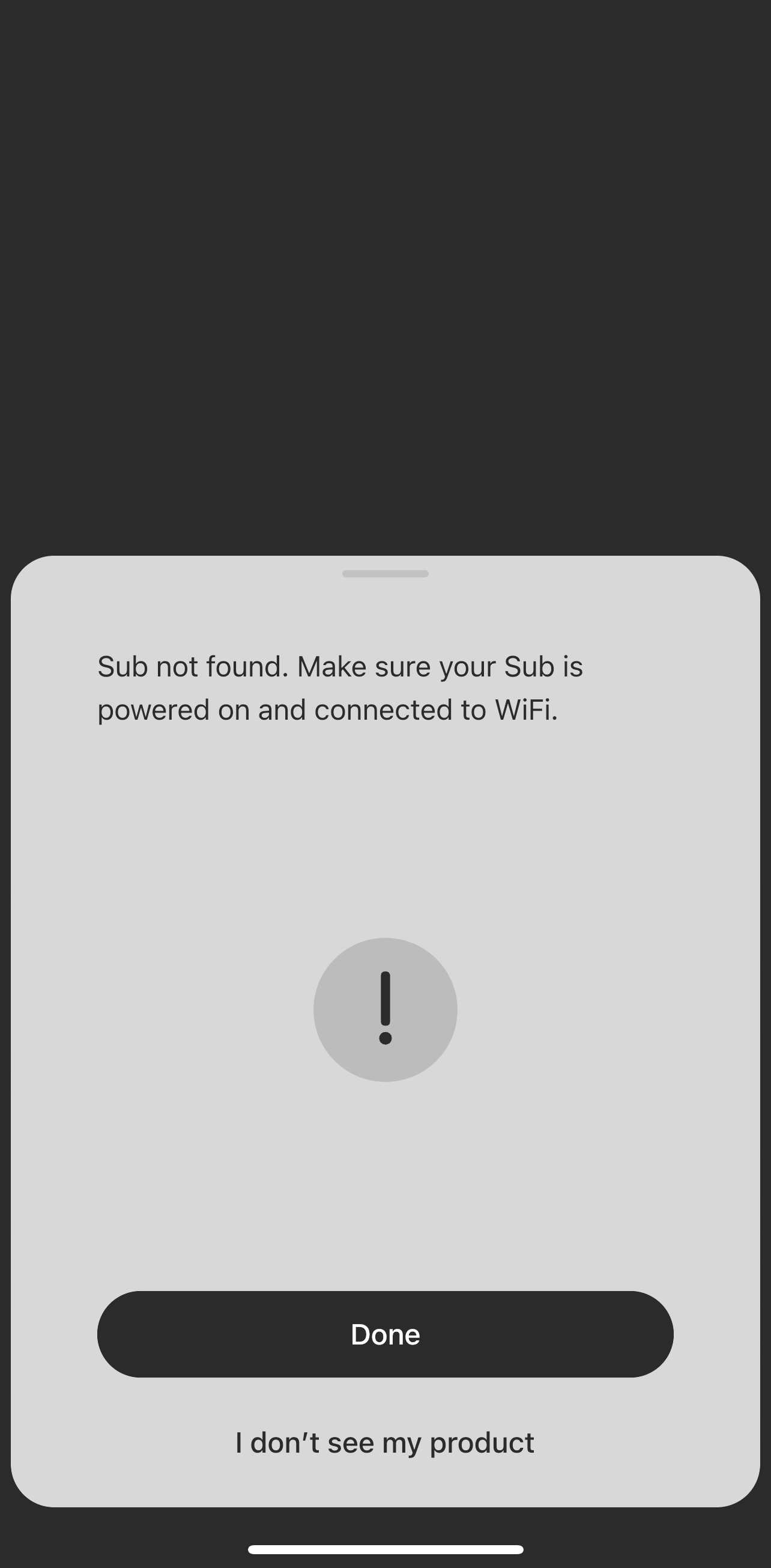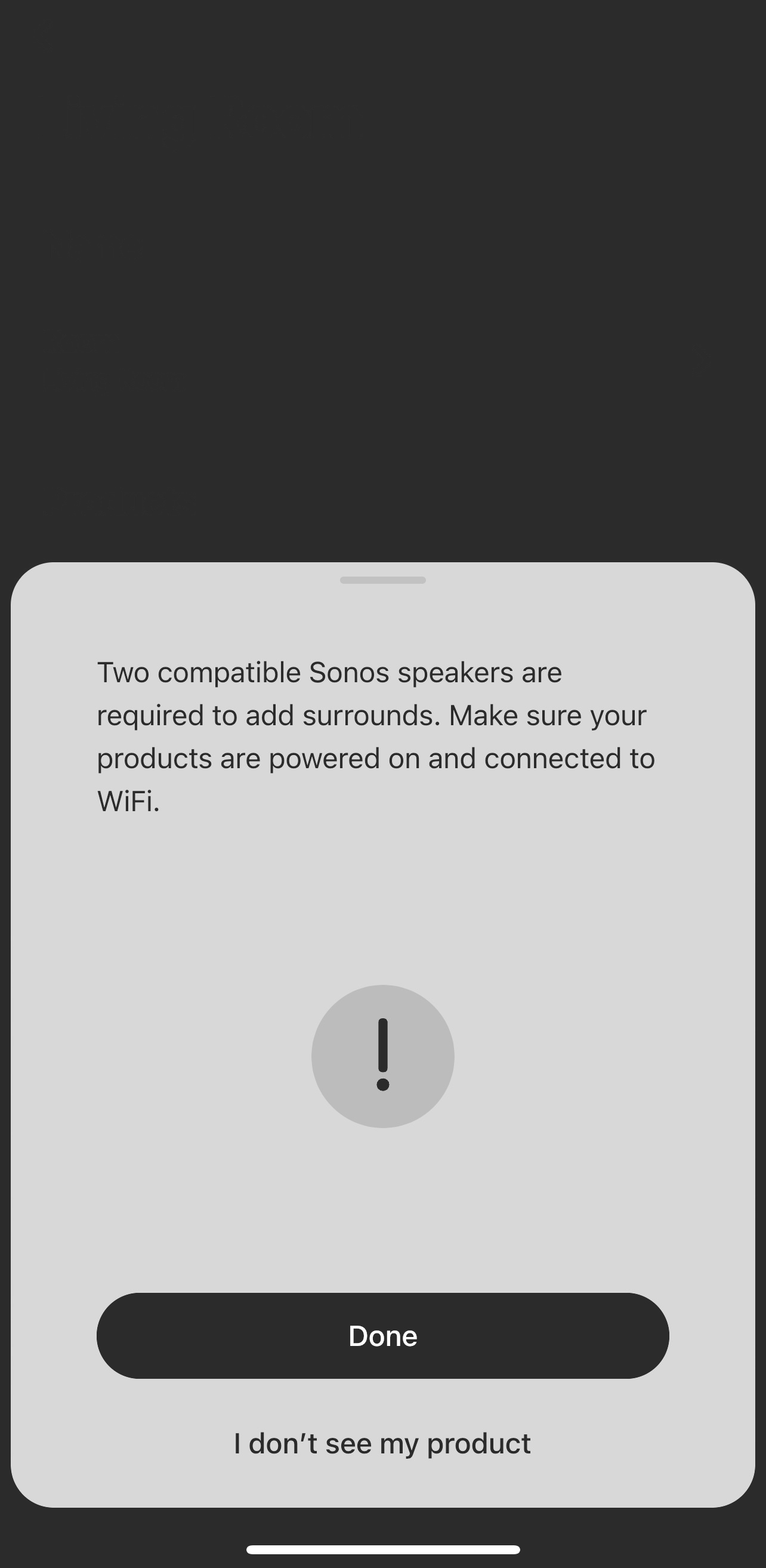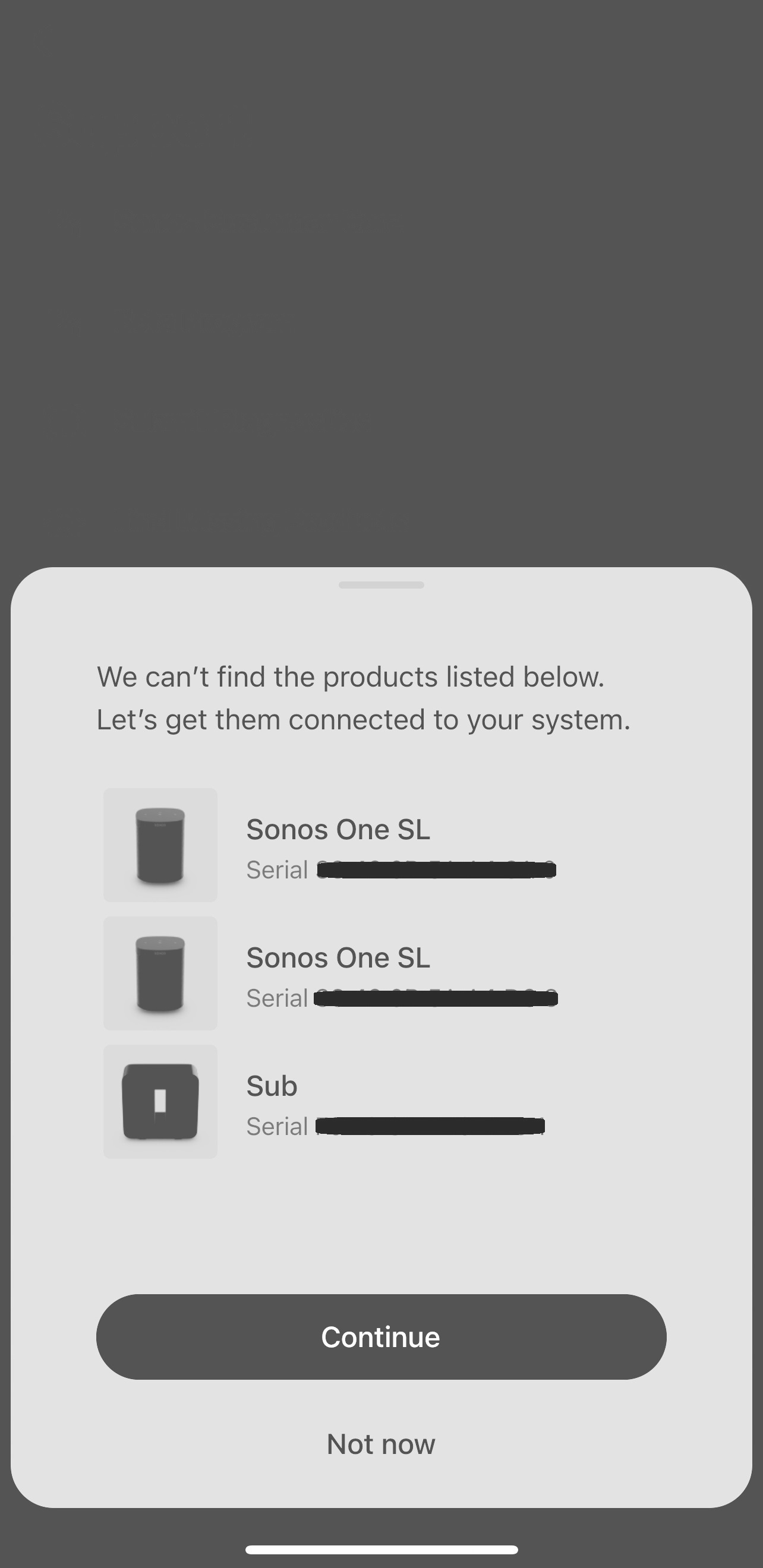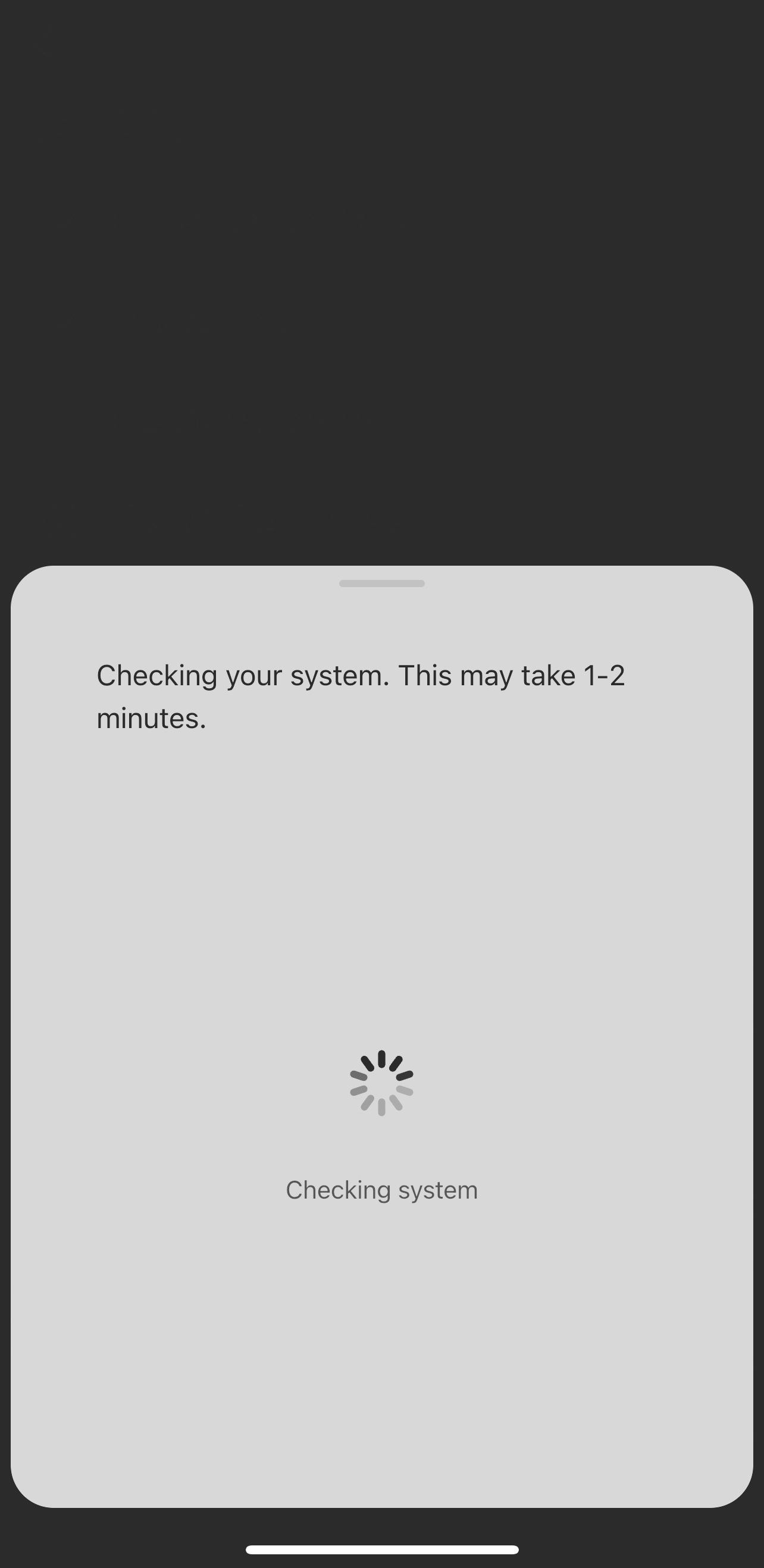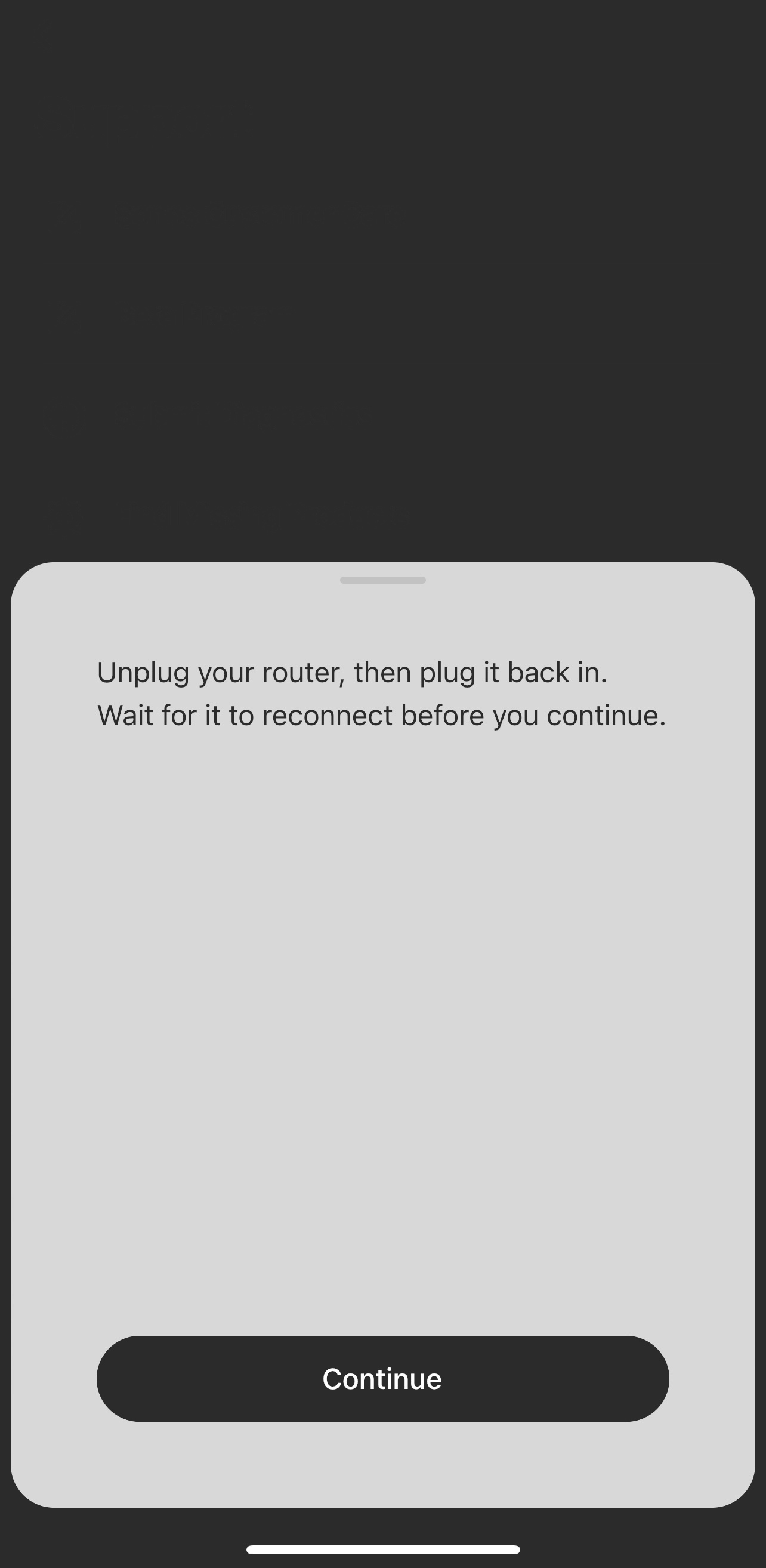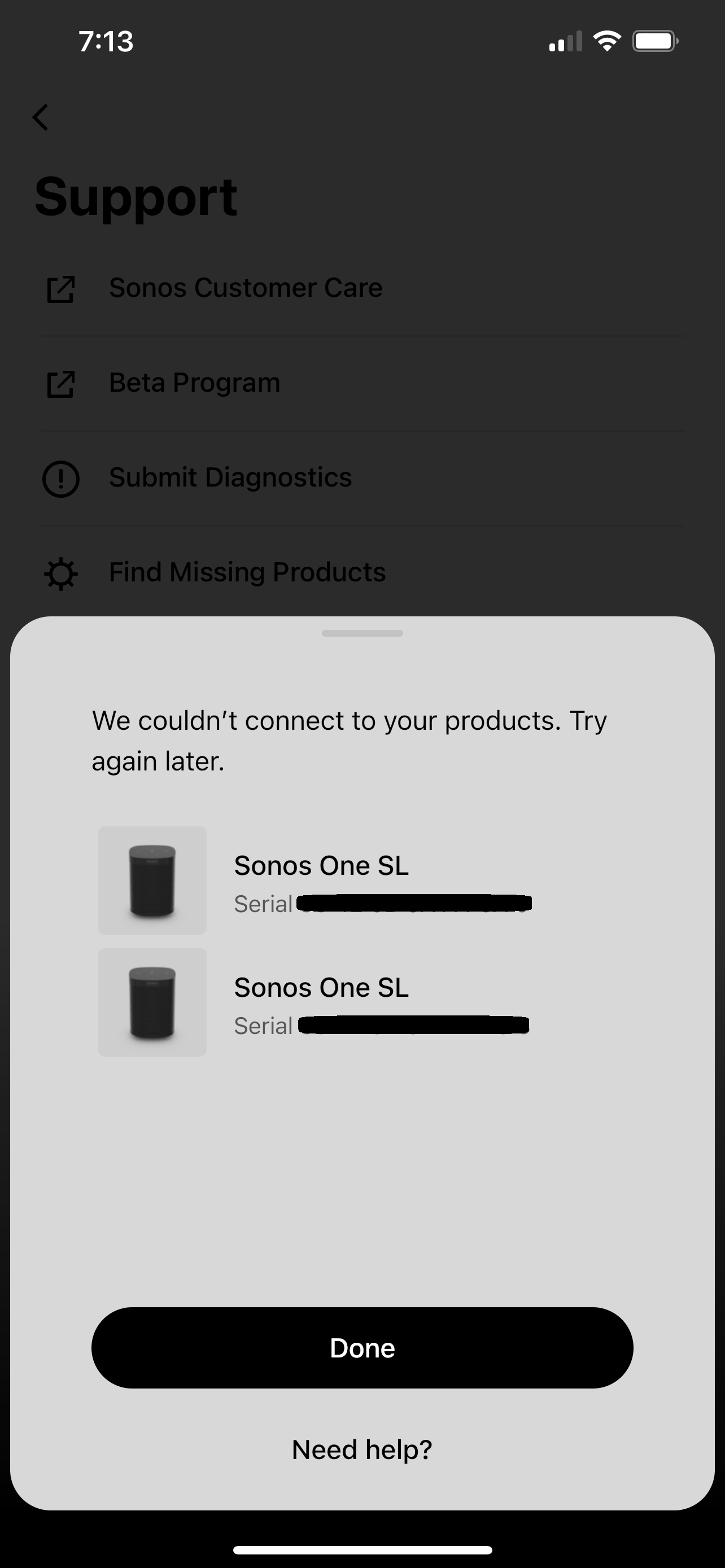I have two sonos one SL speakers which are paired as system surround for my Sonos Arc and Sub. I own this system for almost two years now. I noticed recently that sonos one sl speakers disappeared from showing up under my system. I still can connect to them through music streaming apps but they are not stereo paired anymore and shown as two separate speakers.
i tried to factory reset them and reconnect them to Sonos app but still the same issue. They are connected to wifi and listed under connected devices to my router but they are not shown under system. I tried adding them using instructions of adding new product. The process go through and I get a message telling me the speakers are added but i need to unplug them and plug them for them to show up under system and I did that several times without success. Is that problem something known? How I should resolve that?
Sonos one sl
Best answer by Asalih
Spoke with Sonos support team. They put the blame on Spectrum router and said that Sonos products currently do not support 5GHz which what my router is using. They mentioned a software update that will come soon to resolve such connectivity issue. I wasn’t convinced with that support as I am using the same router since more than a year and a half. The problem is indeed has to do with wifi network but not sure why it came up now.
Anyway, after watching few videos on youtube, I connected the arc soundbar to router with ethernet cable. My understanding this makes the arc works like Sonos boost and creates a wifi network for all sonos products. Everything worked smoothly and all products are connected now and home theatre is working perfectly.
Enter your E-mail address. We'll send you an e-mail with instructions to reset your password.