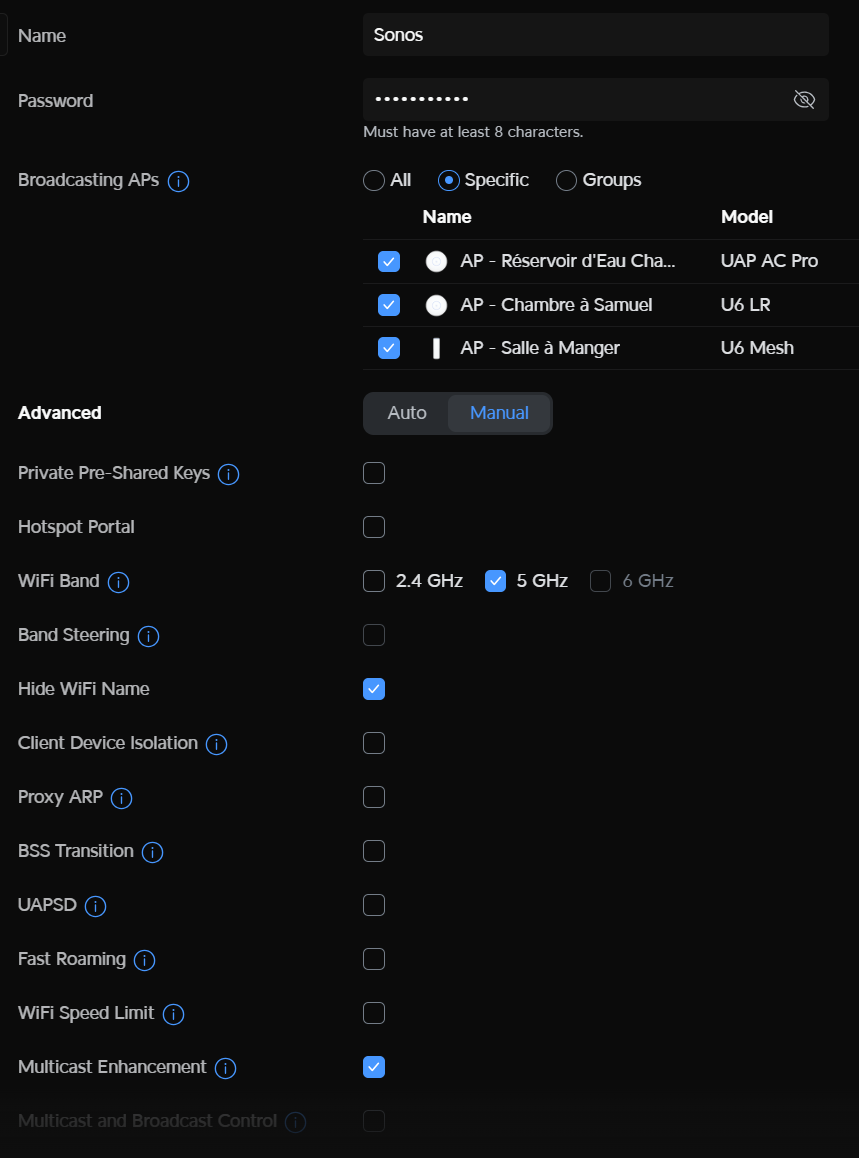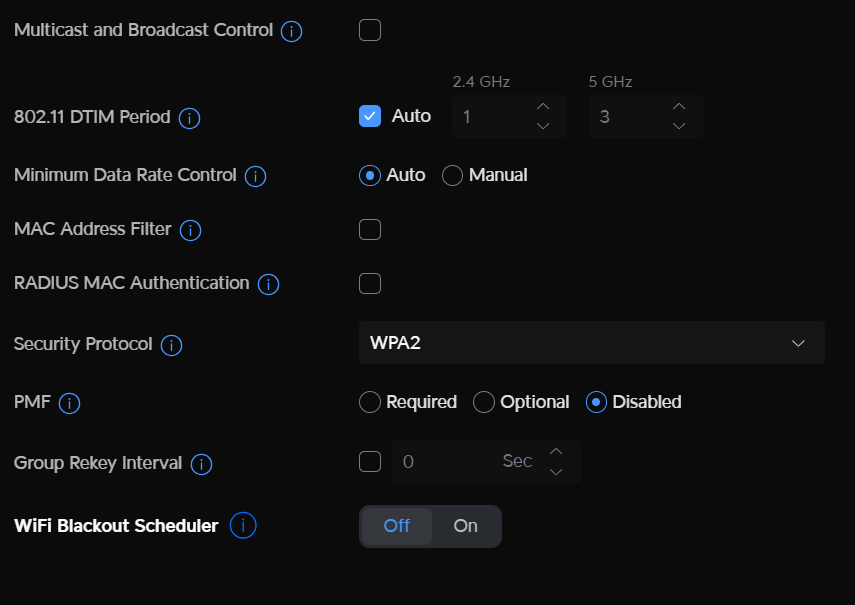Over time the Sonos App on my devices has gotten slower, and slower. Response time is horrendous. I figure it’s gotta be from one of two things:
- All my devices are OLD Play: 1s and a SoundBar. Perhaps they’re just getting too old for the current capabilities?
- I have found several threads discussing app performance and Network issues. I’ve done a bit of superficial digging and I don’t **think** I have any network issues going on. I’ve got a pretty solid and stable network. Several of my devices are wired rather than using wirelss, I’m using SonosNet still on the rest. I COULD switch them to using regular wifi, though I’m a bit hesitant because I’ve been using SonosNet successfully since before Wifi was an option.
Thoughts on where I should focus my energies?