Just purchased a used Play one SL, and got app to add but when I try regeristing by completing my email it states: check you internet settings and try again.
I confirm my wifi is on and I'm signed in.
Tried factory rest speaker a second time, same results. See below
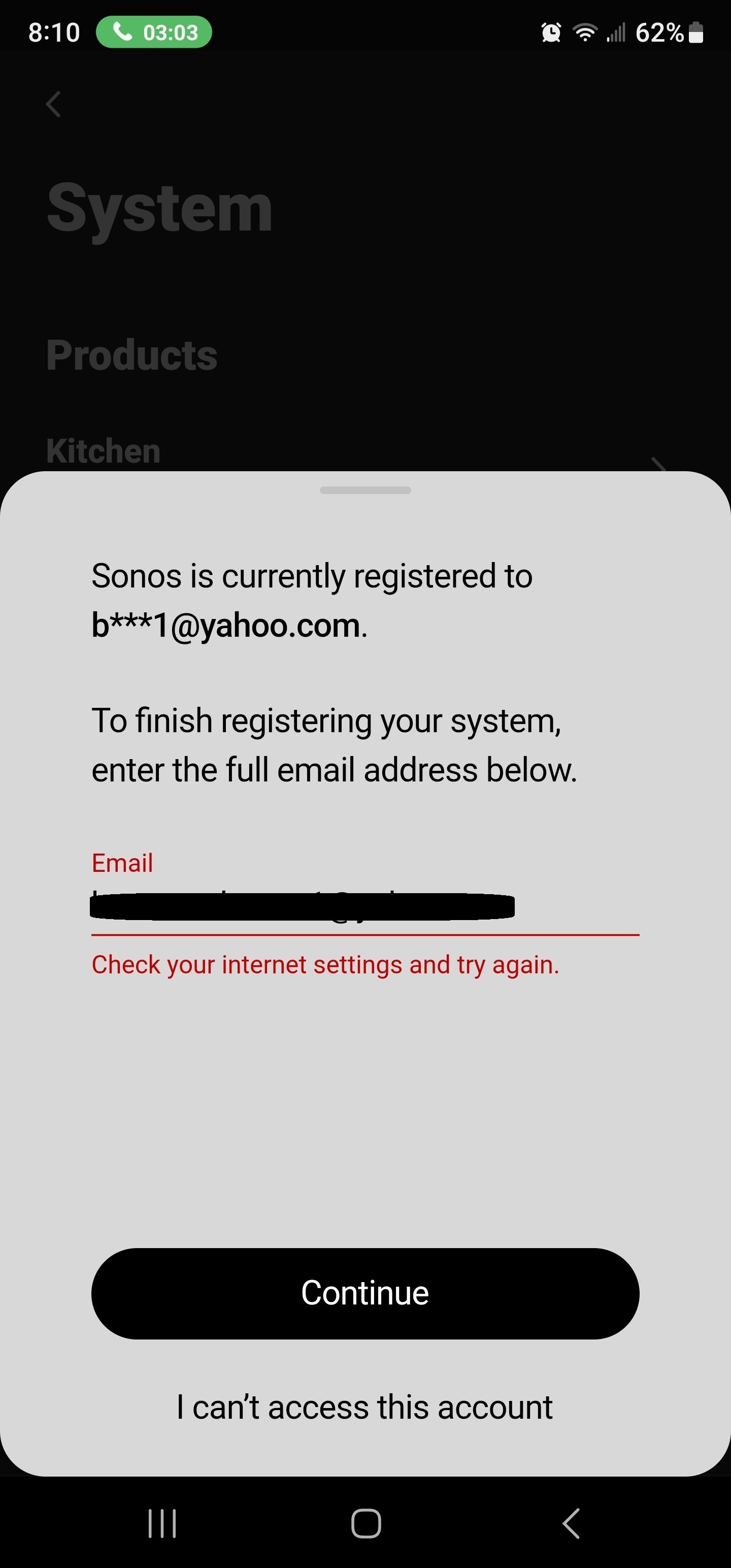
Moderator Note: Edited picture to hide full email. Modified in accordance with the Community Code of Conduct.
