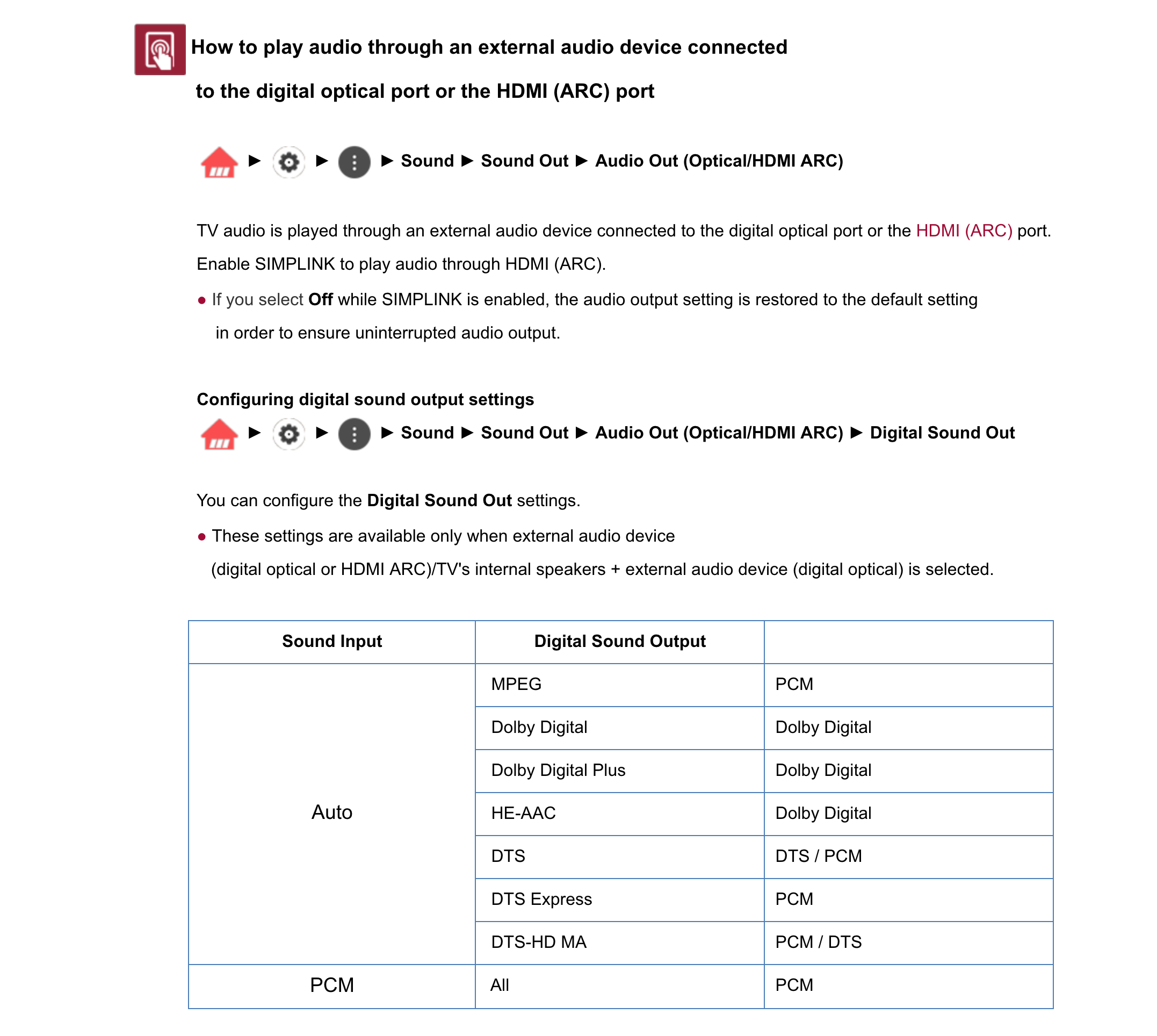I know this is a recurrent topic, but I actually believe it would be very helpful if Sonos address this issue in a concise webpage with continuous updates. Right now the whole forum is full of questions about TV's ability to pass-through a 5.1 HDMI signal. The (so voted) most helpful comment on amazon about the playbar is about the problem of not getting a real surround but an artificial constructions from a PCM 2.0 signal from the TV. And this is also the main issue mentioned in CNET for the review of the playbar.
So, guys, could you make a systematic and compressive study/review of which TV's will work with the Sonos surround system? I'm currently considering to get a full sonos surround pack, but I cant not make a decision before knowing if my LG 65UB930T (LG65UB9500 in USA) is able to pass the signal form the devices connected to the HDMI ports. And I believe this situation is generalized for all potential consumers, many of them buying your product without being aware of the issue with the 5.1 signal.
This topic has been closed for further comments. You can use the search bar to find a similar topic, or create a new one by clicking Create Topic at the top of the page.
Page 3 / 3
Because the Sonos speakers will not produce sound when given a DTS signal, they can't interpret it. And if your Xbox One is sending that signal to your TV, the TV will just be handing it off to the speaker, and not converting it down to Dolby Digital.
DTS 96/24, DTS decoder, Dolby TrueHD, DTS-ES decoder, DTS-ES Matrix 6.1, DTS-HD High Resolution, DTS-HD LBR, DTS-HD Master Audio, Dolby Digital, Dolby Digital Plus, Dolby Pro Logic, Dolby Pro Logic II, Dolby Pro Logic IIx
Can I enable dts on my Xbox one?
The Sonos system should be able to support these: Dolby Digital, Dolby Pro Logic, Dolby Pro Logic II, Dolby Pro Logic IIx
To my knowledge, pushing any of those others to a Playbar or Playbase will result in silence.
To my knowledge, pushing any of those others to a Playbar or Playbase will result in silence.
It's work after following ur instructions. Thanks!
I have an LG OLED55B6P and it passes through 5.1 no problem.
We're any additional steps required to get this working with your 2016 LG OLED TV?
I have the Oled65b6p and this is the only shimmer of compatibility that I've been able to find. Interested in Sonos, but have not purchased yet.
I can confirm that the OLED65B6P DOES support 5.1 pass-through. It required going into settings --> Sound --> then setting the "Sound Out" option to "LG Sound Sync (Optical)" and then setting "AV Sync Adjustment" to "On" and enabling "Bypass". After this, I got 5.1 fine from an Xbox One S (configured with bitstream output via HDMI and Dolby Digital Surround.
2 corrections:
1. The LG must be set to 'Audio Out (Optical/HDMI ARC)' with the optical set to 'Auto', not the LG Sound Sync option.
2. The Xbox must be on Dolby Digital, not DTS.
With bypass enabled per the above, the Sonos controller app should now show 'Dolby Digital 5.1'.
Hello, first of all thank you very much for the answer but isn't DTS better than DD so why we don't select it on Xbox one ? Thank you
We're any additional steps required to get this working with your 2016 LG OLED TV?
I have the Oled65b6p and this is the only shimmer of compatibility that I've been able to find. Interested in Sonos, but have not purchased yet.
I can confirm that the OLED65B6P DOES support 5.1 pass-through. It required going into settings --> Sound --> then setting the "Sound Out" option to "LG Sound Sync (Optical)" and then setting "AV Sync Adjustment" to "On" and enabling "Bypass". After this, I got 5.1 fine from an Xbox One S (configured with bitstream output via HDMI and Dolby Digital Surround.
2 corrections:
1. The LG must be set to 'Audio Out (Optical/HDMI ARC)' with the optical set to 'Auto', not the LG Sound Sync option.
2. The Xbox must be on Dolby Digital, not DTS.
With bypass enabled per the above, the Sonos controller app should now show 'Dolby Digital 5.1'.
Hello, first of all thank you very much for the answer but isn't DTS better than DD so why we don't select it on Xbox one ? Thank you
@Publicpersona2001 I think you should try updating your TV’s software when you get a chance. Here’s the release notes for the latest version:
[04.70.36]
1. To improve OLED model Dolby no audio issue when switching HDMI input
Hope that hopes!
[04.70.36]
1. To improve OLED model Dolby no audio issue when switching HDMI input
Hope that hopes!
My TV says its software version is 04.70.07, but when I ask it to check for updates it says No Updates Found. I assumed I was on the latest one, since that was one of the first things I checked when I was trouble shooting. Any ideas how to force an update?
Same issue with my setup*, unfortunately the 04.70.36 is not (officially) available yet here in Norway - due to slight model differences (US vs Europe) I’ll check with LG first and ask wether updating will be an issue.
*My setup, with the solution of powering tv on/off for gaining sound:
Lg oled b7 65, fw 04.70.30
Playbar (+sub and 2x one), fw 8.
Devices with sound issues, requiring tv on/off;
Cable box (dekoder) from Canal Digital (t-we)
Apple TV 4k
Amazon Fire TV 4k
After much research and troubleshooting (including the findings mentioned above), I’m quite confident the LG TV optical signal output is failing (lagging, when changing AV-sources with different sound formats).
*My setup, with the solution of powering tv on/off for gaining sound:
Lg oled b7 65, fw 04.70.30
Playbar (+sub and 2x one), fw 8.
Devices with sound issues, requiring tv on/off;
Cable box (dekoder) from Canal Digital (t-we)
Apple TV 4k
Amazon Fire TV 4k
After much research and troubleshooting (including the findings mentioned above), I’m quite confident the LG TV optical signal output is failing (lagging, when changing AV-sources with different sound formats).
Same here ?
Change the setting to PCM and then change the setting back to Auto and the distortion immediately stops
Nice ??
I’ve already started researching deals for Sony’s KD-65A1.. ?
Getting the newer LG OLED65C7P, and just got my 5.1 components, play bar and play 1's. Hoping LG took care of these issues!!!!
I have my eye on the LG 65UJ634V . Anyone know if this would allow 5.1 passthrough?
Sorry for continuing this thread and I hope that this TV hasn’t been mentioned yet.
Currently I have Sky Q linked to Playbar through HDMI using 2 Play1s as surround sound. The TV ( LG 49UB850V-ZD ) is linked to Sky through 4k HDMI. Been very pleased with quality of sound. Just got Amazon Prime through SMART TV features and, at the moment, I can only play the sound through TV speakers. Will the TV optical output the same quality direct to Playbar? If not, what would be the best way to set-up please?
Thank you in advance,
Tech-numpty.
Currently I have Sky Q linked to Playbar through HDMI using 2 Play1s as surround sound. The TV ( LG 49UB850V-ZD ) is linked to Sky through 4k HDMI. Been very pleased with quality of sound. Just got Amazon Prime through SMART TV features and, at the moment, I can only play the sound through TV speakers. Will the TV optical output the same quality direct to Playbar? If not, what would be the best way to set-up please?
Thank you in advance,
Tech-numpty.
Take a look at the audio settings for those SMART TV features, it sounds like they're not currently set to Dolby Digital, but something else (DTS as a guess), which is why they'd only be playing through the TV's speakers, and not the Sonos.
Thanks. Will give that a go.
Page 3 / 3
Enter your username or e-mail address. We'll send you an e-mail with instructions to reset your password.