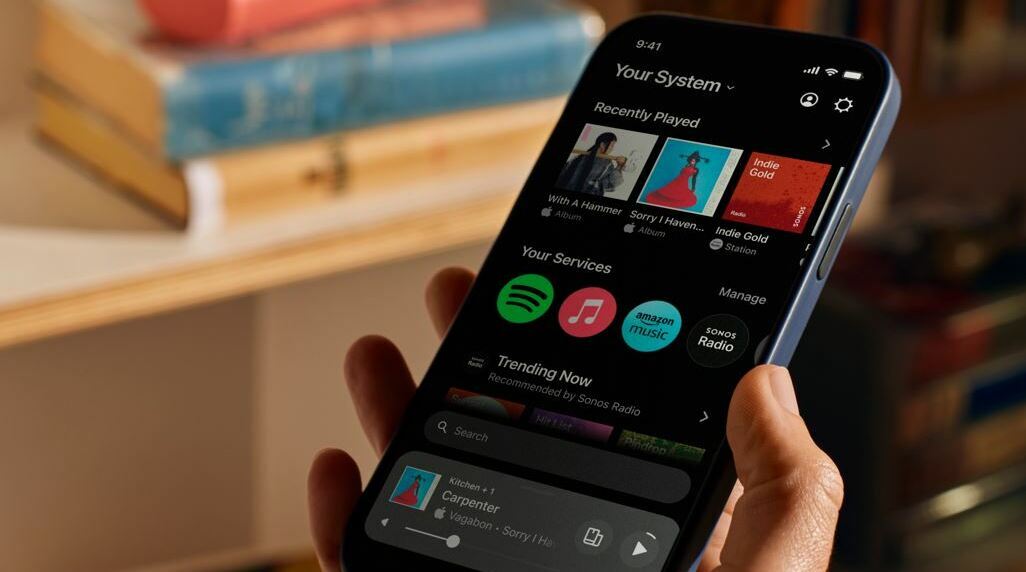Hey all, today we're sharing a message from our chief innovation officer, Nick Millington in the announcement here. Going forwards we will update that topic and we therefore close this one for further replies.
Yesterday we released a new update to both iOS and Android.
The update has the following version numbers:
80.02.05 (Android)
80.02.04 (iOS)
Please note that you may need to check for updates in the App Store in order to update during the first few days of the release.
With this update we've added or improved some of the following features you all have been asking about:
-
Mute button (on iOS)
-
Play Next & Add to End of Queue
-
Sleep timers
-
Improved local library connectivity
-
Improved Trueplay setup (on iOS)
-
Added distance settings for surrounds
-
Ability to update older firmware systems
Check out the full release notes here.
We've still got a road ahead of us and here is what’s coming soon:
-
Continued improvements to navigation for visually-impaired customers: mid-June
-
Playback controls including mute and volume numbers: June
-
Local music library search and playback: mid-June
-
Improved playback settings including Play Now: July
-
Create and edit local music library: July
-
Improved Autoplay settings: July
-
Improved Sub audio settings with Amp: July
-
Snooze alarms: TBD
We appreciate your continued patience.
Update 17 June 2024:
Today we release another update for the new Sonos app.
The update has the following version numbers:
80.03.06 - iOS
80.03.03 - Android
This update brings a number of fixes and additions that you've been asking for.
In this update:
-
Introduced mute button on Android.
-
Added numerical values to the volume and group-volume sliders.
-
Updated the volume icon to reflect the volume level on iOS.
-
Added stereo or mono configuration for Amp/Port output on iOS.
-
Improved TalkBack screen reader support for volume sliders on Android.
-
Added support for SonosNet channel selection on iOS.
-
Expanded support for service reauthorization on Android.
Check out the full release notes here.
Update 1 July 2024:
Today we released another update for the new Sonos app.
The update has the following version numbers:
80.04.04 - iOS
80.04.04 - Android
This update brings a number of fixes and additions that you've been asking for.
Check out the full release notes here.
In this update:
- Added multi-product setup for professional installers for iOS
- Improved accessibility for configuring alarms with VoiceOver and Talkback
- Added autoplay setting for analog devices using line-in for Android
- Added support for SonosNet channel selection for Android
- Added timezone settings for iOS
- Added the option to forget a system in order to connect to or create a new system for iOS
- Improved notification for player firmware updates on Android
Update 18 July 2024:
Today we released another update for the new Sonos app.
The update has the following version numbers:
80.05.01 (Android)
80.05.01 (iOS)
Please note that you may need to check for updates in the App Store in order to update during the first few days of the release.
With this update we've added or improved some of the following features you all have been asking about:
- Added setup, configuration, and search for local Music Library
- Improved account settings for Sonos Pro subscribers
- Improved line-in autoplay and compression settings
- Improved accessibility in Settings
- Improved notification for player firmware updates
- Updated the volume icon to reflect the volume level
- Amp/Port can be configured for Stereo or Mono output in Android
- Improved Sub audio settings with Amp
Check out the full release notes here.
We've still got a road ahead of us and here is what’s coming soon:
- Playlist editing
- Downgrade from S2 to S1
- Persistence of offline devices
- Additional configuration settings
A few notes about Local Music Library Functionality.
Fixes for all of the following issues will be addressed in future updates.
We appreciate your patience!
- After adding/removing a share, there can be a delay during reindexing where it’s not clear that Music Library indexing is happening, and some leftover elements of a removed share can still show up during reindexing. Be patient - it is in fact, still indexing.
- Music Library Search is not accessible in the controller without access to the Internet.
- Local Music Library will not work for alarms.
Additional things to consider specifically on Android:
- The “More” menu, Play Now and Play Next options may fail with "something went wrong" for local library content. Local Music Library albums are also currently unable to be favorited.
- - When a new library share is added, it doesn't appear in the music library settings page. The share does appear if you dive into Music Library > Folders. It may appear if the share disappears after closing/reopening the app, but the share is successfully added.
Things to consider specifically on iOS:
- No album art of Albums in Sonos Favorites
Update 6 August 2024:
Today we released another update for the new Sonos app.
The update has the following version numbers:
80.06.04 (Android)
80.06.03 (iOS)
Please note that you may need to check for updates in the App Store in order to update during the first few days of the release.
With this update we've added or improved some of the following features you all have been asking about:
In this update:
- Introduced TV Audio swap for Sonos Ace from Arc, Beam, Beam 2, and Ray on Android
- Added TV Audio swap for Sonos Ace from Beam, Beam 2, and Ray on iOS
- Added S2 to S1 downgrade tool
- Improved smoothness and reduced latency for Group Volume controls on iOS
- Added mute buttons for individual products in Group Volume controls
- Added Group Volume controls from the Now Playing screen on iOS
- Added the ability to clear the queue on iOS
- Improved performance for large queues on iOS
- Added the ability to “forget system” on Android
- Improved reliability for speech enhancement and night mode settings on iOS
- Improved reliability when starting playback from a playlist on Android
Check out the full release notes here.
Update 27 August 2024:
Today we release another update for the new Sonos app.
The update has the following version numbers:
80.07.03 - iOS
80.07.05 - Android
This update brings a number of fixes and additions that you've been asking for.
In this update:
- Accessibility improvements in Settings
- Improved smoothness and reliability for product setup
- Added the ability to clear the queue on Android
- Added Night Sound toggle in Room Settings for sound bars
Check out the full release notes here.
Update 19 September 2024:
Today we release another update for the new Sonos app.
This update will be rolled out for iOS and Android separately.
Here is a quick look at what is going to be available for both iOS and Android updates:
iOS - (Available starting today)
Version 80.09.05
- Improvements to setup flow
- Improved performance when browsing content in Home and in Browse
- Improved queue management including ability to delete, reorder and scroll
- Added ability to set appearance between light mode/dark mode/system default
- Continued improvements to the user interface
- Added Trueplay support for iOS 18
Note: This iOS update will be deployed in phases over the coming days. Please allow until Tuesday to receive via automatic updates. If you add a player to your system, you’ll be prompted to update during setup. If you’d like to get the update sooner, go to the App Store, locate the Sonos app, and tap the Update button.
Android - (Scheduled for September 24)
- Improvements to setup flow
- Added ability to set appearance between light mode/dark mode/system default
- Added setting to change the Alexa wake word language
Check out the full release notes here.
Update 24 September 2024:
Last week we released a new version of the Sonos app for iOS.
As announced, today we are releasing a new version for Android as well.
iOS - (Released on September 19)
Version 80.09.05
- Improvements to setup flow
- Improved performance when browsing content in Home and in Browse
- Improved queue management including ability to delete, reorder and scroll
- Added ability to set appearance between light mode/dark mode/system default
- Continued improvements to the user interface
- Added Trueplay support for iOS 18
iOS Service Pack - (Available starting today)
Version 80.09.07
- Resolved a bug affecting users with multiple language keyboards configured
- Resolved a bug preventing users with VoiceOver enabled from accepting the terms and conditions during setup
Android - (Available starting today)
Version 80.09.04
- Improvements to setup flow
- Added ability to set appearance between light mode/dark mode/system default
- Added setting to change the Alexa wake word language
Check out the full release notes here.
Update 15 October 2024:
Today we release another update for the new Sonos app.
This update will be rolled out for Android only.
Android - (Available starting today)
Version 80.10.06
- Improved queue management including ability to delete and reorder on Android
- Music library indexing and reliability improvements*
- Improved TalkBack functionality in Settings on Android
- The ability to schedule System Updates on Android
* Requires latest player update - 81.1-58074 (or higher)
Here is what’s coming soon:
Update planned for late October
- Improving system setup and reliability of adding new products
- Improved volume control & responsiveness (iOS)
- Music library performance improvements (iOS)
- Improving overall system stability and error handling
- Support for Arc Ultra and Sub 4
Update planned for mid-November
- Playlist editing
- Support for Android users with multiple homes
- User Interface improvements (based on your feedback)
- Improved music playback error handling
Update planned for mid-December
- Improved volume control & responsiveness (Android)
Check out the full release notes here.
Update 28 October 2024:
Today we released another update for the new Sonos app.
The update has the following version numbers:
80.11.38 - iOS
80.11.32 - Android
In this update:
- Support for the all-new Arc Ultra soundbar and Sub 4
- Music library improvements*
- Improvements to product setup
- Improved performance when browsing content in Home and in Browse on Android
- Improvements to multi-system support on iOS
- Fixes for multiple settings including Bluetooth display, EQ, and Sub bonding on iOS
- The ability to schedule System Updates on iOS
- Continued Voiceover improvements on iOS
* Requires player update - 81.1-58074 (or higher