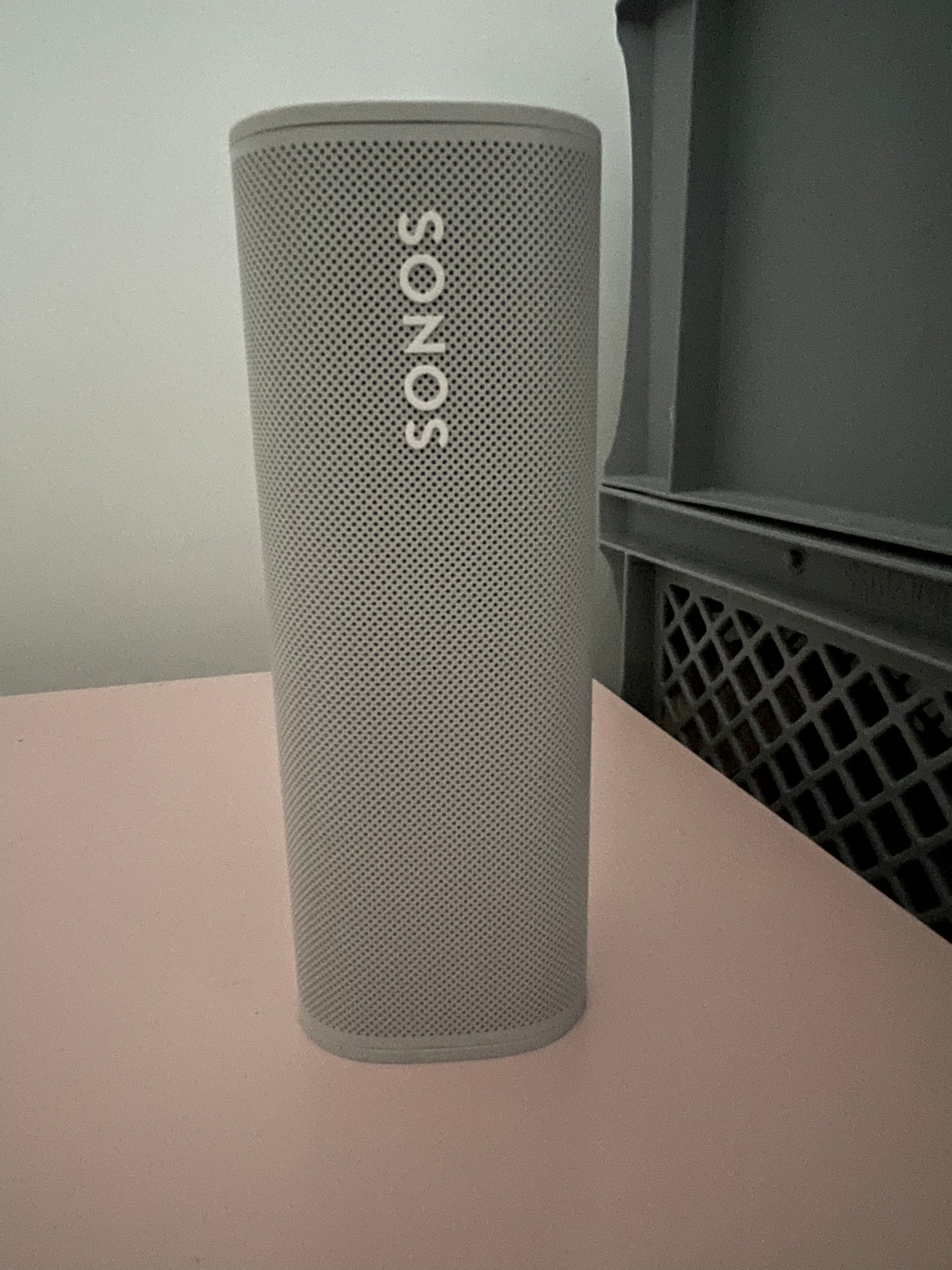I turned the device fully off (5 sec. turn off) and put it next to my bed. I noticed the bottom light to be illuminated very slightly in red. It’s not charging or anything. I just turned the roam off by pressing the button for 5 sec. and there seems to be a constant release of light.
Is this only my unit or what’s going on? Off should be of and not little red light shines that you can almost not see it.
It’s not the same elimination as if the battery is down. It’s like 2% of this elimination power.
Thanks for help & feedback
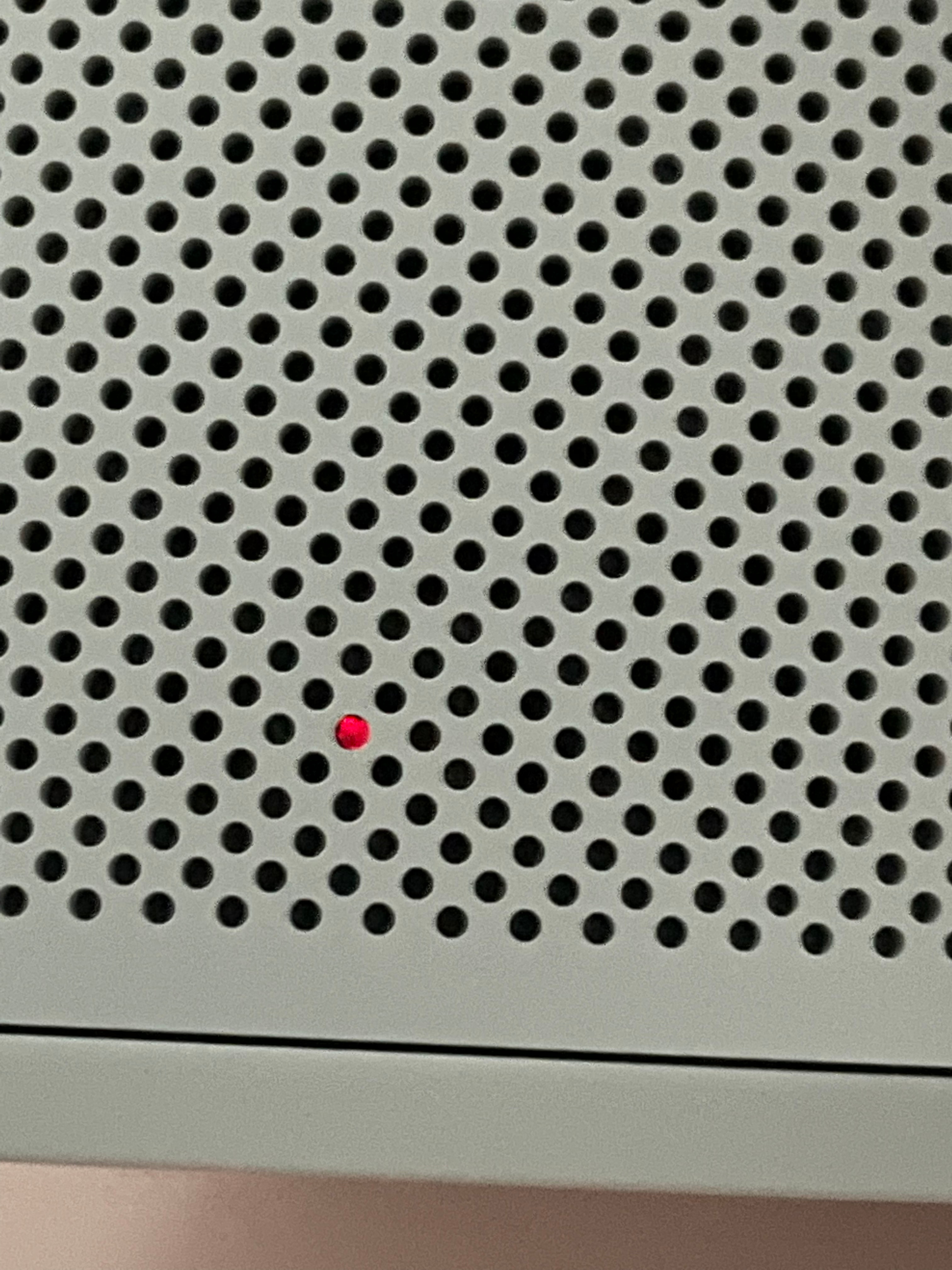
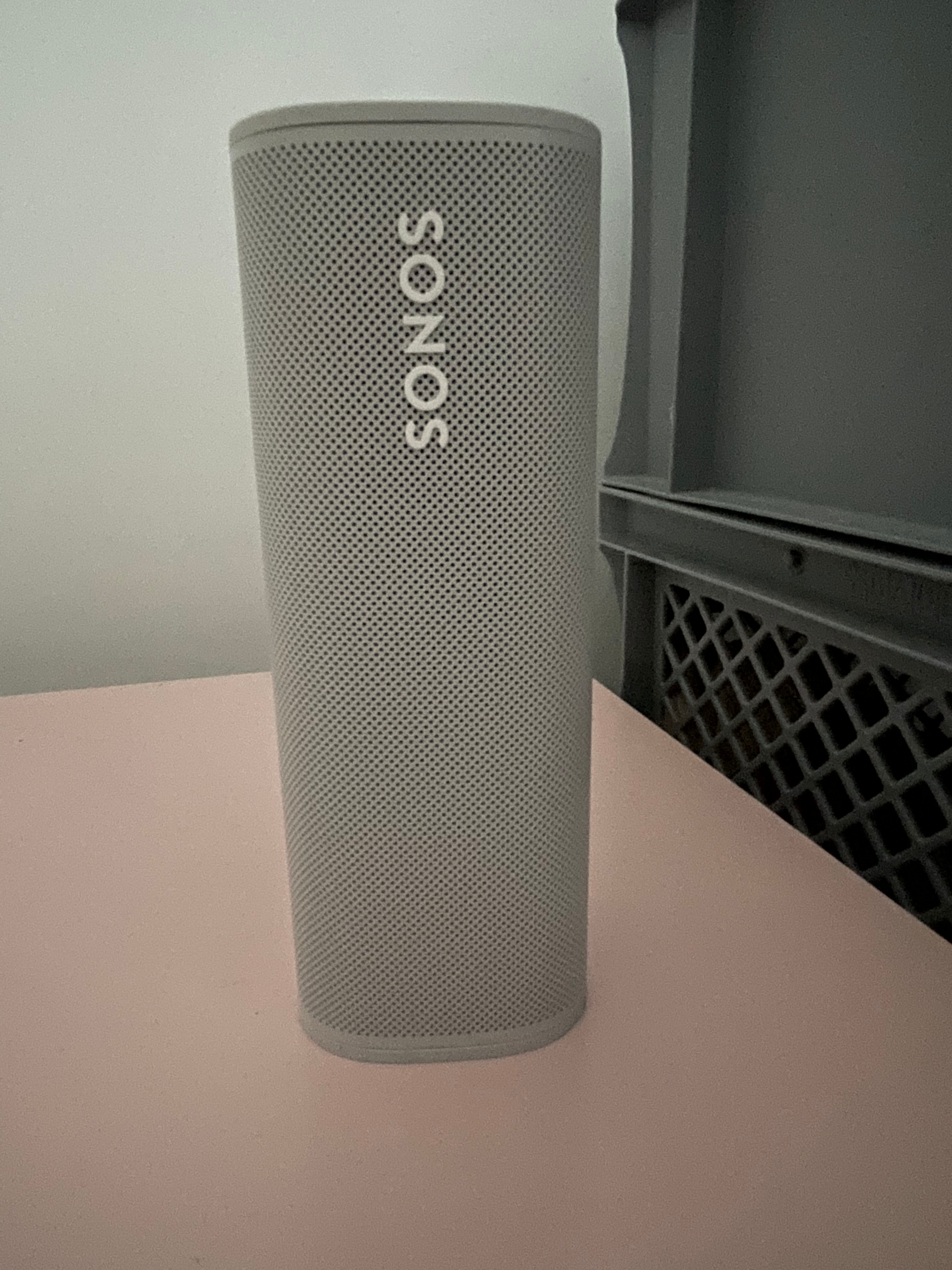
Best answer by Ken_Griffiths
View original