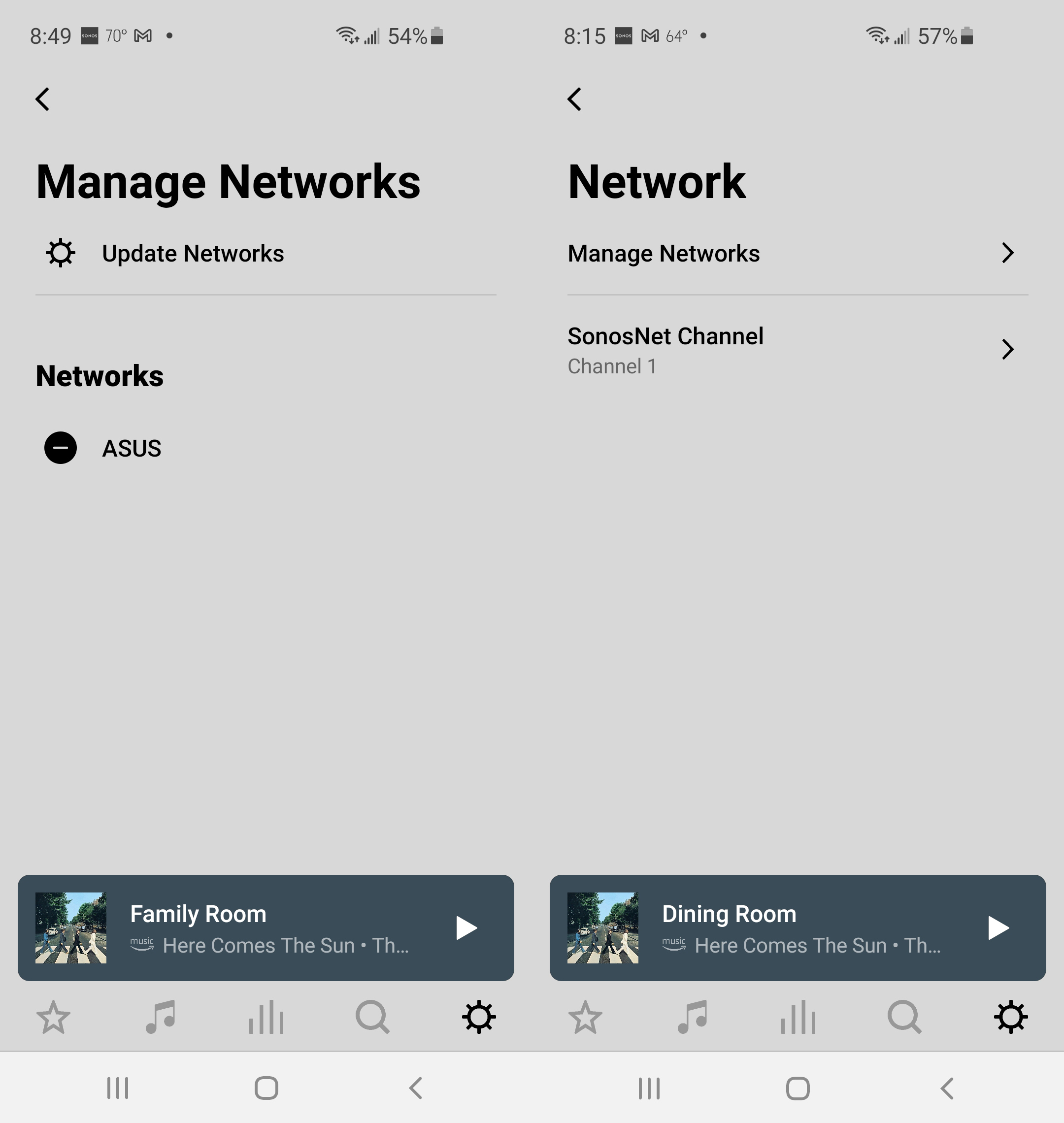Wow I used to admire Sonos - my Play:1, Connect, Playbar & sub all connected through wifi worked great. Now I just spent $400 on a Move and the thing is erratic and useless - the app shows it offline, then it disappears completely, then it re-appears, it plays music for an hour and then it disconnects….when did Sonos give up making products that work? The Move is a $400 piece-of-junk paperweight.
I have 2 Asus APs with different SSIDs - no extenders, nothing else - pretty simple. None of the Sonos products are wired. (I mention this because I believe it means there is no SonosNet which I think means that all my speakers are using my wifi network just as Move is supposed to; at least that’s my understanding). After an hour out-of-the-box trying everything I could think of I finally got the Move connected, registered and updated. At this point I thought I was done and had another piece of solid Sonos gear on my network. When powered it down it then appeared “offline”, but when I powered it up it completely disappeared from the app - POOF GONE! Power down and it says its offline, power up and its POOF GONE! The firmware in it is idiotic. Then it suddenly became usable and worked for 45 minutes before the app lost its connection to the Move, and then the whole cycle repeated. My unboxing video is going to make great entertainment on YouTube.
I called tech support - the good news is I only waited 5-6 minutes. The bad news is, after 5-6 minutes I was hung up on. Okay - go through that a second time. Tech support said I had 2 repeaters and to disconnect them. I told them multiple times I have NO REPEATERS, only two APs. Then they told me the Move was trying to connect to the other AP although I have never configured the app for the other AP. And BTW tech support if that was the case, if another unconfigured AP could cause these issues, wouldn’t both my neighbors’ APs that penetrate my home do the same? I’m not a network guy but that logic escapes me.
Most amazing is that my other Sonos speakers work perfectly fine on my network. Perfectly. Period. Two of them are on stands that I move all around the house...sounds like what a Move should do, right? So can anyone at Sonos explain why you just didn’t take the working software from my Play:1 that I move all around the house and which works perfectly fine with my very simple wifi network and use that in the Move? Did anyone at Sonos even beta test this product before they shipped it? I have read online over and over many stories of people with the exact same issues.
So this $400 piece-of-junk Move paperweight appears to be a FAIL. Please don’t suggest I go into the bowels of my router and start changing some arcane settings because I’ll jut reply that if my other Sonos products work on my wifi network then there’s no reason a Move shouldn’t.