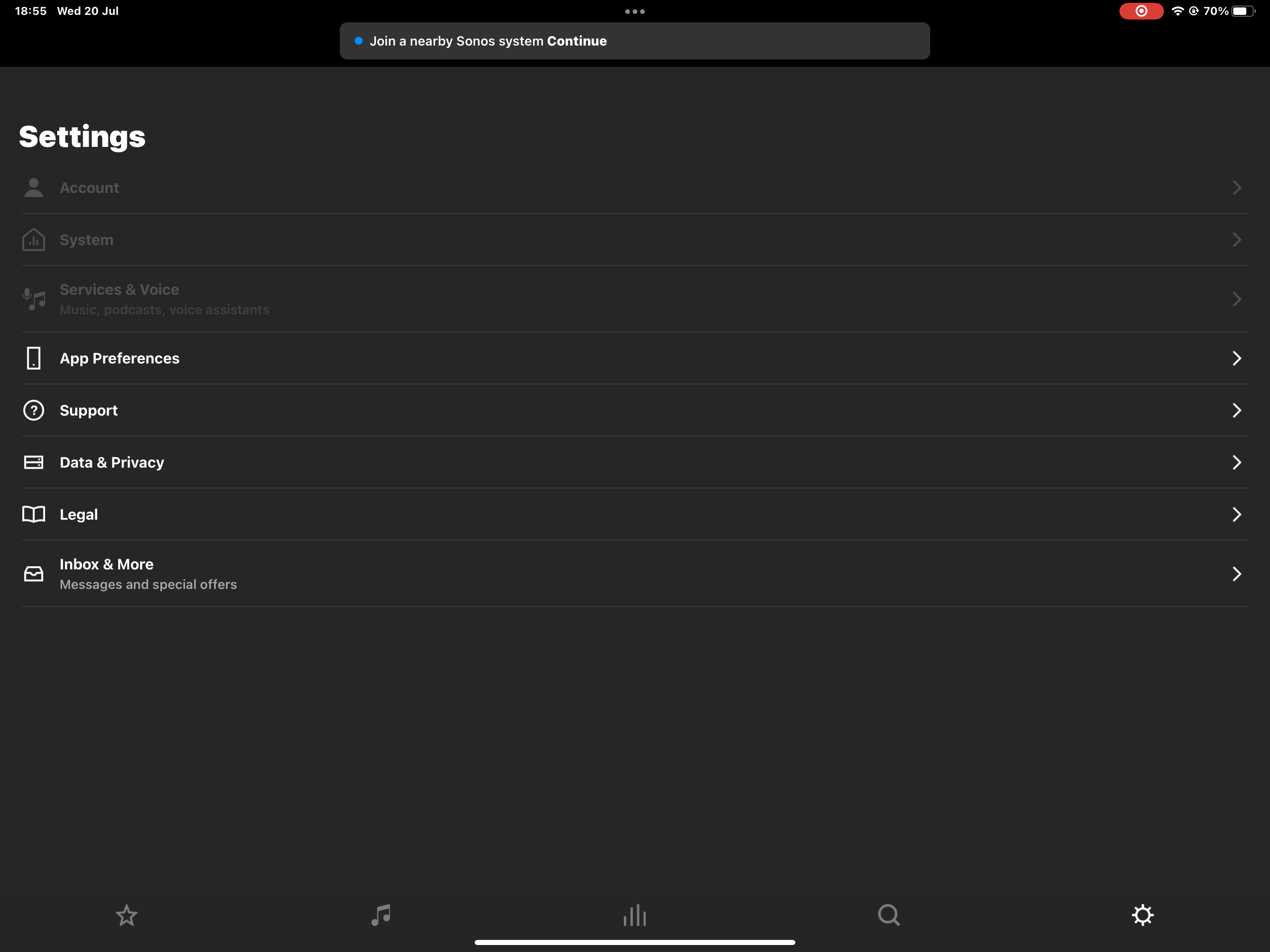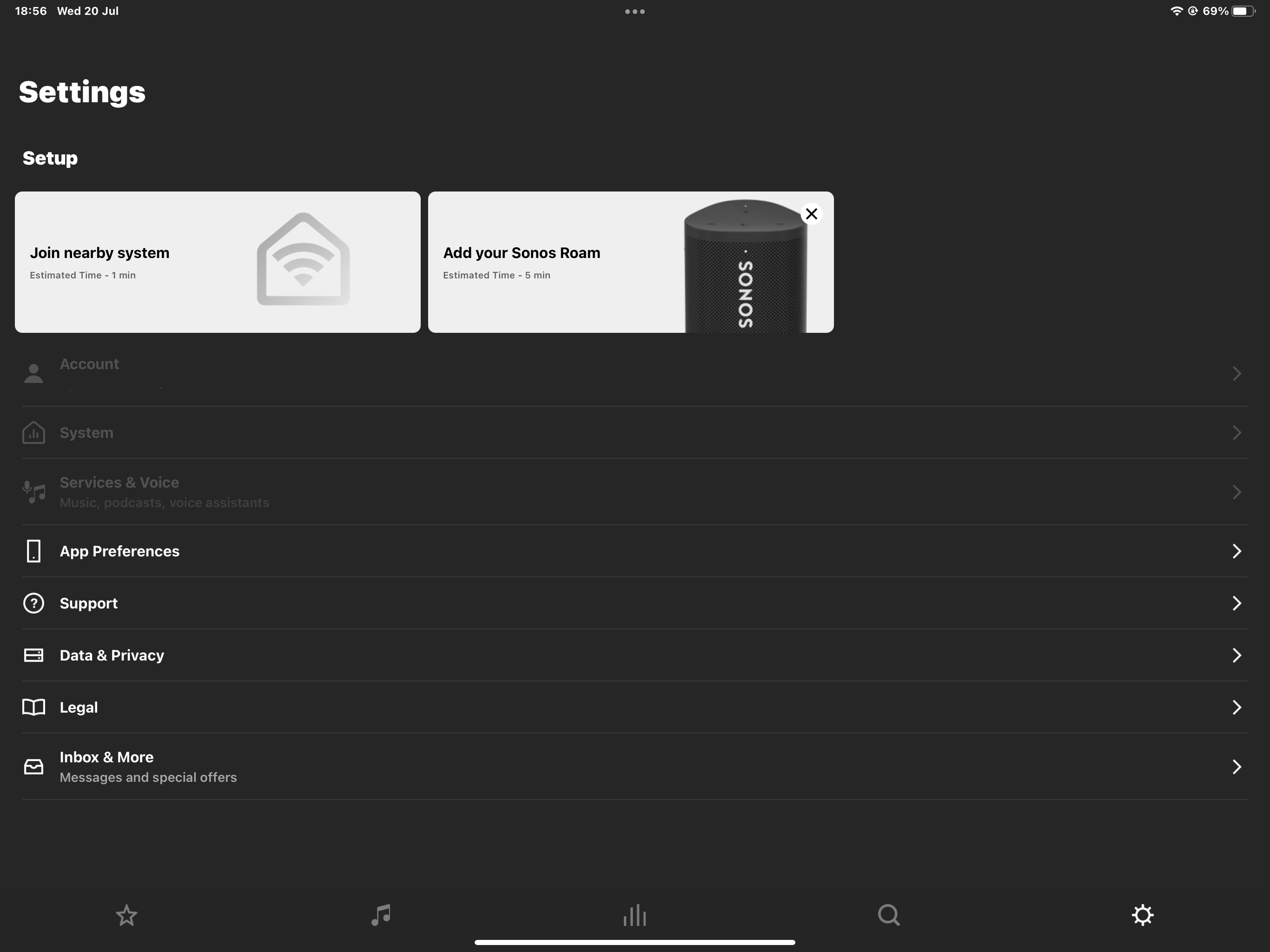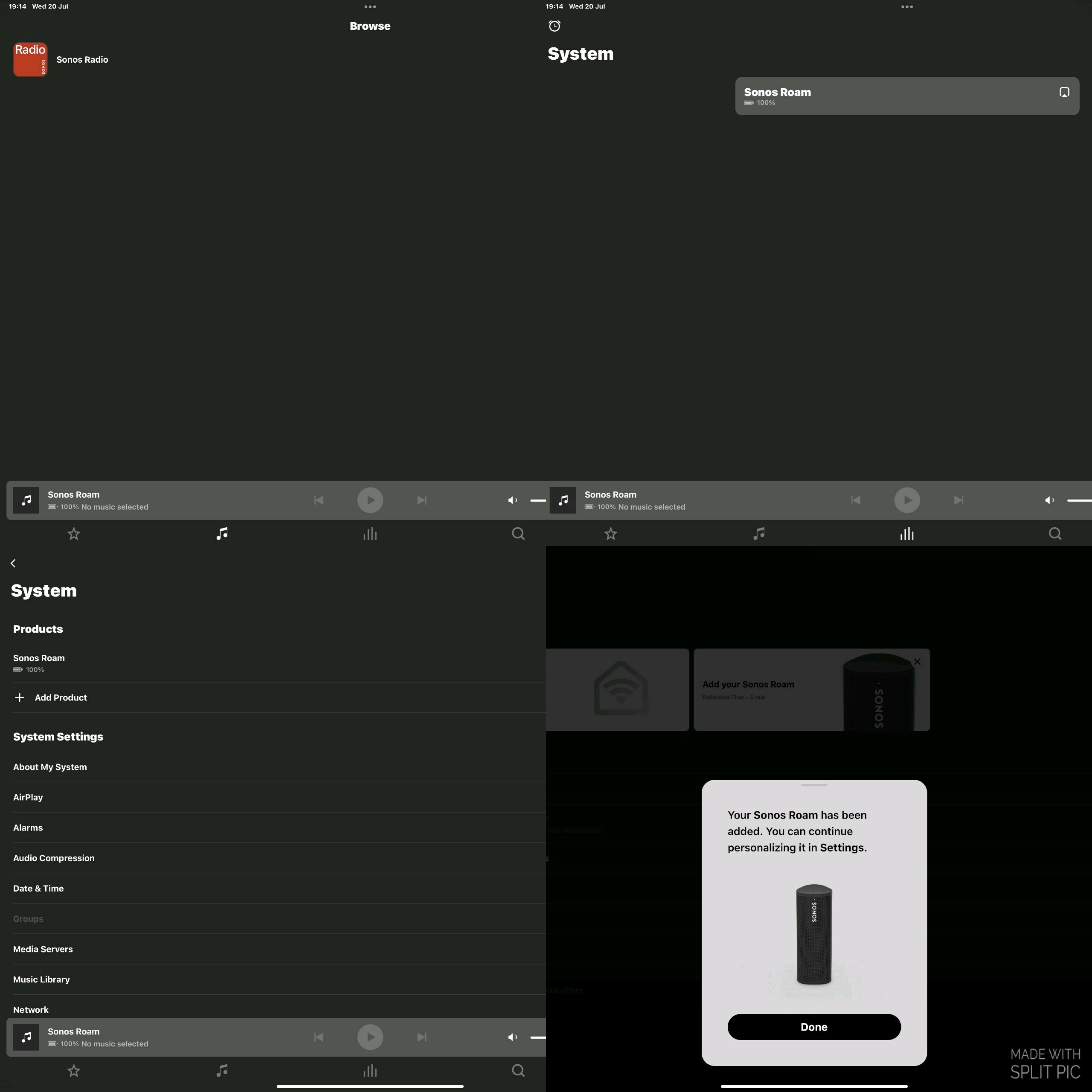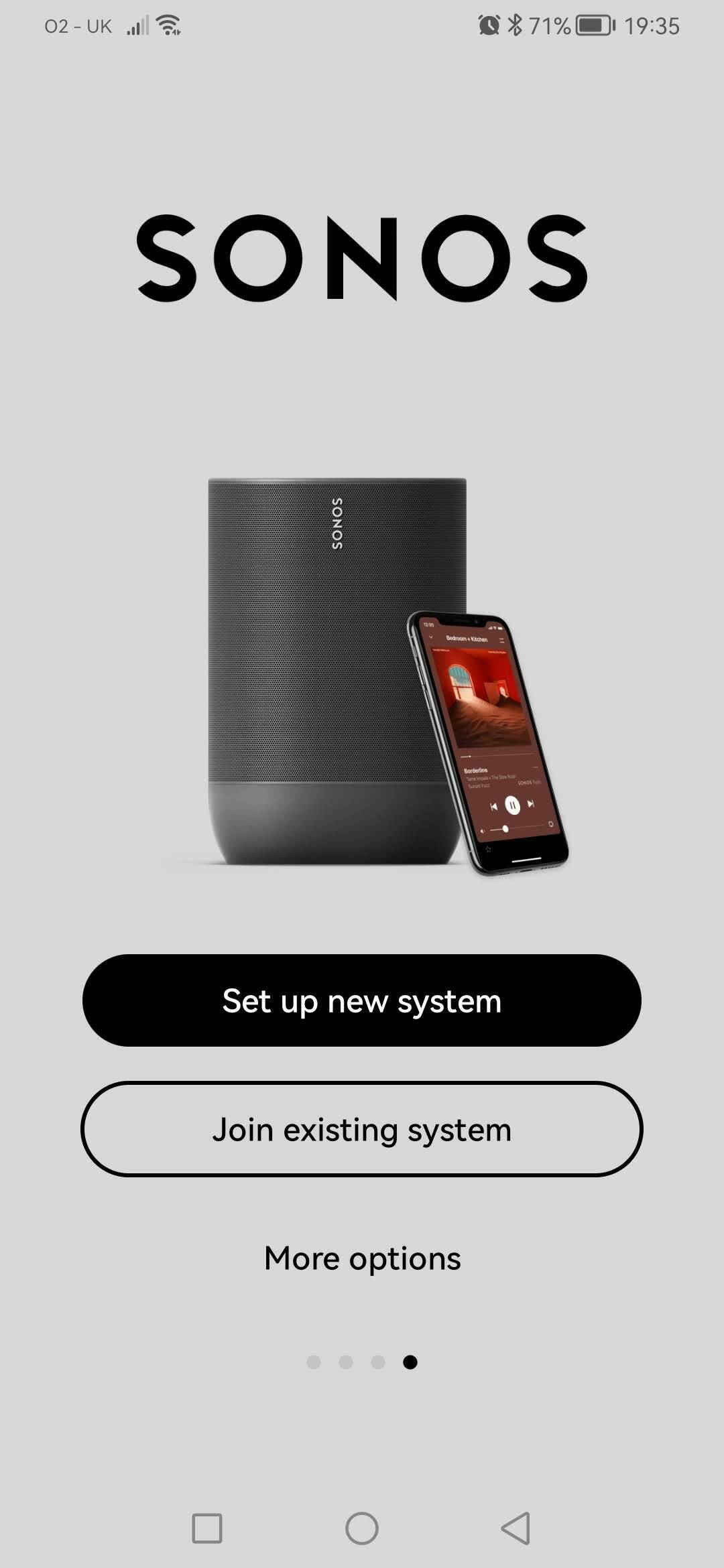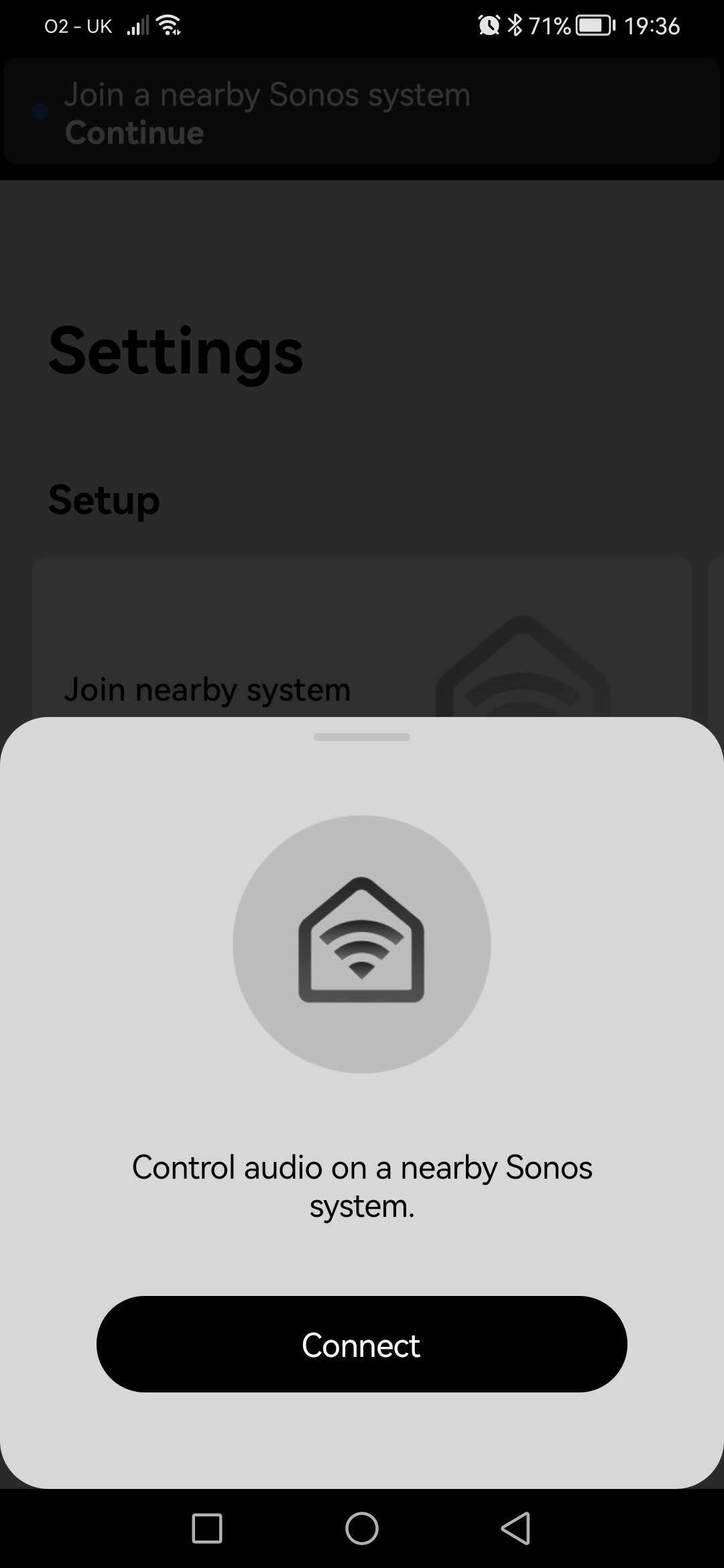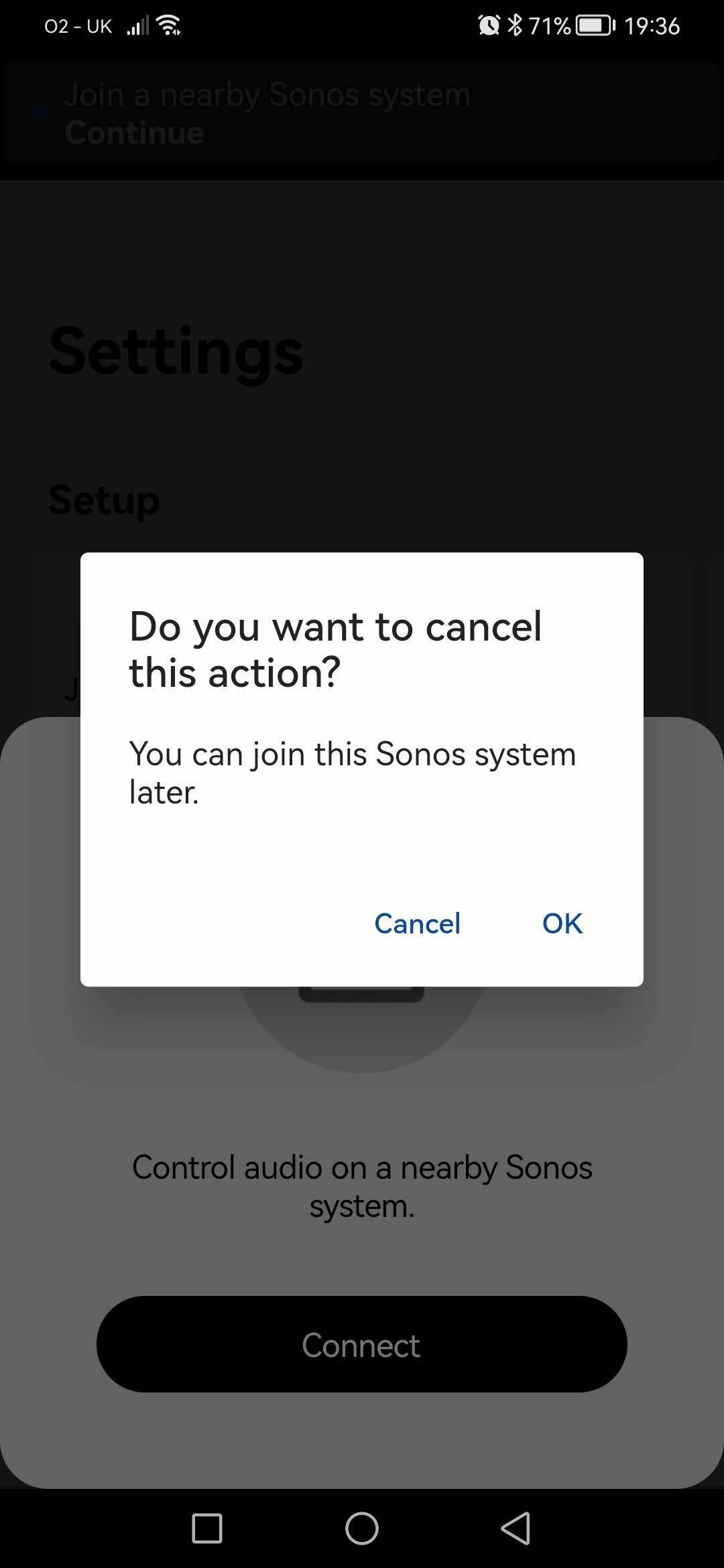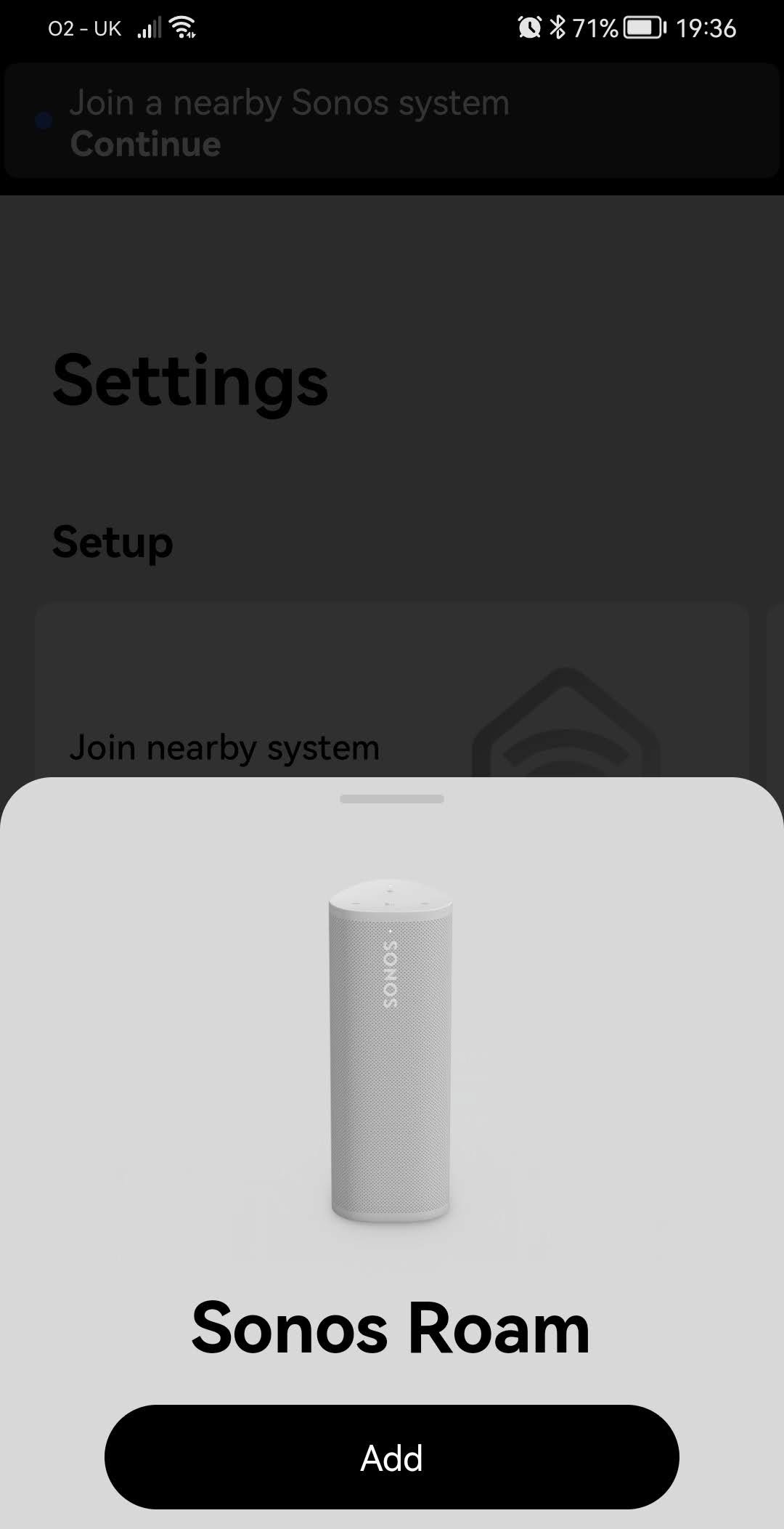I have just bought a Roam (not realising initially it required S2). I have an S1 system with a mixture of S1 and S2 compatible products. I want to leave that as it is and set up a separate S2 system with just the Roam. Is there a simple way of doing this?
Best answer by John B
View original