Email Sonos CEO ( ceo@sonos.com ) No Alarm or Sleep Timer on New App and can’t download Old App
Or download the desktop app, to set your alarms for the while it takes Sonos to fix this mistake on the mobile app. All change is hard, also for big companies..
Change is hard. ********* is easy.
Or download the desktop app, to set your alarms for the while it takes Sonos to fix this mistake on the mobile app. All change is hard, also for big companies..
Moderator Note: Modified in accordance with the Community Code of Conduct.
They should remove all the company perks from the CEO and anyone involved in this software release. No corporate cars, desk chairs, phones, etc. Tell the employees we hope to reintroduce these items back in the future. It took courage for us to remove them and they should understand… See how they like it.
Congratulations Sonos, you just released your equivalent of Windows ME or Windows Vista…. Please regress/roll back to something that works for your users….
I agree this is a retrograde step that needs correcting as soon as possible - I had to use YouTube music on my mobile for my ‘sleep sounds’ - not great that a ‘key’ feature for some users hasn’t been verified during the design changes - and there was no notification of this change being made. In terms of software design and development this is a major miss!
Unbelievable that a company known for its high-end audio hardware seems happy to ruin the experience by releasing broken software.
I am using the Android app - after the update it randomly reports that it can’t find my Sonos system. This on top of the known issues with missing alarms, missing sleep timer, no searching or album art on music server tracks.
I feel most sorry for someone who has just spent £££’s/$$$’s on a Sonos system, only to install the app and find it doesn’t work properly.
What were Sonos thinking, replacing the previous version (which at least worked OK for most people) with a buggy half-finished beta release! And they have the nerve to trumpet on their website that the app is the ‘best ever’ ???
Please treat your customers with some respect - pull the app until it’s been tested and is working properly with all features restored.
Unbelievable... I think the new version of the Android app looks great, but it is close to useless for me without sleep timer, alarm and music library search. I found an apk with the old version, if possible, I would like to be notified when the new app has alle the features I need 
The Sonos brand will surely take a big hit with the * this little stunt will start. It could have been avoided by just allowing both versions of the app.
Moderator Note: Modified in accordance with the Community Code of Conduct.*
Change is hard. ********* is easy.
Or download the desktop app, to set your alarms for the while it takes Sonos to fix this mistake on the mobile app. All change is hard, also for big companies..
Moderator Note: Modified in accordance with the Community Code of Conduct.
It's not on the web app!
Email Sonos CEO ( ceo@sonos.com ) No Alarm or Sleep Timer on New App and can’t download Old App
I read that these email are all ignored. If they are used as feedback, we might get a template response saying “thanks.”
Mods, am I correct? If so, what’s another good way to get through to the leadership team?
No desktop app for MAC OS through the App Store … hard to find at SONOS.COM … had to do a general (DuckDuckGo) search for Sonos app for MAC OS.
There has never been a Sonos Mac app in the Apple Store. It has always been available at https://support.sonos.com/en-us/downloads
Or download the desktop app, to set your alarms for the while it takes Sonos to fix this mistake on the mobile app. All change is hard, also for big companies..
And what advice do you have for those looking for another feature that has disappeared with the new version, such as playing music on a local library like a NAS?
Or download the desktop app, to set your alarms for the while it takes Sonos to fix this mistake on the mobile app. All change is hard, also for big companies..
And what advice do you have for those looking for another feature that has disappeared with the new version, such as playing music on a local library like a NAS?
The ‘local library’ access is still in the new App, see attached (merged) screens from my controller…
New app apart from all listed issues also removes the android widget, which I found very convenient.
Has any release testing been done by Sonos? Maybe all their testers were sacked before releasing new version? Their service is truly horrible. We all invested huge money into their products and they treat us like idiots!
Or download the desktop app, to set your alarms for the while it takes Sonos to fix this mistake on the mobile app. All change is hard, also for big companies..
And what advice do you have for those looking for another feature that has disappeared with the new version, such as playing music on a local library like a NAS?
The ‘local library’ access is still in the new App, see attached (merged) screens from my controller…
Lucky guy. This is not the same for everyone. It doesn’t work for me. I have all my Sonos favorites related to my NAS greyed and not accessible.
Or download the desktop app, to set your alarms for the while it takes Sonos to fix this mistake on the mobile app. All change is hard, also for big companies..
And what advice do you have for those looking for another feature that has disappeared with the new version, such as playing music on a local library like a NAS?
The ‘local library’ access is still in the new App, see attached (merged) screens from my controller…
I can see mine, but can only play one song at a time.
Or download the desktop app, to set your alarms for the while it takes Sonos to fix this mistake on the mobile app. All change is hard, also for big companies..
And what advice do you have for those looking for another feature that has disappeared with the new version, such as playing music on a local library like a NAS?
The ‘local library’ access is still in the new App, see attached (merged) screens from my controller…
I can see mine, but can only play one song at a time.
Strange, i am able to play my Albums and playlists here, are those things not working for you?
Or download the desktop app, to set your alarms for the while it takes Sonos to fix this mistake on the mobile app. All change is hard, also for big companies..
And what advice do you have for those looking for another feature that has disappeared with the new version, such as playing music on a local library like a NAS?
The ‘local library’ access is still in the new App, see attached (merged) screens from my controller…
I can see mine, but can only play one song at a time.
Strange, i am able to play my Albums and playlists here, are those things not working for you?
There is no play control except on individual songs.
Strange, i am able to play my Albums and playlists here, are those things not working for you?
There is no play control except on individual songs.
Maybe try the ‘replace queue’ option - see if that will work for you. I see a ‘Play’ button on my iPhone controller for local library Albums etc.
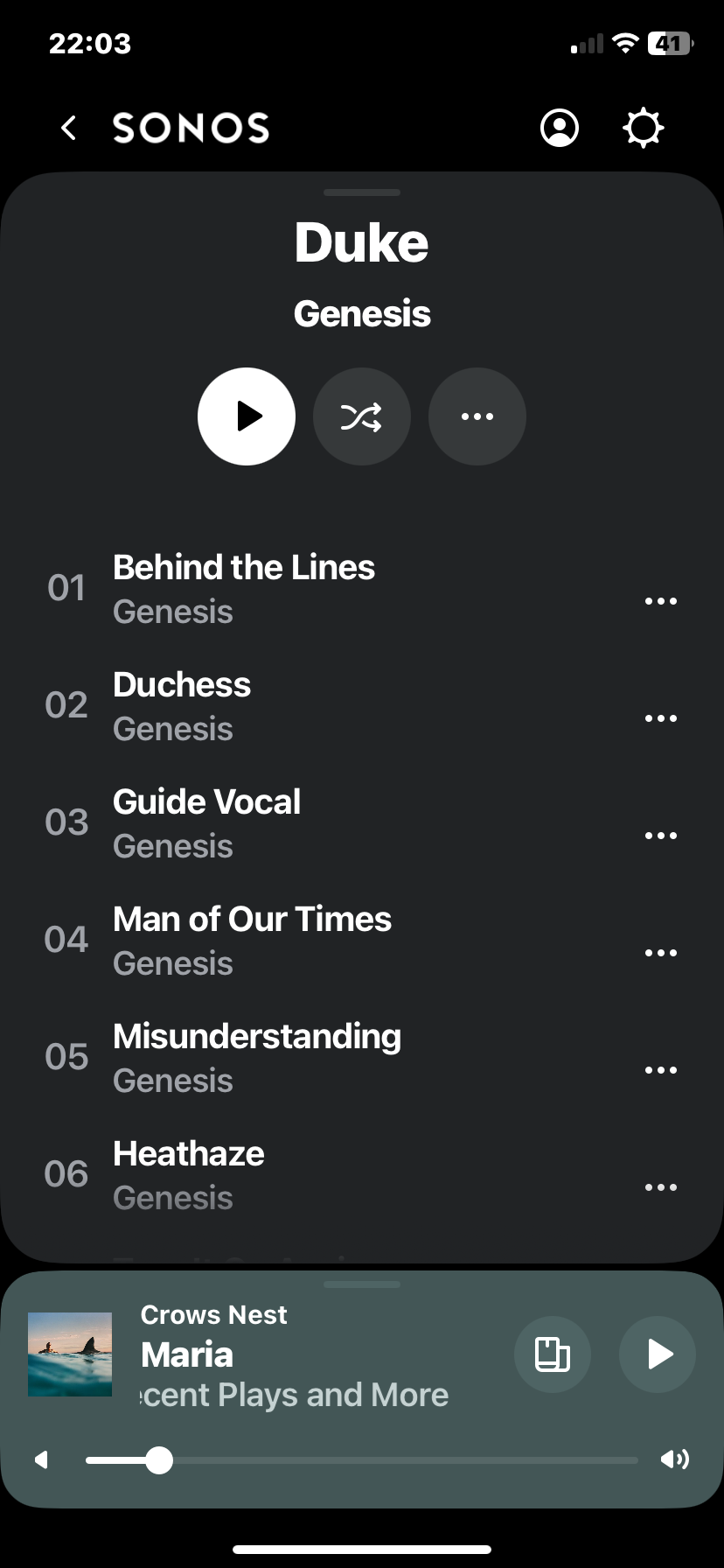
Or download the desktop app, to set your alarms for the while it takes Sonos to fix this mistake on the mobile app. All change is hard, also for big companies..
And what advice do you have for those looking for another feature that has disappeared with the new version, such as playing music on a local library like a NAS?
The ‘local library’ access is still in the new App, see attached (merged) screens from my controller…
I can see mine, but can only play one song at a time.
Strange, i am able to play my Albums and playlists here, are those things not working for you?
My music only appears now and then (iPhone), and when it happens, I cannot make queues, or play more than one tune or album at a time. But I can see and play the playlists I make with the desktop app, and I can see the favorites and select tunes or albums from them for playing, one at a time.
Enter your E-mail address. We'll send you an e-mail with instructions to reset your password.
